通过上文中使用可以看到,主要逻辑还是在NamesrvController中包含KVConfigManager负责配置相关的读写,RouteInfoManager负责路由信息的管理;
启动定时任务定时打印配置信息,另一个定时任务去检测是broker是否超时,整个远程通信是利用NettyRemotingServer
package org.apache.rocketmq.namesrv; ...... /** * it-worker's comments: 主要包含了各种配置的读取,配置管理和路由管理,远程调度依赖remoteserver,通过两个定时任务打印配置项并且扫描Broker是否下线 */ public class NamesrvController { private static final Logger log = LoggerFactory.getLogger(LoggerName.NAMESRV_LOGGER_NAME); private final NamesrvConfig namesrvConfig; private final NettyServerConfig nettyServerConfig; private final ScheduledExecutorService scheduledExecutorService = Executors.newSingleThreadScheduledExecutor(new ThreadFactoryImpl( "NSScheduledThread")); private final KVConfigManager kvConfigManager; private final RouteInfoManager routeInfoManager; private RemotingServer remotingServer; private BrokerHousekeepingService brokerHousekeepingService; private ExecutorService remotingExecutor; private Configuration configuration; ...... public boolean initialize() { this.kvConfigManager.load(); this.remotingServer = new NettyRemotingServer(this.nettyServerConfig, this.brokerHousekeepingService); this.remotingExecutor = Executors.newFixedThreadPool(nettyServerConfig.getServerWorkerThreads(), new ThreadFactoryImpl("RemotingExecutorThread_")); this.registerProcessor(); this.scheduledExecutorService.scheduleAtFixedRate(new Runnable() { @Override public void run() { NamesrvController.this.routeInfoManager.scanNotActiveBroker(); } }, 5, 10, TimeUnit.SECONDS); this.scheduledExecutorService.scheduleAtFixedRate(new Runnable() { @Override public void run() { NamesrvController.this.kvConfigManager.printAllPeriodically(); } }, 1, 10, TimeUnit.MINUTES); return true; } private void registerProcessor() { if (namesrvConfig.isClusterTest()) { this.remotingServer.registerDefaultProcessor(new ClusterTestRequestProcessor(this, namesrvConfig.getProductEnvName()), this.remotingExecutor); } else { this.remotingServer.registerDefaultProcessor(new DefaultRequestProcessor(this), this.remotingExecutor); } } public void start() throws Exception { this.remotingServer.start();
this.fileWatchService.start();
} public void shutdown() { this.remotingServer.shutdown(); this.remotingExecutor.shutdown(); this.scheduledExecutorService.shutdown(); } ...... }
检测broker,遍历,看最后修改时间,如果时间过长则删除,标记为不可用Broker
public void scanNotActiveBroker() { Iterator<Entry<String, BrokerLiveInfo>> it = this.brokerLiveTable.entrySet().iterator(); while (it.hasNext()) { Entry<String, BrokerLiveInfo> next = it.next(); long last = next.getValue().getLastUpdateTimestamp(); if ((last + BROKER_CHANNEL_EXPIRED_TIME) < System.currentTimeMillis()) { RemotingUtil.closeChannel(next.getValue().getChannel()); it.remove(); log.warn("The broker channel expired, {} {}ms", next.getKey(), BROKER_CHANNEL_EXPIRED_TIME); this.onChannelDestroy(next.getKey(), next.getValue().getChannel()); } } }
新版本增加了对于Tls的文件监听和自动重新加载,启动的时候在启动remoteserver的同时也启动this.fileWatchService.start();
if (TlsSystemConfig.tlsMode != TlsMode.DISABLED) { // Register a listener to reload SslContext try { fileWatchService = new FileWatchService( new String[] { TlsSystemConfig.tlsServerCertPath, TlsSystemConfig.tlsServerKeyPath, TlsSystemConfig.tlsServerTrustCertPath }, new FileWatchService.Listener() { boolean certChanged, keyChanged = false; @Override public void onChanged(String path) { if (path.equals(TlsSystemConfig.tlsServerTrustCertPath)) { log.info("The trust certificate changed, reload the ssl context"); reloadServerSslContext(); } if (path.equals(TlsSystemConfig.tlsServerCertPath)) { certChanged = true; } if (path.equals(TlsSystemConfig.tlsServerKeyPath)) { keyChanged = true; } if (certChanged && keyChanged) { log.info("The certificate and private key changed, reload the ssl context"); certChanged = keyChanged = false; reloadServerSslContext(); } } private void reloadServerSslContext() { ((NettyRemotingServer) remotingServer).loadSslContext(); } }); } catch (Exception e) { log.warn("FileWatchService created error, can't load the certificate dynamically"); } }
对于配置管理其实没啥好说的,主要看下路由管理可以看到主要数据还是保存在一个hashmap中
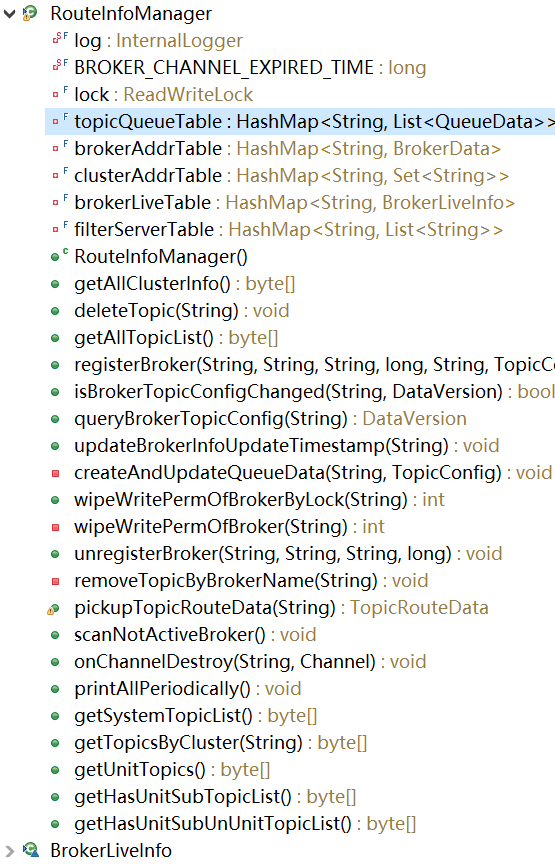
下文将看下远程netty相关接口