1.Prometheus整体架构图
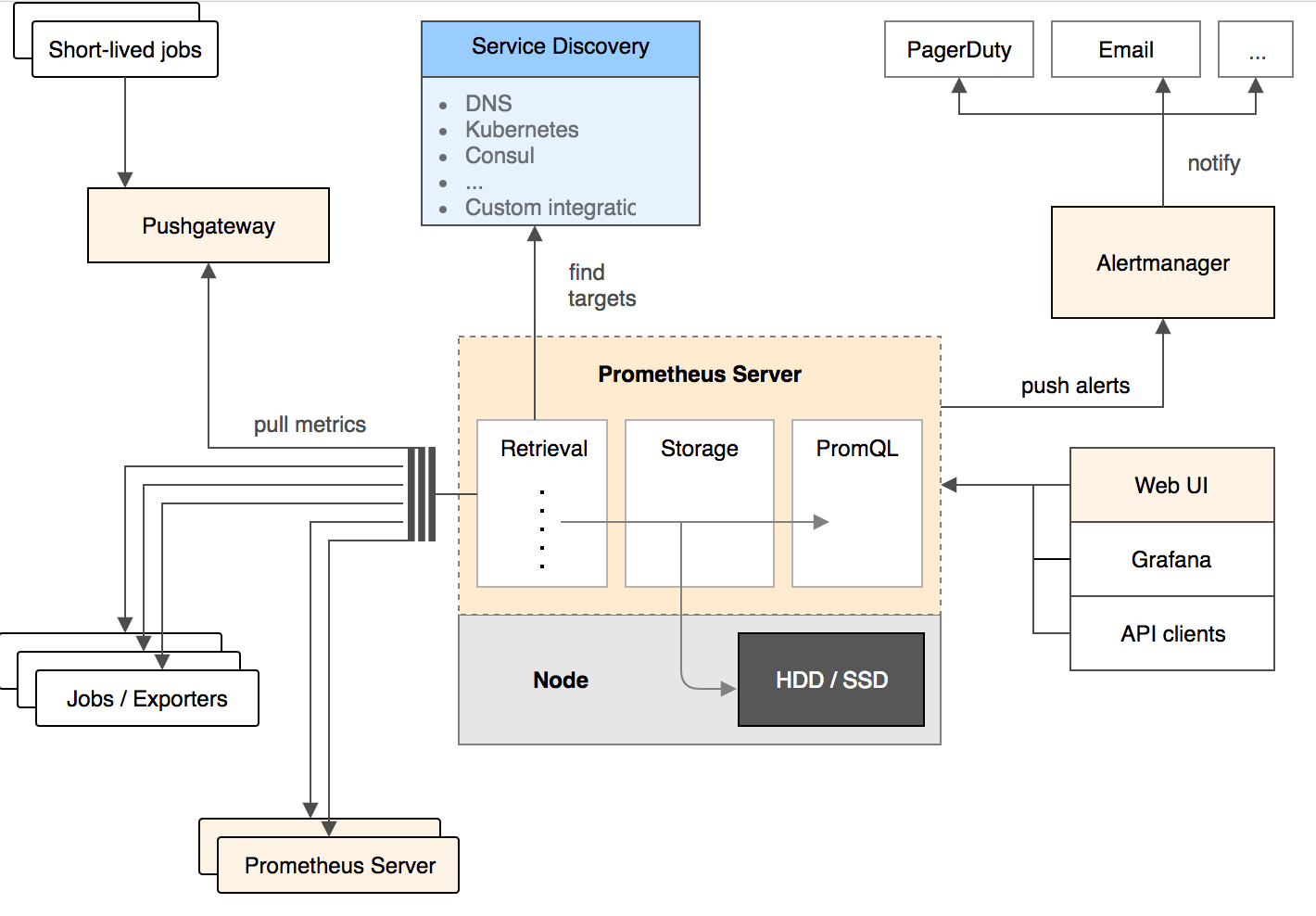
2.配置文件
# 全局配置
global:
scrape_interval: 15s # 多久 收集 一次数据
evaluation_interval: 30s # 多久评估一次 规则
scrape_timeout: 10s # 每次 收集数据的 超时时间
# 当Prometheus和外部系统(联邦, 远程存储, Alertmanager)通信的时候,添加标签到任意的时间序列或者报警
external_labels:
monitor: codelab
foo: bar
# 规则文件, 可以使用通配符
rule_files:
- "first.rules"
- "my/*.rules"
# 远程写入功能相关的设置
remote_write:
- url: http://remote1/push
write_relabel_configs:
- source_labels: [__name__]
regex: expensive.*
action: drop
- url: http://remote2/push
# 远程读取相关功能的设置
remote_read:
- url: http://remote1/read
read_recent: true
- url: http://remote3/read
read_recent: false
required_matchers:
job: special
# 收集数据 配置 列表
scrape_configs:
- job_name: prometheus # 必须配置, 自动附加的job labels, 必须唯一
honor_labels: true # 标签冲突, true 为以抓取的数据为准 并 忽略 服务器中的, false 为 通过重命名来解决冲突
# scrape_interval is defined by the configured global (15s).
# scrape_timeout is defined by the global default (10s).
metrics_path: '/metrics'
# scheme defaults to 'http'.
# 文件服务发现配置 列表
file_sd_configs:
- files: # 从这些文件中提取目标
- foo/*.slow.json
- foo/*.slow.yml
- single/file.yml
refresh_interval: 10m # 刷新文件的 时间间隔
- files:
- bar/*.yaml
# 使用job名作为label的 静态配置目录 的 列表
static_configs:
- targets: ['localhost:9090', 'localhost:9191']
labels:
my: label
your: label
# 目标节点 重新打标签 的配置 列表. 重新标记是一个功能强大的工具,可以在抓取目标之前动态重写目标的标签集。 可以配置多个,按照先后顺序应用
relabel_configs:
- source_labels: [job, __meta_dns_name] # 从现有的标签中选择源标签, 最后会被 替换, 保持, 丢弃
regex: (.*)some-[regex] # 正则表达式, 将会提取source_labels中匹配的值
target_label: job # 在替换动作中将结果值写入的标签.
replacement: foo-${1} # 如果正则表达匹配, 那么替换值. 可以使用正则表达中的 捕获组
# action defaults to 'replace'
- source_labels: [abc] # 将abc标签的内容复制到cde标签中
target_label: cde
- replacement: static
target_label: abc
- regex:
replacement: static
target_label: abc
bearer_token_file: valid_token_file # 可选的, bearer token 文件的信息
- job_name: service-x
# HTTP basic 认证信息
basic_auth:
username: admin_name
password: "multiline\nmysecret\ntest"
scrape_interval: 50s # 对于该job, 多久收集一次数据
scrape_timeout: 5s
sample_limit: 1000 # 每次 收集 样本数据的限制. 0 为不限制
metrics_path: /my_path # 从目标 获取数据的 HTTP 路径
scheme: https # 配置用于请求的协议方案
# DNS 服务发现 配置列表
dns_sd_configs:
- refresh_interval: 15s
names: # 要查询的DNS域名列表
- first.dns.address.domain.com
- second.dns.address.domain.com
- names:
- first.dns.address.domain.com
# refresh_interval defaults to 30s.
# 目标节点 重新打标签 的配置 列表
relabel_configs:
- source_labels: [job]
regex: (.*)some-[regex]
action: drop
- source_labels: [__address__]
modulus: 8
target_label: __tmp_hash
action: hashmod
- source_labels: [__tmp_hash]
regex: 1
action: keep
- action: labelmap
regex: 1
- action: labeldrop
regex: d
- action: labelkeep
regex: k
# metric 重新打标签的 配置列表
metric_relabel_configs:
- source_labels: [__name__]
regex: expensive_metric.*
action: drop
- job_name: service-y
# consul 服务发现 配置列表
consul_sd_configs:
- server: 'localhost:1234' # consul API 地址
token: mysecret
services: ['nginx', 'cache', 'mysql'] # 被检索目标的 服务 列表. 如果不定义那么 所有 服务 都会被 收集
scheme: https
tls_config:
ca_file: valid_ca_file
cert_file: valid_cert_file
key_file: valid_key_file
insecure_skip_verify: false
relabel_configs:
- source_labels: [__meta_sd_consul_tags]
separator: ','
regex: label:([^=]+)=([^,]+)
target_label: ${1}
replacement: ${2}
- job_name: service-z
# 收集 数据的 TLS 设置
tls_config:
cert_file: valid_cert_file
key_file: valid_key_file
bearer_token: mysecret
- job_name: service-kubernetes
# kubernetes 服务 发现 列表
kubernetes_sd_configs:
- role: endpoints # 必须写, 必须是endpoints, service, pod, node, 或者 ingress
api_server: 'https://localhost:1234'
basic_auth: # HTTP basic 认证信息
username: 'myusername'
password: 'mysecret'
- job_name: service-kubernetes-namespaces
kubernetes_sd_configs:
- role: endpoints # 应该被发现的 kubernetes 对象 实体
api_server: 'https://localhost:1234' # API Server的地址
namespaces: # 可选的命名空间发现, 如果省略 那么所有的命名空间都会被使用
names:
- default
- job_name: service-marathon
# Marathon 服务发现 列表
marathon_sd_configs:
- servers:
- 'https://marathon.example.com:443'
tls_config:
cert_file: valid_cert_file
key_file: valid_key_file
- job_name: service-ec2
ec2_sd_configs:
- region: us-east-1
access_key: access
secret_key: mysecret
profile: profile
- job_name: service-azure
azure_sd_configs:
- subscription_id: 11AAAA11-A11A-111A-A111-1111A1111A11
tenant_id: BBBB222B-B2B2-2B22-B222-2BB2222BB2B2
client_id: 333333CC-3C33-3333-CCC3-33C3CCCCC33C
client_secret: mysecret
port: 9100
- job_name: service-nerve
nerve_sd_configs:
- servers:
- localhost
paths:
- /monitoring
- job_name: 0123service-xxx
metrics_path: /metrics
static_configs:
- targets:
- localhost:9090
- job_name: 測試
metrics_path: /metrics
static_configs:
- targets:
- localhost:9090
- job_name: service-triton
triton_sd_configs:
- account: 'testAccount'
dns_suffix: 'triton.example.com'
endpoint: 'triton.example.com'
port: 9163
refresh_interval: 1m
version: 1
tls_config:
cert_file: testdata/valid_cert_file
key_file: testdata/valid_key_file
# Alertmanager相关的配置
alerting:
alertmanagers:
- scheme: https
static_configs:
- targets:
- "1.2.3.4:9093"
- "1.2.3.5:9093"
- "1.2.3.6:9093"
3.基于consul的服务发现
注意: Prometheus的consul_sd_config使用的是catalog的API。
使用http接口注册consul
# curl -X PUT -d '{"ID": "node_exporter", "Name": "node_exporter", "Address": "10.6.28.37", "Port": 9100, "Tags": ["lock"], "EnableTagOverride": false}' http://10.6.28.37:8500/v1/agent/service/register
# curl -s http://10.6.28.37:8500/v1/agent/services|jq
{
"node_exporter": {
"ID": "node_exporter",
"Service": "node_exporter",
"Tags": [
"lock"
],
"Address": "10.6.28.37",
"Port": 9100,
"EnableTagOverride": false,
"CreateIndex": 0,
"ModifyIndex": 0
}
}