文章目录
概述
Spring Cloud-02服务发现与服务注册Eureka + Eureka Server的搭建中我们介绍了Eureka以及如何搭建Eureka Server端。 那我们这些微服务如何注册到Eureka Server上呢? 这里我们来一起学习下
将用户微服务micorservice-provider-user注册到Eureka Server上
Finchley版本的官方指导文档: https://cloud.spring.io/spring-cloud-static/Finchley.SR2/multi/multi__service_discovery_eureka_clients.html
pom中增加 spring-cloud-starter-netflix-eureka-client 依赖
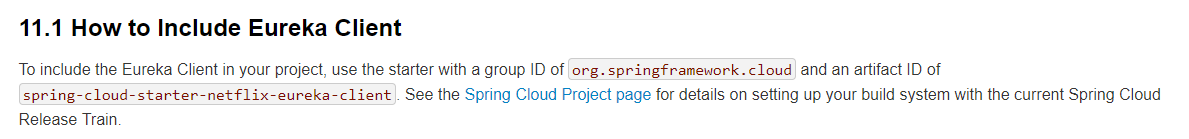
<dependency>
<groupId>org.springframework.cloud</groupId>
<artifactId>spring-cloud-starter-netflix-eureka-client</artifactId>
</dependency>
因为我在maven父工程中增加了这个依赖,所以这里不用指定spring-cloud-starter-netflix-eureka-client的版本

启动类添加@EnableDiscoveryClient注解
package com.artisan.microservice;
import org.springframework.boot.SpringApplication;
import org.springframework.boot.autoconfigure.SpringBootApplication;
import org.springframework.cloud.client.discovery.EnableDiscoveryClient;
@SpringBootApplication
@EnableDiscoveryClient
public class MicorserviceSimpleProviderUserApplication {
public static void main(String[] args) {
SpringApplication.run(MicorserviceSimpleProviderUserApplication.class, args);
}
}
在Spring Cloud中服务发现组件还可以选择Consul、Zookeeper等。 @EnableDiscoveryClient为各种组件提供了支持 。 这里也可以使用@EnableEurekaClient代替,表明是Eureka的Client。 当Eureka在项目的classpath中时,两个注解没有区别。
配置文件增加配置


spring:
application:
name: microservice-provider-user # 指定注册到Eureka的应用的名字,建议全部小写
#eureka
eureka:
client:
service-url:
defaultZone: http://localhost:8761/eureka
instance:
prefer-ip-address: true
instance-id: ${spring.application.name}:${spring.application.instance_id:${server.port}}
spring.application.name 指定注册到Eureka Server上的应用名字。
prefer-ip-address: true, 目前的测试的情况看,页面上还不是现实的ip地址,但是点进去的话,可以在浏览器的地址栏看到ip信息。
instance-id : 服务中心现实的eureka instance名字
测试
首先启动Eureka Server所在的微服务 microservice-discovery-eureka,然后启动micorservice-provider-user微服务,
成功后,访问 http://localhost:8761/
观察Instances currently registered with Eureka 的信息如下
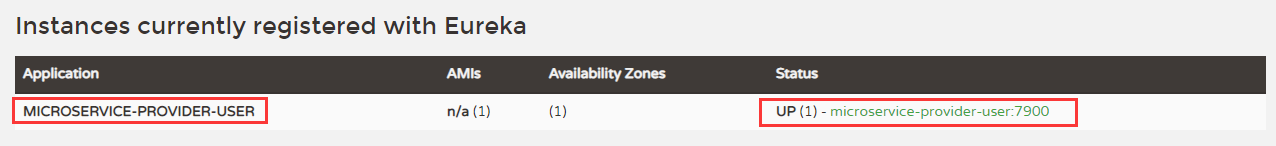
将电影微服务micorservice-consumer-movie注册到Eureka Server上
重复如上步骤,测试步骤同上,
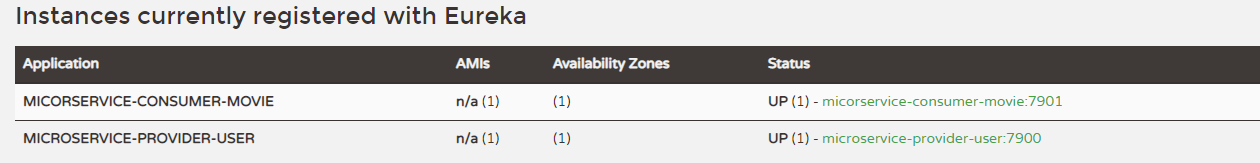
可知,电影微服务和用户微服务都已经注册到Eureka Server上了。
为Eureka Server添加用户认证

Eureka Server 添加认证
pom添加依赖
<dependency>
<groupId>org.springframework.boot</groupId>
<artifactId>spring-boot-starter-security</artifactId>
</dependency>
配置文件增加认证信息
microservice-discovery-eureka 这个微服务的application.yml增加如下信息

其实经过验证,增加这个就可以完成认证访问了,但是官网上说还要加个
package com.artisan.microservice.eureka;
import org.springframework.security.config.annotation.web.builders.HttpSecurity;
import org.springframework.security.config.annotation.web.configuration.EnableWebSecurity;
import org.springframework.security.config.annotation.web.configuration.WebSecurityConfigurerAdapter;
@EnableWebSecurity
public class WebSecurityConfig extends WebSecurityConfigurerAdapter {
@Override
protected void configure(HttpSecurity http) throws Exception {
http.csrf().ignoringAntMatchers("/eureka/**");
super.configure(http);
}
}
将微服务注册到需要认证的Eureka Server上
micorservice-provider-user 和 micorservice-consumer-movie 微服务
只需要将defaultZone修改为
defaultZone: http://artisan:artisan123@localhost:8761/eureka
测试
启动 microservice-discovery-eureka
然后启动 micorservice-provider-user 和 micorservice-consumer-movie 微服务
访问 http://localhost:8761

可以看到
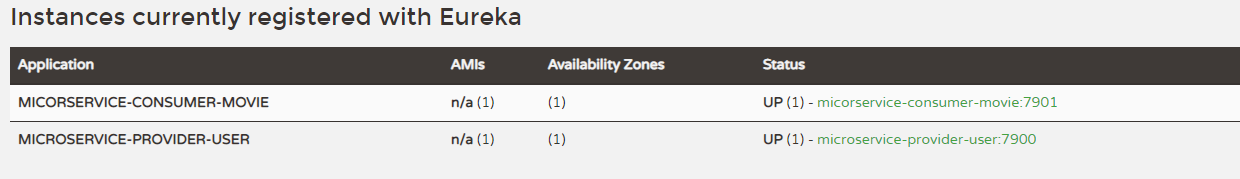
遗留问题
遗留问题,硬编码的问题还是没有解决呢? 接下来就要看Ribbon的了。