先来说下我的网站架构吧
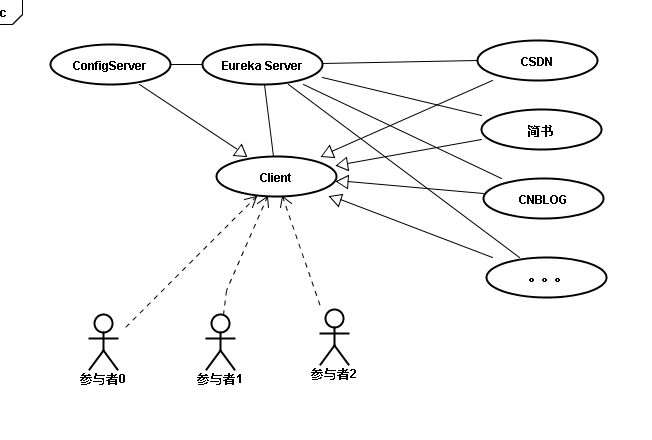
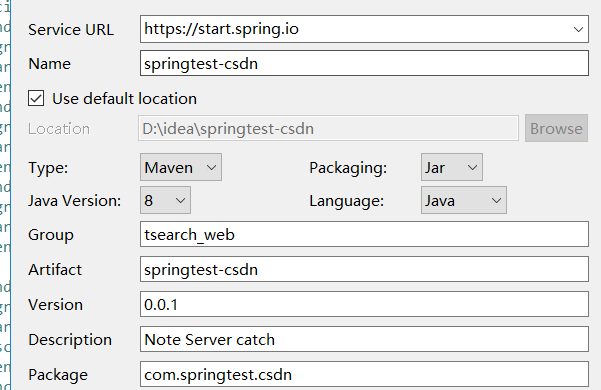
前面大家也看到了 既然叫博客搜 自然是搜索 博客的 我把每个网站会抽象成一个Client (为了更好的学习cloud)
上面只是展示了主要部分 像Hystrix Ribbon Zuul等等就不画上去了
下面我们再建一个Client 选Eureka Server就可以了
修改下Application
@EnableEurekaClient
@SpringBootApplication
public class SpringtestCsdnApplication {
public static void main(String[] args) {
SpringApplication.run(SpringtestCsdnApplication.class, args);
}
}
修改下Application.properties
eureka.client.serviceUrl.defaultZone=http://localhost:8761/eureka/
spring.application.name=csdn
server.port=8981
新建一个Controller
@RestController
public class CsdnController {
@RequestMapping(value ="/search")
public String search(@RequestParam("key") String key,@RequestParam("page") String page) {
return "hello";
}
}

测试下
下面是爬取CSDN搜索的接口 ,比较简单 没做什么处理
这里我们引入了 谷歌的GSON 包 方便处理数据
打开pom.xml 在里面加如GSON 引用
<dependency> <groupId>com.google.code.gson</groupId> <artifactId>gson</artifactId> </dependency>

public class SearchUtil { public static Gson gson = new Gson(); public static ArrayList<HashMap<String, String>> search(String key,String type,String page) throws Exception { StringBuffer url =new StringBuffer("https://so.csdn.net/so/search/wap.do?callback=&q="); url.append(key); url.append("&t="); url.append(type); url.append("&p="); url.append(page); url.append("&o=&s=&l=&_="); url.append(System.currentTimeMillis()); URL serverUrl = new URL(url.toString()); System.out.println(url.toString()); HttpURLConnection conn = (HttpURLConnection) serverUrl.openConnection(); conn.setConnectTimeout(5000); InputStream in = conn.getInputStream(); BufferedReader br = new BufferedReader(new InputStreamReader(in, "UTF-8")); StringBuffer sb = new StringBuffer(); String line; while ((line = br.readLine()) != null) { sb.append(line); } Map<String, Object> map = gson.fromJson(sb.toString(), new TypeToken<HashMap<String, Object>>() { }.getType()); ArrayList<HashMap<String, String>> list = new ArrayList<HashMap<String, String>>(); ArrayList<LinkedTreeMap<String, String>> mlist = (ArrayList<LinkedTreeMap<String, String>>) map.get("lresult"); HashMap<String, String> m; for (LinkedTreeMap<String, String> o : mlist) { m = new HashMap<String, String>(); m.put("title", convertString(o.get("title"),key)); m.put("content", convertString(o.get("digest"),key)); m.put("link", o.get("url")); list.add(m); } return list; } public static String convertString(String str,String key) { // if(key.contains("+")) { // String[] s = key.split("[+]"); // for (int i = 0; i < s.length; i++) { // key = s[i]; //// if (str != null) { //// str = str.replaceAll("<em>", "").replaceAll("</em>", "").replaceAll("amp;", ""); //// } // str = str.replaceAll("(?i)" + key, "<em>" + key + "</em>"); // } // // } // else { // if (str != null) { // str = str.replaceAll("<em>", "").replaceAll("</em>", "").replaceAll("amp;", ""); // } // str =str.replaceAll("(?i)"+key, "<em>"+key+"</em>"); // } return str; } }
修改下Controller

@RestController public class CsdnController { Gson gson = new Gson(); @RequestMapping(value = "/search") public String search(@RequestParam("key") String key, @RequestParam("page") String page) { System.out.println("search"); ArrayList<HashMap<String, String>> result; try { result = SearchUtil.search(key, "blog", page); return gson.toJson(result); } catch (Exception e) { // TODO Auto-generated catch block e.printStackTrace(); } return null; } } View Code
重新测试下接口

数据已经有了
我们的CSDN端是不直接访问的 , 需要通过Client来访问 下面可以结合下前面做的搜索框了
回到Client项目 我们先新建一个service 用来处理 连接 CSDN
@Service public class ClientService { @Autowired RestTemplate restTemplate; public String search(String key,String page) { HashMap<String, String> map = new HashMap<>(); map.put("key", key); map.put("page", page); String str= restTemplate.getForObject("http://localhost:8981/search?key={key}&page={page}",String.class,map); return str; } @Bean RestTemplate restTemplate() { return new RestTemplate(); } }
修改下Client 下面的Controller
@RestController
public class ClientController {
@Autowired
ClientService cs;
@RequestMapping(value ="/search")
public String search(@RequestParam("key") String key,@RequestParam("page") String page) {
return cs.search(key, page);
}
}
修改下我们的index.ftl 就是前面的页面

<!DOCTYPE html> <html> <head> <meta charset="UTF-8"> <title></title> <style> .searchBtn{ background-color:#38f; color:#fff; font-size: 16px; padding-top: 0px; width: 80px; height: 34px; vertical-align: middle; padding: 0; border: 0; } .searchBtn:hover { background-color: #3171f3; } .searchBtn:active { background-color: #2964bb; } .searchSpan{ padding-left: 10px; padding-right: 10px; margin-top: 0px; margin-bottom: 0px; border-color: #b8b8b8; width: 40%; vertical-align: middle; display: inline-block; height: 34px; border: 1px solid #b6b6b6; } .searchText{ font-size: 16px; width: 100%; margin-top: 5px; outline: 0; border: 0; } dt{ margin: 0px; padding: 0px; font-size: 16px; color: #303030; line-height: 24px; margin-top: 20px; } dd{ margin: 0px; padding: 0px; font-size: 14px; line-height: 22px; color: #999999; } a{ text-decoration: none; } .contentDiv{ width: 800px; text-align: left; padding-bottom: 30px; } .contentDiv em{ color: #CA0C16; font-style:normal; } .nextdiv{ width: 50px; height: 50px; position: relative; } .next a:visited { text-decoration: none; color: #9B8878; } </style> <script src="http://ajax.aspnetcdn.com/ajax/jQuery/jquery-1.8.0.js"></script> <script > String.prototype.replaceAll = function(s1,s2){ return this.replace(new RegExp(s1,"gm"),s2); } $(document).ready(function(){ var width =$(window).width(); if(width<900){ $(".searchSpan").css("width","50%") $(".searchBtn").css("width","20%") $("#contentDiv").css("width","80%") } else{ $(".searchSpan").css("width","600px") $("#contentDiv").css("width","800px") $(".searchBtn").css("width","80px") $(".searchSpan").css("margin-left","-85px") } $('.searchText').bind('keydown',function(event){ if(event.keyCode == "13") { openSearch(0); } }); }); function openSearch(state){ if(state!=null){ $("#contentDiv").html(""); } isLoad = true; $.ajax({ type: "GET", url: "search", data: {"key":$("#searchText").val(),"page":1}, dataType: "text", success: function(data){ $("contentDiv").html(data); } }); } </script> </head> <body > <div align="center" style="margin-top: 30px;font-size: 24px;margin-left: -50px;" >博客搜</div> <div align="center" style="margin-top: 20px;" > <span class="searchSpan"> <input type="text" id="searchText" value="spring" class="searchText" /></span> <input type="submit" value="Search" id="su" class="searchBtn" onclick="openSearch(0)" ></input> </div> <div align="center"> <div id="contentDiv" class="contentDiv" ></div> </div> </body> </html>
访问下 好的 一个丑陋的网站就做好了
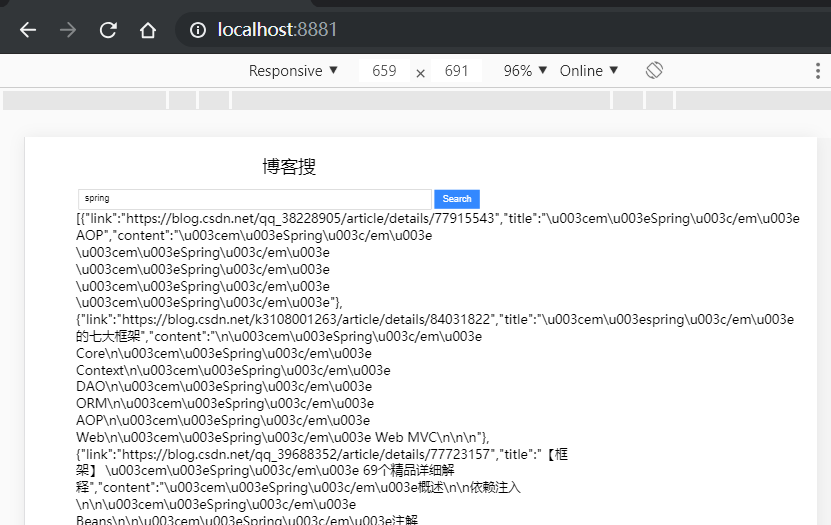
回到ClientService
我们这边是用 String str= restTemplate.getForObject("http://localhost:8981/search?key={key}&page={page}",String.class,map);
restTemplate直接访问真实地址的 这样比较low, 通过Eureka Server上注册的Application Name我们可以来直接访问Client
修改下ClientService
@Service public class ClientService { @Autowired RestTemplate restTemplate; @Autowired private EurekaClient discoveryClient; public String search(String key,String page) { HashMap<String, String> map = new HashMap<>(); map.put("key", key); map.put("page", page); String str= restTemplate.getForObject(serviceUrl("CSDN")+"/search?key={key}&page={page}",String.class,map); return str; } @Bean RestTemplate restTemplate() { return new RestTemplate(); } public String serviceUrl(String serviceId) { InstanceInfo instance = discoveryClient.getNextServerFromEureka(serviceId, false); return instance.getHomePageUrl(); } }
这里需要说明下 用了rabbit 如果直接访问真实地址会找不到 ,默认是通过serviceID解析
继续测试下 没问题
我们把CSDN 写死在代码里 看着很不舒服 下面就是将服务名通过ConfigServer获取
新建个 工程
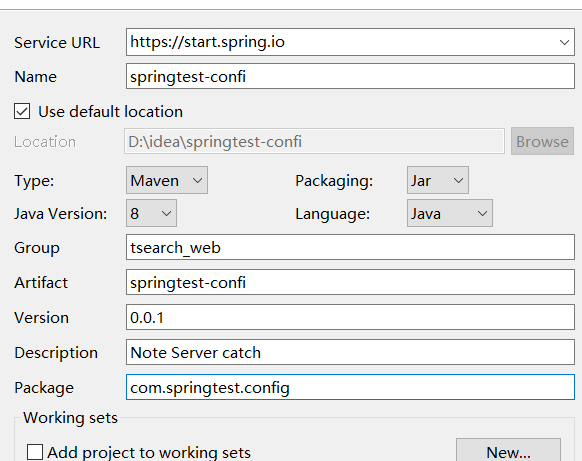
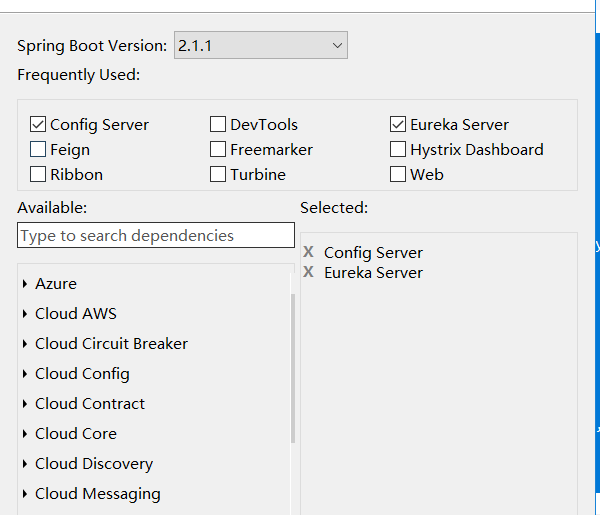
application.properties
eureka.client.serviceUrl.defaultZone=http://localhost:8761/eureka/
spring.application.name=config
server.port=8782
spring.cloud.config.server.git.uri=https://github.com/dikeboy/myeureka_config.git
spring.cloud.config.server.git.search-paths=config
我 这里是通过Github仓库获取的 uri是GIT仓库名 paths代表要搜索的路径 ,当然也可以配置在本地

Application
@EnableEurekaClient
@EnableConfigServer
@SpringBootApplication
public class SpringtestConfiApplication {
public static void main(String[] args) {
SpringApplication.run(SpringtestConfiApplication.class, args);
}
}
访问下成功 说明已配置成功
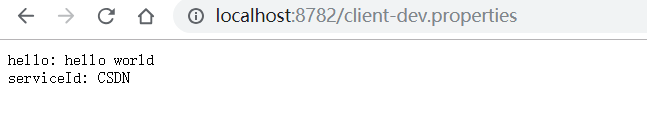
下面回到Client项目 在resource 下新建一个bootstrap.xml或者properties bootstrap.xml优先级高于application.xml
spring.application.name=client
server.port=8881
spring.cloud.config.label=master
spring.cloud.config.profile=dev
spring.cloud.config.uri=http://localhost:8782/
Github上的名字client-dev.properties , client是我们当前服务的名称 dev对应 uri是我们config server的地址
Pom加入
<dependency> <groupId>org.springframework.cloud</groupId> <artifactId>spring-cloud-starter-config</artifactId> </dependency>
修改Client Service

package com.springtest.client; import java.util.HashMap; import org.springframework.beans.factory.annotation.Autowired; import org.springframework.beans.factory.annotation.Value; import org.springframework.context.annotation.Bean; import org.springframework.stereotype.Service; import org.springframework.web.client.RestTemplate; import com.netflix.appinfo.InstanceInfo; import com.netflix.discovery.EurekaClient; @Service public class ClientService { @Autowired RestTemplate restTemplate; @Autowired private EurekaClient discoveryClient; @Value("${serviceId}") public String serviceId; public String search(String key,String page) { HashMap<String, String> map = new HashMap<>(); map.put("key", key); map.put("page", page); String str= restTemplate.getForObject(serviceUrl(serviceId)+"/search?key={key}&page={page}",String.class,map); return str; } @Bean RestTemplate restTemplate() { return new RestTemplate(); } public String serviceUrl(String serviceId) { InstanceInfo instance = discoveryClient.getNextServerFromEureka(serviceId, false); return instance.getHomePageUrl(); } }
这里需要注意几点 使用@value注入 一定要保证Config Server正常启动的状态 配置文件不能出错 不然可能启动不了项目
再次访问下地址测试下
