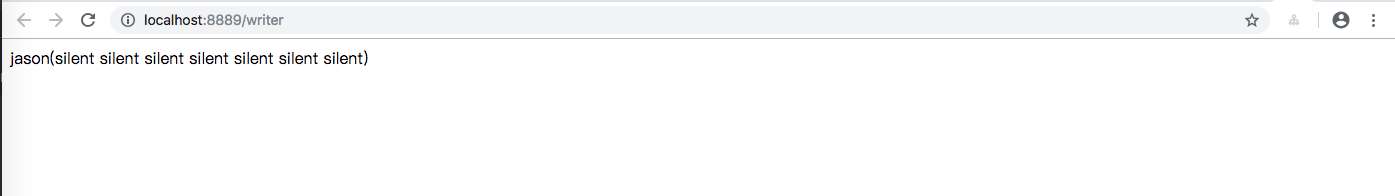走进Spring Cloud之十一 SpringCloud bus 消息总线刷新配置(Greenwich版本)
SpringCloud Bus
在微服务中,我们将使用轻量级消息代理,通过一个共用的消息主题,让系统中所有微服务都连上来,主题中的消息会被所有监听者消费,所以称为消息总线。spring cloud bus将分布式的节点用轻量的消息代理连接起来。它可以用于广播配置文件的更改或者服务之间的通讯,也可以用于监控。
改造config-client
pom.xml
修改pom.xml添加spring-cloud-starter-bus-amqp依赖
<?xml version="1.0" encoding="UTF-8"?>
<project xmlns="http://maven.apache.org/POM/4.0.0"
xmlns:xsi="http://www.w3.org/2001/XMLSchema-instance"
xsi:schemaLocation="http://maven.apache.org/POM/4.0.0 http://maven.apache.org/xsd/maven-4.0.0.xsd">
<parent>
<artifactId>scexample</artifactId>
<groupId>com.pubutech</groupId>
<version>0.0.1-SNAPSHOT</version>
</parent>
<modelVersion>4.0.0</modelVersion>
<artifactId>config-client</artifactId>
<packaging>jar</packaging>
<dependencies>
<dependency>
<groupId>org.springframework.cloud</groupId>
<artifactId>spring-cloud-starter-config</artifactId>
</dependency>
<dependency>
<groupId>org.springframework.cloud</groupId>
<artifactId>spring-cloud-starter-netflix-eureka-client</artifactId>
</dependency>
<dependency>
<groupId>org.springframework.boot</groupId>
<artifactId>spring-boot-starter-actuator</artifactId>
</dependency>
<dependency>
<groupId>org.springframework.cloud</groupId>
<artifactId>spring-cloud-starter-bus-amqp</artifactId>
</dependency>
<dependency>
<groupId>org.springframework.retry</groupId>
<artifactId>spring-retry</artifactId>
</dependency>
<dependency>
<groupId>org.springframework.boot</groupId>
<artifactId>spring-boot-starter-aop</artifactId>
</dependency>
<dependency>
<groupId>org.springframework.boot</groupId>
<artifactId>spring-boot-starter-amqp</artifactId>
</dependency>
</dependencies>
<dependencyManagement>
<dependencies>
<dependency>
<groupId>org.springframework.cloud</groupId>
<artifactId>spring-cloud-dependencies</artifactId>
<version>${spring-cloud.version}</version>
<type>pom</type>
<scope>import</scope>
</dependency>
</dependencies>
</dependencyManagement>
<build>
<plugins>
<plugin>
<groupId>org.springframework.boot</groupId>
<artifactId>spring-boot-maven-plugin</artifactId>
</plugin>
</plugins>
</build>
</project>
bootstrap.yml
增加rabbitmq的配置支持
spring:
cloud:
config:
name: springcloud-config #对应{application}部分
profile: pro #对应{profile}部分
#uri: http://localhost:8888/ #配置中心的具体地址
label: master #对应git的分支。如果配置中心使用的是本地存储,则该参数无用
discovery:
service-id: config-server #指定配置中心的service-id,便于扩展为高可用配置集群。
enabled: true #开启Config服务发现支持
#配置重试机制
retry:
initial-interval: 2000
max-attempts: 2000
max-interval: 2000
multiplier: 1.2
fail-fast: true
bus:
#动态刷新配置
refresh:
enabled: true
#跟踪总线事件
trace:
enabled: true
rabbitmq:
host: 192.168.199.133
port: 5672
username: test
password: test123
virtual-host: /
eureka:
client:
service-url:
#设置与Eureka Server交互的地址,查询服务和注册服务都需要依赖这个地址。默认是http://localhost:8761/eureka ;多个地址可使用 , 分隔。
defaultZone: http://localhost:8761/eureka/,http://localhost:8762/eureka/,http://localhost:8763/eureka/
#关闭安全认证
management:
security:
enabled: false
#refresh接入点显式暴露出来
endpoints:
web:
exposure:
include: refresh,health,info,bus-refresh
改造config-server
pom.xml
修改pom.xml添加spring-cloud-starter-bus-amqp依赖
<?xml version="1.0" encoding="UTF-8"?>
<project xmlns="http://maven.apache.org/POM/4.0.0"
xmlns:xsi="http://www.w3.org/2001/XMLSchema-instance"
xsi:schemaLocation="http://maven.apache.org/POM/4.0.0 http://maven.apache.org/xsd/maven-4.0.0.xsd">
<parent>
<artifactId>scexample</artifactId>
<groupId>com.pubutech</groupId>
<version>0.0.1-SNAPSHOT</version>
</parent>
<modelVersion>4.0.0</modelVersion>
<artifactId>config-server</artifactId>
<packaging>jar</packaging>
<dependencies>
<dependency>
<groupId>org.springframework.cloud</groupId>
<artifactId>spring-cloud-config-server</artifactId>
</dependency>
<dependency>
<groupId>org.springframework.cloud</groupId>
<artifactId>spring-cloud-starter-netflix-eureka-client</artifactId>
</dependency>
<dependency>
<groupId>org.springframework.cloud</groupId>
<artifactId>spring-cloud-starter-bus-amqp</artifactId>
</dependency>
<dependency>
<groupId>org.springframework.boot</groupId>
<artifactId>spring-boot-starter-actuator</artifactId>
</dependency>
</dependencies>
<dependencyManagement>
<dependencies>
<dependency>
<groupId>org.springframework.cloud</groupId>
<artifactId>spring-cloud-dependencies</artifactId>
<version>${spring-cloud.version}</version>
<type>pom</type>
<scope>import</scope>
</dependency>
</dependencies>
</dependencyManagement>
<build>
<plugins>
<plugin>
<groupId>org.springframework.boot</groupId>
<artifactId>spring-boot-maven-plugin</artifactId>
</plugin>
</plugins>
</build>
</project>
application.yml
增加rabbitmq的配置支持
server:
port: 8888
spring:
application:
name: config-server
cloud:
config:
server:
git:
uri: https://github.com/Jaysong2012/scexample # 配置git仓库的地址
search-paths: springcloud-config-repo # git仓库地址下的相对地址,可以配置多个,用,分割。
username: # git仓库的账号(私有库必填)
password: # git仓库的密码(私有库必填)
label: master #配置仓库的分支
rabbitmq:
host: 192.168.199.133
port: 5672
username: test
password: test123
#关闭安全认证
management:
security:
enabled: false
#refresh接入点显式暴露出来
endpoints:
web:
exposure:
include: refresh,health,info,bus-refresh
eureka:
client:
service-url:
#设置与Eureka Server交互的地址,查询服务和注册服务都需要依赖这个地址。默认是http://localhost:8761/eureka ;多个地址可使用 , 分隔。
defaultZone: http://localhost:8761/eureka/,http://localhost:8762/eureka/,http://localhost:8763/eureka/
启动测试
这里我们在8889 和88902个端口分别运行2个config-client
访问 http://localhost:8761/
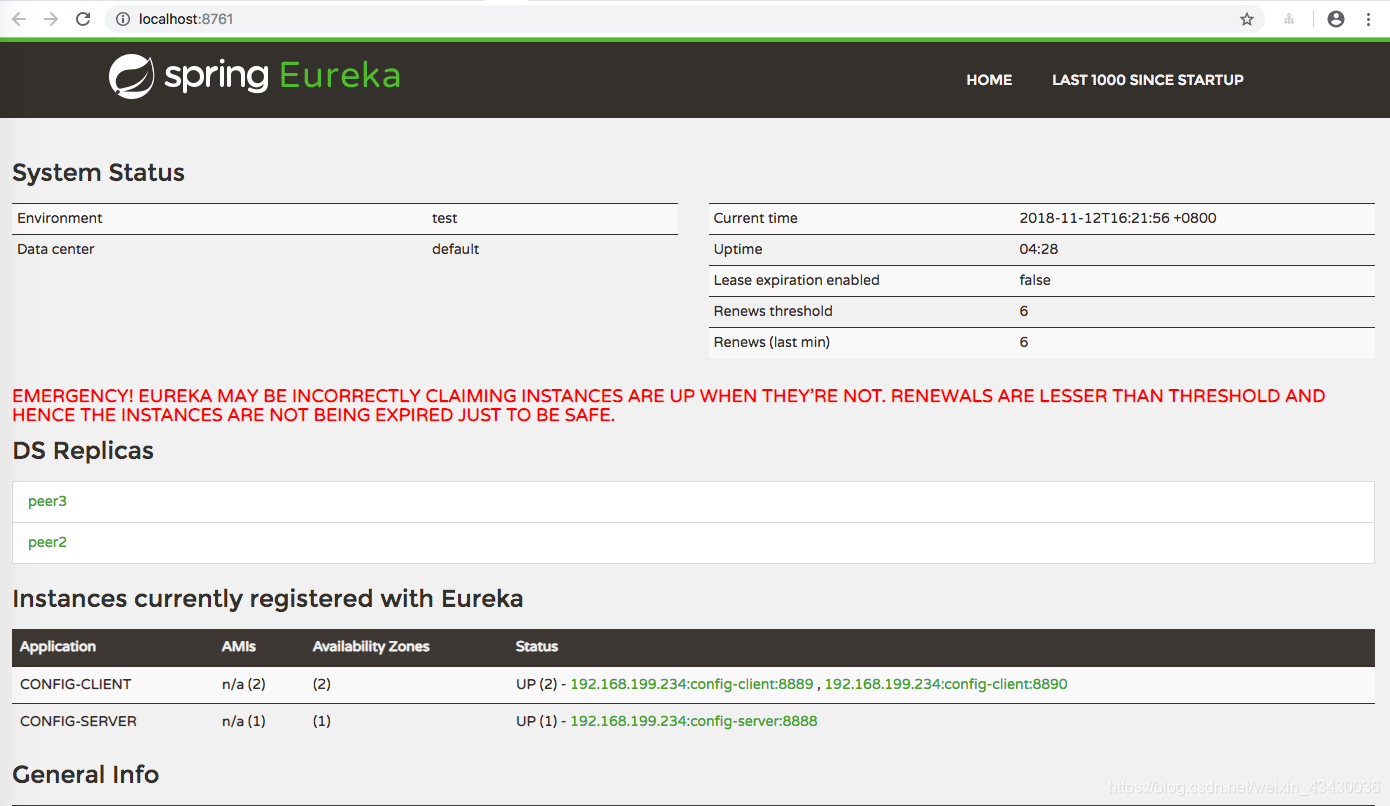
访问 http://localhost:8889/writer

修改远程github仓库配置
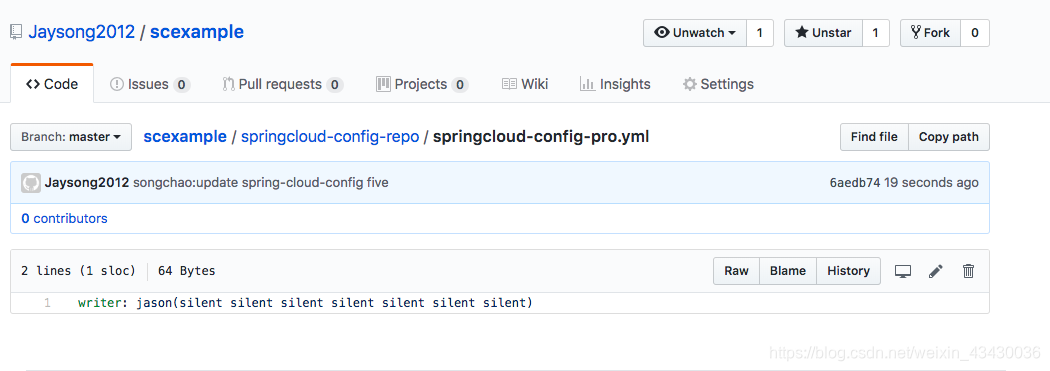
通知更新
curl -v -X POST http://localhost:8889/actuator/bus-refresh