1.绘制图形
我们要想在画布上绘制图形我们可以用imagesetpixel() 绘制一个点
imagesetpixel---画一个单一像素也就是画一个点
语法结构为bool imagesetpixel ( resource $image , int $x , int $y , int $color )
imagesetpixel() 在 image 图像中用 color 颜色在 x , y 坐标(图像左上角为 0,0)上画一个点。
我们先给点创建一个颜色
$color = imagecolorallocate($img,0,0,0);在绘制出来
imagesetpixel($img,100,50,$color);然后我们在画布上随机画10个点,代码如下
$color = imagecolorallocate($img,0,0,0);
//随机画10个点
for($i=0;$i<10;$i++){
$x=rand(0,200);
$y=rand(0,100);
imagesetpixel($img,$x,$y,$color);
}我们也可以在画布上绘制图形我们可以用imageline() 绘制一个线段
语法结构为 bool imageline ( resource $image , int $x1 , int $y1 , int $x2 , int $y2 , int $color )
imageline() 用 color 颜色在图像 image 中从坐标 x1 , y1 到 x2 , y2 (图像左上角为 0, 0)画一条线段。
我们还是先给线段创建一个颜色
$color = imagecolorallocate($img,0,0,255);然后我们从左上角画到右下角
imageline($img,0,0,200,100,$color);当然我们也可以随机画几条斜线
//随机画10条线
$color = imagecolorallocate($img,0,0,255);
for($i=0;$i<10;$i++){
$x1=rand(0,200);
$y1=rand(0,100);
$x2=rand(0,200);
$y2=rand(0,100);
imageline($img,$x1,$y1,$x2,$y2,$color);
}我们还可以画一个矩形用imagerectangle()
语法结构为 bool imagerectangle ( resource $image , int $x1 , int $y1 , int $x2 , int $y2 , int $col )
imagerectangle() 用 col 颜色在 image 图像中画一个矩形,其左上角坐标为 x1, y1,右下角坐标为 x2, y2。图像的左上角坐标为 0, 0。
//画一个矩形
$color = imagecolorallocate($img,0,255,0);
imagerectangle($img,50,50,100,100,$color);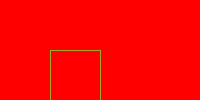
我们还可以用imagefilledrectangle() 来画一个矩形
语法结构为 bool imagefilledrectangle ( resource $image , int $x1 , int $y1 , int $x2 , int $y2 , int $color )
imagefilledrectangle() 在 image 图像中画一个用 color 颜色填充了的矩形,其左上角坐标为 x1 , y1 ,右下角坐标为 x2 , y2 。0, 0 是图像的最左上角。
//画一个矩形
$color = imagecolorallocate($img,0,255,0);
imagefilledrectangle($img,50,50,100,100,$color);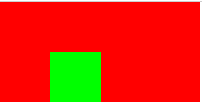
这两者的区别就是一个会填充颜色,一个不会
2.绘制文字
绘制文字我们使用imagettftext
语法结构为 array imagettftext ( resource $image , float $size , float $angle , int $x , int $y , int $color , string $fontfile , string $text )
各个参数分别为
size :字体的尺寸。根据 GD 的版本,为像素尺寸(GD1)或点(磅)尺寸(GD2)。
angle :角度制表示的角度,0 度为从左向右读的文本。更高数值表示逆时针旋转。例如 90 度表示从下向上读的文本。
i$x , $y:由 x , y 所表示的坐标定义了第一个字符的基本点(大概是字符的左下角)。
color :颜色索引
fontfile :是想要使用的 TrueType 字体的路径。(也就是字体库,我们可以在c盘的windows中fonts中找到simsunb.ttc)
text :UTF-8 编码的文本字符串。
//输出文字
$text="hello";
$color=imagecolorallocate($img,255,255,0);
$font = "simsun.ttf";
imagettftext($img,20,0,10,50,$color,$font,$text);