通过nginx -V查看编译时参数:
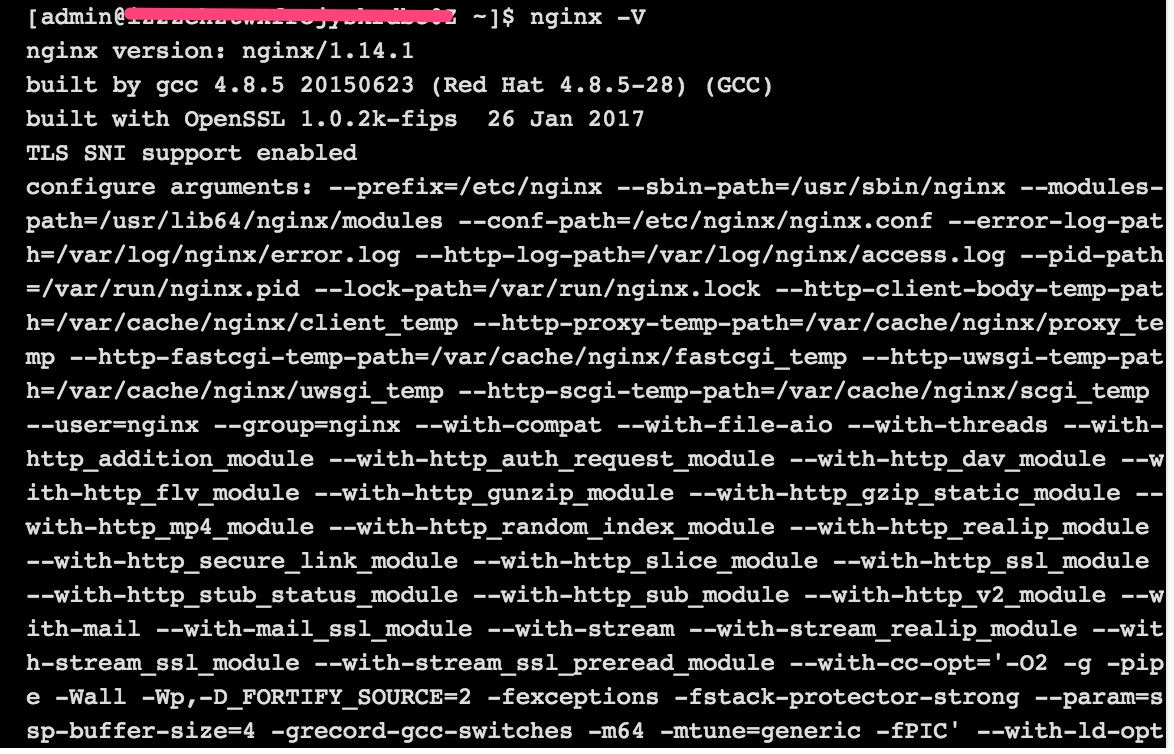
在nginx安装目录下,通过./configure --help,查看对应版本ngnix编译时支持的所有参数:
Nginx编译参数详细介绍: --help 显示本提示信息 --prefix=PATH 设定安装目录 --sbin-path=PATH 设定程序文件目录 --conf-path=PATH 设定配置文件(nginx.conf)目录 --error-log-path=PATH 设定错误日志目录 --pid-path=PATH 设定pid文件(nginx.pid)目录 --lock-path=PATH 设定lock文件(nginx.lock)目录 --user=USER 设定程序运行的用户环境(www) --group=GROUP 设定程序运行的组环境(www) --build=NAME 设定程序编译名称 --builddir=DIR 设定程序编译目录 --with-rtsig_module 允许rtsig模块 --with-select_module 允许select模块(一种轮询模式,不推荐用在高载环境) --without-select_module 不使用select模块 --with-poll_module 允许poll模块(一种轮询模式,不推荐用在高载环境) --without-poll_module 不使用poll模块 --with-threads 允许支持的线程池线程数 --with-http_ssl_module 允许ngx_http_ssl_module模块(Apache对应:mod_ssl) --with-http_realip_module 允许ngx_http_realip_module模块(mod_rpaf) --with-http_addition_module 允许ngx_http_addition_module模块(mod_layout) --with-http_xslt_module 允许ngx_http_xslt_module模块 --with-http_sub_module 允许ngx_http_sub_module模块 --with-http_dav_module 允许ngx_http_dav_module模块(mod_dav) --with-http_flv_module 允许ngx_http_flv_module模块(mod_flvx) --with-http_gzip_static_module 允许ngx_http_gzip_static_module模块(mod_dflate) --with-http_random_index_module 允许ngx_http_random_index_module模块(mod_autoindex) --with-http_stub_status_module 允许ngx_http_stub_status_module模块(mod_status) --without-http_charset_module 不使用ngx_http_charset_module模块 --without-http_gzip_module 不使用ngx_http_gzip_module模块 --without-http_ssi_module 不使用ngx_http_ssi_module模块 --without-http_userid_module 不使用ngx_http_userid_module模块 --without-http_access_module 不使用ngx_http_access_module模块 --without-http_auth_basic_module 不使用ngx_http_auth_basic_module模块 --without-http_autoindex_module 不使用ngx_http_autoindex_module模块 --without-http_geo_module 不使用ngx_http_geo_module模块 --without-http_map_module 不使用ngx_http_map_module模块 --without-http_referer_module 不使用ngx_http_referer_module模块 --without-http_rewrite_module 不使用ngx_http_rewrite_module模块 --without-http_proxy_module 不使用ngx_http_proxy_module模块 --without-http_fastcgi_module 不使用ngx_http_fastcgi_module模块 --without-http_memcached_module 不使用ngx_http_memcached_module模块 --without-http_limit_zone_module 不使用ngx_http_limit_zone_module模块 --without-http_empty_gif_module 不使用ngx_http_empty_gif_module模块 --without-http_browser_module 不使用ngx_http_browser_module模块 --without-http_upstream_ip_hash_module 不使用ngx_http_upstream_ip_hash_module模块 --with-http_perl_module 允许ngx_http_perl_module模块 --with-perl_modules_path=PATH 设置perl模块路径 --with-perl=PATH 设置perl库文件路径 --http-log-path=PATH 设置access log文件路径 --http-client-body-temp-path=PATH 设置客户端请求临时文件路径 --http-proxy-temp-path=PATH 设置http proxy临时文件路径 --http-fastcgi-temp-path=PATH 设置http fastcgi临时文件路径 --without-http 不使用HTTP server功能 --with-mail 允许POP3/IMAP4/SMTP代理模块 --with-mail_ssl_module 允许ngx_mail_ssl_module模块 --without-mail_pop3_module 不允许ngx_mail_pop3_module模块 --without-mail_imap_module 不允许ngx_mail_imap_module模块 --without-mail_smtp_module 不允许ngx_mail_smtp_module模块 --with-google_perftools_module 允许ngx_google_perftools_module模块(调试用) --with-cpp_test_module 允许ngx_cpp_test_module模块 --add-module=PATH 允许使用外部模块,以及路径 --with-cc=PATH 设置C编译器路径 --with-cpp=PATH 设置C预处理路径 --with-cc-opt=OPTIONS 设置C编译器参数 --with-ld-opt=OPTIONS 设置连接文件参数 --with-cpu-opt=CPU 为指定CPU优化,可选参数有: pentium, pentiumpro, pentium3, pentium4, athlon, opteron, sparc32, sparc64, ppc64 --without-pcre 不使用pcre库文件 --with-pcre=DIR 设定PCRE库路径 --with-pcre-opt=OPTIONS 设置PCRE运行参数 --with-md5=DIR 设定md5库文件路径 --with-md5-opt=OPTIONS 设置md5运行参数 --with-md5-asm 使用md5源文件编译 --with-sha1=DIR 设定sha1库文件路径 --with-sha1-opt=OPTIONS 设置sha1运行参数 --with-sha1-asm 使用sha1源文件编译 --with-zlib=DIR 设定zlib库文件路径 --with-zlib-opt=OPTIONS 设置zlib运行参数 --with-zlib-asm=CPU 使zlib对特定的CPU进行优化,可选参数: pentium, pentiumpro --with-openssl=DIR 设定OpenSSL库文件路径 --with-openssl-opt=OPTIONS 设置OpenSSL运行参数 --with-debug 允许调试日志
补充:centos下如何查看yum安装的软件路径:
1、rpm -qa | grep 软件包名
2、rpm -ql 第一步的结果
例如:
