版权声明: https://blog.csdn.net/qq_39207948/article/details/83627620
效果演示:
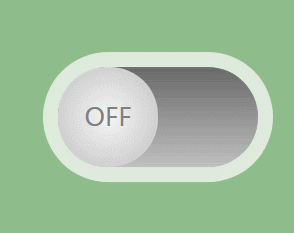
代码部分:
<input type="checkbox" class="toggle">
<div class="inner">
</div>
body{
margin:0;
height:100vh;
background-color:#8FBC8B;
display:flex;
justify-content:center;
align-items:center;/*不设置height的值,垂直居中没效果*/
}
.inner{
position:relative;
width:200px;
height:100px;
background:linear-gradient(dimgray, silver);
border-radius:50px;
box-shadow:0 0 0 15px rgba(255,255,255,0.7);
}
.inner::before{
content:'OFF';
font-size:25px;
color:#808080;
line-height:100px;
text-align:center;
position:absolute;
left:0px;
width:100px;
height:100px;
background:radial-gradient(whitesmoke ,silver );
border-radius:48px;
transition:left 0.5s ease-in-out;
}
.toggle{
position:absolute;
width:200px;
height:100px;
z-index:3;
cursor:pointer;
filter:opacity(0%);
}
.toggle:checked ~ .inner::before{
content:"ON";
color:limegreen;
left:50%;
}
.toggle:checked ~ .inner{
background:linear-gradient(green,limegreen);
}