代码地址:
https://gitee.com/tanghongping/hadoopMapReduce/tree/master/src/com/thp/bigdata/rjon/station
情形:
假设有两个数据集,气象站数据库和天气记录数据库,并且考虑如何合二为一。
一个典型的查询:输出气象站的历史信息,同时各行记录也包含气象站的元数据信息。
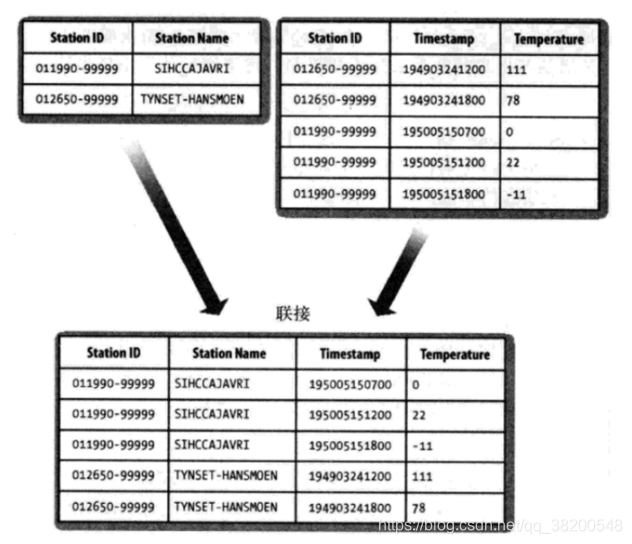
Reduce join
在reduce 端进行连接是MapReduce框架实现join操作最常见的方式,其具体的的实现原理如下:
Map端的主要工作:为来自不同表(文件)的 key/value对打标签以区别不同源的记录。然后使用连接字段(两张表中的相同或字段)作为key,其余部分和新加的标志作为value,最后进行输出。
Reduce端的主要工作:在reduce端以连接字段作为key的分组已经完成,我们只需要在每一个分组中将那些来源不同文件的记录(在map阶段已经打标志)分开,最后进行合并就OK了。
这里我们出现了一个问题,因为map阶段会将相同的气象站id的两个文件(station.txt和record.txt)的数据都向reduce输出。那么我们就需要进行区分,那些数据是从 statition.txt文件获取的,那些数据是从record.txt文件获取的。
但是我们还需要记住一点的是,两个文件其实在表中是一对多的关系。
station.txt对应的气象站的表是一方,record.txt对应的是天气记录的表是多方。
也就是说我们同一个reduce进行处理数据的时候,迭代器里面装的都是相同的station ID 的数据,但是这个数据,只会有一个是来自station.txt,剩下的数据就都是来自record.txt里面的数据。
因此我们的解决办法就是使用二次排序。
需要注意的一点
二次排序适用的场景是:其中一个表的连接字段key唯一。
package com.thp.bigdata.rjon.station;
import java.io.DataInput;
import java.io.DataOutput;
import java.io.IOException;
import org.apache.hadoop.io.Text;
import org.apache.hadoop.io.WritableComparable;
/**
* 自定义组合键
* @author tommy
*
*/
public class TextPair implements WritableComparable<TextPair>{
/**
* 为什么这连个属性都是使用 Text,我认为就是在序列化输出和写入的时候能够更加方便
*/
private Text first; // first 代表的是 气象站的id
private Text second; // second 则是一个标记符号
// 多使用几个构造方法,能够更加灵活方便
public TextPair() {
set(new Text(), new Text());
}
public TextPair(String first, String second) {
set(new Text(first), new Text(second));
}
public TextPair(Text first, Text second) {
set(first, second);
}
public void set(Text first, Text second) {
this.first = first;
this.second = second;
}
public Text getFirst() {
return first;
}
public Text getSecond() {
return second;
}
// 序列化操作:将对象转换为字节流并写入到输出流out中
@Override
public void write(DataOutput out) throws IOException {
first.write(out);
second.write(out);
}
// 序列化操作 : 从输入流中读取字节流反序列化为对象
@Override
public void readFields(DataInput in) throws IOException {
first.readFields(in);
second.readFields(in);
}
// 这个hashCode 需要重写,重写是为了保证hashCode的性能
@Override
public int hashCode() {
return first.hashCode()*163 + second.hashCode();
}
// equals() 方法重写,当first跟second都一样时,就说明两个数据是相同的额数据
@Override
public boolean equals(Object obj) {
if(obj instanceof TextPair) {
TextPair tp = (TextPair) obj;
return first.equals(tp.first) && second.equals(tp.second);
}
return false;
}
/*@Override
public int compareTo(TextPair tp) {
if(!first.equals(tp.first)) {
return first.compareTo(tp.first);
} else if(!second.equals(tp.second)) {
return second.compareTo(second);
}
return 0;
}*/
/*public int compareTo(TextPair o) {
// TODO Auto-generated method stub
if (!first.equals(o.first)) {
return first.compareTo(o.first);
} else if (!second.equals(o.second)) {
return second.compareTo(o.second);
} else {
return 0;
}
}*/
// compareTo() 方法写的时候一定要小心一点,一旦写错了,就会对整个程序造成影响
// compareTo()方法需要重写,因为我们是将TextPair最想作为key输出的,会调用compareTo()方法进行比较
// 有了compareTo() 方法我们设置的标识属性 second才会生效
@Override
public int compareTo(TextPair o) {
if(!first.equals(o.first)) {
return first.compareTo(o.first);
} else if(!second.equals(o.second)) {
return second.compareTo(o.second);
}
return 0;
}
@Override
public String toString() {
return first + "\t" + second;
}
}
station.txt:
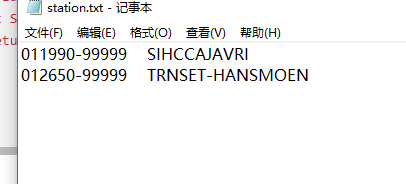
这个文件每一行就只有两个字段 – (stationId,跟stationName)
record.txt
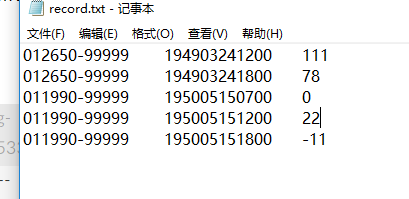
这里我们也把这个文件看成两个字段,一个字段是stationID,另一个字段就是剩下的描述字段(都归结为一个,因为都是字符串)
我们现在使用连个Mapper用来处理数据,一个用来处理的是station.txt文件的数据,一个用来处理record.txt文件里面的数据。
处理station.txt文件的Mapper:
station.txt是属于一方,所以为了数据树立,需要第一个到达reducer
/**
* 气象站 mapper 标记为 "0" ,先到达reducer
* @author lenovo
*
*/
public static class JoinStationMapper extends Mapper<LongWritable, Text, TextPair, Text> {
@Override
protected void map(LongWritable key, Text value, Context context)
throws IOException, InterruptedException {
String line = value.toString();
String[] arr = line.split("\\s+"); // \\s 表示 空格 回车 换行 等空白符 + 表示多个
int length = arr.length;
if(length == 2) { // 满足这种数据格式
// key = 气象站id value = 气象站名称
// 注意是将气象站的名字输出
context.write(new TextPair(arr[0], "0"), new Text(arr[1]));
}
}
}
处理record.txt文件的Mapper:
/**
* 天气记录mapper 标记为 "1",后到达reducer
* @author lenovo
*
*/
public static class JoinRecordMapper extends Mapper<LongWritable, Text, TextPair, Text> {
@Override
protected void map(LongWritable key, Text value, Context context)
throws IOException, InterruptedException {
String line = value.toString();
String[] arr = line.split("\\s+"); // 解析天气记录数据
if(arr.length == 3) {
// key = 气象站id value = 天气记录数据
context.write(new TextPair(arr[0], "1"), new Text(arr[1] + "\t" + arr[2]));
}
}
}
自定义Partitioner类:
/**
* 自定义分区方法:将气象站id相同的记录分到相同的reducer中
* hadoop 默认的Parition 的实现 HashPartitioner 就是使用下面的这种方法
*/
static class KeyPartitioner extends Partitioner<TextPair, Text> {
@Override
public int getPartition(TextPair key, Text value, int numPartitions) {
// 根据气象站id进行选择分区,而不是组合键的整体
return (key.getFirst().hashCode() & Integer.MAX_VALUE) % numPartitions;
}
}
由于我们使用的TextPair这个对象作为输出的key,但是这个对象的比较compareTo()方法是需要根据两个属性(first和second)来确定,但是我们作为key的时候,值能根据stationId这个唯一的来确定,所以只能鼻尖first。
/**
* 自定义的比较器 气象站的id相同就是两个key是相同的
* @author lenovo
*
*/
public static class GroupingComparator extends WritableComparator {
public GroupingComparator() {
super(TextPair.class, true);
}
@Override
public int compare(WritableComparable wc1, WritableComparable wc2) {
TextPair tp1 = (TextPair) wc1;
TextPair tp2 = (TextPair) wc2;
Text L = tp1.getFirst();
Text R = tp2.getFirst();
return L.compareTo(R);
}
}
Reduce阶段:
/**
* 通过上面的分组,
* @author lenovo
*
*/
public static class JoinReducer extends Reducer<TextPair, Text, Text, Text> {
@Override
protected void reduce(TextPair key, Iterable<Text> values, Context context)
throws IOException, InterruptedException {
Iterator<Text> iterator = values.iterator();
Text stationName = new Text(iterator.next()); // 气象站名称
System.out.println("迭代器里面的第一个元素 : (stationName) -- " + stationName.toString());
System.out.println("---------------");
while(iterator.hasNext()) {
// 天气记录的每条数据
Text record = iterator.next();
System.out.println("迭代器里面的第二个元素 :(record) -- " + record.toString());
// 最终输出的数据
Text outValue = new Text(stationName.toString() + "\t" + record.toString());
context.write(key.getFirst(), outValue); // key.getFirst() 就是气象站的id 刚好对应
}
System.out.println("--------------");
}
}
启动方法,我选择先在本地文件系统中启动,可以调错:
我们可以选择在主类中 继承 Configured 并且实现 Tool接口,这样我们也可以启动程序。
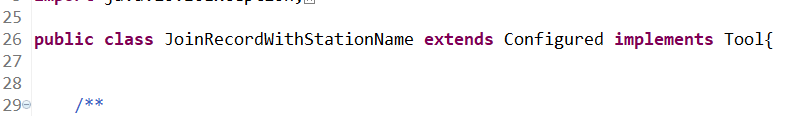
实现run() 方法:
@Override
public int run(String[] args) throws Exception {
Configuration conf = new Configuration();
conf.set("mapreduce.framework.name", "local");
conf.set("fs.defaultFS", "file:///");
Job job = Job.getInstance(conf);
job.setJar("f:/rjoin.jar");
Path recordInputPath = new Path(args[0]); // 天气记录数据源
Path stationInputPath = new Path(args[1]); // 气象站数据源
Path outputPath = new Path(args[2]); // 输出路径
// 如果输出文件路径存在就删除
FileSystem fs = outputPath.getFileSystem(conf);
if(fs.isDirectory(outputPath)) {
fs.delete(outputPath, true);
}
// 读取天气记录的Mapper
MultipleInputs.addInputPath(job, recordInputPath, TextInputFormat.class, JoinRecordMapper.class);
// 读取气象站的Mapper
MultipleInputs.addInputPath(job,stationInputPath,TextInputFormat. class ,JoinStationMapper.class);
FileOutputFormat.setOutputPath(job, outputPath);
job.setReducerClass(JoinReducer.class); // Reducer
// 自定义分区
job.setPartitionerClass(KeyPartitioner.class);
job.setNumReduceTasks(2); // 这个写的数字就是使用多少个reduce来处理,然后会生成对应数量的文件
// 自定义分组 -- 排序
job.setGroupingComparatorClass(GroupingComparator.class);
job.setMapOutputKeyClass(TextPair.class);
job.setMapOutputValueClass(Text.class);
job.setOutputKeyClass(Text.class);
job.setOutputKeyClass(Text.class);
return job.waitForCompletion(true) ? 0 : 1;
}
main方法:
public static void main(String[] args) throws Exception {
String[] args0 = {"f:/station/input/record.txt","f:/station/input/station.txt","f:/station/output"};
// String[] args0 = {};
int exitCode = ToolRunner.run(new JoinRecordWithStationName(), args0);
System.out.println("----------------------------");
System.out.println(exitCode);
System.out.println("----------------------------");
System.exit(exitCode);
}
