Spring Boot客户端对接阿波罗服务器端
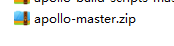
核心源码都在这个压缩包里面
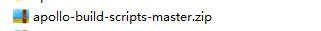
封装好了环境 运行shell脚本就ok了
下面进入到本地maven仓库:
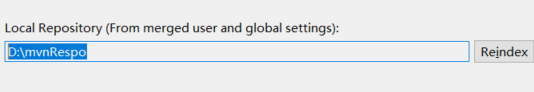
远程仓库apollo的jar包 只能打包到本地或者公司的私服了
首先引入pom:
<parent>
<groupId>org.springframework.boot</groupId>
<artifactId>spring-boot-starter-parent</artifactId>
<version>2.0.1.RELEASE</version>
<relativePath /> <!-- lookup parent from repository -->
</parent>
<properties>
<project.build.sourceEncoding>UTF-8</project.build.sourceEncoding>
<project.reporting.outputEncoding>UTF-8</project.reporting.outputEncoding>
<java.version>1.8</java.version>
<spring-cloud.version>Finchley.RC1</spring-cloud.version>
</properties>
<dependencies>
<dependency>
<groupId>org.springframework.boot</groupId>
<artifactId>spring-boot-starter</artifactId>
</dependency>
<dependency>
<groupId>org.springframework.cloud</groupId>
<artifactId>spring-cloud-starter-netflix-eureka-client</artifactId>
</dependency>
<dependency>
<groupId>org.springframework.boot</groupId>
<artifactId>spring-boot-starter-web</artifactId>
<!-- <exclusions> <exclusion> <groupId>com.fasterxml.jackson.core</groupId>
<artifactId>jackson-databind</artifactId> </exclusion> </exclusions> -->
</dependency>
<!-- apollo 携程apollo配置中心框架 -->
<dependency>
<groupId>com.ctrip.framework.apollo</groupId>
<artifactId>apollo-client</artifactId>
<version>1.0.0</version>
</dependency>
<dependency>
<groupId>com.ctrip.framework.apollo</groupId>
<artifactId>apollo-core</artifactId>
<version>1.0.0</version>
</dependency>
<dependency>
<groupId>org.projectlombok</groupId>
<artifactId>lombok</artifactId>
<optional>true</optional>
</dependency>
<dependency>
<groupId>com.alibaba</groupId>
<artifactId>fastjson</artifactId>
<version>1.2.3</version>
</dependency>
<dependency>
<groupId>org.springframework.boot</groupId>
<artifactId>spring-boot-starter-test</artifactId>
<scope>test</scope>
</dependency>
</dependencies>
<dependencyManagement>
<dependencies>
<dependency>
<groupId>org.springframework.cloud</groupId>
<artifactId>spring-cloud-dependencies</artifactId>
<version>${spring-cloud.version}</version>
<type>pom</type>
<scope>import</scope>
</dependency>
</dependencies>
</dependencyManagement>
<build>
<plugins>
<plugin>
<groupId>org.springframework.boot</groupId>
<artifactId>spring-boot-maven-plugin</artifactId>
</plugin>
<plugin>
<groupId>org.apache.maven.plugins</groupId>
<artifactId>maven-compiler-plugin</artifactId>
<configuration>
<source>1.8</source>
<target>1.8</target>
</configuration>
</plugin>
<plugin>
<groupId>org.apache.maven.plugins</groupId>
<artifactId>maven-resources-plugin</artifactId>
<version>3.0.1</version>
<executions>
<execution>
<id>copy-conf</id>
<phase>package</phase>
<goals>
<goal>copy-resources</goal>
</goals>
<configuration>
<encoding>UTF-8</encoding>
<outputDirectory>${project.build.directory}/ext/conf</outputDirectory>
<resources>
<resource>
<directory>ext/conf</directory>
<includes>
<include>logback.xml</include>
</includes>
<filtering>true</filtering>
</resource>
</resources>
</configuration>
</execution>
</executions>
</plugin>
<plugin>
<groupId>org.jacoco</groupId>
<artifactId>jacoco-maven-plugin</artifactId>
<version>0.7.5.201505241946</version>
<executions>
<execution>
<id>default-prepare-agent</id>
<goals>
<goal>prepare-agent</goal>
</goals>
</execution>
<execution>
<id>default-prepare-agent-integration</id>
<goals>
<goal>prepare-agent-integration</goal>
</goals>
</execution>
</executions>
</plugin>
<plugin>
<groupId>com.spotify</groupId>
<artifactId>docker-maven-plugin</artifactId>
<version>0.4.3</version>
<configuration>
<imageName>hy_uav_gateway</imageName>
<dockerDirectory>src/main/docker</dockerDirectory>
<resources>
<resource>
<targetPath>/</targetPath>
<directory>${project.build.directory}</directory>
<include>${project.build.finalName}.jar</include>
<include>ext/conf/logback.xml</include>
</resource>
</resources>
</configuration>
</plugin>
</plugins>
</build>
<repositories>
<repository>
<id>spring-milestones</id>
<name>Spring Milestones</name>
<url>https://repo.spring.io/milestone</url>
<snapshots>
<enabled>false</enabled>
</snapshots>
</repository>
</repositories>
远程仓库没有:
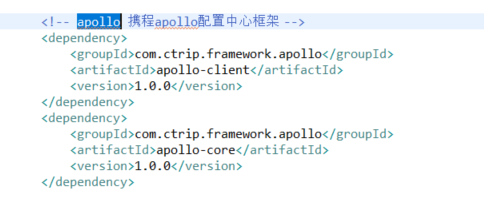

把解压出来的 apollo master
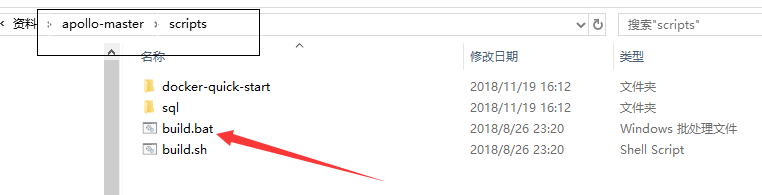

运行成功
然后 maven update下创建的maven 项目
本地仓库就有了
yml:
server:
port: 8001
spring:
application:
name: toov5_apl
eureka:
client:
service-url:
defaultZone: http://192.168.212.162:8080/eureka
什么信息需要上传到配置中心的?
经常需要变化 修改的!
修改环境
创建并且修改 /opt/settings/server.properties(Mac/Linux)文件,
C:\opt\settings\server.properties(Windows)文件,设置env为DEV:
默认读取这个文件
创建apollo-env配置文件信息
source下面: apollo-env.properties
local.meta=http://192.168.91.7:8080
dev.meta=http://192.168.91.7:8080
fat.meta=${fat_meta}
uat.meta=${uat_meta}
lpt.meta=${lpt_meta}
pro.meta=${pro_meta}
source下面:
创建 META-INF
在META-INF文件夹创建app.properties 指定appid
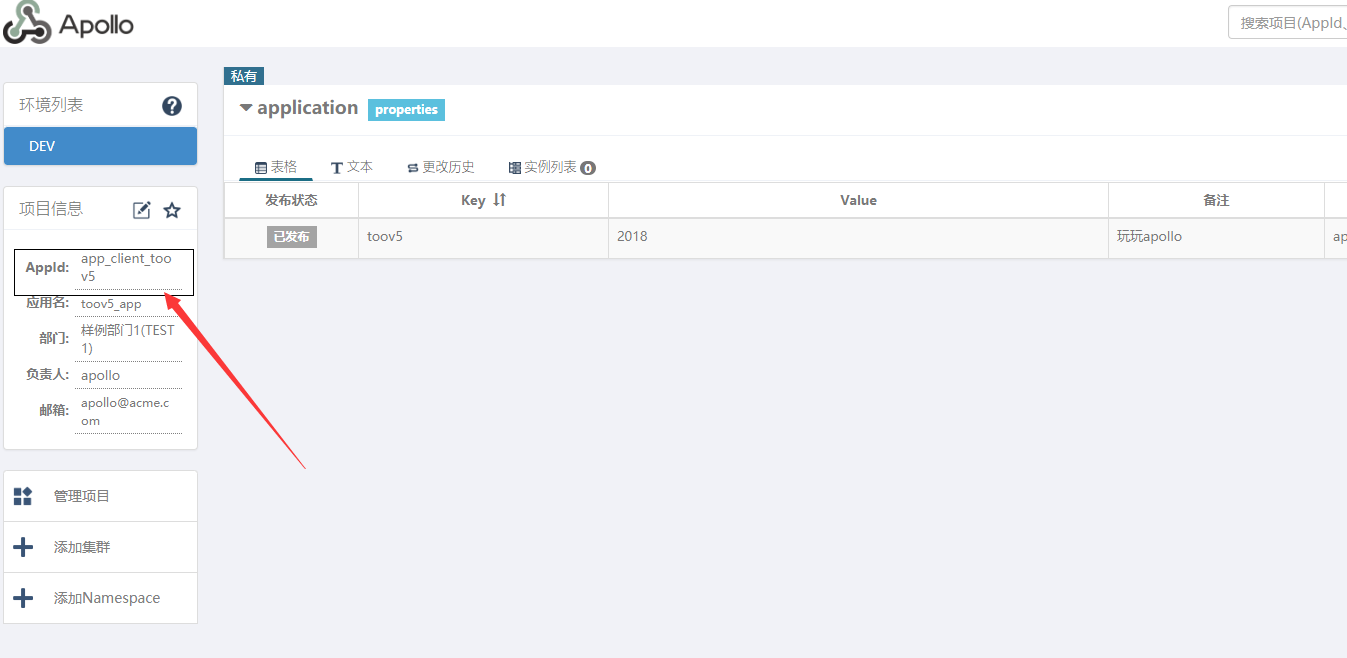
与之对应
app.id=app_client_toov5
当前目录:
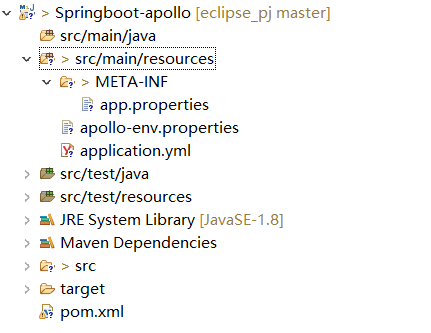
apollo自己整合了eureka 所以我们也需要写配置文件时候 写上它的端口好和ip
下面写代码:
package com.toov5.api.controller; import org.springframework.beans.factory.annotation.Value; import org.springframework.web.bind.annotation.RequestMapping; import org.springframework.web.bind.annotation.RestController; @RestController public class IndexController { @Value("${toov5-test:ins}") //默认值test 读不到的情况下 就是ins private String toov5; @RequestMapping("/getName") public String getName() { return toov5; }
启动类:
package com.toov5.api.controller; import org.springframework.boot.SpringApplication; import org.springframework.boot.autoconfigure.SpringBootApplication; import com.ctrip.framework.apollo.spring.annotation.EnableApolloConfig; @EnableApolloConfig @SpringBootApplication public class App { public static void main(String[] args) { SpringApplication.run(App.class, args); } }
app.properties
app.id=app_client_toov5
apollo-env.properties
local.meta=http://192.168.91.7:8080
dev.meta=http://192.168.91.7:8080
fat.meta=${fat_meta}
uat.meta=${uat_meta}
lpt.meta=${lpt_meta}
pro.meta=${pro_meta}
yml:
server:
port: 8001
spring:
application:
name: toov5_a
eureka:
client:
service-url:
defaultZone: http://192.168.91.7:8080/eureka
启动访问:
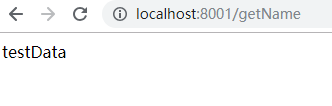
一定要记得 设置 dev 环境配置