今天晚上八点我们进行了站立会议
此次站立会议我们开了30分钟
参加会议的人员: 黄睿麒 侯熙磊
会议内容:
我们对控件属性修改和将删除信息导出到回收站进行了讨论,决定在依旧使用txt文档即将删除时间内容导出,还有密文怎样实现,我们选择用*替换文字。
黄睿麒:今天在编写代码查找和回收站的建立,明天继续完善回收站
private void 回忆站ToolStripMenuItem_Click(object sender, EventArgs e) { string str1 =""; using (StreamReader str = new StreamReader("回忆站.txt", System.Text.Encoding.UTF8)) { string line; while ((line = str.ReadLine()) != null) { str1 = str1 + line+"\r\n"; } CCSkinMain MessageboxForm = new CCSkinMain(); MessageboxForm.MinimizeBox = false; MessageboxForm.MaximizeBox = false; MessageboxForm.ControlBox = true; MessageboxForm.Location = new Point(100, 200); MessageboxForm.Width = 400; MessageboxForm.Height = 200; MessageboxForm.BackColor = ColorTranslator.FromHtml(backcolor); // MessageboxForm.BackgroundImage = Image.FromFile(filepath); MessageboxForm.Text ="回忆站"; MessageboxForm.ControlBox = false; MessageboxForm.StartPosition = System.Windows.Forms.FormStartPosition.CenterParent; MessageboxForm.ShowDrawIcon = false; RichTextBox rt = new RichTextBox(); rt.Text = str1; rt.Left = 20; rt.Top = 30; rt.Parent = MessageboxForm; rt.Size = new Size(350, 100); rt.BackColor = BackColor = ColorTranslator.FromHtml(backcolor); rt.BorderStyle = BorderStyle.None; Button btnok = new Button(); btnok.Left = 110; btnok.Top = 160; btnok.Parent = MessageboxForm; btnok.Text = "确定"; MessageboxForm.AcceptButton = btnok; btnok.DialogResult = DialogResult.OK; btnok.FlatStyle = FlatStyle.Flat; //btnok.ForeColor = Color(); btnok.BackColor = Color.Transparent; btnok.FlatAppearance.BorderSize = 1; } }
侯熙磊:
昨天所做之事:
昨天我对软件加上了换肤和透明度等功能。
今天所做之事:
我对软件加上了保密功能。
private void 一键转密文ToolStripMenuItem_Click(object sender, EventArgs e)
{
for ( int i=0; i<skinListBox1 .Items .Count; i++)
{
skinListBox1.Items[i].Text = "*****************";
}
for (int i = 0; i < skinListBox2.Items.Count; i++)
{
skinListBox2.Items[i].Text = "*****************";
}
for (int i = 0; i < skinListBox3.Items.Count; i++)
{
skinListBox3.Items[i].Text = "*****************";
}
}
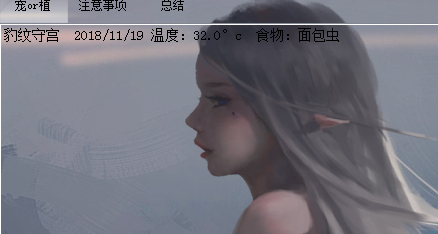
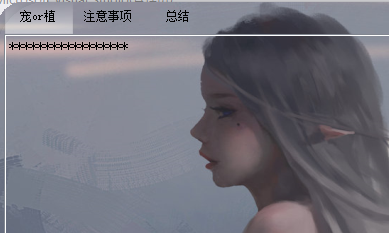
今天遇到的问题:刚开始只有第一个文件有密文,后面的都没有,尝试for循环多个,不行。然后三个TXTBOX进行了密文转化。
明天将做之事:
明天我将做密文还原。

