效果图:
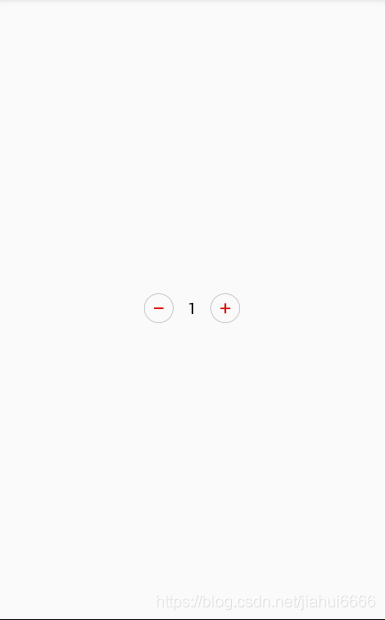
1.自定义布局
<LinearLayout
xmlns:android="http://schemas.android.com/apk/res/android" android:layout_width="match_parent"
android:layout_height="match_parent"
android:orientation="horizontal"
android:gravity="center">
<ImageView
android:id="@+id/sub"
android:layout_width="wrap_content"
android:layout_height="wrap_content"
android:src="@mipmap/goods_sub_btn"/>
<TextView
android:id="@+id/textsum"
android:layout_width="45dp"
android:layout_height="45dp"
android:text="1"
android:gravity="center"
android:textSize="20sp"
android:textColor="#000"/>
<ImageView
android:id="@+id/add"
android:layout_width="wrap_content"
android:layout_height="wrap_content"
android:src="@mipmap/goods_add_btn"/>
</LinearLayout>
自定义代码:
public class Group extends FrameLayout implements View.OnClickListener{
private TextView mTextsum;
private int value = 1;
private ImageView mSub;
private ImageView mAdd;
public Group(Context context) {
this(context,null);
}
public Group( Context context, AttributeSet attrs) {
this(context, attrs,0);
}
public Group( Context context, AttributeSet attrs, int defStyleAttr) {
super(context, attrs, defStyleAttr);
//初始化
initView(context);
}
private void initView(Context context) {
//改成this,方便我们初始化对象,??
View inflate = View.inflate(context, R.layout.item_group, this);
mSub = inflate.findViewById(R.id.sub);
mTextsum = inflate.findViewById(R.id.textsum);
mAdd = inflate.findViewById(R.id.add);
//获取值
int textValue = getValue();
//设置值
setValue(textValue);
//设置监听事件
mSub.setOnClickListener(this);
mAdd.setOnClickListener(this);
}
//设置值
private void setValue(int textValue) {
mTextsum.setText(textValue + "");
}
//获取值
private int getValue() {
String trim = mTextsum.getText().toString().trim();
//判断非空
if(!TextUtils.isEmpty(trim)){
//转成int
value = Integer.valueOf(trim);
}
return value;
}
@Override
public void onClick(View v) {
switch (v.getId()){
//-
case R.id.sub:
subNumber();
break;
//+
case R.id.add:
addNumber();
break;
}
}
//最大值和最小值
private int MAX = 5 ;
private int MIN = 1 ;
//设置最大值
public void setMax (int Max){
MAX = Max ;
}
//设置最小值
public void setMin(int min){
MIN = min ;
}
//+
private void addNumber() {
if(value < MAX){
value ++ ;
}
setValue(value);
//往接口的方法中存储值
mOnNumberChangeListener.onNumberChange(value);
}
//-
private void subNumber() {
if(value > MIN){
value-- ;
}
setValue(value);
mOnNumberChangeListener.onNumberChange(value);
}
//定义接口
public interface OnNumberChangeListener {
public void onNumberChange(int value);
}
//声明接口
private OnNumberChangeListener mOnNumberChangeListener ;
//设置接收外界传来的对象方法
public void setOnNumberChangeListener (OnNumberChangeListener onNumberChangeListener){
mOnNumberChangeListener = onNumberChangeListener ;
}
}
MainActivity代码
public class MainActivity extends AppCompatActivity {
@Override
protected void onCreate(Bundle savedInstanceState) {
super.onCreate(savedInstanceState);
setContentView(R.layout.activity_main);
//找控件
Group group = findViewById(R.id.gp);
//设置最大的值
group.setMax(20);
//设置最小
group.setMin(-2);
//接口
group.setOnNumberChangeListener(new Group.OnNumberChangeListener() {
@Override
public void onNumberChange(int value) {
Toast.makeText(MainActivity.this, ""+value, Toast.LENGTH_SHORT).show();
}
});
}
}