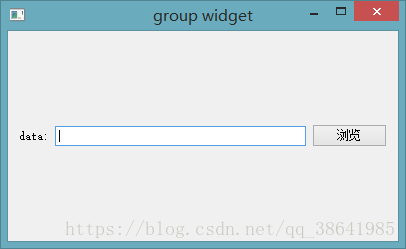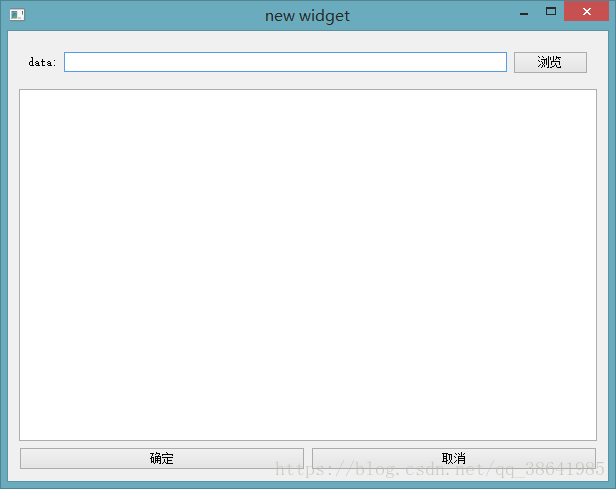版权声明:zhaojanc https://blog.csdn.net/qq_38641985/article/details/83377355
comp_file.py
#!/usr/bin/python
# -*- coding: utf-8 -*-
import sys
from PyQt4 import QtGui, QtCore
class MyLineEdit(QtGui.QLineEdit):
def __init__( self, parent=None ):
super(MyLineEdit, self).__init__(parent)
self.setDragEnabled(True)
def dragEnterEvent( self, event ):
data = event.mimeData()
urls = data.urls()
if ( urls and urls[0].scheme() == 'file' ):
event.acceptProposedAction()
def dragMoveEvent( self, event ):
data = event.mimeData()
urls = data.urls()
if ( urls and urls[0].scheme() == 'file' ):
event.acceptProposedAction()
def dropEvent( self, event ):
data = event.mimeData()
urls = data.urls()
if ( urls and urls[0].scheme() == 'file' ):
filepath = str(urls[0].path())[1:]
filepath=filepath.decode('utf-8')
self.setText(filepath)
class CompTools(QtGui.QWidget):
def __init__(self,label="label",content='',button=u"浏览"):
super(CompTools, self).__init__()
self._label=label
self._line_content=content
self._button=button
self.initUI()
def initUI(self):
self.mylabel=QtGui.QLabel(self._label)
self.mylineEdit=MyLineEdit()
self.mylineEdit.setPlaceholderText(self._line_content)
self.mybutton=QtGui.QPushButton(self._button)
hbox = QtGui.QHBoxLayout()
hbox.addWidget(self.mylabel)
hbox.addWidget(self.mylineEdit)
hbox.addWidget(self.mybutton)
self.setLayout(hbox)
self.setGeometry(300, 300, 390, 210)
self.setWindowTitle('group widget')
self.mybutton.clicked.connect(self.change_filepath)
#self.show()
def change_label(self,value):
self.mylabel.setText(value)
def change_content(self,value):
self.mylineEdit.setPlaceholderText(value)
def change_button(self,value):
self.mybutton.setText(value)
def change_filepath(self):
filename=QtGui.QFileDialog.getExistingDirectory(self,
u"choose directory",
r"C:\Users\Administrator\Desktop")
self.mylineEdit.setText(filename)
def main():
app = QtGui.QApplication(sys.argv)
ex = CompTools(label="data:",content='data path (can drop)',button=u"浏览")
ex.show()
sys.exit(app.exec_())
if __name__ == '__main__':
main()
之后使用时就可以把他们三个当成一个来使用。
new_tool.py
#!/usr/bin/python
# -*- coding: utf-8 -*-
import sys
from PyQt4 import QtGui, QtCore
from comp_file import CompTools
class Compview(QtGui.QWidget):
def __init__(self):
super(Compview, self).__init__()
self.initUI()
def initUI(self):
self.myTools=CompTools(label="data:",content='data path (can drop)',button=u"浏览")
#self.myTools.change_label("path:")
self.myTree=QtGui.QTextEdit()
ok=QtGui.QPushButton(u"确定")
no=QtGui.QPushButton(u"取消")
lbox = QtGui.QHBoxLayout()
lbox.addWidget(ok)
lbox.addWidget(no)
hbox = QtGui.QVBoxLayout()
hbox.addWidget(self.myTools)
hbox.addWidget(self.myTree)
lay=QtGui.QVBoxLayout()
lay.addLayout(hbox)
lay.addLayout(lbox)
self.setLayout(lay)
self.setGeometry(250,150,600,450)
self.setWindowTitle('new widget')
#self.show()
def main():
app = QtGui.QApplication(sys.argv)
ex = Compview()
ex.show()
sys.exit(app.exec_())
if __name__ == '__main__':
main()
想要改变标签,只需要改变参数就可以了。
CompTools(label=“data:”,content=‘data path (can drop)’,button=u"浏览")
也可以使用chang函数进行修改。