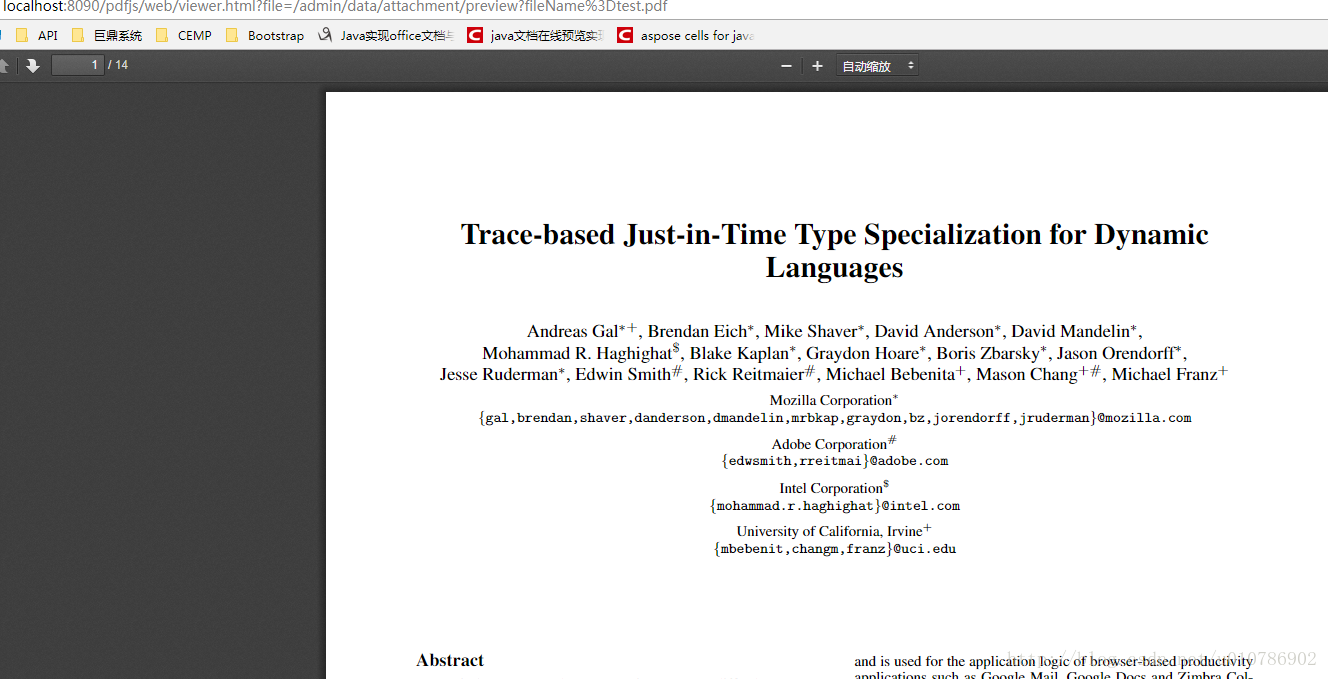背景
最近项目中有需求需要在前端上传pdf文件并进行预览,上传功能比较简单。而pdf预览的话,在网上对比个多个插件后,确定使用pdf.js插件进行pdf的展示。
官网地址:[http://mozilla.github.io/pdf.js/]
代码实现
将pdf.js文件放入项目资源文件目录中,(例中使用springboot目录架构) 
前端js代码
$(".previewBtn").click(function () {
var curWwwPath=window.document.location.href;
var pathName=window.document.location.pathname;
var pos=curWwwPath.indexOf(pathName);
var localhostPath=curWwwPath.substring(0,pos);
window.open(localhostPath+"/pdfjs/web/viewer.html?file="+attachmentUrl + "/preview?fileName=%3Dtest.pdf");
});注意:直接访问项目中的viewer.html即可使用pdf.js,而路径后面的”file=参数”为固定格式,可以使用项目相对路径
file=./09.pdf直接访问项目目录中的pdf文件。也可以加上后端请求的url,从后端读取磁盘文件转化为文件流,插件会自动根据文件流展示(如file=/admin/data/attachment/preview?fileName%3Dtest.pdf) 注<%3D为’=’的转义符>
springmvc后台代码
/**
* 预览pdf文件
* @param fileName
*/
@RequestMapping(value = "/preview", method = RequestMethod.GET)
public void pdfStreamHandler(String fileName,HttpServletRequest request,HttpServletResponse response) {
File file = new File("D:/temp/test01/0/"+fileName);
if (file.exists()){
byte[] data = null;
try {
FileInputStream input = new FileInputStream(file);
data = new byte[input.available()];
input.read(data);
response.getOutputStream().write(data);
input.close();
} catch (Exception e) {
logger.error("pdf文件处理异常:" + e.getMessage());
}
}else{
return;
}
}效果图