实验十二 图形程序设计
实验时间 2018-11-14
1、实验目的与要求
(1) 掌握Java GUI中框架创建及属性设置中常用类的API;
创建空框架
. 在Java中,常采用框架(Frame)创建初始界面,即GUI的顶层窗口
. AWT库中有一个基于对等体的Frame类。
. 该类的Swing版本为JFrame,JFrame是Frame子类。
框架定位与框架属性
定位:
常用Component类的setLocation和setBounds方法
常用属性
Title:框架标题
IconImage:框架图标
(4)确定框架大小
通过调用Toolkit类的方法来得到屏幕尺寸信息。
Toolkit kit = Toolkit.getDefaultToolkit(); //生成Toolkit对象
Dimension screenSize = kit.getScreenSize();//返回Dimension对象的屏幕大小
int screenWidth = screenSize.width;//获得Dimension对象屏幕的宽度
int screenHeight=screenSize.height; ;//获得Dimension对象屏幕的高度创建框架时的常用类及API
java.awt.Component 1.0
– boolean isVisible() 检查组件是否可见
– void setVisible(boolean b) 设置组件可见
– void setSize(int width,int height) 把组件缩放到指定宽度和高度
– void setBounds(int x,int y,int width,int height) 移动并缩放组件
– Dimension getSize() 得到组件的大小
– void setSize(Dimension d) 把组件缩放到指定的大小
(2) 掌握Java GUI中2D图形绘制常用类的API;
java.awt.geom.Retangle2D.Double 1.2
– Retangle2D.Double(double x,double y,double w,double h)
java.awt.geom.Retangle2D.Float 1.2
– Retangle2D.Float(float x,float y,float w, float h)
java.awt.geom.Ellipse2D.Double 1.2
– Ellipse2D.Double(double x,double y,double w,double h)
java.awt.geom.Point2D.Double 1.2
– Point2D.Double(double x,double y)
java.awt.geom.Line2D.Double 1.2
– Line2D.double(Point2D start,Point2D end)
– Line2D.double(double startX,doublestartY,double endX,double endY)
– fill(Graphics2D rec) 填充颜色
– draw(Graphics2D rec) 绘制图形rec
java.awt.Graphic2D 1.2
– void drawString(String str, int x, int y);
– void draw(Shape
(3) 了解Java GUI中2D图形中字体与颜色的设置方法;
Graphics2D类的setPaint方法(Graphics类为setColor方法)用来设置颜色。
例:g2.setPaint(Color.RED);
g2.drawString(“Set Color”,100,100);
(1)Color类中定义的13种标准颜色:BLACK、BLUE、CYAN、DARK_GRAY、GRAY、GREEN、LIGHT_GRAY、MAGENTA、ORANGE、PINK、RED、WHITE、YELLOW
通过指定红绿蓝三色比例,用Color类对象来复合成一种新的颜色。
Color构造器如下:
Color(int redness,int greenness,int blueness)
其中参数取值为0--255
(3)常用API教材428页)
java.awt.Color 1.0
– void Color(int r,int g,int b)
java.awt.Graphics 1.0
– void setColor(Color c)
– Color getColor( ));
java.awt.Graphic2D 1.2
– void setPaint(paint p)
– void fill(Shape s)
java.awt.Cmponent 1.0
– void setBackground(Color c)
void setForeground(Color c)
(2)字体风格
Font.PLAIN
Font.BOLD
Fond.ITALIC
Fond.BOLD + Font.ITALIC
(3)设置字体
Font serif=new Font(“Serif”,Font.BOLD,14);
g2.setFont(serif);
(4)字体应用的常用API(教材434页-435页)
java.awt.Font 1.0
– Font(String name,int style,int Size)
– String getFontName()
– String getFamily()
– String getName()
– Retangle2D getStringBounds(String s,FontRenderContext context)
(4) 了解Java GUI中2D图像的载入方法。
(1)在Java应用程序中,一旦图像保存在本地或因特网的某个位置上,就可以将它们直接读入到java应用程序中。
String filename = “…”;
Image image = ImageIcon(filename).getImage();
(2)完成将一个图像文件加载到程序中,再调用Graphics类提供的DrawImage()显示它。
public void paintComponent(Graphics g)
{
…
g.drawImage(image, x, y, null);
}
java.awt.Graphics 1.0
– boolean drawImage(Image img,int x,int y,ImageObserver observer)
– boolean drawImage(Image img,int x,int y,int width,int height,ImageObserverobserver)
– void copyArea(int x,int y,int width,int height,int dx,int dy)
2、实验内容和步骤
实验1: 导入第10章示例程序,测试程序并进行代码注释。
测试程序1:
l 运行下列程序,观察程序运行结果。
| import javax.swing.*; public class SimpleFrameTest { public static void main(String[] args) { JFrame frame = new JFrame(); frame.setBounds(0, 0,300, 200); frame.setDefaultCloseOperation(JFrame.EXIT_ON_CLOSE); frame.setVisible(true); } } |
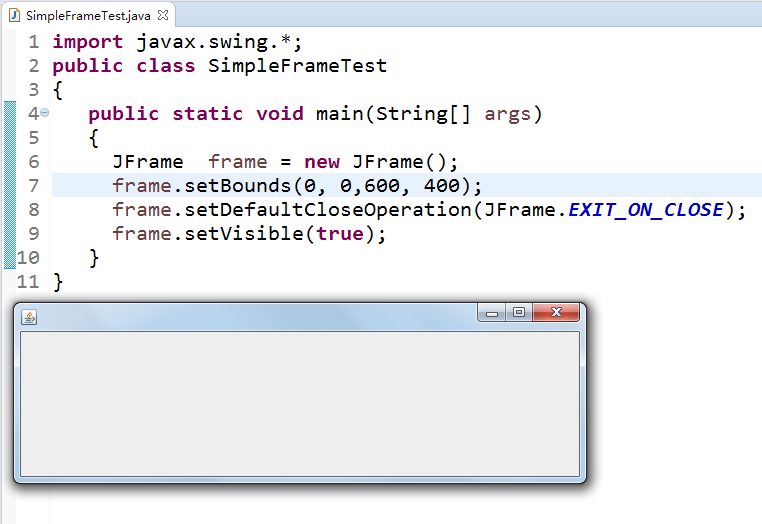
l 在elipse IDE中调试运行教材407页程序10-1,结合程序运行结果理解程序;与上面程序对比,思考异同;
l 掌握空框架创建方法;
l 了解主线程与事件分派线程概念;
l 掌握GUI顶层窗口创建技术。
1 package SimpleFrame;
2
3 import java.awt.*;
4 import javax.swing.*;
5
6 /**
7 * @version 1.33 2015-05-12
8 * @author Cay Horstmann
9 */
10 public class SimpleFrameTest
11 {
12 public static void main(String[] args)
13 {
14 EventQueue.invokeLater(() ->
15 {
16 SimpleFrame frame = new SimpleFrame();
17 frame.setDefaultCloseOperation(JFrame.EXIT_ON_CLOSE);
18 frame.setVisible(true);
19 });
20 }
21 }
22
23 class SimpleFrame extends JFrame
24 {
25 private static final int DEFAULT_WIDTH = 300;
26 private static final int DEFAULT_HEIGHT = 200;
27
28 public SimpleFrame()
29 {
30 setSize(DEFAULT_WIDTH, DEFAULT_HEIGHT);
31 }
32 }

测试程序2:
l 在elipse IDE中调试运行教材412页程序10-2,结合程序运行结果理解程序;
l 掌握确定框架常用属性的设置方法。
1 package sizedFrame;
2
3 import java.awt.*;
4 import javax.swing.*;
5
6 /**
7 * @version 1.34 2015-06-16
8 * @author Cay Horstmann
9 */
10 public class SizedFrameTest
11 {
12 public static void main(String[] args)
13 {
14 EventQueue.invokeLater(() ->
15 {
16 JFrame frame = new SizedFrame();
17 frame.setTitle("SizedFrame");
18 frame.setDefaultCloseOperation(JFrame.EXIT_ON_CLOSE);
19 frame.setVisible(true);
20 });
21 }
22 }
23
24 class SizedFrame extends JFrame
25 {
26 public SizedFrame()
27 {
28 // get screen dimensions
29
30 Toolkit kit = Toolkit.getDefaultToolkit();
31 Dimension screenSize = kit.getScreenSize();
32 int screenHeight = screenSize.height;
33 int screenWidth = screenSize.width;
34
35 // set frame width, height and let platform pick screen location
36
37 setSize(screenWidth / 2, screenHeight / 2);
38 setLocationByPlatform(true);
39
40 // set frame icon
41
42 Image img = new ImageIcon("icon.gif").getImage();
43 setIconImage(img);
44 }
45 }
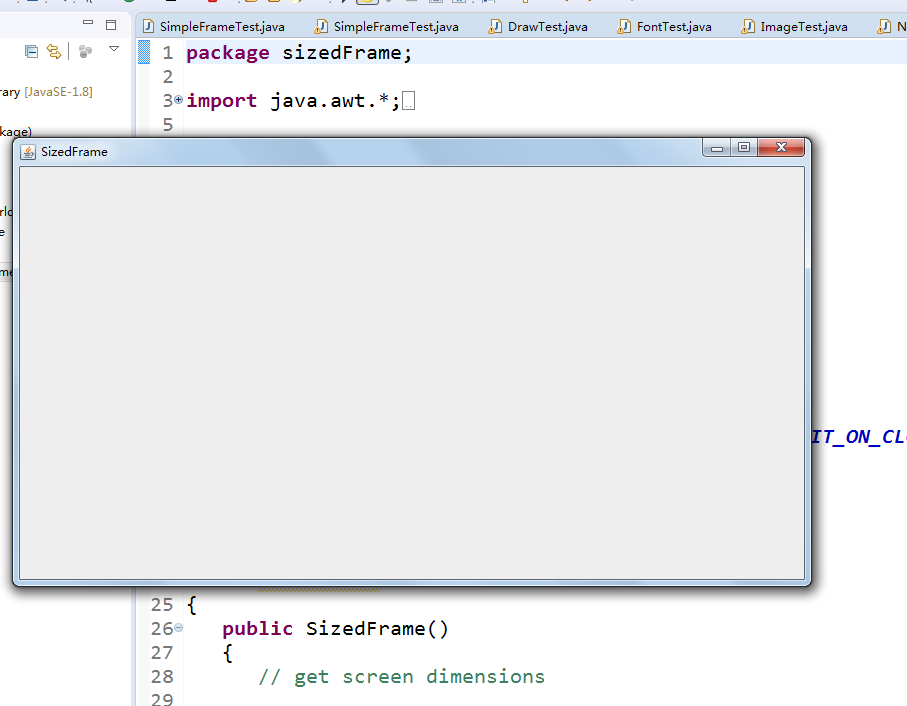
测试程序3:
l 在elipse IDE中调试运行教材418页程序10-3,结合运行结果理解程序;
l 掌握在框架中添加组件;
l 掌握自定义组件的用法。
1 package notHelloWorld;
2
3 import javax.swing.*;
4 import java.awt.*;
5
6 /**
7 * @version 1.33 2015-05-12
8 * @author Cay Horstmann
9 */
10 public class NotHelloWorld
11 {
12 public static void main(String[] args)
13 {
14 EventQueue.invokeLater(() ->
15 {
16 JFrame frame = new NotHelloWorldFrame();
17 frame.setTitle("NotHelloWorld");
18 frame.setDefaultCloseOperation(JFrame.EXIT_ON_CLOSE);
19 frame.setVisible(true);
20 });
21 }
22 }
23
24 /**
25 * A frame that contains a message panel
26 */
27 class NotHelloWorldFrame extends JFrame
28 {
29 public NotHelloWorldFrame()
30 {
31 add(new NotHelloWorldComponent());
32 pack();
33 }
34 }
35
36 /**
37 * A component that displays a message.
38 */
39 class NotHelloWorldComponent extends JComponent
40 {
41 public static final int MESSAGE_X = 75;
42 public static final int MESSAGE_Y = 100;
43
44 private static final int DEFAULT_WIDTH = 300;
45 private static final int DEFAULT_HEIGHT = 200;
46
47 public void paintComponent(Graphics g)
48 {
49 g.drawString("Not a Hello, World program", MESSAGE_X, MESSAGE_Y);
50 }
51
52 public Dimension getPreferredSize() { return new Dimension(DEFAULT_WIDTH, DEFAULT_HEIGHT); }
53 }
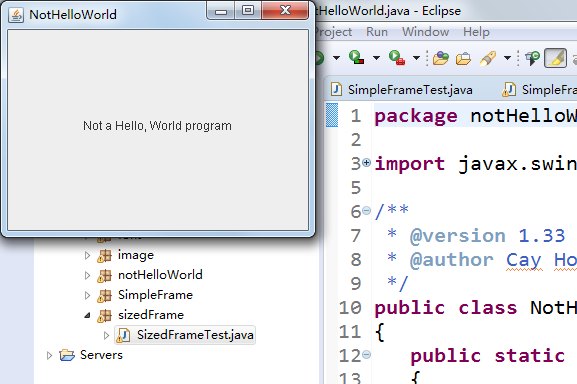
测试程序4:
l 在elipse IDE中调试运行教材424 -425页程序10-4,结合程序运行结果理解程序;
l 掌握2D图形的绘制方法。
1 package draw;
2
3 import java.awt.*;
4 import java.awt.geom.*;
5 import javax.swing.*;
6
7 /**
8 * @version 1.33 2007-05-12
9 * @author Cay Horstmann
10 */
11 public class DrawTest
12 {
13 public static void main(String[] args)
14 {
15 EventQueue.invokeLater(() ->
16 {
17 JFrame frame = new DrawFrame();
18 frame.setTitle("DrawTest");
19 frame.setDefaultCloseOperation(JFrame.EXIT_ON_CLOSE);
20 frame.setVisible(true);
21 });
22 }
23 }
24
25 /**
26 * A frame that contains a panel with drawings
27 */
28 class DrawFrame extends JFrame
29 {
30 public DrawFrame()
31 {
32 add(new DrawComponent());
33 pack();
34 }
35 }
36
37 /**
38 * A component that displays rectangles and ellipses.
39 */
40 class DrawComponent extends JComponent
41 {
42 private static final int DEFAULT_WIDTH = 400;
43 private static final int DEFAULT_HEIGHT = 400;
44
45 public void paintComponent(Graphics g)
46 {
47 Graphics2D g2 = (Graphics2D) g;
48
49 // draw a rectangle
50
51 double leftX = 100;
52 double topY = 100;
53 double width = 200;
54 double height = 150;
55
56 Rectangle2D rect = new Rectangle2D.Double(leftX, topY, width, height);
57 g2.draw(rect);
58
59 // draw the enclosed ellipse
60
61 Ellipse2D ellipse = new Ellipse2D.Double();
62 ellipse.setFrame(rect);
63 g2.draw(ellipse);
64
65 // draw a diagonal line
66
67 g2.draw(new Line2D.Double(leftX, topY, leftX + width, topY + height));
68
69 // draw a circle with the same center
70
71 double centerX = rect.getCenterX();
72 double centerY = rect.getCenterY();
73 double radius = 150;
74
75 Ellipse2D circle = new Ellipse2D.Double();
76 circle.setFrameFromCenter(centerX, centerY, centerX + radius, centerY + radius);
77 g2.draw(circle);
78 }
79
80 public Dimension getPreferredSize() { return new Dimension(DEFAULT_WIDTH, DEFAULT_HEIGHT); }
81 }
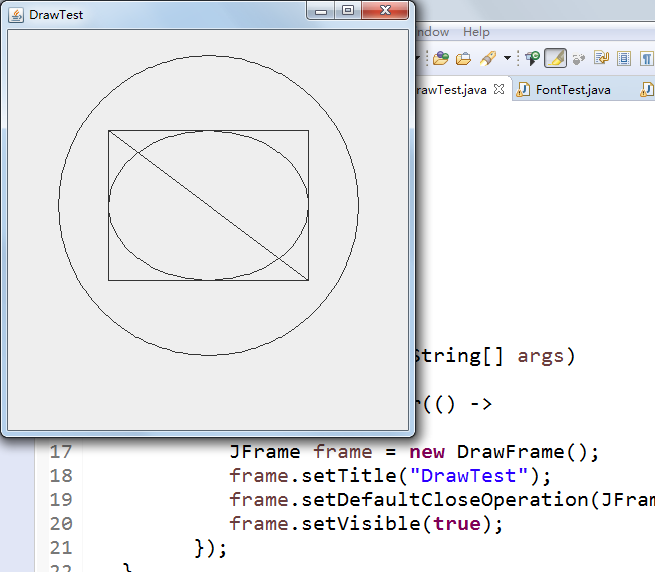
测试程序5:
l 在elipse IDE中调试运行教材432页-433程序10-5,结合程序运行结果理解程序;
l 了解2D图形中字体的设置的方法;
1 package font;
2
3 import java.awt.*;
4 import java.awt.font.*;
5 import java.awt.geom.*;
6 import javax.swing.*;
7
8 /**
9 * @version 1.34 2015-05-12
10 * @author Cay Horstmann
11 */
12 public class FontTest
13 {
14 public static void main(String[] args)
15 {
16 EventQueue.invokeLater(() ->
17 {
18 JFrame frame = new FontFrame();
19 frame.setTitle("FontTest");
20 frame.setDefaultCloseOperation(JFrame.EXIT_ON_CLOSE);
21 frame.setVisible(true);
22 });
23 }
24 }
25
26 /**
27 * A frame with a text message component
28 */
29 class FontFrame extends JFrame
30 {
31 public FontFrame()
32 {
33 add(new FontComponent());
34 pack();
35 }
36 }
37
38 /**
39 * A component that shows a centered message in a box.
40 */
41 class FontComponent extends JComponent
42 {
43 private static final int DEFAULT_WIDTH = 300;
44 private static final int DEFAULT_HEIGHT = 200;
45
46 public void paintComponent(Graphics g)
47 {
48 Graphics2D g2 = (Graphics2D) g;
49
50 String message = "Happy every day!";
51
52 Font f = new Font("Serif", Font.BOLD, 36);
53 g2.setFont(f);
54
55 // measure the size of the message
56
57 FontRenderContext context = g2.getFontRenderContext();
58 Rectangle2D bounds = f.getStringBounds(message, context);
59
60 // set (x,y) = top left corner of text
61
62 double x = (getWidth() - bounds.getWidth()) / 2;
63 double y = (getHeight() - bounds.getHeight()) / 2;
64
65 // add ascent to y to reach the baseline
66
67 double ascent = -bounds.getY();
68 double baseY = y + ascent;
69
70 // draw the message
71
72 g2.drawString(message, (int) x, (int) baseY);
73
74 g2.setPaint(Color.LIGHT_GRAY);
75
76 // draw the baseline
77
78 g2.draw(new Line2D.Double(x, baseY, x + bounds.getWidth(), baseY));
79
80 // draw the enclosing rectangle
81
82 Rectangle2D rect = new Rectangle2D.Double(x, y, bounds.getWidth(), bounds.getHeight());
83 g2.draw(rect);
84 }
85
86 public Dimension getPreferredSize() { return new Dimension(DEFAULT_WIDTH, DEFAULT_HEIGHT); }
87 }
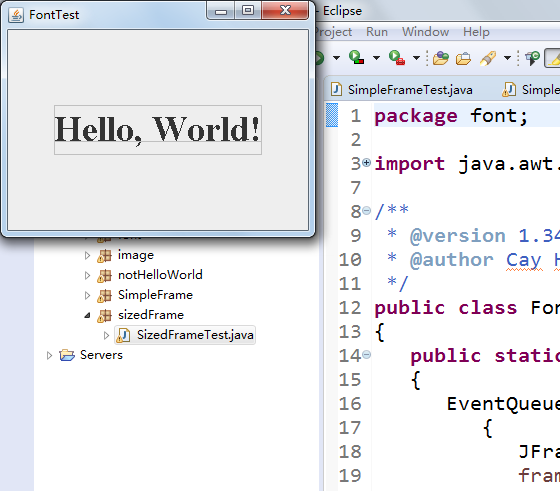
测试程序6:
l 在elipse IDE中调试运行教材436页-437程序10-6,结合程序运行结果理解程序;
l 了解2D图形图像的显示方法。
1 package image;
2
3 import java.awt.*;
4 import javax.swing.*;
5
6 /**
7 * @version 1.34 2015-05-12
8 * @author Cay Horstmann
9 */
10 public class ImageTest
11 {
12 public static void main(String[] args)
13 {
14 EventQueue.invokeLater(() ->
15 {
16 JFrame frame = new ImageFrame();
17 frame.setTitle("ImageTest");
18 frame.setDefaultCloseOperation(JFrame.EXIT_ON_CLOSE);
19 frame.setVisible(true);
20 });
21 }
22 }
23
24 /**
25 * A frame with an image component
26 */
27 class ImageFrame extends JFrame
28 {
29 public ImageFrame()
30 {
31 add(new ImageComponent());
32 pack();
33 }
34 }
35
36 /**
37 * A component that displays a tiled image
38 */
39 class ImageComponent extends JComponent
40 {
41 private static final int DEFAULT_WIDTH = 300;
42 private static final int DEFAULT_HEIGHT = 200;
43
44 private Image image;
45
46 public ImageComponent()
47 {
48 image = new ImageIcon("blue-ball.gif").getImage();
49 }
50
51 public void paintComponent(Graphics g)
52 {
53 if (image == null) return;
54
55 int imageWidth = image.getWidth(null);
56 int imageHeight = image.getHeight(null);
57
58 // draw the image in the upper-left corner
59
60 g.drawImage(image, 0, 0, null);
61 // tile the image across the component
62
63 for (int i = 0; i * imageWidth <= getWidth(); i++)
64 for (int j = 0; j * imageHeight <= getHeight(); j++)
65 if (i + j > 0)
66 g.copyArea(0, 0, imageWidth, imageHeight, i * imageWidth, j * imageHeight);
67 }
68
69 public Dimension getPreferredSize()
70 {
71 return new Dimension(DEFAULT_WIDTH, DEFAULT_HEIGHT);
72 }
73 }
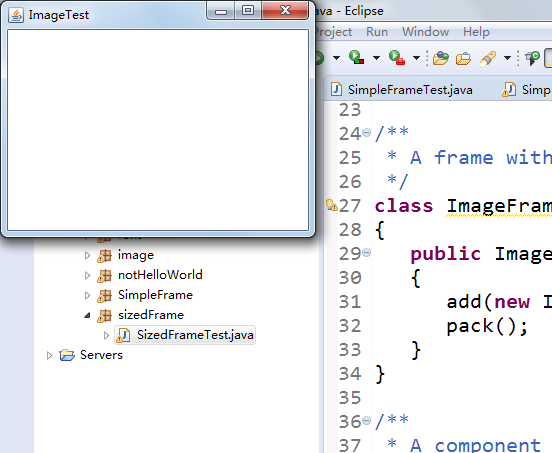
实验2:课后完成PTA平台题目集:2018秋季西北师范大学面向对象程序设计(Java)练习题集(ch6-ch9)
实验总结: