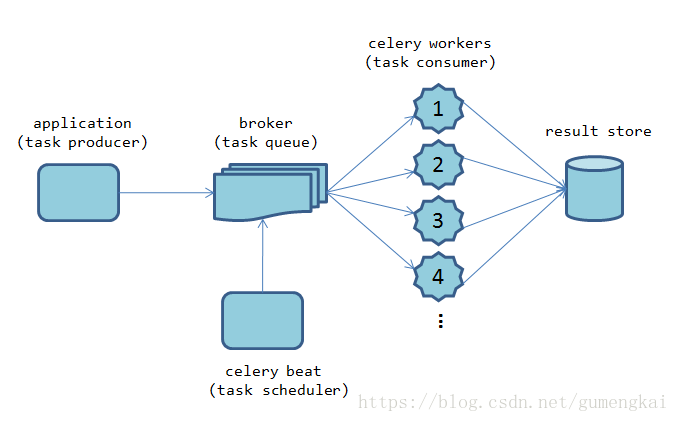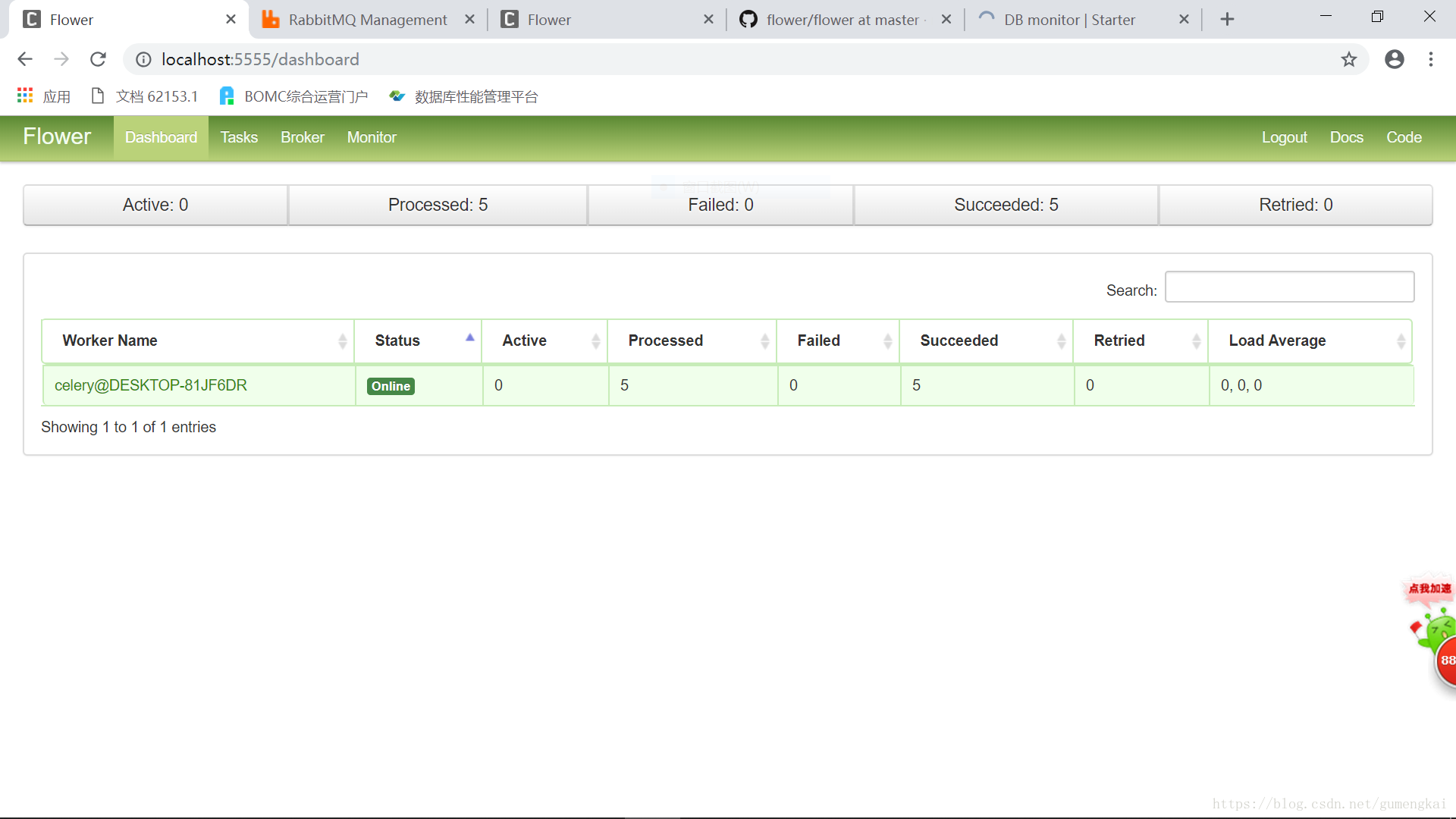版本选择:
celery4不再支持windows,所以在Windows环境下使用请选择celery==3.1.18
参考:https://github.com/celery/celery/issues/3551
参考文档:
http://docs.celeryproject.org/en/3.1/
一. 简介
celery是一个基于python开发的简单、灵活且可靠的分布式任务队列框架,支持使用任务队列的方式在分布式的机器/进程/线程上执行任务调度。采用典型的生产者-消费者模型,主要由三部分组成:
1. 消息队列broker:broker实际上就是一个MQ队列服务,可以使用redis、rabbitmq等作为broker
2. 处理任务的消费者workers:broker通知worker队列中有任务,worker去队列中取出任务执行,每一个worker就是一个进程
3. 存储结果的backend:执行结果存储在backend,默认也会存储在broker使用的MQ队列服务中,也可以单独配置用何种服务做backend
---------------------
二. 配置到Django
典型的django项目框架:
- proj/
- proj/__init__.py
- proj/settings.py
- proj/urls.py
- manage.py1. 创建/proj/proj/celery.py来定义celery实例
from __future__ import absolute_import
import os
from celery import Celery
# set the default Django settings module for the 'celery' program.
os.environ.setdefault('DJANGO_SETTINGS_MODULE', 'dbmon.settings')
from django.conf import settings # noqa
app = Celery('dbmon')
# Using a string here means the worker will not have to
# pickle the object when using Windows.
app.config_from_object('django.conf:settings')
# 此处celery将会找到在每一个app下的tasks.py文件并将之将在
app.autodiscover_tasks(lambda: settings.INSTALLED_APPS)
@app.task(bind=True)
def debug_task(self):
print('Request: {0!r}'.format(self.request))2. 在/proj/proj/__init__.py中导入这个app,确保django每次启动都能加载到从而才能使用@shared_task装饰器
from __future__ import absolute_import
# This will make sure the app is always imported when
# Django starts so that shared_task will use this app.
from .celery import app as celery_app # noqa3. 在每个app下创建task文件
就像这样
- app1/
- app1/tasks.py
- app1/models.py
- app2/
- app2/tasks.py
- app2/models.pytasks.py
#! /usr/bin/python
# encoding:utf-8
# Create your tasks here
from __future__ import absolute_import,unicode_literals
from celery import shared_task
import frame.oracle_do as oracle
import frame.mysql_do as mysql
@shared_task
def add(x,y):
return x+y
@shared_task
def oracle_shutdown(host,user,password):
oracle.oracle_shutdown(host,user,password)
@shared_task
def oracle_startup(host,user,password):
oracle.oracle_startup(host,user,password)在views中调用
def oracle_ctl(request):
# 告警
messageinfo_list = models_frame.TabAlarmInfo.objects.all()
oper_type = request.GET.get('oper_type')
host = request.GET.get('host')
if oper_type:
log_type = 'Oracle启停'
sql = '''select user,password from tab_linux_servers where host='%s' ''' % host
oracle = tools.mysql_query(sql)
user = oracle[0][0]
password = oracle[0][1]
password = base64.decodestring(password)
if oper_type == 'startup':
task.oracle_startup.delay(host, user, password)
return HttpResponseRedirect('/oracle_ctl/')
elif oper_type == 'shutdown':
# ora_do.oracle_shutdown(host, user, password)
task.oracle_shutdown.delay(host,user,password)
return HttpResponseRedirect('/oracle_ctl/')
else:
task.oracle_shutdown.delay(host, user, password)
task.oracle_startup.delay(host, user, password)
return HttpResponseRedirect('/oracle_ctl/')
else:
# 数据库操作面板
oracle_ctl_sql = '''select t1.tags,
t1.host,
t1.port,
t1.service_name,
(case t2.mon_status
when 'connected' then 'running' else 'suspend' end) run_status,
(case t2.mon_status
when 'connected' then 'success' else 'danger' end) is_run,
(case t2.mon_status
when 'connected' then 'red' else 'green' end) run_color,
(case t2.mon_status
when 'connected' then 'shutdown' else 'startup' end) oper_type
from tab_oracle_servers t1
left join oracle_db t2
on t1.tags = t2.tags'''
oracle_ctl_list = tools.mysql_django_query(oracle_ctl_sql)
paginator_oracle_ctl = Paginator(oracle_ctl_list, 5)
page_oracle_ctl = request.GET.get('page_oracle_ctl')
try:
oracle_ctls = paginator_oracle_ctl.page(page_oracle_ctl)
except PageNotAnInteger:
# If page is not an integer, deliver first page.
oracle_ctls = paginator_oracle_ctl.page(1)
except EmptyPage:
# If page is out of range (e.g. 9999), deliver last page of results.
oracle_ctls = paginator_oracle_ctl.page(page_oracle_ctl.num_pages)
now = tools.now()
if request.method == 'POST':
logout(request)
return HttpResponseRedirect('/login/')
if messageinfo_list:
msg_num = len(messageinfo_list)
msg_last = models_frame.TabAlarmInfo.objects.latest('id')
msg_last_content = msg_last.alarm_content
tim_last = (datetime.datetime.now() - msg_last.alarm_time).seconds / 60
return render_to_response('oracle_ctl.html',
{'messageinfo_list': messageinfo_list, 'oracle_ctls': oracle_ctls,
'msg_num': msg_num, 'now': now,
'msg_last_content': msg_last_content, 'tim_last': tim_last})
else:
msg_num = 0
msg_last_content = ''
tim_last = ''
return render_to_response('oracle_ctl.html',
{'messageinfo_list': messageinfo_list, 'oracle_ctls': oracle_ctls, 'now': now,
'msg_last_content': msg_last_content, 'tim_last': tim_last})4. 将django orm作为celery结果存储
--需要安装django-celery库
pip install django-celery--将djcelery加入到settings文件中的installed_apps
INSTALLED_APPS = (
'django.contrib.admin',
'django.contrib.auth',
'django.contrib.contenttypes',
'django.contrib.sessions',
'django.contrib.messages',
'django.contrib.staticfiles',
'django_crontab',
'frame',
'login',
'linux_mon',
'oracle_mon',
'mysql_mon',
'djcelery',
)--建立celery数据库表
python manage.py migrate djcelery
5. 修改setting文件,添加celery设置
这里根据官方强烈建议使用rabbiltmq作为celery的消息队列,使用默认的guest账号
settings.py
# celery setting
BROKER_URL = 'amqp://guest:guest@localhost//'
6. 配置celery以使用django-celery作为结果存储
cellery.py
# Using a string here means the worker will not have to
# pickle the object when using Windows.
app.conf.update(
CELERY_RESULT_BACKEND='djcelery.backends.database:DatabaseBackend',
)
7. 启动web服务和celery worker
C:\Users\Think\Desktop\dbmon>celery -A dbmon worker -l info
c:\python27\lib\site-packages\celery\apps\worker.py:161: CDeprecationWarning:
Starting from version 3.2 Celery will refuse to accept pickle by default.
The pickle serializer is a security concern as it may give attackers
the ability to execute any command. It's important to secure
your broker from unauthorized access when using pickle, so we think
that enabling pickle should require a deliberate action and not be
the default choice.
If you depend on pickle then you should set a setting to disable this
warning and to be sure that everything will continue working
when you upgrade to Celery 3.2::
CELERY_ACCEPT_CONTENT = ['pickle', 'json', 'msgpack', 'yaml']
You must only enable the serializers that you will actually use.
warnings.warn(CDeprecationWarning(W_PICKLE_DEPRECATED))
[2018-10-23 14:47:57,635: WARNING/MainProcess] c:\python27\lib\site-packages\celery\apps\worker.py:161: CDeprecationWarning:
Starting from version 3.2 Celery will refuse to accept pickle by default.
The pickle serializer is a security concern as it may give attackers
the ability to execute any command. It's important to secure
your broker from unauthorized access when using pickle, so we think
that enabling pickle should require a deliberate action and not be
the default choice.
If you depend on pickle then you should set a setting to disable this
warning and to be sure that everything will continue working
when you upgrade to Celery 3.2::
CELERY_ACCEPT_CONTENT = ['pickle', 'json', 'msgpack', 'yaml']
You must only enable the serializers that you will actually use.
warnings.warn(CDeprecationWarning(W_PICKLE_DEPRECATED))
-------------- celery@DESKTOP-81JF6DR v3.1.18 (Cipater)
---- **** -----
--- * *** * -- Windows-10-10.0.17134
-- * - **** ---
- ** ---------- [config]
- ** ---------- .> app: dbmon:0x3365ed0
- ** ---------- .> transport: amqp://guest:**@localhost:5672//
- ** ---------- .> results: djcelery.backends.database:DatabaseBackend
- *** --- * --- .> concurrency: 4 (prefork)
-- ******* ----
--- ***** ----- [queues]
-------------- .> celery exchange=celery(direct) key=celery
[tasks]
. dbmon.celery.debug_task
. frame.tasks.add
. frame.tasks.oracle_shutdown
. frame.tasks.oracle_startup
[2018-10-23 14:47:58,444: INFO/MainProcess] Connected to amqp://guest:**@127.0.0.1:5672//
[2018-10-23 14:47:58,710: INFO/MainProcess] mingle: searching for neighbors
[2018-10-23 14:47:59,836: INFO/MainProcess] mingle: all alone
在前端点击对应的页面上时可以在celery工作窗口看到这样的日志
[2018-10-23 14:50:30,683: INFO/MainProcess] Received task: frame.tasks.oracle_shutdown[cf538cea-ef13-4cae-9230-bdf1452f59f5]
[2018-10-23 14:50:30,729: WARNING/Worker-1] C:\Users\Think\Desktop\dbmon/frame/oracle_tools/ora_shutdown.sh
[2018-10-23 14:50:30,740: INFO/Worker-1] Connected (version 2.0, client OpenSSH_5.3)
[2018-10-23 14:50:31,236: INFO/Worker-1] Authentication (password) successful!
[2018-10-23 14:50:31,342: INFO/Worker-1] [chan 0] Opened sftp connection (server version 3)
[2018-10-23 14:50:31,473: INFO/Worker-1] Connected (version 2.0, client OpenSSH_5.3)
[2018-10-23 14:50:31,938: INFO/Worker-1] Authentication (publickey) failed.
[2018-10-23 14:50:31,979: INFO/Worker-1] Authentication (password) successful!
[2018-10-23 14:50:44,351: INFO/MainProcess] Task frame.tasks.oracle_shutdown[cf538cea-ef13-4cae-9230-bdf1452f59f5] succeeded in 13.6649999619s: None
另外,还有个坑
在启动celery worker的时候,出现这个报错:
File "c:\python27\lib\site-packages\django\apps\config.py", line 198, in import_models
self.models_module = import_module(models_module_name)
File "c:\python27\lib\importlib\__init__.py", line 37, in import_module
__import__(name)
File "c:\python27\lib\site-packages\django_celery_results\models.py", line 8, in <module>
from celery.five import python_2_unicode_compatible
ImportError: cannot import name python_2_unicode_compatible
出错地方代码:
from celery.five import python_2_unicode_compatible使用这个帖子上的方法修复了这个问题,原理暂时不清楚
https://stackoverflow.com/questions/20741754/python-2-unicode-compatible-error
三. 配置使用celery实时web监控:fower
1. 安装flower
pip install flower
2. 启动
C:\Users\Think\Desktop\dbmon>celery -A dbmon flower
[I 181023 15:51:11 command:139] Visit me at http://localhost:5555
[I 181023 15:51:11 command:144] Broker: amqp://guest:**@localhost:5672//
[I 181023 15:51:11 command:147] Registered tasks:
['celery.backend_cleanup',
'celery.chain',
'celery.chord',
'celery.chord_unlock',
'celery.chunks',
'celery.group',
'celery.map',
'celery.starmap',
'dbmon.celery.debug_task',
'frame.tasks.add',
'frame.tasks.get_report',
'frame.tasks.mysql_install',
'frame.tasks.oracle_exec_sql',
'frame.tasks.oracle_install',
'frame.tasks.oracle_shutdown',
'frame.tasks.oracle_startup',
'frame.tasks.oracle_switchover']
[I 181023 15:51:11 mixins:231] Connected to amqp://guest:**@127.0.0.1:5672//
启动之后就可以通过网页访问了