初始化单页系统
在学习Vue的过程中,官方网站都是给了非常详细的介绍,所以初始化大型单页应用,官网给的参考资料地址:https://cn.vuejs.org/v2/guide/installation.html
1、NPM
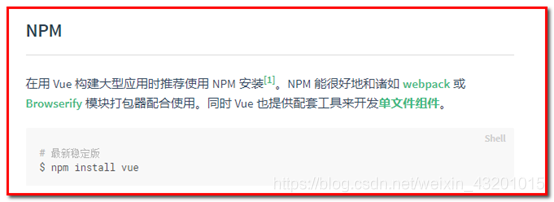
2、命令行工具 (CLI)
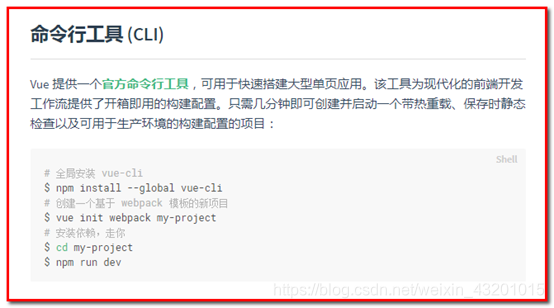
3、具体操作步骤
【第一步】在004目录下右键,然后选择------在命令提示符中打开
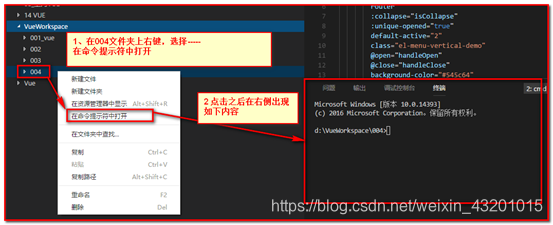
【第二步】输入npm install vue
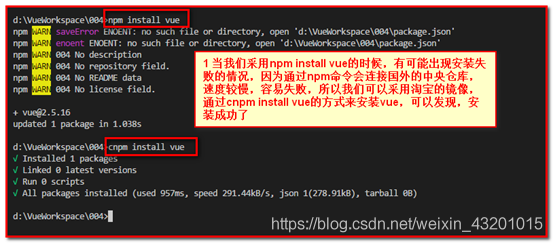
【第三步】安装命令行工具vue-cli:cnpm install vue-cli --global
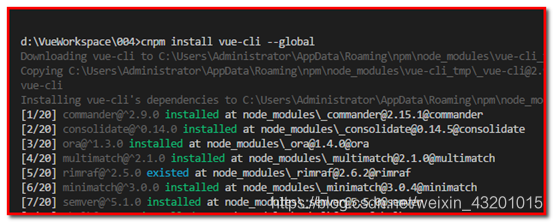
【第四步】初始化项目的命令:vue init webpack 项目名
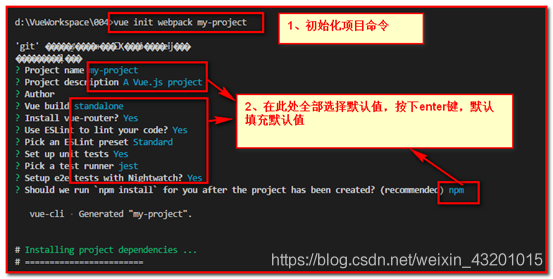
【第五步】进入项目命令:cd my-project
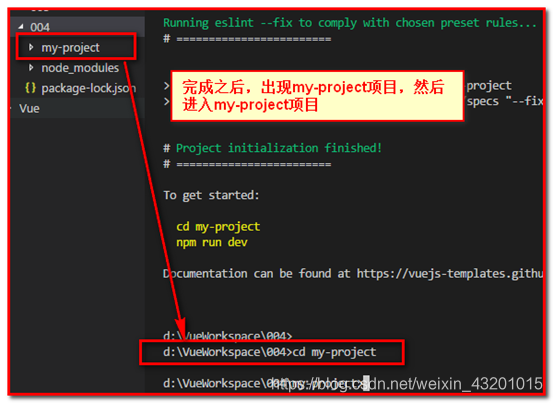
【第六步】运行项目:npm run dev
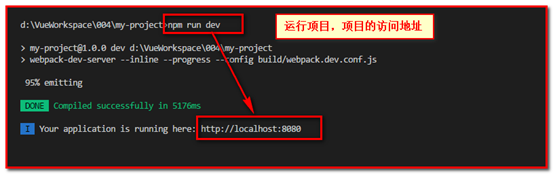
【第七步】访问项目,如果一切成功,那么会出现下图所示页面,系统初始化成功
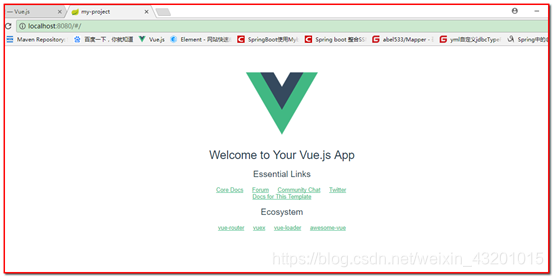
系统目录介绍
1、经过操作,项目my-project已经初始化成功,目录结构如下:
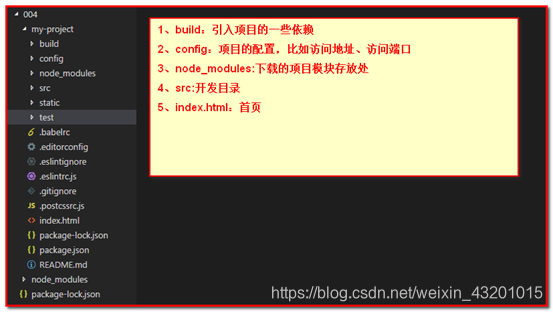
3. 修改项目
1、修改App.vue,删除无关内容
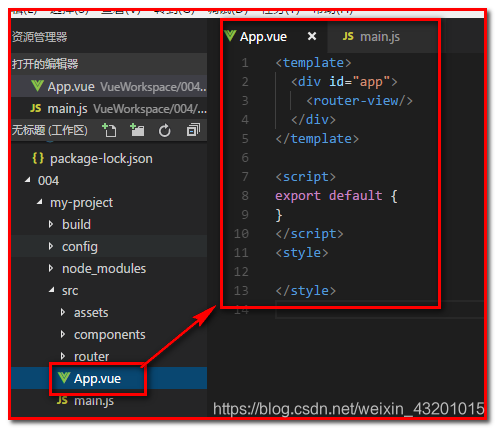
<template>
<div id="app">
<router-view/>
</div>
</template>
<script>
export default {
}
</script>
<style>
</style>
2、修改main.js代码

// The Vue build version to load with the `import` command
// (runtime-only or standalone) has been set in webpack.base.conf with an alias.
import Vue from 'vue'
import App from './App'
import 'element-ui/lib/theme-chalk/index.css'
Vue.config.productionTip = false
/* eslint-disable no-new */
new Vue({
el: '#app',
router,
render: c=> c(App)
})
3、修改HelloWorld.vue组件中的代码

ElementUI整合项目
在项目中,我们采用ElementUI作为系统框架,所以需要安装ElementUI框架
ElementUI框架官网地址:http://element-cn.eleme.io/#/zh-CN/component/installation
1、安装ElementUI: cnpm i element-ui -S
i : 安装指令,全拼:install
-S :生产环境,全拼:--save
-D :开发环境,全拼:--save--dev
-O :可选依赖,全拼:--save--optional
-E :精确安装指定模块版本,全称:--save--exact
-g:全局安装,全拼:--global
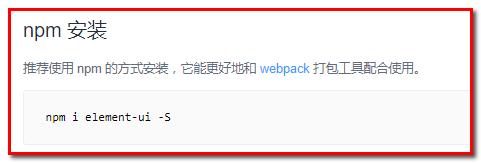
2、在main.js中引入ElementUI模块
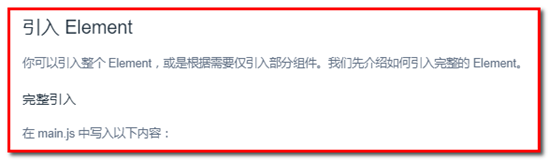
// The Vue build version to load with the `import` command
// (runtime-only or standalone) has been set in webpack.base.conf with an alias.
import Vue from 'vue'
import App from './App'
import router from './router'
import ElementUI from 'element-ui'
import 'element-ui/lib/theme-chalk/index.css'
Vue.config.productionTip = false
Vue.use(ElementUI)
/* eslint-disable no-new */
new Vue({
el: '#app',
router,
render: c => c(App)
})