在非vue项目引用elementUI样式,
注意:数据定义 data: function () {} 而非data: () {}
方法一(通过 CDN 的方式加载)

引用地址
<!-- 必须先引入vue, 后使用element-ui -->
<script src="https://cdn.jsdelivr.net/npm/[email protected]/dist/vue.js"></script>
<!--引入 element-ui 的样式,-->
<link rel="stylesheet" href="https://unpkg.com/element-ui/lib/theme-chalk/index.css">
<!-- 引入element 的组件库-->
<script src="https://unpkg.com/element-ui/lib/index.js"></script>
样例代码:
<!DOCTYPE html>
<html>
<head>
<meta charset="utf-8" />
<title></title>
</head>
<!-- 必须先引入vue, 后使用element-ui -->
<script src="https://cdn.jsdelivr.net/npm/[email protected]/dist/vue.js"></script>
<!--引入 element-ui 的样式,-->
<link rel="stylesheet" href="https://unpkg.com/element-ui/lib/theme-chalk/index.css">
<!-- 引入element 的组件库-->
<script src="https://unpkg.com/element-ui/lib/index.js"></script>
<body>
<div id = 'app'>
<el-input v-model="create" placeholder="请输入内容"></el-input>
<el-input v-model="value" placeholder="请输入内容"></el-input>
<el-button type="success" @click='setValue()'>成功按钮</el-button>
</div>
<script type="text/javascript">
new Vue({
el: '#app',
data: function () {
return{
create:'默认值',
value:'默认值',
}
},
created() {
this.create='初始化';
},
methods: {
setValue(){
this.value='新值';
},
},
})
</script>
</body>
</html>
方法二(本地引入)

目录结构
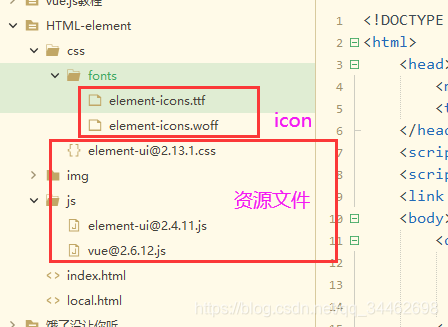
资源下载(名字随意-尽量带上版本号)
[email protected]:下载 https://cdn.jsdelivr.net/npm/vue/dist/vue.js
[email protected]:下载 https://unpkg.com/[email protected]/lib/index.js
[email protected]:下载 https://unpkg.com/[email protected]/lib/theme-chalk/index.css
fonts 文件下放icon资源
下载 https://unpkg.com/browse/[email protected]/lib/theme-chalk/fonts/
全部代码
<!DOCTYPE html>
<html>
<head>
<meta charset="utf-8" />
<title></title>
</head>
<script type="text/javascript" src="js/[email protected]"></script>
<script type="text/javascript" src="js/[email protected]"></script>
<link rel="stylesheet" type="text/css" href="css/[email protected]"/>
<body>
<div id = 'app'>
<el-input v-model="create" placeholder="请输入内容"></el-input>
<el-input v-model="value" placeholder="请输入内容"></el-input>
<el-button type="success" icon="el-icon-search" @click='setValue()'>本地引用</el-button>
</div>
<script type="text/javascript">
new Vue({
el: '#app',
data: function () {
return{
create:'默认值',
value:'默认值',
}
},
created() {
this.create='初始化';
},
methods: {
setValue(){
this.value='新值';
},
},
})
</script>
</body>
</html>