版权声明:本文为博主原创文章,未经博主允许不得转载。 https://blog.csdn.net/lms1719/article/details/83653298
开发环境:使用Intellij IDEA + Maven + Spring Boot 2.x + JDK 8
Spring Boot 从 2.0版本开始,将默认的Redis客户端Jedis替换问Lettuce,下面描述Lettuce的配置使用。
1.在项目的pom.xml文件下,引入Redis在Spring Boot 下的相关Jar包依赖。
properties>
<redisson.version>3.8.2</redisson.version>
</properties>
<dependencies>
<dependency>
<groupId>org.springframework.boot</groupId>
<artifactId>spring-boot-starter</artifactId>
</dependency>
<dependency>
<groupId>org.springframework.boot</groupId>
<artifactId>spring-boot-starter-test</artifactId>
<scope>test</scope>
</dependency>
<dependency>
<groupId>org.springframework.boot</groupId>
<artifactId>spring-boot-starter-data-redis</artifactId>
</dependency>
<dependency>
<groupId>org.apache.commons</groupId>
<artifactId>commons-pool2</artifactId>
</dependency>
</dependencies>
2.在项目的resources目录下,在application.yml文件里添加lettuce的配置参数。
#Redis配置
spring:
redis:
database: 6 #Redis索引0~15,默认为0
host: 127.0.0.1
port: 6379
password: #密码(默认为空)
lettuce: # 这里标明使用lettuce配置
pool:
max-active: 8 #连接池最大连接数(使用负值表示没有限制)
max-wait: -1ms #连接池最大阻塞等待时间(使用负值表示没有限制)
max-idle: 5 #连接池中的最大空闲连接
min-idle: 0 #连接池中的最小空闲连接
timeout: 10000ms #连接超时时间(毫秒)
3.添加Redisson的配置参数读取类RedisConfig
package com.dbfor.redis.config;
import org.springframework.cache.annotation.CachingConfigurerSupport;
import org.springframework.cache.annotation.EnableCaching;
import org.springframework.context.annotation.Bean;
import org.springframework.context.annotation.Configuration;
import org.springframework.data.redis.connection.lettuce.LettuceConnectionFactory;
import org.springframework.data.redis.core.RedisTemplate;
import org.springframework.data.redis.serializer.GenericJackson2JsonRedisSerializer;
import org.springframework.data.redis.serializer.StringRedisSerializer;
@Configuration
@EnableCaching
public class RedisConfig extends CachingConfigurerSupport {
/**
* RedisTemplate配置
* @param connectionFactory
* @return
*/
@Bean
public RedisTemplate<String, Object> redisTemplate(LettuceConnectionFactory connectionFactory) {
// 配置redisTemplate
RedisTemplate<String, Object> redisTemplate = new RedisTemplate<>();
redisTemplate.setConnectionFactory(connectionFactory);
redisTemplate.setKeySerializer(new StringRedisSerializer());//key序列化
redisTemplate.setValueSerializer(new GenericJackson2JsonRedisSerializer());//value序列化
redisTemplate.afterPropertiesSet();
return redisTemplate;
}
}
4.构建Spring Boot的启动类RedisApplication
package com.dbfor.redis;
import org.springframework.boot.SpringApplication;
import org.springframework.boot.autoconfigure.SpringBootApplication;
@SpringBootApplication
public class RedisApplication {
public static void main(String[] args) {
SpringApplication.run(RedisApplication.class);
}
}
5.编写测试类RedisTest
package com.dbfor.redis;
import org.junit.Test;
import org.junit.runner.RunWith;
import org.springframework.beans.factory.annotation.Autowired;
import org.springframework.boot.test.context.SpringBootTest;
import org.springframework.data.redis.core.RedisTemplate;
import org.springframework.stereotype.Component;
import org.springframework.test.context.junit4.SpringRunner;
@SpringBootTest
@RunWith(SpringRunner.class)
@Component
public class RedisTest {
@Autowired
private RedisTemplate redisTemplate;
@Test
public void set() {
redisTemplate.opsForValue().set("test:set1", "testValue1");
redisTemplate.opsForSet().add("test:set2", "asdf");
redisTemplate.opsForHash().put("hash1", "name1", "lms1");
redisTemplate.opsForHash().put("hash1", "name2", "lms2");
redisTemplate.opsForHash().put("hash1", "name3", "lms3");
System.out.println(redisTemplate.opsForValue().get("test:set"));
System.out.println(redisTemplate.opsForHash().get("hash1", "name1"));
}
}
6.在Redis上查看运行结果
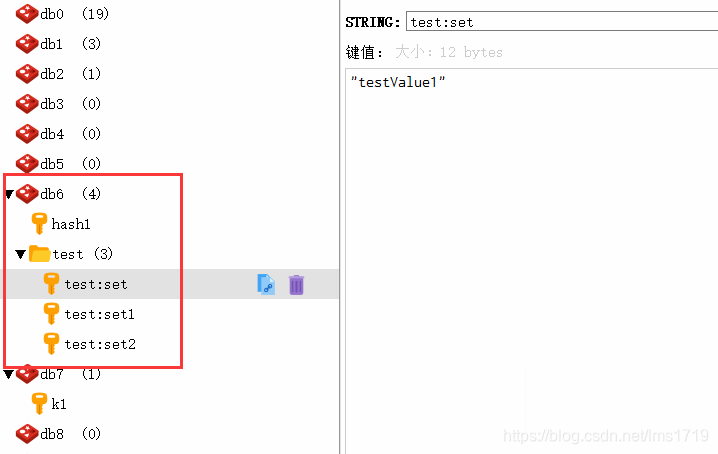
从上图可以看到,Lettuce配置操作数据库成功!
其他Redis客户端:
Redis 客户端之Redisson 配置使用(基于Spring Boot 2.x)