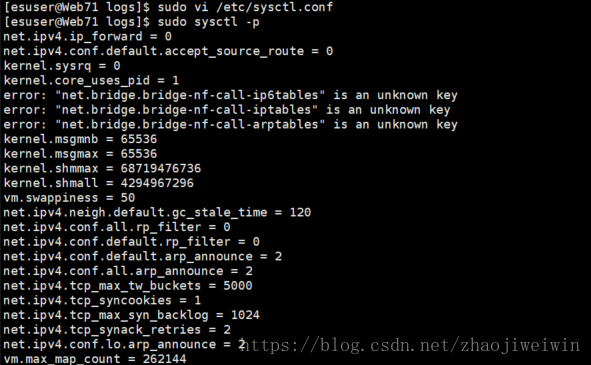[4] bootstrap checks failed [1]: max file descriptors [65535] for elasticsearch process is too low, increase to at least [65536] [2]: max number of threads [1024] for user [esuser] is too low, increase to at least [4096] [3]: max virtual memory areas vm.max_map_count [65530] is too low, increase to at least [262144] [4]: system call filters failed to install; check the logs and fix your configuration or disable system call filters at your own risk
1.[1]: max file descriptors [65535] for elasticsearch process is too low, increase to at least [65536]
sudo vi /etc/security/limits.conf 修改如下: * soft nofile 65536 * hard nofile 131072 * soft nproc 2048 * hard nproc 4096
2.[2]:max number of threads [1024] for user [esuser] is too low, increase to at least [4096]
sudo vi /etc/security/limits.d/90-nproc.conf 配置如下: * soft nproc 4096 root soft nproc unlimited
3.[3]max virtual memory areas vm.max_map_count [65530] is too low, increase to at least [262144]
sudo vi /etc/sysctl.conf 配置如下: vm.max_map_count=262144 配置保存后执行: sudo vi /etc/sysctl.conf
4.[4] bootstrap checks failed
[4]system call filters failed to install; check the logs and fix your configuration or disable system call filters at your own risk
sudo vi elasticsearch.yml 添加如下配置: bootstrap.memory_lock: false bootstrap.system_call_filter: false
说明:如果具有root用户权限,以上所有操作可以直接执行vi 命令,不用加sudo,直接执行 vi /etc/security/limits.conf 等
以上关于线程数和内存等信息的配置,如果服务器内存充足,可适当增大,以免反复修改