1.vue的地址的绑定时需要处理,不然地址会被视为一段字符串不会被解析出来
解决办法:src: require('../images/leftico01.png')
2.vue的具名路由的嵌套
类似于这样的嵌套,你从a至b时虽然路由已经跳转,但是vue会视两个页面为同一个页面,不会将组件重新载入
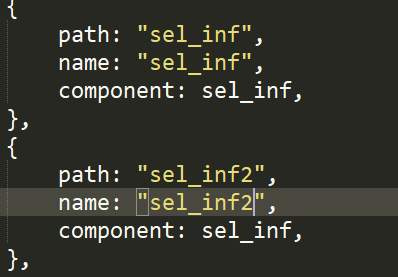
但是这样的嵌套则完全没有问题
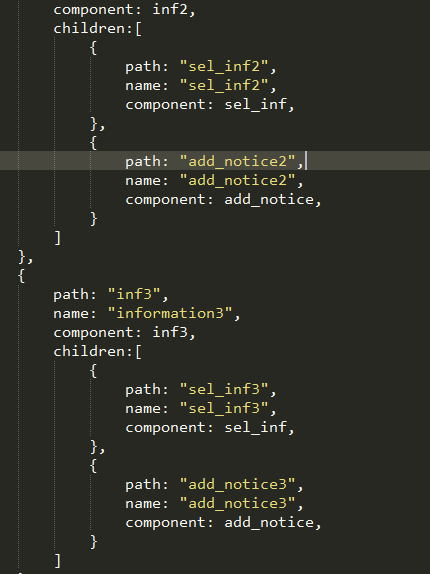
简而言之,就是兄弟关系则路由不能使用同一组件,
但是非兄弟的子孙之间可以这样使用路由,
解决办法:使用watch去监听当前组件所在的路由,根据路由的不同去请求相关的数据
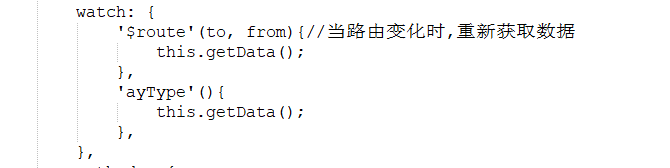
3.vue的异步处理
配置方法
1.去config/index.js
1 assetsSubDirectory: 'static',
2 assetsPublicPath: '/',
3 proxyTable: {
4 '/api': {
5 target: 'https://www.chenwenhao.xin/',
6 changeOrigin: true,
7 pathRewrite: {
8 '^/api': ''//这里理解成用‘/api’代替target里面的地址,后面组件中我们掉接口时直接用api代替 比如我要调用'http://40.00.100.100:3002/user/add',直接写‘/api/user/add’即可
9 }
10 }
11 },
2.去main.js
1 import axios from "axios"; 2 3 Vue.prototype.$axios = axios 4 Vue.prototype.HOST = '/api'
3.在使用的地方
let that = this;
let url = this.HOST+'/studentmanagement/getHt_information.php';
this.$axios.post(url, {
firstName: 'Fred',
lastName: 'Flintstone'
})
.then(function(response) {
that.items = response.data;
that.sum = response.data.length;
//计算共有多少页
that.page_total = parseInt(that.sum / that.page_num) ;
if(that.sum % that.page_num > 0){
that.page_total++;
}
//将类型写入
if(that.$route.params.Type) {
that.type = that.$route.params.Type;
}
})
.catch(function(error) {
console.log("erro"+error);
});
4.别忘了安装 axios的依赖
在npm的项目内 axios --save
4.在vue内引用自己定义的公用js文件
1.自己写一个共用的js文件
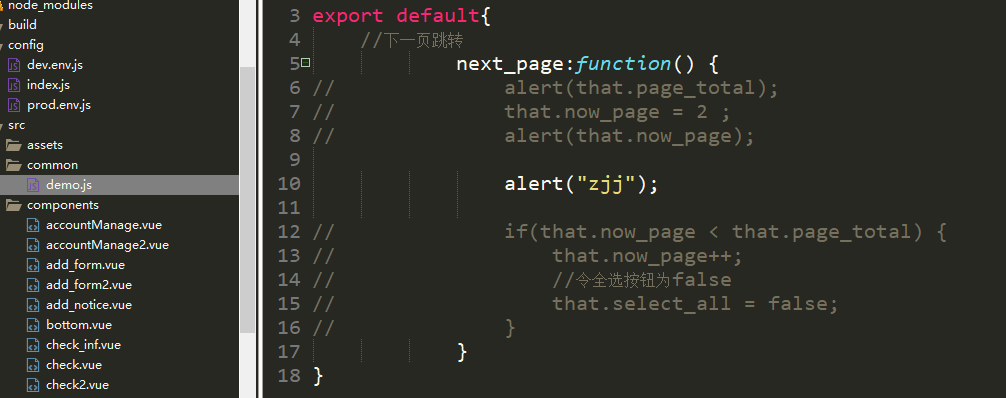
2.在vue中引入
import common from "../commom/demo.js"
3.直接使用
直接使用你引入的名字.你要用的函数,不能加this,
common.next_page();