1.点击、双击、鼠标事件
html:我们可以通过v-on:和@两种方法绑定事件
如:
<button v-on:click="add(1)">加一岁</button>
<button @dblclick="add(10)">加两岁</button>
add为函数名如无参数可以不写小括号直接add:click
如:<button v-on:click="add">加一岁</button>
如果你不想写js函数也可以这样:<button v-on:click="age++">加一岁</button>
click单击事件,dblclick双击事件,mousemove移动事件,updateXY是检测鼠标在页面的位置


运行结果:

2.事件的修饰符:
Vue.js 为 v-on 提供了事件修饰符。之前提过,修饰符是由点开头的指令后缀来表示的。
.stop.prevent.capture.self.once.passive<!-- 阻止单击事件继续传播 --> <a v-on:click.stop="doThis"></a> <!-- 提交事件不再重载页面 --> <form v-on:submit.prevent="onSubmit"></form> <!-- 修饰符可以串联 --> <a v-on:click.stop.prevent="doThat"></a> <!-- 只有修饰符 --> <form v-on:submit.prevent></form> <!-- 添加事件监听器时使用事件捕获模式 --> <!-- 即元素自身触发的事件先在此处理,然后才交由内部元素进行处理 --> <div v-on:click.capture="doThis">...</div> <!-- 只当在 event.target 是当前元素自身时触发处理函数 --> <!-- 即事件不是从内部元素触发的 --> <div v-on:click.self="doThat">...</div> 实例:
实例;
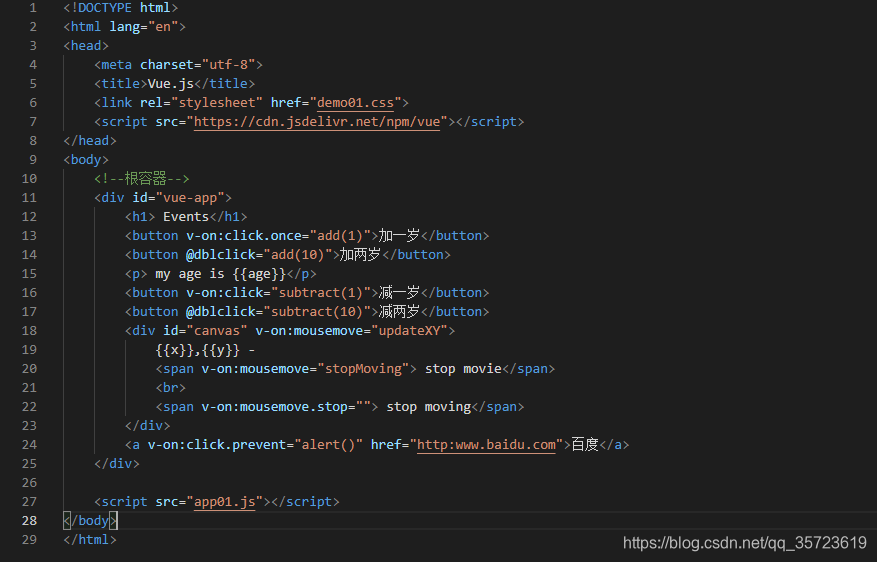

v-on:mousemove.stop=""通过.stop完成原来的
stopMoving:function(event){
event.stopPropagation();
},
3.键盘事件:


<label>姓名:</label>
<input type="text" v-on:keyup="logName">
监听键盘事件
在监听键盘事件时,我们经常需要检查常见的键值。Vue 允许为 v-on 在监听键盘事件时添加按键修饰符:
<label>年龄:</label>
<input type="text" v-on:keyup.enter="logAge">
只有按下enter键时才触发事件:
<label>密码:</label>
<input type="text" v-on:keyup.alt.enter="logPwd">
只有按下alt和enter键才触发事件
Vue-动态绑定CSS:https://blog.csdn.net/qq_35723619/article/details/83816369