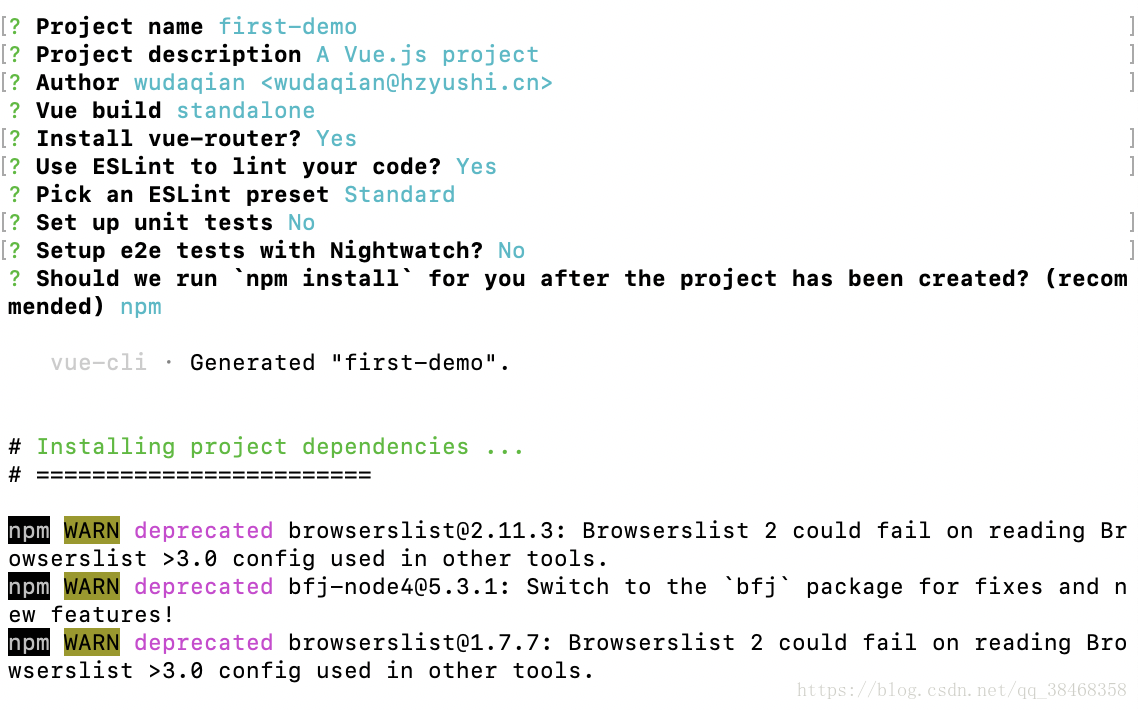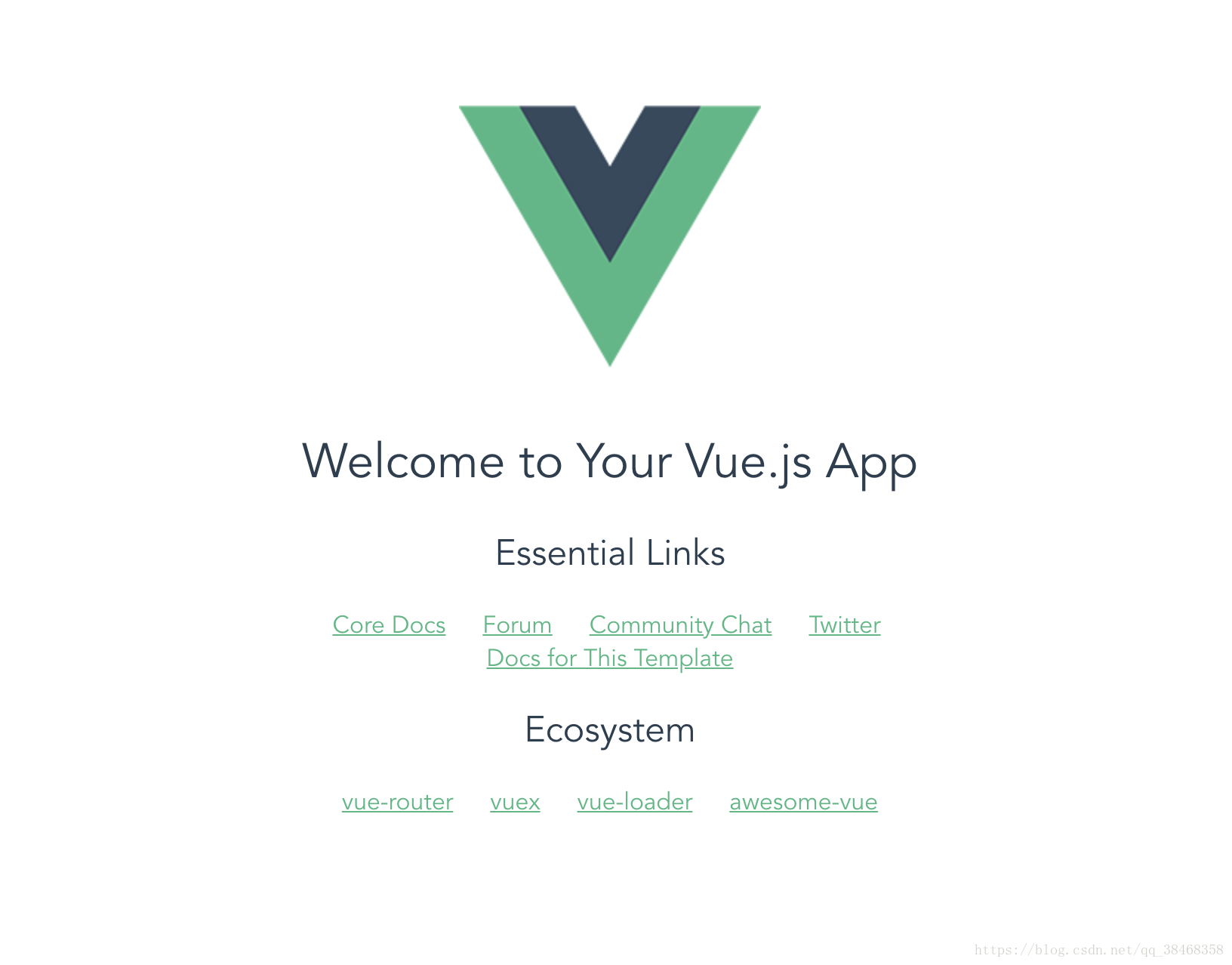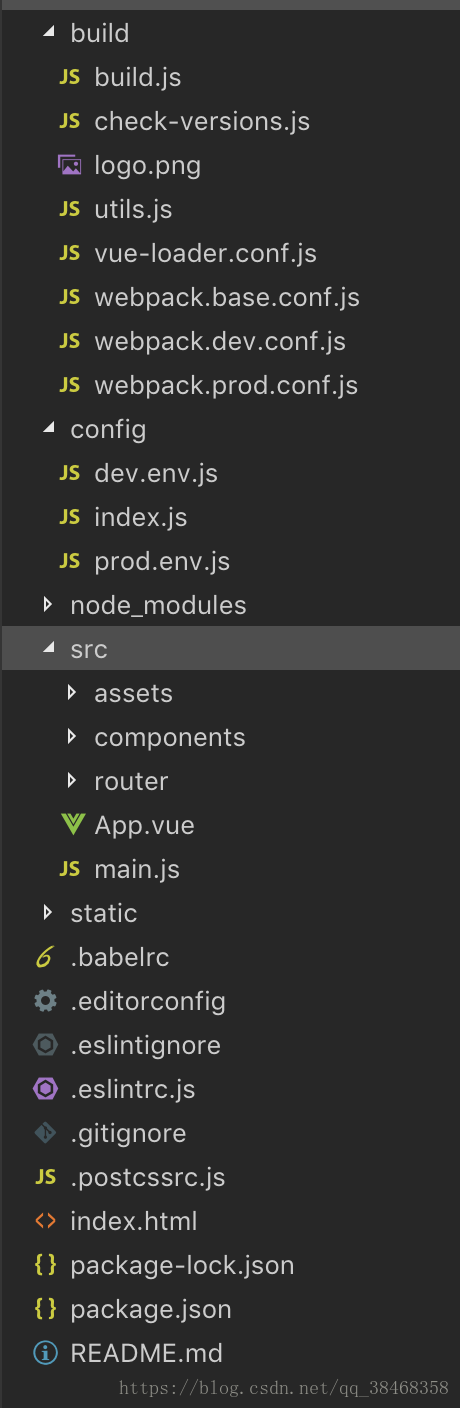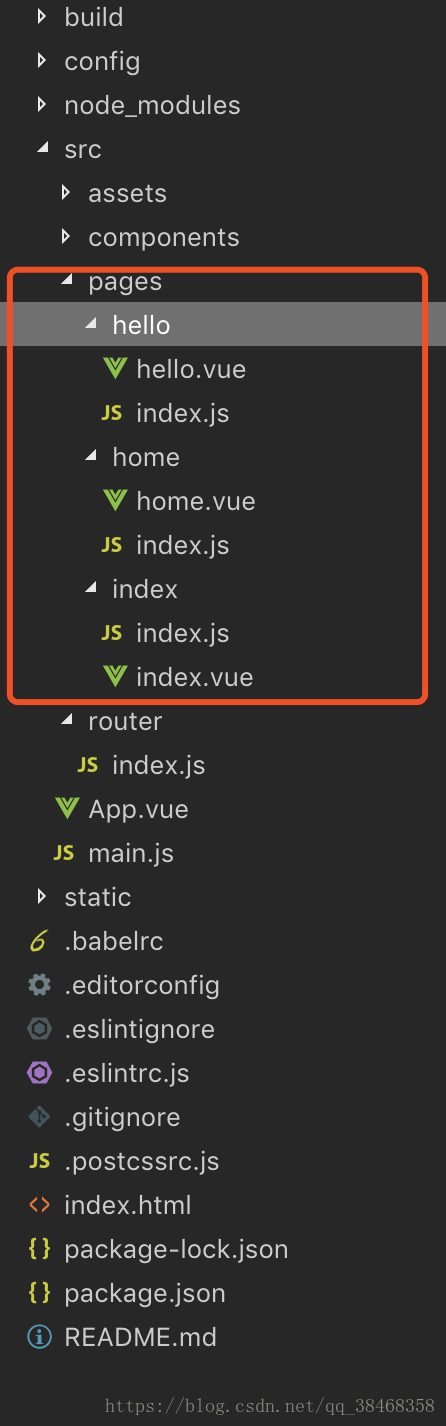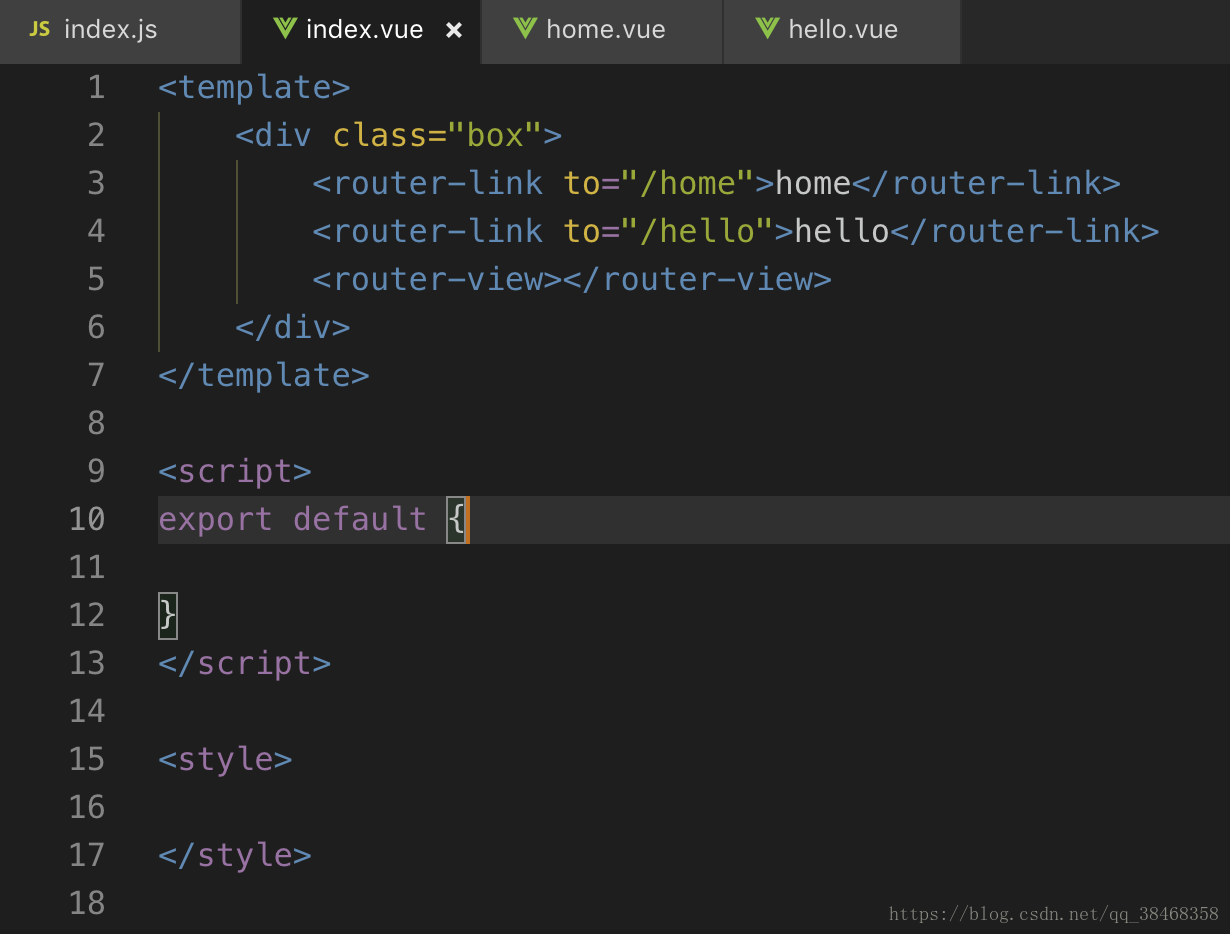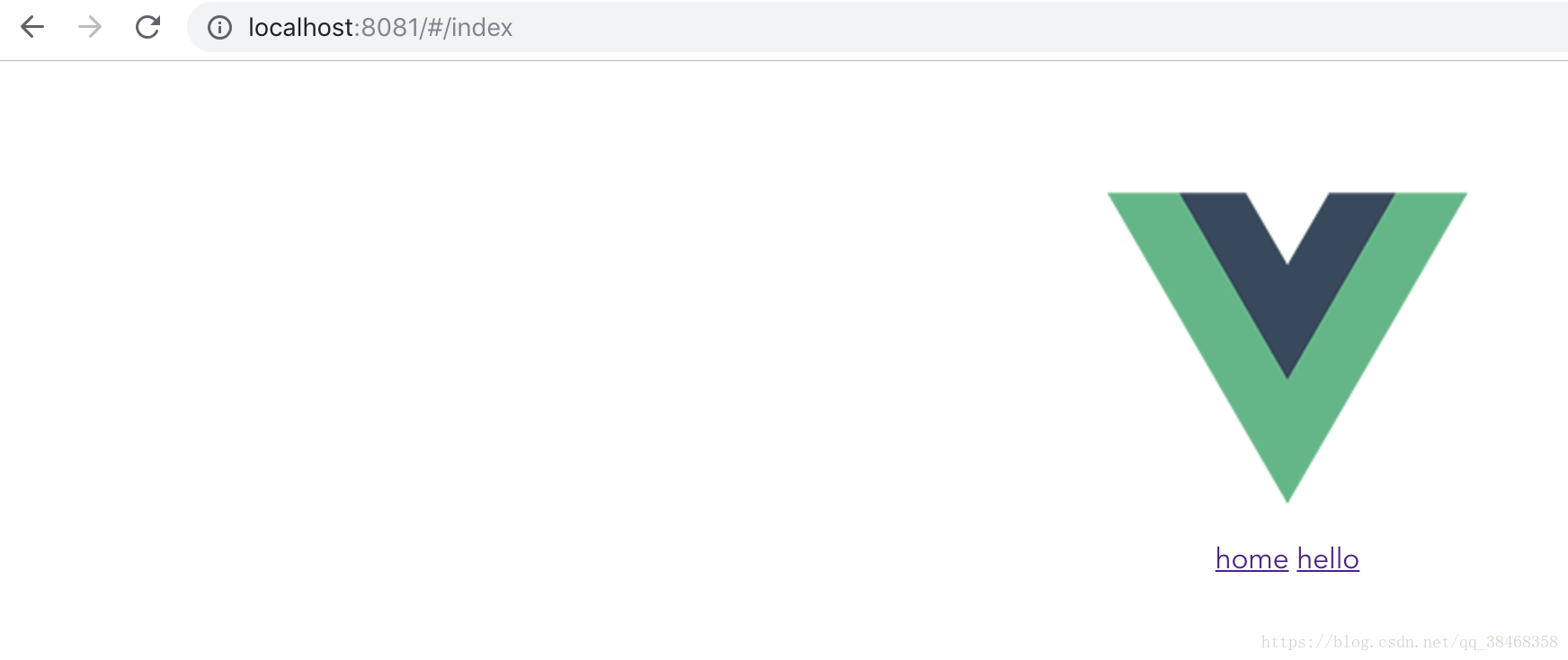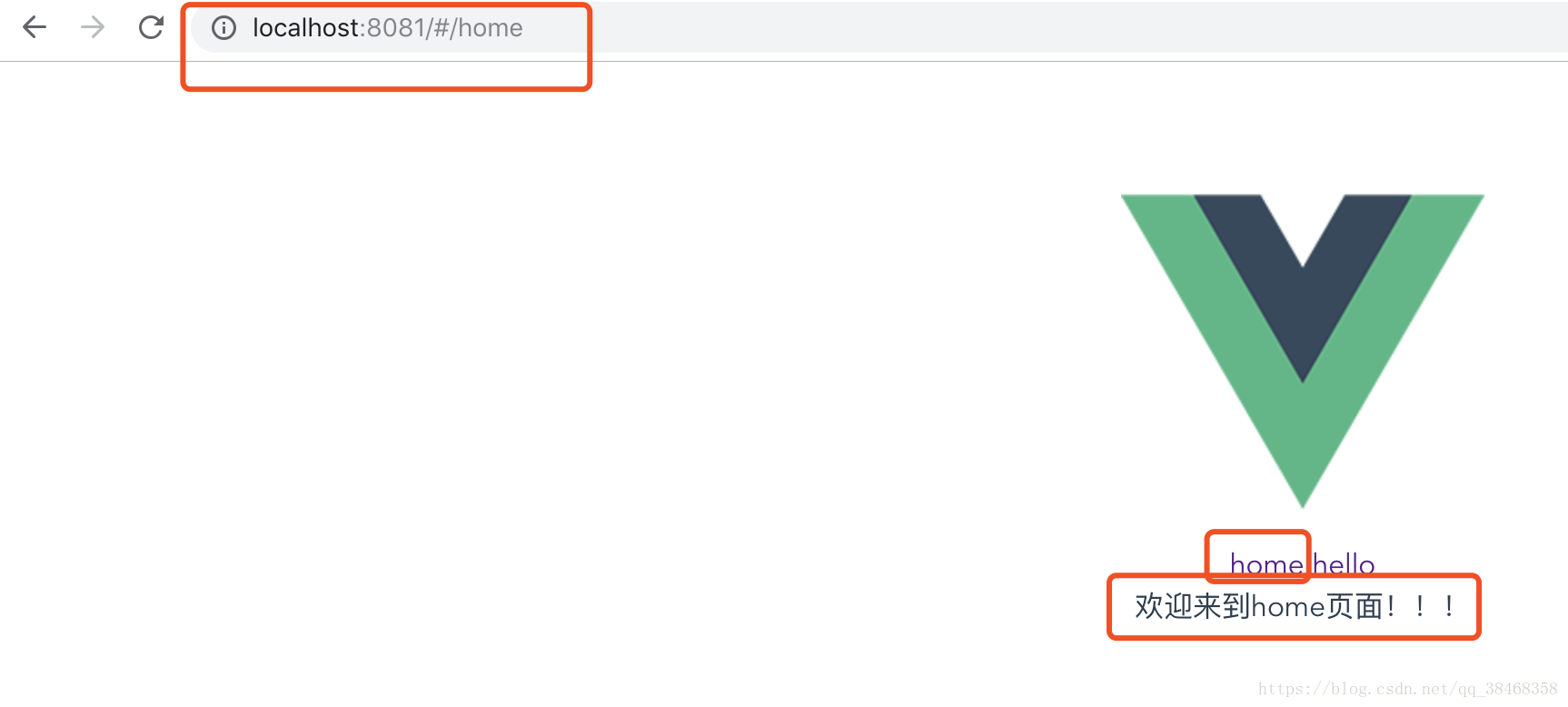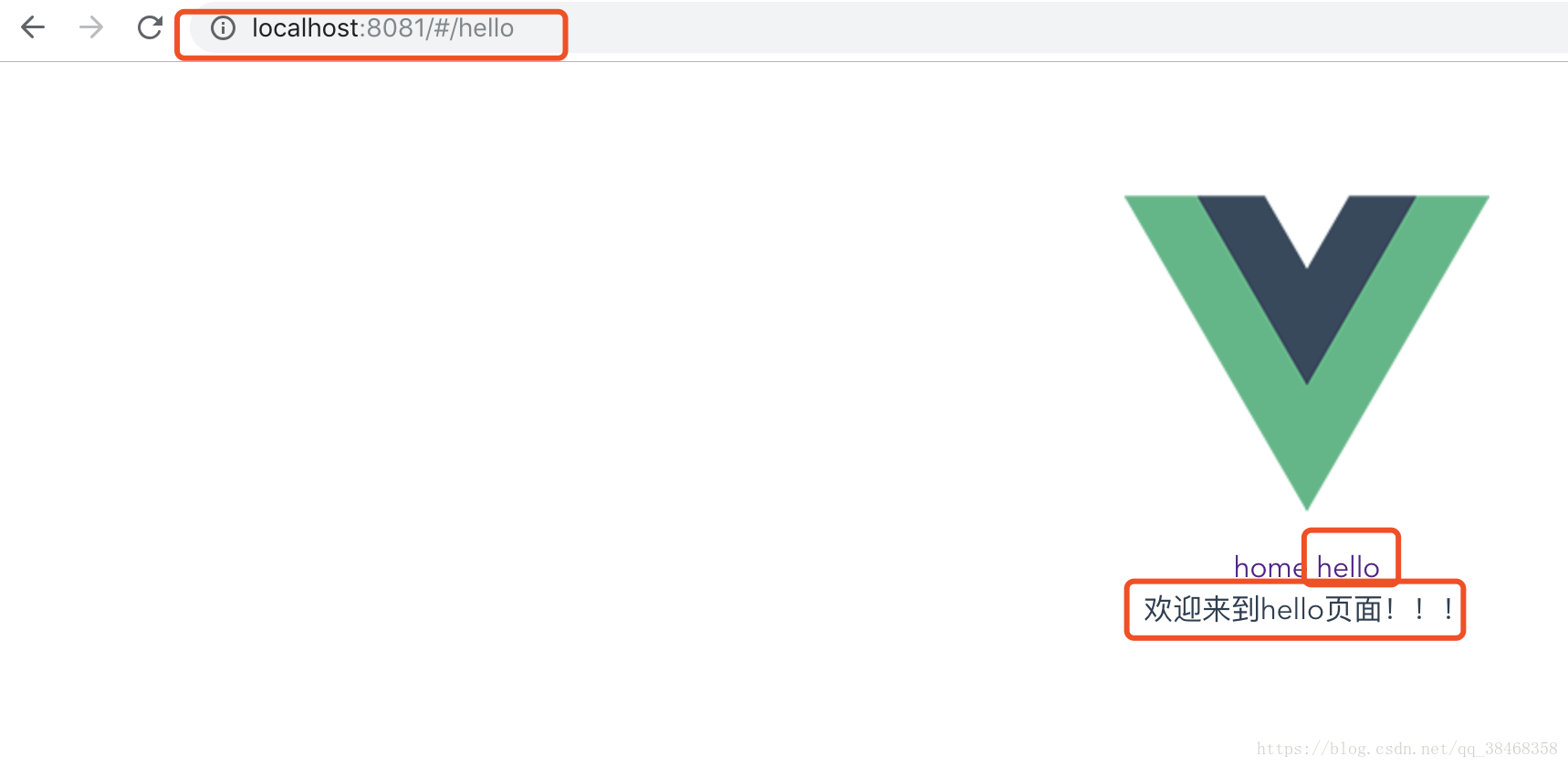最近公司一直在使用vue来做项目,今天就把一些使用vue的方法分享一下,希望能对大家有所帮助。同时,有说的不对的地方,欢迎大家能够指出。
一、使用vue-cli脚手架从零开始搭建
首先要确定自己电脑上已经安装了nodejs,可以使用node -v检查一下,如果没有安装请访问nodejs官网,选择自己适合的版本。
1.安装vue-cli:
npm install -g vue-cli
2.使用 vue init webpack first-demo 命令,其中“first-demo”是项目名称,然后会有一些相应的提示配置如下:
? Project name (first-demo) :输入项目名称,有就写上,没有直接回车键
? Project description (A Vue.js project) :项目描述,同上
? Author (wudaqian <[email protected]>) :作者,同上
? Vue build :直接回车
? Install vue-router? (Y/n) :安装 vue-router,选择yes
? Use ESLint to lint your code? (Y/n) :使用ESLint检查代码,选择yes
? Pick an ESLint preset (Use arrow keys):直接回车
? Set up unit tests? (Y/n) :根据个人需要,我一般都是选择no
? Setup e2e tests with Nightwatch? (Y/n) : 选择 no
? Should we run `npm install` for you after the project has been created? (recom
mended): 直接回车
最后 cd first-demo 到自己项目文件里,在控制台执行 npm run dev 如图:
到目前来说算是一个小demo算是完成了,接下来会进行一下相应的配置。
二、简单的介绍一下项目结构:
1.build文件:webpack的一些相关配置,使用 npm run dev 时会执行这里的文件(都是配置好的,一般不需要再进行配置)
2.config文件:vue的一些相关配置,后期也会在这里配置一些代理,接口接口跨域问题
3.node_modules文件:一些依赖包,不用管
4.src文件:核心的资源文件,目前里面有三个文件夹,根据项目以及个人习惯进行添加,这里只介绍目前有的
(1)assets文件:存放一些静态资源(css、less、sass、图片、一些外部js文件)
(2)components文件:存放公共的组件
(3)router文件:配置项目路由
5.app.vue:写的组件都在它的基础上运行
6.main.js:入口文件
7.static文件:存放静态文件
三、简单的说一下路由 vue-router ,直接上代码:
1.首先在src文件夹里见一个文件pages(项目中所有的页面都会写在这个文件夹里),然后在pages里创建index、home、hello三个文件夹,如图:
2.修改router文件夹里的 index.js 文件
import Vue from 'vue'
import Router from 'vue-router'
import Index from '@/pages/index'
Vue.use(Router)
export default new Router({
routes: [
{
path: '/',
redirect: 'index'
},
{
path: '/index',
name: 'index',
component: Index,
children: [
{
path: '/home',
name: 'home',
component: resolve => require(['@/pages/home/home'], resolve)
},
{
path: '/hello',
name: 'hello',
component: resolve => require(['@/pages/hello/hello'], resolve)
}
]
}
]
})
3.在 index.vue 里这样写:使用标签 router-link,to="/路由名字"
在home.vue页面里写入:
在hello.vue文件里写入:
4.最后让我们看一下页面的效果:
点击hemo:
点击hello:
最后,相关vue的知识会持续更新,希望和我一样想要学习vue的小伙伴们有所帮助,写的有问题的地方,欢迎指出,非常感谢!