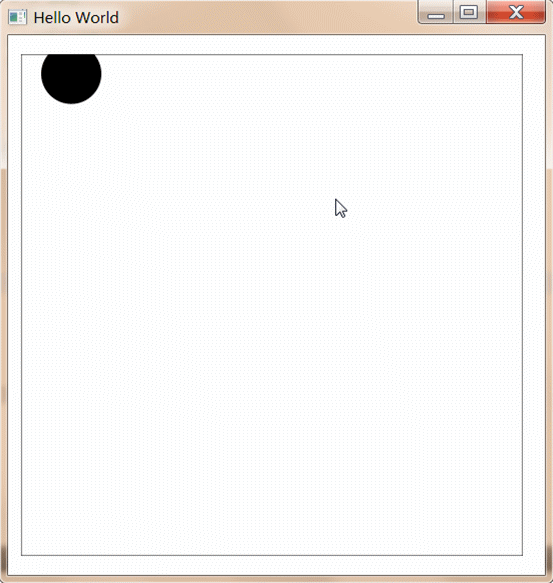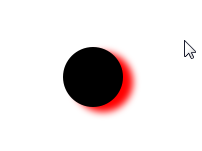版权声明:本文为博主原创文章,未经博主允许不得转载。 https://blog.csdn.net/chyuanrufeng/article/details/80328895
QML提供一个和HTML5中一样的Canvas画布。这里介绍一个Canvas的使用网站。
1.实现一个小球的自由落体
//自由落体
Canvas{
id : canvas
width: 500; height: 500
property real gravity: 9.8 //重力加速度
property real droptime: 0; //下落时间
property real dropheigth: 0
onPaint: {
var ctx = getContext("2d");
ctx.clearRect(0,0,width,height);
ctx.beginPath()
ctx.strokeRect(0,0,width,height)
ctx.arc(50,dropheigth,30,0,Math.PI*2, false);
ctx.closePath();
ctx.fill();
}
Timer{
interval: 100; running: true; repeat: true
onTriggered: {
canvas.requestPaint();
droptime += 0.5;
canvas.dropheigth = 0.5*gravity*droptime*droptime;
if (canvas.dropheigth > canvas.height)
droptime = 0;
}
}
}2.利用阴影实现发光体的效果,使用阴影的使用。
//阴影 shadowBlur不能设置太大,太大的会卡的会很严重
//动画效果,利用阴影实现发光体的效果
Canvas{
id : canvas
width: 100; height: 100;
property real xoffset: 19
property real voffset: -1
onPaint: {
var ctx = getContext("2d");
ctx.clearRect(0,0,width,height);
ctx.shadowColor = "rgb(255, 0, 0)"; // Red
ctx.shadowBlur = 5;
ctx.shadowOffsetX = xoffset;
ctx.shadowOffsetY = 5;
ctx.font = " 30px 微软雅黑"
//ctx.fillText("cehsi",20,20);
ctx.beginPath()
//ctx.strokeRect(0,0,width,height)
ctx.arc(50,50,30,0,Math.PI*2, false);
ctx.closePath();
ctx.fill();
}
Timer{
interval: 500; running: true; repeat: true
onTriggered: {
canvas.requestPaint();
if (canvas.xoffset == -19) canvas.voffset = 1;
if (canvas.xoffset == 19) canvas.voffset = -1;
canvas.xoffset+= canvas.voffset;
}
}
}//渐进色测试
Canvas{
//anchors.fill: parent
width: 100; height: 100
onPaint: {
var ctx = getContext("2d");
ctx.clearRect(0,0,width,height);
var px = width/2;
var py = width/2;
var r = Math.min(px,py);
var col = ctx.createRadialGradient(px, py, 0, px, py, r);
col.addColorStop(0, "darkRed");
col.addColorStop(0.6, Qt.rgba(1, 0, 0, 0.5));
col.addColorStop(1, Qt.rgba(1, 0, 0, 0));
ctx.fillStyle = col;
//ctx.strokeStyle=Qt.rgba(1, 0, 0, 1)
ctx.ellipse(0, 0, width, height);
//ctx.stroke();
ctx.fill();
}
}