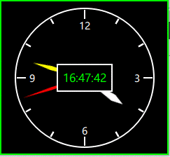先看下演示效果
大致过程
先绘制仪表盘,圆圈和刻度
剩下再绘制三个指针
最后在绘制上面的电子时钟
下面写源代码
import QtQuick 2.0
Rectangle
{
id:root
anchors.centerIn: parent
width: 200
height: 200
color: "transparent"
property int time_H : 0;
property int time_M : 0;
property int time_S : 0;
Timer
{
interval: 500; running: true; repeat: true
onTriggered:
{
time.text = Qt.formatDateTime(new Date(), "hh:mm:ss")
root.time_H = Qt.formatDateTime(new Date(), "hh")
root.time_M = Qt.formatDateTime(new Date(), "mm")
root.time_S = Qt.formatDateTime(new Date(), "ss")
}
}
Canvas
{
anchors.fill: parent
onPaint:
{
var ctx = getContext("2d");
ctx.lineWidth = 2;
ctx.strokeStyle = "#FFFFFF";
ctx.globalAlpha = 1.0;
ctx.beginPath();
ctx.arc(100,100,99,0,2*Math.PI);
ctx.stroke();
ctx.restore();
for(var i =0;i<32;i++)
{
ctx.save();
ctx.translate(width/2,height/2);
ctx.rotate(((i)*30)*Math.PI/180);
ctx.beginPath();
//判定长短线
if(i%3 == 0)
{
ctx.moveTo(0,-99+15);
ctx.lineTo(0,-99+2);
}
else
{
ctx.moveTo(0,-99+10);
ctx.lineTo(0,-99+2);
}
//绘制
ctx.stroke();
ctx.restore();
}
}
}
Rectangle
{
width: 20
height: 20
anchors.horizontalCenter: parent.horizontalCenter
anchors.top: parent.top
anchors.topMargin: 15
color: "#00000000"
Text {
anchors.centerIn: parent
font.family: "微软雅黑"
font.pixelSize: 14
color: "#FFFFFF"
text: qsTr("12")
}
}
Rectangle
{
width: 20
height: 20
anchors.verticalCenter: parent.verticalCenter
anchors.right: parent.right
anchors.rightMargin: 15
color: "#00000000"
Text {
anchors.centerIn: parent
font.family: "微软雅黑"
font.pixelSize: 14
color: "#FFFFFF"
text: qsTr("3")
}
}
Rectangle
{
width: 20
height: 20
anchors.verticalCenter: parent.verticalCenter
anchors.left: parent.left
anchors.leftMargin: 15
color: "#00000000"
Text {
anchors.centerIn: parent
font.family: "微软雅黑"
font.pixelSize: 14
color: "#FFFFFF"
text: qsTr("9")
}
}
Rectangle
{
width: 20
height: 20
anchors.horizontalCenter: parent.horizontalCenter
anchors.bottom: parent.bottom
anchors.bottomMargin: 15
color: "#00000000"
Text {
anchors.centerIn: parent
font.family: "微软雅黑"
font.pixelSize: 14
color: "#FFFFFF"
text: qsTr("6")
}
}
Canvas
{
id:m_Hour
property int m_Radius: (root.width>=root.height)? (root.height)/2 : (root.width)/2
width: m_Radius*2
height: m_Radius*2
anchors.centerIn: parent
rotation: (root.time_H%12)*30 + root.time_M*6/60 + root.time_S*6/60/60 - 180
onPaint:
{
var ctx = getContext("2d");
ctx.lineWidth = 2;
ctx.fillStyle = "#FFFFFF";
ctx.strokeStyle = "#FFFFFF";
ctx.beginPath()
ctx.moveTo(m_Radius,m_Radius)
ctx.lineTo(m_Radius+4,m_Radius+m_Radius*0.5)
ctx.lineTo(m_Radius,m_Radius*2-37)
ctx.lineTo(m_Radius-4,m_Radius+m_Radius*0.5)
ctx.closePath()
ctx.fill()
ctx.stroke()
}
}
Canvas
{
id:m_Min
property int m_Radius: (root.width>=root.height)? (root.height)/2 : (root.width)/2
width: m_Radius*2
height: m_Radius*2
anchors.centerIn: parent
rotation: root.time_M*6 + root.time_S*6/60 - 180
onPaint:
{
var ctx = getContext("2d");
ctx.lineWidth = 2;
ctx.fillStyle = "yellow";
ctx.strokeStyle = "yellow";
ctx.beginPath()
ctx.moveTo(m_Radius,m_Radius)
ctx.lineTo(m_Radius+2,m_Radius+m_Radius*0.5)
ctx.lineTo(m_Radius,m_Radius*2-32)
ctx.lineTo(m_Radius-2,m_Radius+m_Radius*0.5)
ctx.closePath()
ctx.fill()
ctx.stroke()
}
}
Canvas
{
id:m_Second
property int m_Radius: (root.width>=root.height)? (root.height)/2 : (root.width)/2
width: m_Radius*2
height: m_Radius*2
anchors.centerIn: parent
rotation: root.time_S*6 - 180
onPaint:
{
var ctx = getContext("2d");
ctx.lineWidth = 2;
ctx.fillStyle = "red";
ctx.strokeStyle = "red";
ctx.beginPath()
ctx.moveTo(m_Radius,m_Radius)
ctx.lineTo(m_Radius+1,m_Radius+m_Radius*0.5)
ctx.lineTo(m_Radius,m_Radius*2-28)
ctx.lineTo(m_Radius-1,m_Radius+m_Radius*0.5)
ctx.closePath()
ctx.fill()
ctx.stroke()
}
}
Rectangle
{
border.color: "#FFFFFF"
border.width: 2
width: 80
height: 40
anchors.centerIn: parent
color: "#000000"
Text {
id:time
anchors.centerIn: parent
color: "#00FF00"
font.family: "微软雅黑"
font.pixelSize: 16
text: qsTr("22:22:22")
}
}
}