首先
导入对应jar包,poi开头的6个,导入POI相关包(http://poi.apache.org/)
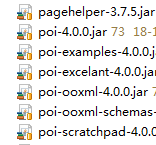
然后编辑对应工具类,
public class PoiOutCarteamExcel extends AbstractExcelView {
@Override
protected void buildExcelDocument(Map<String, Object> model,
HSSFWorkbook workbook, HttpServletRequest request,
HttpServletResponse response) throws Exception {
// TODO Auto-generated method stub
@SuppressWarnings("unchecked")
List<CarTeams> list = (List<CarTeams>) model.get("teams");
// 创建Excel的sheet
HSSFSheet sheet = workbook.createSheet("车队表");
// 创建标题行
HSSFRow header = sheet.createRow(0);
header.createCell(0).setCellValue("车队名称");
header.createCell(1).setCellValue("车队联系人");
header.createCell(2).setCellValue("车队电话");
header.createCell(3).setCellValue("所属公司");
// 填充数据
int rowNum = 1;
for (CarTeams t : list) {
HSSFRow row = sheet.createRow(rowNum);
row.createCell(0).setCellValue(t.getTeamName());
row.createCell(1).setCellValue(t.getChargePerson());
row.createCell(2).setCellValue(t.getPhone());
row.createCell(3).setCellValue(t.getCompName());
rowNum++;
}
// 设置相应头信息,以附件形式下载并且指定文件名
response.setHeader("Content-Disposition", "attachment;filename="
+ URLEncoder.encode("车队表.xls", "UTF-8"));
}
在前端的Spring配置文件进行配置(###-servlet)
<–bean name=“ExcelView” class=“包名.PoiOut###Excel”/–>
最后在控制层
@RequestMapping("/###")
public ModelAndView exportVoteExcel() {
Map<String, Object>maps=new HashMap<>();
List<CarTeams> list = teamsService.searchAll(maps);
ModelAndView model = new ModelAndView();
model.addObject("####", list);
model.setViewName("ExcelView");
return model;
}
https://blog.csdn.net/Jul_11th/article/details/70832834