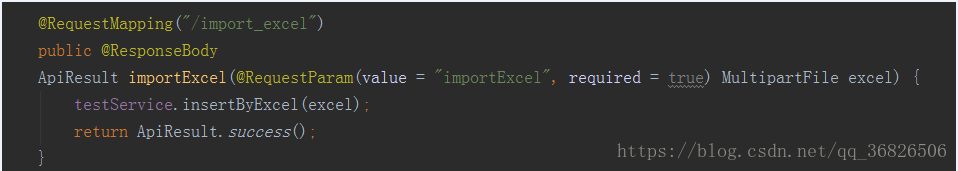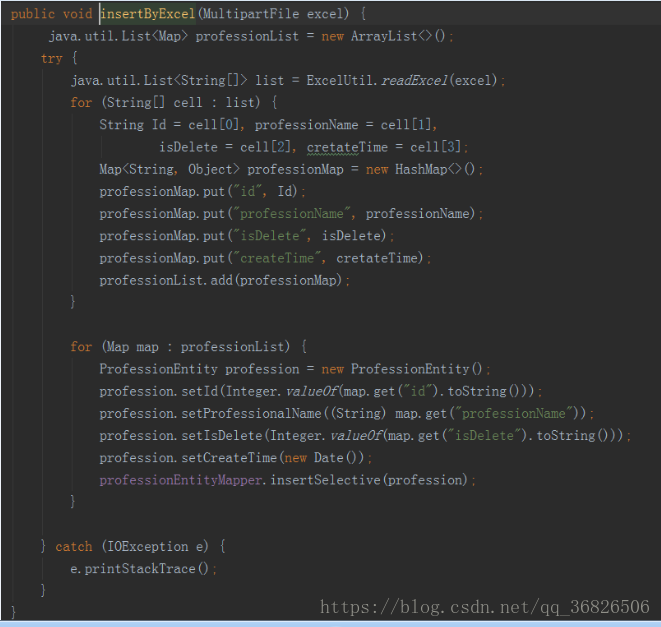
工具类:
package com.university.bibased.modules.TestController;
import org.apache.log4j.Logger;
import org.apache.poi.POIXMLDocument;
import org.apache.poi.hssf.usermodel.HSSFWorkbook;
import org.apache.poi.openxml4j.opc.OPCPackage;
import org.apache.poi.poifs.filesystem.POIFSFileSystem;
import org.apache.poi.ss.usermodel.Cell;
import org.apache.poi.ss.usermodel.Row;
import org.apache.poi.ss.usermodel.Sheet;
import org.apache.poi.ss.usermodel.Workbook;
import org.apache.poi.xssf.usermodel.XSSFWorkbook;
import org.springframework.web.multipart.MultipartFile;
import java.io.FileNotFoundException;
import java.io.IOException;
import java.io.InputStream;
import java.io.PushbackInputStream;
import java.text.DecimalFormat;
import java.util.ArrayList;
import java.util.List;
public class ExcelUtil {
private static Logger logger = Logger.getLogger(ExcelUtil.class);
private final static String xls = "xls";
private final static String xlsx = "xlsx";
public static List<String[]> readExcel(MultipartFile file) throws IOException {
checkFile(file);
Workbook workbook = getWorkBook(file);
List<String[]> list = new ArrayList<>();
if(list != null) {
for (int sheetNum = 0; sheetNum < workbook.getNumberOfSheets(); sheetNum++) {
Sheet sheet = workbook.getSheetAt(sheetNum);
if (sheet == null) {
continue;
}
int firstRowNo = sheet.getFirstRowNum();
int lastRowNo = sheet.getLastRowNum();
int firstColumn = 0;
for (int rowNum = firstRowNo + 1; rowNum <= lastRowNo; rowNum++) {
Row row = sheet.getRow(rowNum);
if (row == null) {
continue;
}
int firstCellNo = 0;
int lastCellNo = row.getPhysicalNumberOfCells();
if (rowNum == firstRowNo + 1) {
firstColumn = lastCellNo+1;
}
String[] cells = new String[firstColumn];
for (int cellNum = firstCellNo; cellNum < firstColumn; cellNum++) {
Cell cell = row.getCell(cellNum);
cells[cellNum] = getCellValue(cell);
}
list.add(cells);
}
}
}
return list;
}
public static void checkFile(MultipartFile file) throws IOException {
if(null == file){
logger.error("文件不存在");
throw new FileNotFoundException("文件不存在!");
}
String fileName = file.getOriginalFilename();
if(!fileName.endsWith(xls) && !fileName.endsWith(xlsx)){
logger.error(fileName+"不是Excel文件!");
throw new IOException(fileName+"不是Excel文件!");
}
}
public static Workbook getWorkBook(MultipartFile file){
Workbook workbook = null;
try {
InputStream in = file.getInputStream();
if (!in.markSupported()) {
in = new PushbackInputStream(in, 8);
}
if (POIFSFileSystem.hasPOIFSHeader(in)) {
return new HSSFWorkbook(in);
}
if (POIXMLDocument.hasOOXMLHeader(in)) {
return new XSSFWorkbook(OPCPackage.open(in));
}
}catch (Exception e){
logger.error(e.getMessage());
}
return workbook;
}
public static String getCellValue(Cell cell){
DecimalFormat df = new DecimalFormat("#");
String cellValue = "";
if(cell == null){ return ""; }
//把数字当成String来读,避免出现1读成1.0的情况
if(cell.getCellType() == Cell.CELL_TYPE_NUMERIC){ cell.setCellType(Cell.CELL_TYPE_STRING); }
//判断数据的类型
switch (cell.getCellType()){
case Cell.CELL_TYPE_NUMERIC: //数字 //
cellValue = String.valueOf(cell.getNumericCellValue());
double c = cell.getNumericCellValue();
cellValue = df.format(c);
break;
case Cell.CELL_TYPE_STRING: //字符串
cellValue = cell.getStringCellValue().toString();
break;
case Cell.CELL_TYPE_BOOLEAN: //Boolean
cellValue = String.valueOf(cell.getBooleanCellValue());
break;
case Cell.CELL_TYPE_FORMULA: //公式
cellValue = String.valueOf(cell.getCellFormula());
break;
case Cell.CELL_TYPE_BLANK: //空值
cellValue = "";
break;
case Cell.CELL_TYPE_ERROR: //故障
cellValue = "非法字符";
break;
default: cellValue = "未知类型";
break;
}
return cellValue;
}
}
使用这些方法就可以将Excel导出