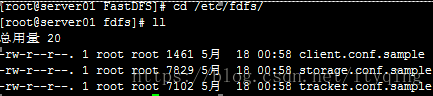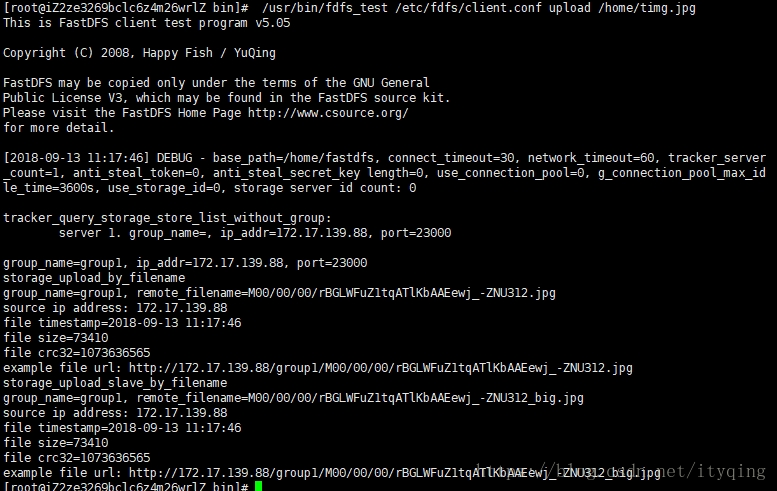安装难度: ★★★★☆
繁琐程度:★★★★★
易错程度:★★★★☆
一 准备
本教程使用的安装文件:
链接:https://pan.baidu.com/s/1cnhx8_14qI-NCiwggfWXxA 密码:igm1
注意:正常使用FastDFS要安装racker和storage, 而tracker和storage使用相同的安装包也就是说如果你在一台服务器上安装了tracker也就同时安装了storage
本教程使用的:FastDFS_v5.05.tar.gz
http://sourceforge.net/projects/FastDFS/ 或https://github.com/happyfish100/FastDFS(推荐)
1、fastDFS安装环境
FastDFS是C语言开发,建议在linux上运行,本教程使用Centos6.4作为安装环境。安装FastDFS需要先将官网下载的源码进行编译,编译依赖gcc环境,如果没有gcc环境,需要安装gcc:
检查gcc是否安装: gcc -v
安装gcc:
yum install gcc-c++2、安装libevent
FastDFS依赖libevent库,需要安装:
yum -y install libevent3、安装libfastcommon
libfastcommon是FastDFS官方提供的,libfastcommon包含了FastDFS运行所需要的一些基础库。
将libfastcommonV1.0.7.tar.gz拷贝至/usr/local/下
依次执行以下命令:
解压:
tar -zxvf libfastcommonV1.0.7.tar.gz进入 libfastcommon-1.0.7 执行:
./make.sh
./make.sh install
libfastcommon安装好后会自动将库文件拷贝至/usr/lib64下,由于FastDFS程序引用usr/lib目录所以需要将/usr/lib64下的库文件libfastcommon.so拷贝至/usr/lib下。
要拷贝的文件如下:
cp /usr/lib64/libfastcommon.so /usr/lib/二 安装tracker
1、安裝tracker(同时storage也安装了)
将FastDFS_v5.05.tar.gz拷贝至/usr/local/下执行依次执行以下命令:
解压:
tar -zxvf FastDFS_v5.05.tar.gz进入FastDFS执行以下命令
./make.sh
./make.sh install
2、修改配置
- 安装成功后进入/etc/fdfs目录:
cd /etc/fdfs
- 拷贝一份新的tracker配置文件:
cp tracker.conf.sample tracker.conf- 修改tracker.conf:
vi tracker.confbase_path=/home/yuqing/fastdfs 改为: base_path=/home/fastdfs
/home/fastdfs 目录不存在的话创建/home/fastdfs目录 : mkdir -p /home/fastdfs
3、启动(也是重启命令):
/usr/bin/fdfs_trackerd /etc/fdfs/tracker.conf restart 启动的日志显示先停止5619进程(实际环境不是5619)再启动,如下图:
注意:如果没有显示上图要注意是否正常停止原有进程(如果不显示再执行一次此命令)。
设置开机自动启动:
在/etc/rc.d/rc.local中添加 /usr/bin/fdfs_trackerd /etc/fdfs/tracker.conf restart
三 安装storage
注意: 如果本服务器上已经安装过tracker,则只需修改storage配置即可(因为storage与tracker使用同一个安装包),如果服务器上没有安装过tracker需用执行步骤一和tracker的安装步骤(不需要配置,因为不使用tracker的功能)
安装libevent : 同tracker安装
安装libfastcommon : 同tracker安装。
storage编译安装 : 同tracker编译安装。
1、修改配置
安装成功后进入/etc/fdfs目录:
- 拷贝一份新的storage配置文件:
cp storage.conf.sample storage.conf- 修改storage.conf
vi storage.confgroup_name=group1
base_path=/home/yuqing/fastdfs改为:base_path=/home/fastdfs
store_path0=/home/yuqing/fastdfs改为:store_path0=/home/fastdfs/fdfs_storage#没有此目录的话需要创建
#如果有多个挂载磁盘则定义多个store_path,如下
#store_path1=.....
#store_path2=......
tracker_server=192.168.101.3:22122 #配置tracker服务器:IP注意此IP不能是127.0.0.1#如果有多个则配置多个tracker
tracker_server=192.168.101.4:22122
2、启动(也是重启)
/usr/bin/fdfs_storaged /etc/fdfs/storage.conf restart启动的日志显示先停止8931进程(实际环境不是8931)再启动,如下图:
注意:如果没有显示上图要注意是否正常停止原有进程。
设置开机自动启动:
在/etc/rc.d/rc.local 添加运行命令行:/usr/bin/fdfs_storaged /etc/fdfs/storage.conf restart
四 上传图片测试:
通过fdfs_test程序
FastDFS安装成功可通过/usr/bin/fdfs_test测试上传、下载等操作。
1、修改配置
复制文件:
cp client.conf.sample client.conf
修改:
vi /etc/fdfs/client.confbase_path=/home/fastdfs
tracker_server=192.168.101.3:22122 #tracker服务器所在IP
2、测试
使用格式:
/usr/bin/fdfs_test 客户端配置文件地址 upload 上传文件
比如将/home下的图片上传到FastDFS中:
/usr/bin/fdfs_test /etc/fdfs/client.conf upload /home/timg.jpg
http://172.17.139.88/group1/M00/00/00/rBGLWFuZ1tqATlKbAAEewj_-ZNU312.jpg就是文件的下载路径。
对应storage服务器上的
/home/fastdfs/fdfs_storage/data/M00/00/00/rBGLWFuZ1tqATlKbAAEewj_-ZNU312.jpg文件。
由于现在还没有和nginx整合无法使用http下载。