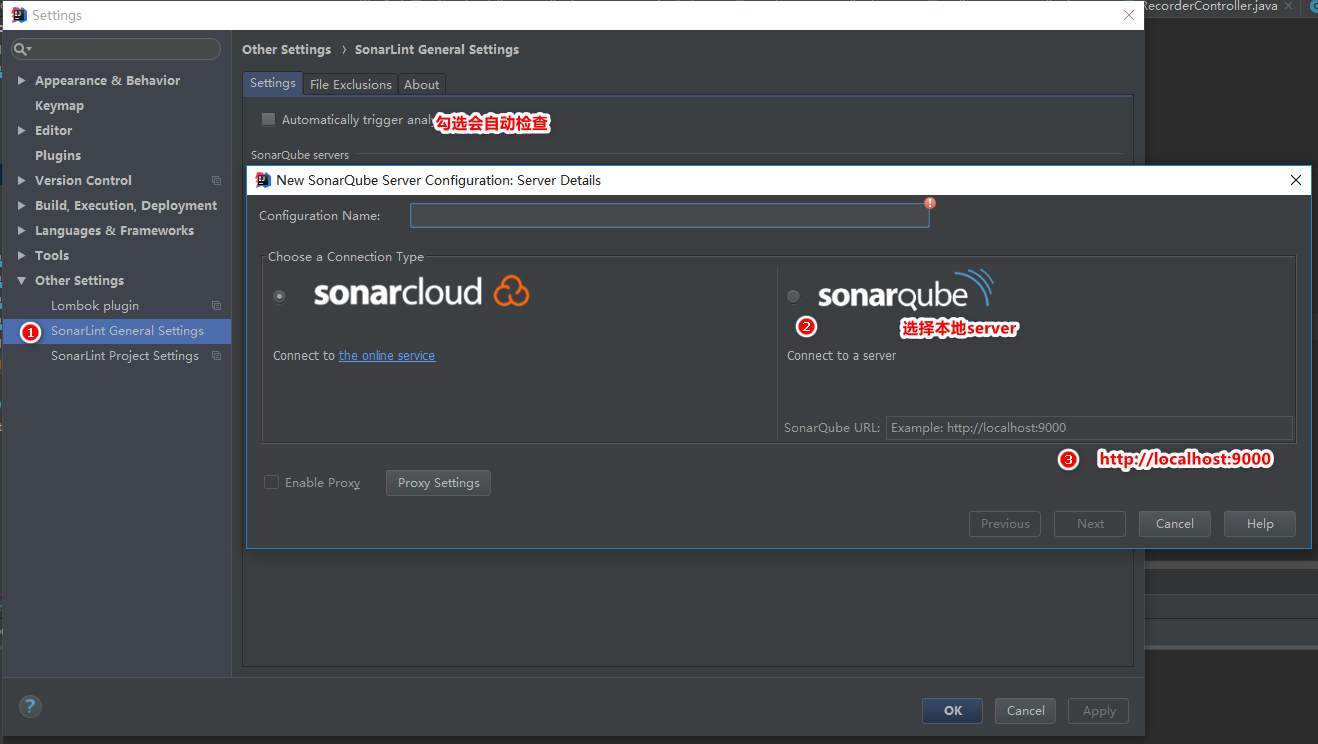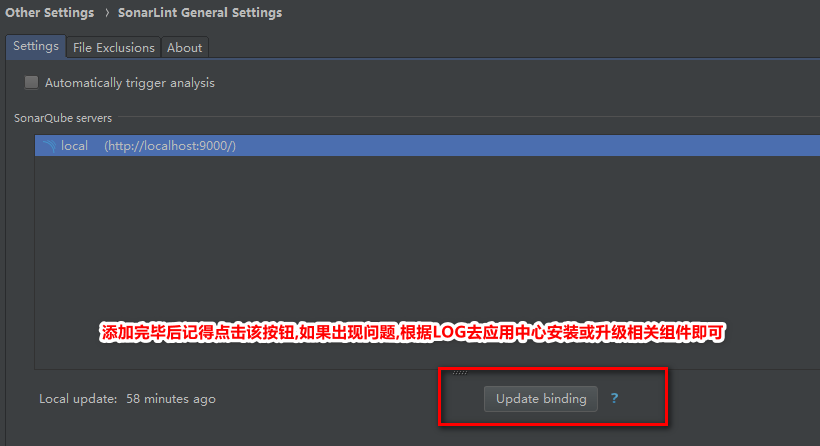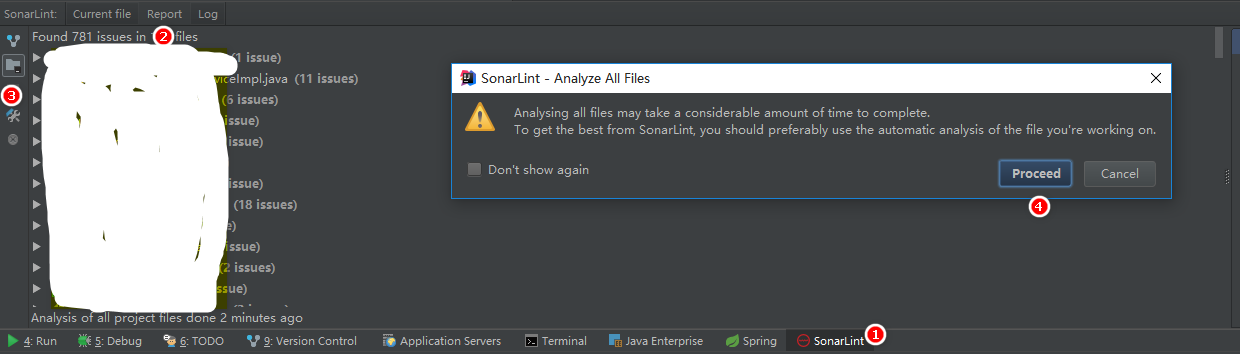1.需要安装的软件:
a.sonarqube(6.7.3)
下载地址:http://www.sonarqube.org/downloads/
b.sonar-runner(2.5)
下载地址:https://sonarsource.bintray.com/Distribution/sonar-scanner-cli/sonar-scanner-2.5.zip
c.Mysql(5.6及以上)
d.jdk(1.8用于集成idea)2.启动及配置:
a.单独启动SonarQube路径: sonarqube-6.7.3\bin\windows-x86-64\StartSonar.bat
TIP:我出现过远程连接强行被关闭的问题,后版本改为6.7.3解决
b.访问地址:http://localhost:9000
c.创建数据库:sonar(每次检查的结果都会自动存入数据库)
d.配置SonarQube\conf\sonar.properties文件
sonar.jdbc.url=jdbc:mysql://localhost:3306/sonar?useUnicode=true&characterEncoding=utf8
&rewriteBatchedStatements=true&useConfigs=maxPerformance
sonar.jdbc.username=用户名
sonar.jdbc.password=密码
sonar.sorceEncoding=UTF-8
sonar.login=admin
sonar.password=admin
e.重启服务再次访问9000端口(如果出现被占用的情况,右键任务栏-文件管理器-清除所有JavaSE的进程,一般是三个)
f.安装中文插件:配置-->应用市场-->搜索chinese pack -->install 重启生效
TIP:建议安装 SonarJS SonarJava SonarTS
TIP:建议安装 SonarJS SonarJava SonarTS
3.idea集成SonarQube
a.setting --> plugins:安装插件SonarLint 重启生效
b.setting --> SonarLint General Settings
c.创建令牌:
d.update binding (出现过Tyscript版本过低问题,升级SonarTS即可)
4.运行SonarQube进行codeView
a.单个文件检查:点击文件,代码界面右键Analyze With SonarLint
b.多个文件检查:SonarLint tool --> Report -->文件夹图标
c.maven命令启动,检查结果会显示在服务器中
maven-setting.xml添加:
<profile>
<id>sonar</id>
<activation>
<activeByDefault>true</activeByDefault>
</activation>
<properties>
<sonar.jdbc.url>jdbc:mysql://localhost:3306/sonar</sonar.jdbc.url>
<sonar.jdbc.driver>com.mysql.jdbc.Driver</sonar.jdbc.driver>
<sonar.jdbc.username>root</sonar.jdbc.username>
<sonar.jdbc.password>832231</sonar.jdbc.password>
<sonar.host.url>http://localhost:9000</sonar.host.url>
</properties>
</profile>
pom.xml添加:
<build>
<plugins>
<plugin>
<groupId>org.sonarsource.scanner.maven</groupId>
<artifactId>sonar-maven-plugin</artifactId>
<version>3.2</version>
</plugin>
</plugins>
</build>
运行命令:先clean install 后 sonar:sonar 服务端会显示相关代码问题结果展示:
linux安装:
a.建议使用sonarqube 6.5版本 ,因为sonarqube自带es ,版本大于6.5 的不支持root启动es,大于6.5可以通过创建其他用户启动es来解决这个问题
b.其次启动linux-x86-x64下面的sonar.sh,启动命令为./sonar.sh start(stop,console,restart)
c.如果发现提示sonarqube已启动,但是访问没有效果,查看sonar/logs下面的日志,主要是es.log sonar.log和web.log,其中必有出错原因
d.如果出现更新中心不能访问的问题,建议自己下载中文插件包(需要对应版本号,否则无法启动),我的是6.5对应1.17版本
e.将sonarqube设备开机自启,因为不是服务,所以选择加入启动命令,
vim/etc/rc.local 添加 /usr/java/sonar/bin/linux-x86-64/sonar.sh start
end
22.30
2018.5.15