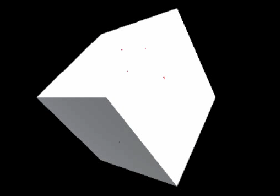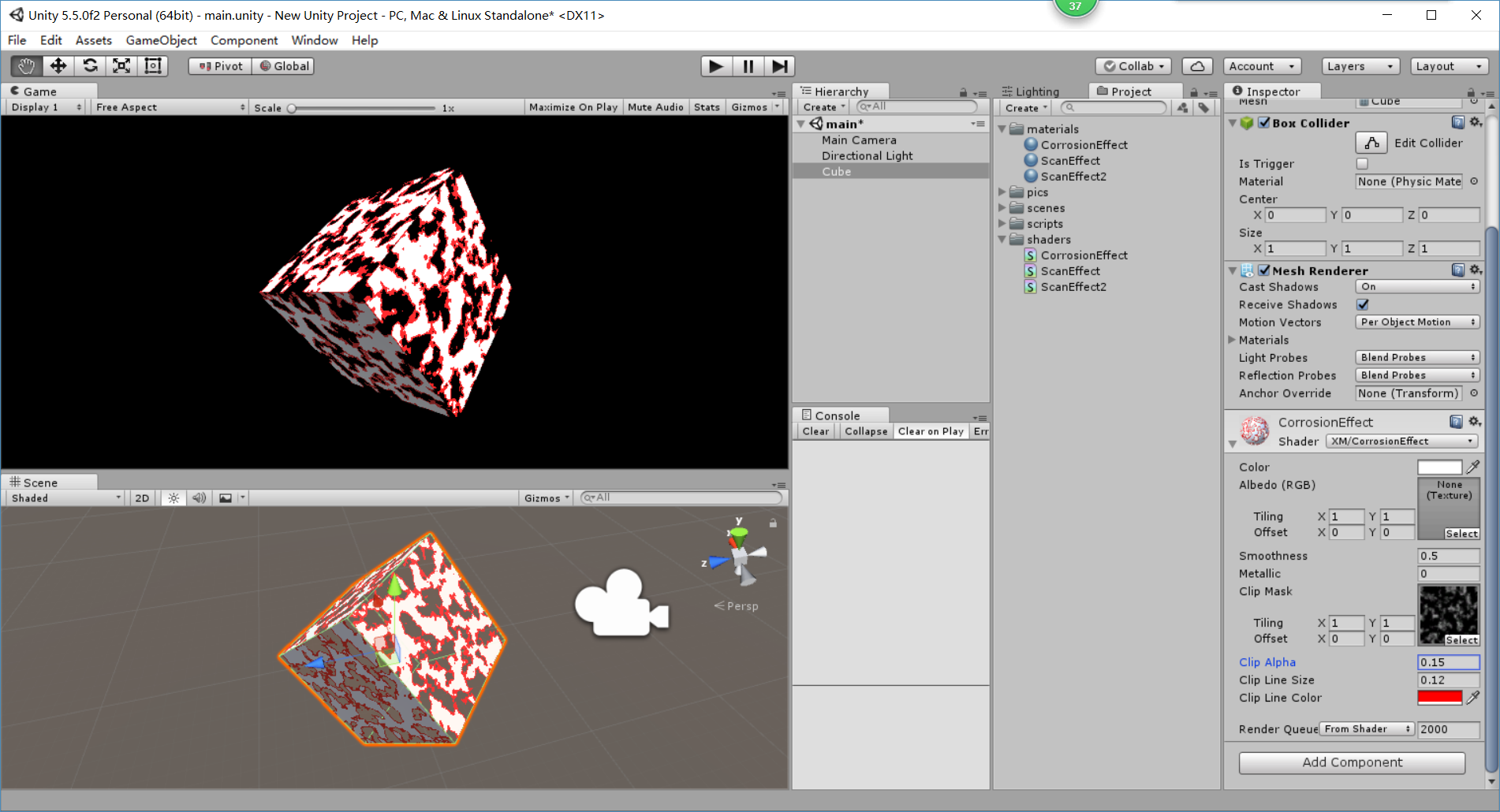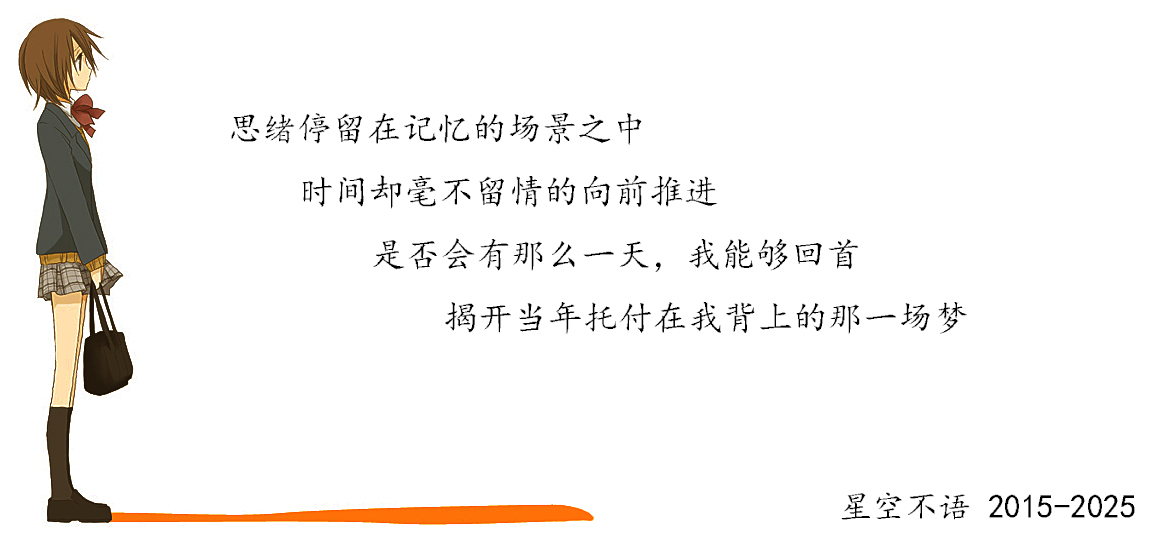版权声明:本文为博主原创文章,转载请注明 http://blog.csdn.net/u012741077 https://blog.csdn.net/u012741077/article/details/53469215
本片shader实现的效果是模型腐蚀消失,且腐蚀的边缘大小可以调、颜色可调。效果图如下:
设置面板如下:
使用时需要给ClipMask参数给一张噪点图,设置合适的cliplinesize和cliplinecolor,然后调整clipalpha就可以了。
原理是通过获取噪点图上对应的颜色,转换成灰度,然后用灰度与clipalpha对比,如果大于则被剪裁掉。
shader实现如下:
Shader "XM/CorrosionEffect" {
Properties {
_Color ("Color", Color) = (1,1,1,1)
_MainTex ("Albedo (RGB)", 2D) = "white" {}
_Glossiness ("Smoothness", Range(0,1)) = 0.5
_Metallic ("Metallic", Range(0,1)) = 0.0
_ClipMaskTex ("Clip Mask", 2D) = "white" {}
_ClipGray ("Clip Alpha", Range(0.0,1.0)) = 0.0
_ClipLineSize ("Clip Line Size", Range(0,1)) = 0.0
_ClipLineColor("Clip Line Color", Color) = (1,1,1,1)
}
SubShader {
Tags { "RenderType"="Opaque" }
LOD 200
CGPROGRAM
// Physically based Standard lighting model, and enable shadows on all light types
#pragma surface surf Standard fullforwardshadows
// Use shader model 3.0 target, to get nicer looking lighting
#pragma target 3.0
sampler2D _MainTex;
sampler2D _ClipMaskTex;
struct Input {
float2 uv_MainTex;
};
half _Glossiness;
half _Metallic;
fixed4 _Color;
fixed _ClipGray;
fixed _ClipLineSize;
fixed4 _ClipLineColor;
void surf (Input IN, inout SurfaceOutputStandard o) {
fixed4 m = tex2D (_ClipMaskTex, IN.uv_MainTex);
fixed gray = Luminance(m.rgb);
if(gray >= _ClipGray)
{
clip(-1);
}
fixed4 c;
if(gray >= _ClipGray - _ClipLineSize)
{
c = _ClipLineColor;
}
else
{
// Albedo comes from a texture tinted by color
c = tex2D (_MainTex, IN.uv_MainTex) * _Color;
}
o.Albedo = c.rgb;
// Metallic and smoothness come from slider variables
o.Metallic = _Metallic;
o.Smoothness = _Glossiness;
o.Alpha = c.a;
}
ENDCG
}
FallBack "Diffuse"
}