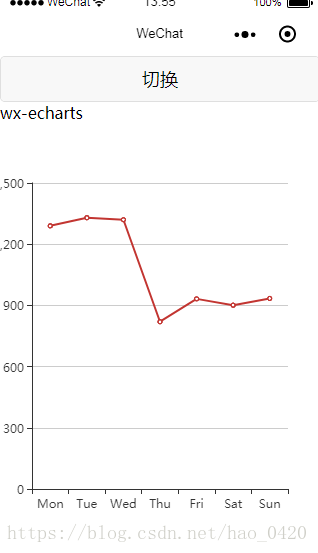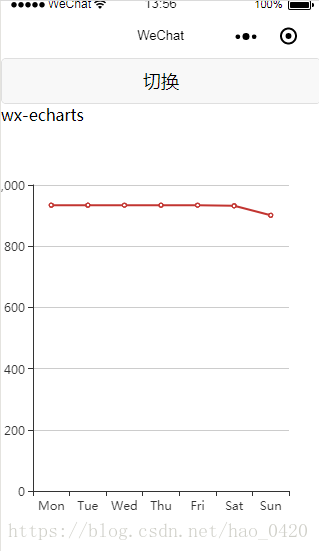版权声明:本文为博主原创文章,未经博主允许不得转载。 https://blog.csdn.net/hao_0420/article/details/82146336
功能描述
使用mpvue框架开发微信小程序。目的效果为小程序中显示一个折线图,当点击切换按钮时,切换图表。
实现步骤
1.查询mpvue官方文档关于echarts的实现方式------静态加载图表,只加载一次
参考官方文档:在mpvue中使用echarts小程序组件
2.实现动态加载图表(能够根据需求多次绘制图表)
思路:每次获取到option(图表数据)的时候就重新绘制一次图表。
实现方法:echarts在此处的使用是以自定义组件的方式来使用的。微信小程序的官方文档中关于自定义组件的介绍中,observer 表示属性值被更改时的响应函数。则在ec-canvas.js中加入该属性,用于判断option(图表数据)更改,重新绘制图表
代码
my-echarts-demo\src\pages\bar\index.vue
<template>
<div class="counter-warp">
<button @click="changeEcharts">切换</button>
<wx-echarts :options = 'wxOptions'></wx-echarts>
<!--<div class="container">-->
<!--<ec-canvas class="canvas" id="mychart-dom-bar" canvas-id="mychart-bar" :ec="ec"></ec-canvas>-->
<!--</div>-->
</div>
</template>
<script>
import wxEcharts from '../../component/wx-echarts'
const data = [
[1290, 1330, 1320, 820, 932, 901, 934],
[934, 934, 934, 934, 934, 932, 901]
]
let i = 0
export default {
components: {
wxEcharts
},
data () {
return {
wxOptions: this.getOptions(0)
}
},
mounted () {
},
methods: {
changeEcharts: function () {
if (i) {
i = 0
} else {
i = 1
}
setTimeout(() => {
this.wxOptions = this.getOptions(i)
}, 3000)
},
getOptions: function (i) {
let option = {
xAxis: {
type: 'category',
data: ['Mon', 'Tue', 'Wed', 'Thu', 'Fri', 'Sat', 'Sun']
},
yAxis: {
type: 'value'
},
series: [{
data: data[i],
type: 'line'
}]
}
return option
}
}
}
</script>
<style>
</style>
my-echarts-demo\src\component\wx-echarts.vue
<template>
<div class="vital-chart-wx">
<div>wx-echarts</div>
<div class="my-charts">
<ec-canvas class="canvas" id="mychart" canvas-id="mychart-bar" :ec="ec"></ec-canvas>
</div>
</div>
</template>
<script>
export default {
props: ['options'],
data () {
return {
ec: {
options: this.options
}
}
},
watch: {
options: {
handler (newValue, oldValue) {
this.getOptions(newValue)
},
deep: true
}
},
created () {
},
mounted () {
},
methods: {
getOptions: function (newValue) {
this.ec.options = newValue
}
}
}
</script>
<style>
.my-charts{
height: 500px;
}
ec-canvas {
width: 300px;
height: 300px;
}
</style>
my-echarts-demo\static\ec-canvas\ec-canvas.js
...
ec: {
type: Object,
observer: function () {
this.init()
}
}
...最终效果