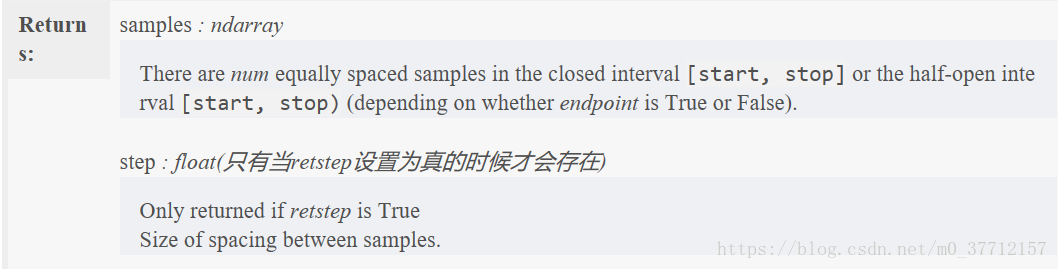1、numpy.arange(相当于matlab中的 a = 0:14),建立的是列向量
>>> print np.arange(15)
[ 0 1 2 3 4 5 6 7 8 9 10 11 12 13 14]
>>> print type(np.arange(15))
<type 'numpy.ndarray'>
>>> print np.arange(15).reshape(3,5)
[[ 0 1 2 3 4]
[ 5 6 7 8 9]
[10 11 12 13 14]]
>>> print type(np.arange(15).reshape(3,5))
<type 'numpy.ndarray'>
2、numpy.linspace
numpy.linspace(start, stop, num=50, endpoint=True, retstep=False, dtype=None)
在指定的间隔内返回均匀间隔的数字。
返回num均匀分布的样本,在[start, stop]。
这个区间的端点可以任意的被排除在外。
例如,在从1到3中产生9个数:
代码如下:
>>> print np.linspace(1,3,9)
[ 1. 1.25 1.5 1.75 2. 2.25 2.5 2.75 3. ]
np.linspace(2.0, 3.0, num=5)
array([ 2. , 2.25, 2.5 , 2.75, 3. ])
>>> np.linspace(2.0, 3.0, num=5, endpoint=False)
array([ 2. , 2.2, 2.4, 2.6, 2.8])
>>> np.linspace(2.0, 3.0, num=5, retstep=True)
(array([ 2. , 2.25, 2.5 , 2.75, 3. ]), 0.25)
3、使用numpy.zeros,numpy.ones,numpy.eye等方法可以构造特定的矩阵
例如:
代码如下:
>>> print np.zeros((3,4))
[[ 0. 0. 0. 0.]
[ 0. 0. 0. 0.]
[ 0. 0. 0. 0.]]
>>> print np.ones((3,4))
[[ 1. 1. 1. 1.]
[ 1. 1. 1. 1.]
[ 1. 1. 1. 1.]]
>>> print np.eye(3)
[[ 1. 0. 0.]
[ 0. 1. 0.]
[ 0. 0. 1.]]