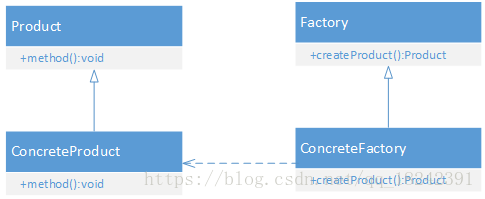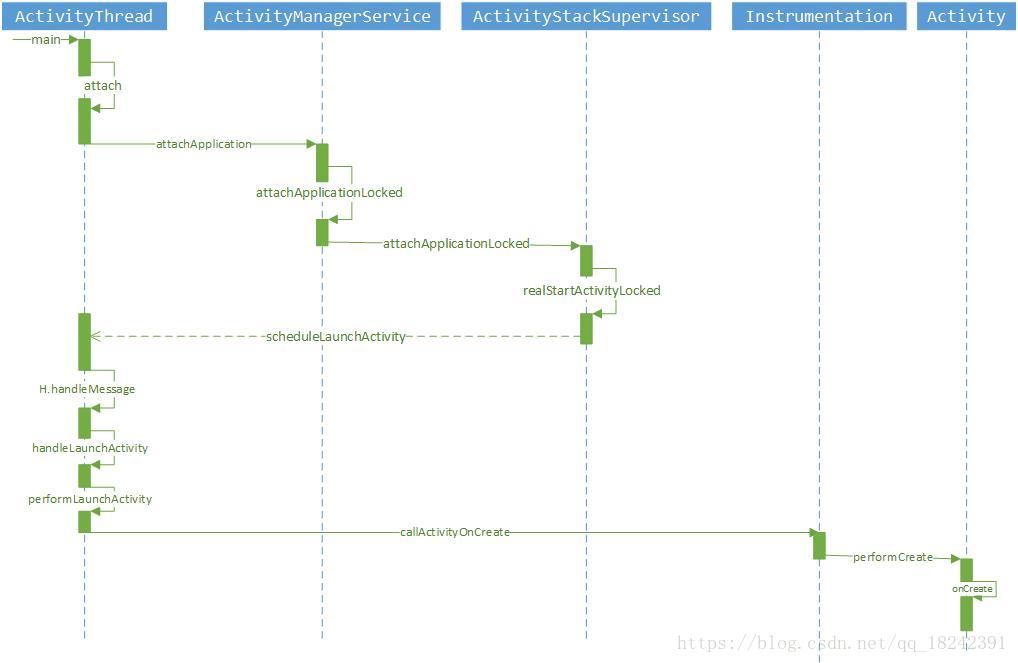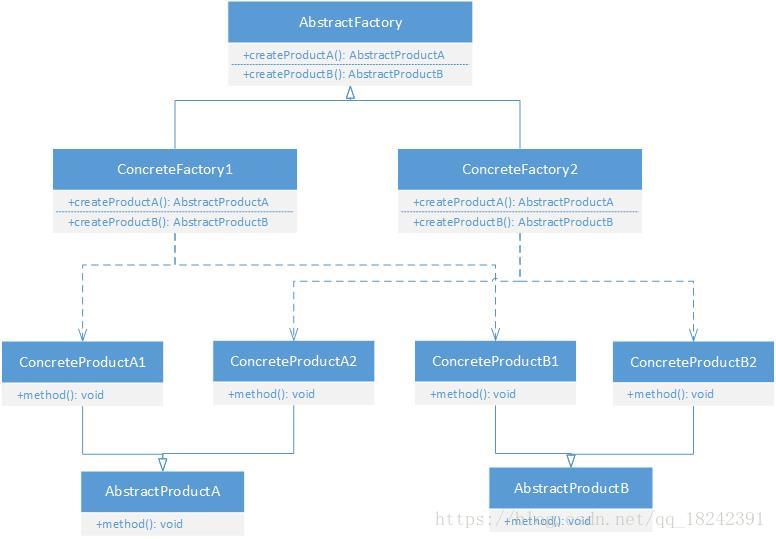《Android源码设计模式解析与实战》第5章第6章读书笔记
文章目录:
工厂方法模式介绍
工厂方法模式uml类图
工厂方法模式在android中的应用
抽象工厂模式介绍
抽象工厂模式uml类图
抽象工厂模式在android中的应用
抽象工厂模式的优缺点
参考
工厂方法模式介绍
工厂方法模式(Factory Pattern)创建型设计模式之一,在平时开发中或多或少都会使用它,如Android中的Activity里的各个生命周期方法,以onCreate方法为例,它就可以看作是一个工厂方法,在其中我们将构造的View通过setContentView返回给framework处理,剩下的布局就由系统去创建。总结来说,定义一个用于创建对象的接口,让子类决定实例化哪个类。它的使用场景是任何需要生成复杂对象的地方,都可以使用工厂方法模式。复杂对象使用工厂模式,用new就可以完成创建的对象无需使用工厂模式。
工厂方法模式uml类图
工厂模式通用模板代码:
abstract class Product{
/**
* 抽象的产品方法,具体方法由子类去实现
*/
abstract fun method()
}
class ConcreteProductA : Product(){
override fun method() {
println("具体产品类A")
}
}
class ConcreteProductB : Product(){
override fun method() {
println("具体产品类B")
}
}
/**
* 抽象工厂类,生产什么产品由子类去实现
*/
abstract class Factory{
abstract fun createProduct(): Product
}
class ConcreteFactory: Factory(){
override fun createProduct(): Product = ConcreteProductA()
}
//Test
@Test
fun demo1(){
val factory = ConcreteFactory()
val product = factory.createProduct()
product.method() //具体产品类A
}上述代码中构造的工厂对象,通过其生产的产品对象,得到的产品对象是ConcreteProductA,如果想得到产品对象B,直接更换就好了。
还有一种比较常见的是利用反射更加简洁的生产具体对象
/**
* 反射版本
*/
abstract class FactoryWithReflect{
abstract fun <T:Product> createProduct(clz: Class<T>): T?
}
class ConcreteFactoryWithReflect: FactoryWithReflect(){
override fun <T : Product> createProduct(clz: Class<T>): T? {
var product: T? = null
try {
product = Class.forName(clz.name).newInstance() as T
}catch (e:Exception){
e.printStackTrace()
}
return product
}
}
//test
@Test
fun demo2(){
val factory = ConcreteFactoryWithReflect()
val product = factory.createProduct(ConcreteProductA::class.java)
product?.method()
}根据第二版本看出,想要什么样的实例,只需要传入对应的class就可以了,这种方法比较简洁,动态。当然也可以为每一个产品创建一个具体的工厂。
工厂方法模式在android中的应用
拿在本文开头onCreate举例,它是Activity的一个入口点,接下来就看下如何在Android系统中调用的onCreate 方法。对于一个应用程序来说,其真正的入口是ActivityThread类里面的main方法,ActivityThread是一个final类,不能被继承,当Zygote进程孵化出一个新的应用进程之后,会执行ActivityThread的main方法。
public static void main(String[] args) {
...
Looper.prepareMainLooper();
ActivityThread thread = new ActivityThread();
thread.attach(false);
if (sMainThreadHandler == null) {
sMainThreadHandler = thread.getHandler();
}
if (false) {
Looper.myLooper().setMessageLogging(new
LogPrinter(Log.DEBUG, "ActivityThread"));
}
...
Looper.loop();
throw new RuntimeException("Main thread loop unexpectedly exited");
}main方法里面做了一些常规逻辑,比如准备Looper和消息队列,然后调用ActivityThread的attach方法将其绑定到ActivityManagerService中,接着就是不断的读取消息队列中的消息并分发消息(事件驱动模型)
看下attach方法

private void attach(boolean system) {
sCurrentActivityThread = this;
mSystemThread = system;
if (!system) {
...
final IActivityManager mgr = ActivityManager.getService();
try {
mgr.attachApplication(mAppThread);
} catch (RemoteException ex) {
throw ex.rethrowFromSystemServer();
}
...
}
...
}通过system来区分是系统还是普通应用,我们只看普通应用,ActivityManager.getService() 返回的就是一个AMS对象,由于AMS是系统服务,所以它们之间需要进程通信,接着调用attachApplication,来将mAppThread 交给AMS 处理,看下attachApplication方法
//AMS
@Override
public final void attachApplication(IApplicationThread thread) {
synchronized (this) {
int callingPid = Binder.getCallingPid();
final long origId = Binder.clearCallingIdentity();
attachApplicationLocked(thread, callingPid);
Binder.restoreCallingIdentity(origId);
}
}接着转向调用attachApplicationLocked
private final boolean attachApplicationLocked(IApplicationThread thread,
int pid) {
...
try {
...
thread.bindApplication(processName, appInfo, providers,
app.instr.mClass,
profilerInfo, app.instr.mArguments,
app.instr.mWatcher,
app.instr.mUiAutomationConnection, testMode,
mBinderTransactionTrackingEnabled, enableTrackAllocation,
isRestrictedBackupMode || !normalMode, app.persistent,
new Configuration(getGlobalConfiguration()), app.compat,
getCommonServicesLocked(app.isolated),
mCoreSettingsObserver.getCoreSettingsLocked(),
buildSerial); //1
...
} catch (Exception e) {
...
return false;
}
...
mProcessesOnHold.remove(app);
boolean badApp = false;
boolean didSomething = false;
if (normalMode) {
try {
if (mStackSupervisor.attachApplicationLocked(app)) { //2
didSomething = true;
}
} catch (Exception e) {
badApp = true;
}
}
...
return true;
}这个方法逻辑很长,简化了不必要的逻辑之后,只剩下两个主要的方法bindApplication 和 attachApplicationLocked,第一个方法参数很多,如其名字一样,将ApplicationThread对象绑定到AMS中。而第二个方法mStackSupervisor指向一个ActivityStackSupervisor,而attachApplicationLocked方法描述如下
boolean attachApplicationLocked(ProcessRecord app) throws RemoteException {
final String processName = app.processName;
boolean didSomething = false;
for (int displayNdx = mActivityDisplays.size() - 1; displayNdx >= 0; --displayNdx) {
ArrayList<ActivityStack> stacks = mActivityDisplays.valueAt(displayNdx).mStacks;
for (int stackNdx = stacks.size() - 1; stackNdx >= 0; --stackNdx) {
final ActivityStack stack = stacks.get(stackNdx);
if (!isFocusedStack(stack)) {
continue;
}
stack.getAllRunningVisibleActivitiesLocked(mTmpActivityList);
final ActivityRecord top = stack.topRunningActivityLocked();
final int size = mTmpActivityList.size();
for (int i = 0; i < size; i++) {
final ActivityRecord activity = mTmpActivityList.get(i);
if (activity.app == null && app.uid == activity.info.applicationInfo.uid
&& processName.equals(activity.processName)) {
try {
if (realStartActivityLocked(activity, app,
top == activity /* andResume */, true /* checkConfig */)) {
didSomething = true;
}
} catch (RemoteException e) {
...
throw e;
}
}
}
}
}
if (!didSomething) {
ensureActivitiesVisibleLocked(null, 0, !PRESERVE_WINDOWS);
}
return didSomething;
}方法的代码比较长,而主要逻辑是
if (realStartActivityLocked(activity, app, top == activity /*andResume */, true /* checkConfig */)) {
didSomething = true;
}这里就是真正启动Activity的逻辑
final boolean realStartActivityLocked(ActivityRecord r, ProcessRecord app,
boolean andResume, boolean checkConfig) throws RemoteException {
...
//所有参数信息准备好之后,就可以真正启动Activity了
app.thread.scheduleLaunchActivity(new Intent(r.intent), r.appToken,
System.identityHashCode(r), r.info,
mergedConfiguration.getGlobalConfiguration(),
mergedConfiguration.getOverrideConfiguration(), r.compat,
r.launchedFromPackage, task.voiceInteractor, app.repProcState, r.icicle,
r.persistentState, results, newIntents, !andResume,
mService.isNextTransitionForward(), profilerInfo);
...
}这个方法中会准备Activity的参数信息,准备完毕之后调用ApplicationThread的scheduleLaunchActivity方法启动Activty,
@Override
public final void scheduleLaunchActivity(Intent intent, IBinder token, int ident,
ActivityInfo info, Configuration curConfig, Configuration overrideConfig,
CompatibilityInfo compatInfo, String referrer, IVoiceInteractor voiceInteractor,
int procState, Bundle state, PersistableBundle persistentState,
List<ResultInfo> pendingResults, List<ReferrerIntent> pendingNewIntents,
boolean notResumed, boolean isForward, ProfilerInfo profilerInfo) {
updateProcessState(procState, false);
//将参数封装到一个ActivityClientRecord对象中
ActivityClientRecord r = new ActivityClientRecord();
r.token = token;
r.ident = ident;
r.intent = intent;
r.referrer = referrer;
r.voiceInteractor = voiceInteractor;
r.activityInfo = info;
r.compatInfo = compatInfo;
r.state = state;
r.persistentState = persistentState;
r.pendingResults = pendingResults;
r.pendingIntents = pendingNewIntents;
r.startsNotResumed = notResumed;
r.isForward = isForward;
r.profilerInfo = profilerInfo;
r.overrideConfig = overrideConfig;
updatePendingConfiguration(curConfig);
sendMessage(H.LAUNCH_ACTIVITY, r);
}这个方法中首先构造一个ActivityClientRecord 对象,设置相关参数,最后通过sendMessage 方法发送一个启动Activity的消息,由ActivityThread的Handler启动,在ActivityThread 中维护了一个Handler的实例H,看下它是怎么处理H.LAUNCH_ACTIVITY 这样的标志消息的
private class H extends Handler {
public static final int LAUNCH_ACTIVITY = 100;
...
public void handleMessage(Message msg) {
switch (msg.what) {
case LAUNCH_ACTIVITY: {
Trace.traceBegin(Trace.TRACE_TAG_ACTIVITY_MANAGER, "activityStart");
final ActivityClientRecord r = (ActivityClientRecord) msg.obj;
r.packageInfo = getPackageInfoNoCheck(
r.activityInfo.applicationInfo, r.compatInfo);
handleLaunchActivity(r, null, "LAUNCH_ACTIVITY");
} break;
}
}它会调用handleLaunchActivity(r, null, "LAUNCH_ACTIVITY"); 方法,而在这个方法中会调用performLaunchActivity 方法,这个方法里面是处理具体Activity的启动逻辑
private Activity performLaunchActivity(ActivityClientRecord r, Intent customIntent) {
//获取ActivityInfo
ActivityInfo aInfo = r.activityInfo;
if (r.packageInfo == null) {
//获取packageInfo
r.packageInfo = getPackageInfo(aInfo.applicationInfo, r.compatInfo,
Context.CONTEXT_INCLUDE_CODE);
}
//获取ComponentName
ComponentName component = r.intent.getComponent();
if (component == null) {
component = r.intent.resolveActivity(
mInitialApplication.getPackageManager());
r.intent.setComponent(component);
}
if (r.activityInfo.targetActivity != null) {
component = new ComponentName(r.activityInfo.packageName,
r.activityInfo.targetActivity);
}
ContextImpl appContext = createBaseContextForActivity(r);
//通过Instrumentation构造Activity对象并设置参数
Activity activity = null;
try {
java.lang.ClassLoader cl = appContext.getClassLoader();
activity = mInstrumentation.newActivity(
cl, component.getClassName(), r.intent);
StrictMode.incrementExpectedActivityCount(activity.getClass());
r.intent.setExtrasClassLoader(cl);
r.intent.prepareToEnterProcess();
if (r.state != null) {
r.state.setClassLoader(cl);
}
} catch (Exception e) {
...
}
try {
//获取Application对象
Application app = r.packageInfo.makeApplication(false, mInstrumentation);
...
if (activity != null) {
...
if (r.mPendingRemoveWindow != null && r.mPreserveWindow) {
//构造window对象
window = r.mPendingRemoveWindow;
r.mPendingRemoveWindow = null;
r.mPendingRemoveWindowManager = null;
}
appContext.setOuterContext(activity);
//将相关参数绑定到activity
activity.attach(appContext, this, getInstrumentation(), r.token,
r.ident, app, r.intent, r.activityInfo, title, r.parent,
r.embeddedID, r.lastNonConfigurationInstances, config,
r.referrer, r.voiceInteractor, window, r.configCallback);
if (customIntent != null) {
activity.mIntent = customIntent;
}
r.lastNonConfigurationInstances = null;
checkAndBlockForNetworkAccess();
activity.mStartedActivity = false;
int theme = r.activityInfo.getThemeResource();
if (theme != 0) {
activity.setTheme(theme);
}
activity.mCalled = false;
//调用Activity的onCreate方法
if (r.isPersistable()) {
mInstrumentation.callActivityOnCreate(activity, r.state, r.persistentState); //1
} else {
mInstrumentation.callActivityOnCreate(activity, r.state);
}
...
}
r.paused = true;
mActivities.put(r.token, r);
} catch (SuperNotCalledException e) {
throw e;
} catch (Exception e) {
...
}
return activity;
}注释一处会调用callActivityOnCreate 方法
public void callActivityOnCreate(Activity activity, Bundle icicle,
PersistableBundle persistentState) {
prePerformCreate(activity);
activity.performCreate(icicle, persistentState);
postPerformCreate(activity);
}而在performCreate 中最终会调用onCreate方法
final void performCreate(Bundle icicle) {
performCreate(icicle, null);
}
final void performCreate(Bundle icicle, PersistableBundle persistentState) {
mCanEnterPictureInPicture = true;
restoreHasCurrentPermissionRequest(icicle);
if (persistentState != null) {
onCreate(icicle, persistentState);
} else {
//最终执行onCreate方法的调用
onCreate(icicle);
}
...
}到这里,基本就明白了整个Activity的启动流程到onCreate方法的调用,而对于外部调用者来说,里面做的什么操作基本都是不知道的,只是提供onCreate这一系列生命周期方法,这就是典型的工厂模式设计模式
为了看得更清楚,画了一个时序图,方便理解
总结来说,工厂设计模式可以简化类的创建过程,但是也导致类的结构复杂化了,所以是否要选择工厂设计模式,需要权衡利弊了。
抽象工厂模式介绍
抽象工厂模式(Abstract Factory Pattern)也是创建型设计模式之一,起源于以前对不同操作系统图形化解决方案,如不同操作系统对按钮和文本控件的实现不同,展示效果也不同。
定义:为创建一组相关或者是相互依赖的对象提供一个接口,而不需要指定它们具体的类。
使用场景:一个对象族有相同的约束时可以使用抽象工厂模式。比如Android,IOS,Window Phone下都有短信软件和拨号软件,两者都是相同的功能,但是在不同操作系统平台下,其代码的实现逻辑也是不相同的,这时候就可以采用抽象工厂模式。还有一个就是换皮肤功能,一整套一起换
抽象工厂模式uml类图
抽象工厂模式的模板代码
/**
* 抽象产品A
*/
abstract class AbstractProductA{
/**
* 抽象方法
*/
abstract fun method()
}
/**
* 具体产品A1
*/
class ConcreteProductA1: AbstractProductA(){
override fun method() {
println("具体产品A1")
}
}
/**
* 具体产品A2
*/
class ConcreteProductA2: AbstractProductA(){
override fun method() {
println("具体产品A2")
}
}
/**
* 抽象产品B
*/
abstract class AbstractProductB{
/**
* 抽象方法
*/
abstract fun method()
}
/**
* 具体产品B1
*/
class ConcreteProductB1: AbstractProductB(){
override fun method() {
println("具体产品B1")
}
}
/**
* 具体产品B2
*/
class ConcreteProductB2: AbstractProductB(){
override fun method() {
println("具体产品B2")
}
}
/**
* 抽象工厂
*/
abstract class AbstractFactory{
/**
* 生产产品A
*/
abstract fun createProductA(): AbstractProductA
/**
* 生产产品B
*/
abstract fun createProductB(): AbstractProductB
}
/**
* 具体工厂1
*/
class ConcreteFactory1: AbstractFactory(){
override fun createProductA(): AbstractProductA = ConcreteProductA1()
override fun createProductB(): AbstractProductB = ConcreteProductB1()
}
/**
* 具体工厂2
*/
class ConcreteFactory2: AbstractFactory(){
override fun createProductA(): AbstractProductA = ConcreteProductA2()
override fun createProductB(): AbstractProductB = ConcreteProductB2()
}角色介绍:
AbstractProduct: 抽象产品角色,它为每种产品申明接口
ConcreteProduct:具体产品角色,它定义具体工厂生产的具体产品对象。
AbstractFactory:抽象工厂,负责声明创建一种产品的方法。
ConcreteFactory:具体工厂,实现了抽象工厂中创建产品的方法。
抽象工厂模式在android中的应用
在平时的开发过程中很少用到抽象工厂模式,一个重要原因就是略显复杂,对于Android开发者来说,一个比较适合的应用就是主题的修改,下面就模拟一套亮色主题LightTheme和暗色主题DarkTheme,而在这两种主题下有各自的UI元素,这种时候就可以使用抽象工厂模式
/**
* 抽象主题按钮
*/
abstract class ThemeButton(context: Context) : Button(context){
init {
initTextColor()
}
/**
* 初始化文本颜色
*/
abstract fun initTextColor()
}
/**
* 暗色按钮
*/
class DarkButton(context: Context): ThemeButton(context){
override fun initTextColor() {
setTextColor(R.color.dartColor)
}
}
/**
* 亮色按钮
*/
class LightButton(context: Context): ThemeButton(context){
override fun initTextColor() {
setTextColor(R.color.lightColor)
}
}
/**
* 抽象主题工厂类
*/
abstract class AbstractThemeFactory(val context: Context){
abstract fun createButton(): ThemeButton
}
/**
* 暗色按钮工厂
*/
class DarkThemeFactory(context: Context): AbstractThemeFactory(context){
override fun createButton(): ThemeButton = DarkButton(context)
}
/**
* 亮色按钮工厂
*/
class LightThemeFactory(context: Context): AbstractThemeFactory(context){
override fun createButton(): ThemeButton = LightButton(context)
}
//Test
*/
@RunWith(AndroidJUnit4::class)
class AbstractFactoryPatterThemeTest {
@Test
fun test() {
val factoryDark = DarkThemeFactory(InstrumentationRegistry.getTargetContext())
println("暗色:"+factoryDark.createButton())
val factoryLight = LightThemeFactory(InstrumentationRegistry.getTargetContext())
println("亮色:"+factoryLight.createButton())
}
}
result:
暗色:com.microcity.myapplication.DarkButton{8cd843f VFED..C.. ......I. 0,0-0,0}
亮色:com.microcity.myapplication.LightButton{5495f0d VFED..C.. ......I. 0,0-0,0}
在上面的例子中定义了一个主题按钮ThemeButton 抽象类,接着实现了DarkButton 暗色和LightButton亮色两种按钮。然后定义了一个生产ThemeButton 的工厂类,接着实现了DarkThemeFactory和LightThemeFactory 两种主题的工厂类,分别用来实现不同主题的ThemeButton,这就是大致的逻辑。
注意:虽然这种模式简化了类之间的分工合作,但是无疑增加了大量的类,是否要使用这种设计模式,还是要攒横下利弊的,因为如果新增加了一个UI控件的时候,那么抽象的类都需要修改,并且具体的实现类也需要修改,这样修改起来还是很麻烦的。
抽象工厂模式的优缺点
- 优点:
分离接口与实现,客户端使用抽象工厂来创建需要的对象,而不需要知道具体的实现是谁,只是面向产品的接口编程,使其从具体的产品实现中解耦,同时基于接口与实现的分离,使抽象该工厂方法模式在切换产品类时候更加灵活,容易。
- 缺点:
第一个就是类文件的爆炸性增加,二是不容易扩展新的产品类,每当增加一个产品类就需要修改抽象工厂,那么所有具体的工厂类均会被修改。
参考
1 .《Android源码设计模式解析与实战》
2 . 抽象工厂模式