1.获取Request response对象
在SpringMVC的注解开发中,可以选择性的接收Request和Response对象来使用
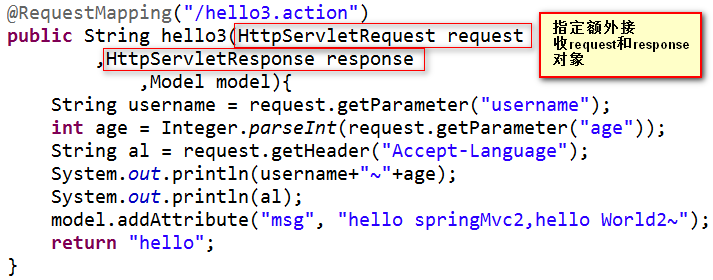
2.获取request对象请求参数
a.通过request对象获取
通过request对象获取请求参数时,类型不一致时需要手动转换。int age = Integer.parseInt(request.getParameter("age"));
/** * 获取request 和 response */ @RequestMapping("/hello3.action") public String hello3(HttpServletRequest request, HttpServletResponse response, Model model){ String username = request.getParameter("username"); int age = Integer.parseInt(request.getParameter("age")); // 获取某个请求头信息 String al = request.getHeader("Accept-Language"); System.out.println(al); System.out.println(username + "~~" + age); model.addAttribute("msg","hello springmvc~"); return "hello"; }
访问:http://localhost/SpringMVC2/hello3.action?username=cjj&age=18

b.直接接收请求参数
可以在Controller方法中直接接收请求参数相同否认方法形参,可以直接得到请求参数的值。
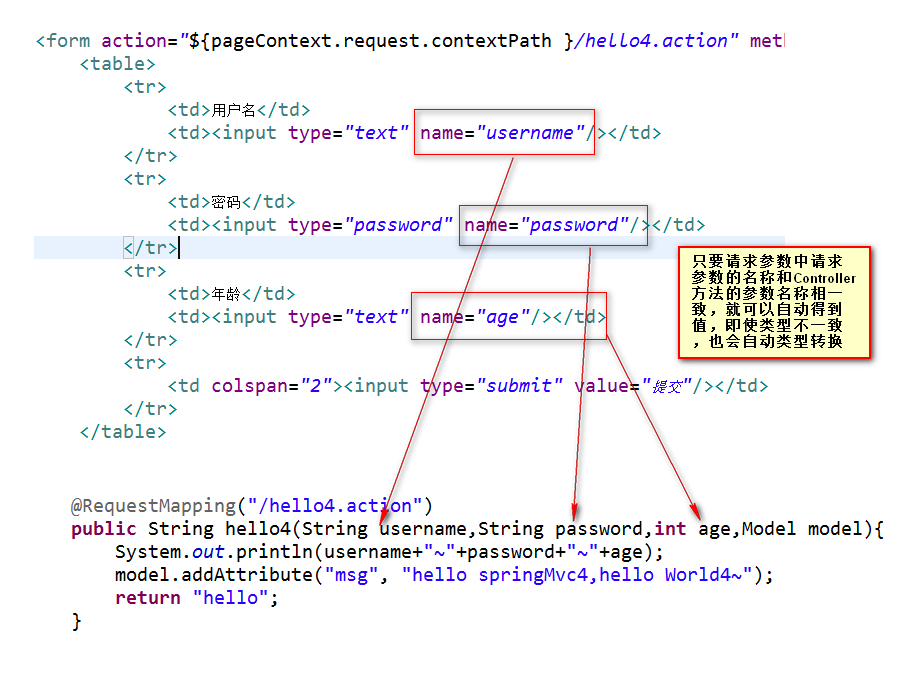
WebRoot目录下创建一个from表单

<%@ page language="java" import="java.util.*" pageEncoding="UTF-8"%> <!DOCTYPE HTML PUBLIC "-//W3C//DTD HTML 4.01 Transitional//EN"> <html> <head> </head> <body> <form action="${pageContext.request.contextPath}/hello4.action" method="POST"> <table> <tr> <td>用户名</td> <td><input type="text" name="username"/></td> </tr> <tr> <td>密码</td> <td><input type="text" name="password"/></td> </tr> <tr> <td>年龄</td> <td><input type="text" name="age"/></td> </tr> <tr> <td colspan="2"><input type="submit" value="提交"/></td> </tr> </table> </form> </body> </html>
/**
* 快速获得请求参数
*/
@RequestMapping("/hello4.action")
public String hello4(String username, String password, int age, Model model){
System.out.println(username+"--"+password+"--"+age);
model.addAttribute("msg", "hello springmvc ~~");
return "hello";
}
访问:http://localhost/SpringMVC2/from.jsp
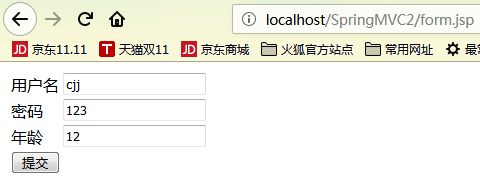
点击提交,跳转到:http://localhost/SpringMVC2/hello4.action

控制台输出:

c.自动封装请求参数信息到bean
SpringMVC框架可以自动将请求参数封装到bean中,要求bean中必须提供属性的setXxx方法,且bean的属性名和请求参数的名字必须一致,才可以自动设置。

<%@ page language="java" import="java.util.*" pageEncoding="UTF-8"%> <!DOCTYPE HTML PUBLIC "-//W3C//DTD HTML 4.01 Transitional//EN"> <html> <head> </head> <body> <form action="${pageContext.request.contextPath}/hello5.action" method="POST"> <table> <tr> <td>用户名</td> <td><input type="text" name="username"/></td> </tr> <tr> <td>密码</td> <td><input type="text" name="password"/></td> </tr> <tr> <td>年龄</td> <td><input type="text" name="age"/></td> </tr> <tr> <td colspan="2"><input type="submit" value="提交"/></td> </tr> </table> </form> </body> </html>

package cn.tedu.springmvc.beans; public class User { private String username; private String password; private int age; public String getUsername() { return username; } public void setUsername(String username) { this.username = username; } public String getPassword() { return password; } public void setPassword(String password) { this.password = password; } public int getAge() { return age; } public void setAge(int age) { this.age = age; } }
/** * 封装请求参数到bean */ @RequestMapping("/hello5.action") public String hello5(User user, Model model){ System.out.println(user); model.addAttribute("msg", "hello springmvc~~"); return "hello"; }
访问:http://localhost/SpringMVC2/from.jsp
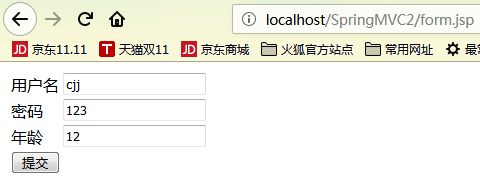
页面跳转:http://localhost/SpringMVC2/hello5.action

控制台输出: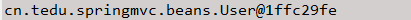
d.处理复杂类型
如果自动封装的bean中存在复杂类型,只要该复杂类型的属性同样具有setXxx方法,
则可以在请求参数中包含[bean中复杂类型].[属性]的方法为该复杂类型的参数复制,
从而实现自动封装bean的过程中处理其中复杂类型。


package cn.tedu.springmvc.beans; public class User { private String username; private String password; private int age; private Dog dog; public Dog getDog() { return dog; } public void setDog(Dog dog) { this.dog = dog; } public String getUsername() { return username; } public void setUsername(String username) { this.username = username; } public String getPassword() { return password; } public void setPassword(String password) { this.password = password; } public int getAge() { return age; } public void setAge(int age) { this.age = age; } @Override public String toString() { return "User [username=" + username + ", password=" + password + ", age=" + age + ", dog=" + dog + "]"; } }

package cn.tedu.springmvc.beans; public class Dog { private String name; private int age; public String getName() { return name; } public void setName(String name) { this.name = name; } public int getAge() { return age; } public void setAge(int age) { this.age = age; } @Override public String toString() { return "Dog [name=" + name + ", age=" + age + "]"; } }

<%@ page language="java" import="java.util.*" pageEncoding="UTF-8"%> <!DOCTYPE HTML PUBLIC "-//W3C//DTD HTML 4.01 Transitional//EN"> <html> <head> </head> <body> <form action="${pageContext.request.contextPath}/hello5.action" method="POST"> <table> <tr> <td>用户名</td> <td><input type="text" name="dog.name"/></td> </tr> <tr> <td>年龄</td> <td><input type="text" name="dog.age"/></td> </tr> <tr> <td colspan="2"><input type="submit" value="提交"/></td> </tr> </table> </form> </body> </html>
/** * 封装请求参数到bean */ @RequestMapping("/hello5.action") public String hello5(User user, Model model){ System.out.println(user); model.addAttribute("msg", "hello springmvc~~"); return "hello"; }
e.请求参数中的名称和属性名不同的处理@RequParam
可以通过@RequestParam来修饰Controller方法中用来接收请求参数的形参,
有如下属性可以配置:

value来指定将哪个请求参数复制给当前形参
将required声明为true,则请求参数中必须有该属性,如果没有客户端将收到400

defaultValue可以设定当前形参的默认值
public String hello5(User user, @RequestParam(value="hobby",required=true)String[] hobbys, Model model){
f.请求参数中存在多个同名值
如果请求参数中存在多个同名值

此时直接获取,会得到一个用逗号分隔的字符串
/** * 接收同名的多值请求参数 */ @RequestMapping("/hello6") public String hello6(String like,Model model){ System.out.println(like); model.addAttribute("msg", "hello springmvc~~"); return "hello"; }
访问

控制台输出:
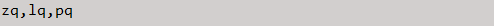
也可以修改Controller方法的形参为数据类型,则直接接收到一个数组
/** * 接收同名的多值请求参数 */ @RequestMapping("/hello6") public String hello6(String[] like,Model model){ System.out.println(Arrays.toString(like)); model.addAttribute("msg", "hello springmvc~~"); return "hello"; }
访问
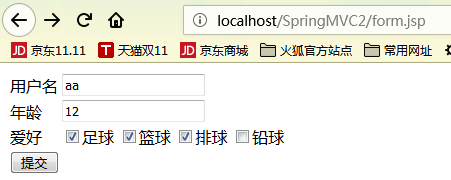
控制台输出

g.请求参数中的中文乱码修改
SpringMVC提供了过滤器用来解决全站乱码
<!-- 配置SpringMVC乱码解决过滤器 --> <filter> <filter-name>characterEncodingFilter</filter-name> <filter-class>org.springframework.web.filter.CharacterEncodingFilter</filter-class> <init-param> <param-name>encoding</param-name> <param-value>utf-8</param-value> </init-param> </filter> <filter-mapping> <filter-name>characterEncodingFilter</filter-name> <url-pattern>/*</url-pattern> </filter-mapping>
这种方式只能解决POST提交的乱码,对GET方式提交的乱码无效!
此时只能手动进行编解码,解决GET方式请求参数乱码

也可以直接修改Tomcat中链接器的配置来使tomcat默认采用指定编码处理请求参数

但是这种方式不建议大家使用,因为生产环境下不一定允许修改此项。
h.日期数据的处理
在SpringMVC中解析页面提交的参数时,日期默认格式是yyyy/MM/dd,并不符合中国人平常的使用习惯,
此时可以配置适配器自己来指定格式
/** * 日期格式处理 * @throws UnsupportedEncodingException */ @RequestMapping("/hello8.action") public String hello8(Date birthday,Model model) throws UnsupportedEncodingException{ System.out.println(birthday); model.addAttribute("msg", "hello springMvc4,hello World4~"); return "hello"; } public void InitBinder(ServletRequestDataBinder binder){ binder.registerCustomEditor(Date.class, new CustomDateEditor(new SimpleDateFormat("yyyy-MM-dd"),true)); }

<%@ page language="java" import="java.util.*" pageEncoding="UTF-8"%> <!DOCTYPE HTML PUBLIC "-//W3C//DTD HTML 4.01 Transitional//EN"> <html> <head> </head> <body> <form action="${pageContext.request.contextPath}/hello8.action" method="POST"> <table> <tr> <td>用户名</td> <td><input type="text" name="username"/></td> </tr> <tr> <td>年龄</td> <td><input type="text" name="age"/></td> </tr> <tr> <td>狗名</td> <td><input type="text" name="dog.name"/></td> </tr> <tr> <td>狗龄</td> <td><input type="text" name="dog.age"/></td> </tr> <tr> <td>出生日期</td> <td><input type="text" name="birthday"/></td> </tr> <tr> <td>爱好</td> <td> <input type="checkbox" name="like" value="zq"/>足球 <input type="checkbox" name="like" value="lq"/>篮球 <input type="checkbox" name="like" value="pq"/>排球 <input type="checkbox" name="like" value="qq"/>铅球 </td> </tr> <tr> <td colspan="2"><input type="submit" value="提交"/></td> </tr> </table> </form> </body> </html>
访问
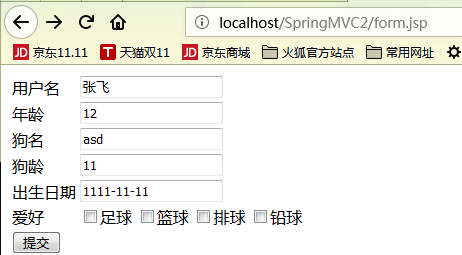
控制台输出:
i.SpringMVC文件上传
(1)准备上传表单
文件上传表单必须满足如下三个条件
a)表单必须是POST提交的
b)表单必须是enctype=“multipart/form-data”
c)文件上传必须有name属性

(2)在配置文件中配置文件上传工具
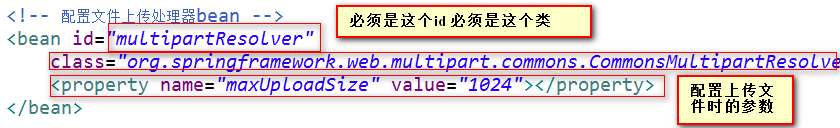
(3)在Controller中实现文件上传
/** * 文件上传 * @throws IOException */ @RequestMapping("/hello9.action") public String hello9(MultipartFile fx, Model model) throws IOException{ System.out.println(fx.getOriginalFilename()); FileUtils.writeByteArrayToFile(new File("E://"+fx.getOriginalFilename()), fx.getBytes()); model.addAttribute("msg", "hello springmvc ~~"); return "hello"; }
j.RESTul风格的请求参数处理
(1)RESTul风格的请求
普通get请求:

RESTFul风格的请求:

(2)SpringMVC对RESTFul风格的请求的我处理
/** * RESTFul支持 */ @RequestMapping("/hello10/{username}/{age}.action") public String hello10(@PathVariable String username, @PathVariable int age, Model model){ System.out.println(username+"~"+age); model.addAttribute("msg", "hello springmvc~~"); return "hello"; }
访问
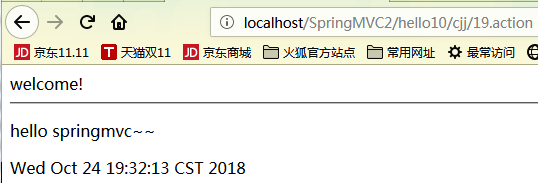
控制台输出


