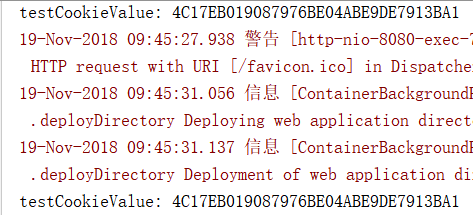@RequestParam
@PathVariable
@QueryParam
@CookieValue
@ModelAndView
@ModelAttribute
一、spring mvc如何匹配请求路径——“请求路径哪家强,RequestMapping名远扬”
@RequestMapping是用来映射请求的,比如get请求,post请求,或者REST风格与非REST风格的。 该注解可以用在类上或者方法上,如果用于类上,表示该类中所有方法的父路径。
@Controller的注解,该注解在SpringMVC 中,负责处理由DispatcherServlet 分发的请求,它把用户请求的数据经过业务处理层处理之后封装成一个Model ,然后再把该Model 返回给对应的View 进行展示。
RequestMapping可以实现模糊匹配路径,比如: ?:匹配一个字符 *:匹配任意字符 **:匹配多层路径 /springmvc/**/lastTest 就可以匹配/springmvc/firstTest/secondTest/lastTest这样的路径
二、spring mvc如何获取请求的参数——“八仙过海,各显神通”
1. @PathVariable
该注解用来映射请求URL中绑定的占位符。通过@PathVariable可以将URL中占位符的参数绑定到controller处理方法的入参中
@RequestMapping("/testPathVariable/{id}")
public String testPathVariable(@PathVariable(value="id") Integer id){
System.out.println("testPathVariable:" + id);
return SUCCESS;
}
<a href="springmvc/testPathVariable/1">testPathVariable</a><br/><br/>
2. @RequestParam
该注解也是用来获取请求参数的。那么该注解和@PathVariable有何不同呢?
@RequestMapping(value="/testRequestParam") public String testRequestParam(@RequestParam(value="username") String username, @RequestParam(value="age", required=false, defaultValue="0") int age){ System.out.println("testRequestParam" + " username:" + username + " age:" +age); return SUCCESS; }
注:@PathVariable和@RequestParam之间的一些区别
请求参数是以键值对出现的,我们通过@RequestParam来获取到如username或age后的具体请求值
增删改都是通过post方式发送出去的
总结下,如何发送put和delete的请求:
1.在web.xml中配置HiddenHttpMethodFilter
<!-- 配置HiddenHttpMethodFilter:可以把POST请求转为DELETE或POST请求 -->
<filter>
<filter-name>HiddenHttpMethodFilter</filter-name>
<filter-class>org.springframework.web.filter.HiddenHttpMethodFilter</filter-class>
</filter>
<filter-mapping>
<filter-name>HiddenHttpMethodFilter</filter-name>
<url-pattern>/*</url-pattern>
</filter-mapping>
<input type="hidden" name="_method" value="DELETE"/>
2.发送post请求
3.请求中是个隐藏域,name为”_mothod”,value为put或delete
3. @CookieValue
也是一种映射,映射的是一个Cookie值。
@RequestMapping("/hellocookie")
public String testCookieValue(@CookieValue("JSESSIONID") String cookieValue){
System.out.println("testCookieValue: " + cookieValue);
return "success";
}
index.jsp界面上添加链接
<a href="hellocookie">hellocookie</a>