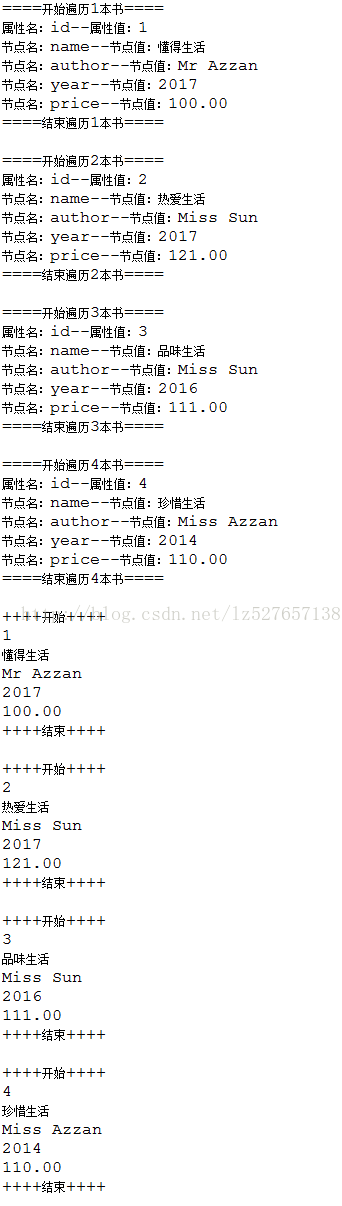版权声明:本文为博主原创文章,未经博主允许不得转载。 https://blog.csdn.net/lz527657138/article/details/70673831
Dom4J方式解析XML文件。dom4j是非官方提供的xml文件解析方式,因此需要去第三方下载dom4j的jar包
books.xml
<?xml version="1.0" encoding="UTF-8"?>
<bookstore>
<book id="1">
<name>懂得生活</name>
<author>Mr Azzan</author>
<year>2017</year>
<price>100.00</price>
</book>
<book id="2">
<name>热爱生活</name>
<author>Miss Sun</author>
<year>2017</year>
<price>121.00</price>
</book>
<book id="3">
<name>品味生活</name>
<author>Miss Sun</author>
<year>2016</year>
<price>111.00</price>
</book>
<book id="4">
<name>珍惜生活</name>
<author>Miss Azzan</author>
<year>2014</year>
<price>110.00</price>
</book>
</bookstore>package bookentity;
/**
* book实体
*/
public class Book {
private String id;
private String name;
private String author;
private String year;
private String price;
public String getId() {
return id;
}
public void setId(String id) {
this.id = id;
}
public String getName() {
return name;
}
public void setName(String name) {
this.name = name;
}
public String getAuthor() {
return author;
}
public void setAuthor(String author) {
this.author = author;
}
public String getYear() {
return year;
}
public void setYear(String year) {
this.year = year;
}
public String getPrice() {
return price;
}
public void setPrice(String price) {
this.price = price;
}
}
package Dom4jReadXMLFile;
import java.io.File;
import java.util.ArrayList;
import java.util.Iterator;
import java.util.List;
import org.dom4j.Attribute;
import org.dom4j.Document;
import org.dom4j.DocumentException;
import org.dom4j.Element;
import org.dom4j.io.SAXReader;
import org.junit.Test;
import bookentity.Book;
public class Dom4jTest {
// 接收书籍实体的集合
private static ArrayList<Book> bookList = new ArrayList<Book>();
public static ArrayList<Book> getBookList() {
return bookList;
}
private void dom4jReadXMLFile() {
// Dom4j解析books.xml
// 创建的对象reader
SAXReader reader = new SAXReader();
try {
// 通过reader对象的read方法加载books.xml文件,获取document对象
Document document = reader.read(new File("books.xml"));
// 通过document对象获取根节点bookstore
Element bookstore = document.getRootElement();
// 通过element对象的elementIterator方法获取迭代器
Iterator it = bookstore.elementIterator();
// 全局变量记录第几本书籍
int num = 0;
// 遍历迭代器,获取根节点中的信息(书籍)
while (it.hasNext()) {
Book bookEntity = new Book();
num++;
System.out.println("====开始遍历" + num + "本书====");
Element book = (Element) it.next();
// 获取book的属性名以及属性值
List<Attribute> bookAttrs = book.attributes();
for (Attribute attr : bookAttrs) {
System.out.println("属性名:" + attr.getName() + "--属性值:"
+ attr.getStringValue());
bookEntity.setId(attr.getStringValue());
}
// 解析子节点的信息
Iterator itt = book.elementIterator();
while (itt.hasNext()) {
Element bookChild = (Element) itt.next();
System.out.println("节点名:" + bookChild.getName() + "--节点值:"
+ bookChild.getStringValue());
if (bookChild.getName().equals("name")) {
bookEntity.setName(bookChild.getStringValue());
}
if (bookChild.getName().equals("author")) {
bookEntity.setAuthor(bookChild.getStringValue());
}
if (bookChild.getName().equals("year")) {
bookEntity.setYear(bookChild.getStringValue());
}
if (bookChild.getName().equals("price")) {
bookEntity.setPrice(bookChild.getStringValue());
}
}
// 将书籍存入书籍集合中
bookList.add(bookEntity);
// 将书籍实体设置为null,节省资源
bookEntity = null;
System.out.println("====结束遍历" + num + "本书====");
System.out.println();//换行
}
} catch (DocumentException e) {
e.printStackTrace();
}
// 验证书籍集合中是否成功存入书籍
for (Book b : bookList) {
System.out.println("++++开始++++");
System.out.println(b.getId());
System.out.println(b.getName());
System.out.println(b.getAuthor());
System.out.println(b.getYear());
System.out.println(b.getPrice());
System.out.println("++++结束++++");
System.out.println();//换行
}
}
@Test
public void test() {
dom4jReadXMLFile();
}
}