版权声明:本文为博主原创文章,未经博主允许不得转载。 https://blog.csdn.net/ChibiMarukoChan/article/details/83069096
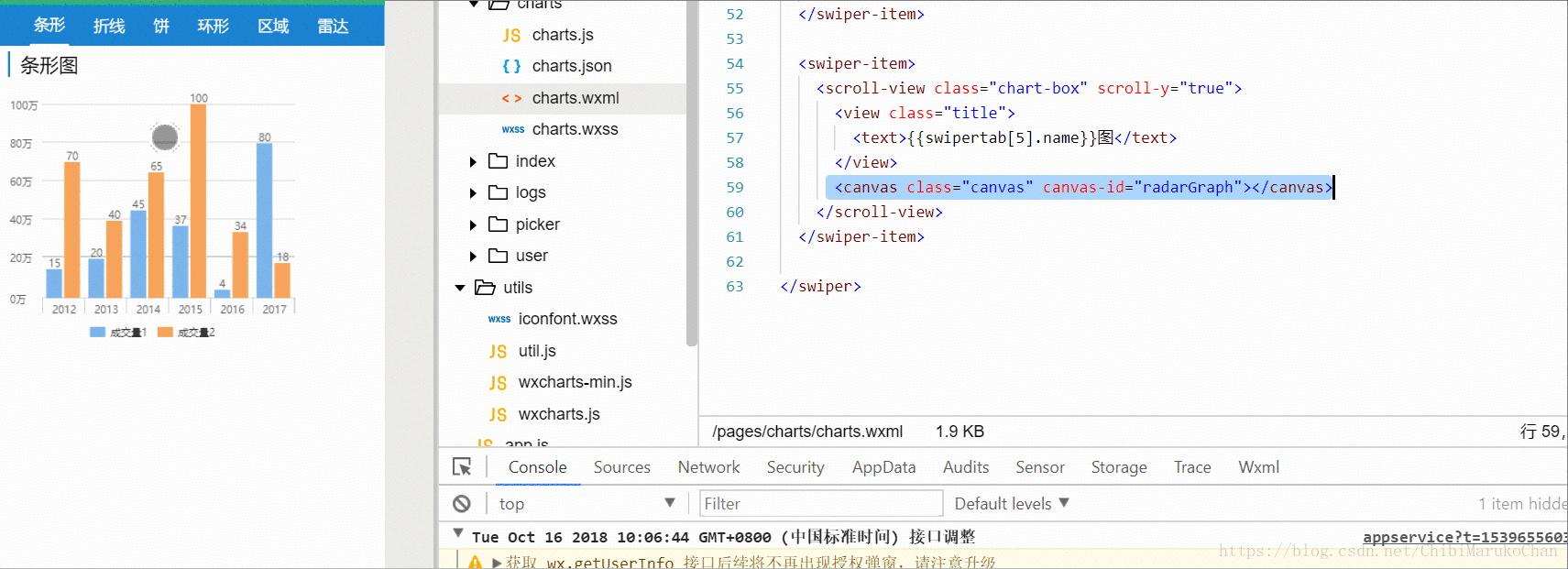
支持图标类型
- 饼图 pie
- 圆环图 ring
- 线图 line
- 柱状图 column
- 区域图 area
- 雷达图 radar
1.如何使用?
下载wxcharts-min.js或者wxcharts.js,存放在小程序文件夹目录,我一般存放在utils文件夹下面
.wxml页面中:
<canvas class="canvas" canvas-id="radarGraph"></canvas>2.部分参数说明
| 参数 | 类型 | 说明 |
| opts.canvasId | String required | 微信小程序canvas-id |
| opts.width | Number required | canvas宽度,单位为px |
| opts.height | Number required | canvas高度,单位为px |
| opts.title | Object | (only for ring chart) |
| opts.title.name | String | 标题内容 |
| opts.title.fontSize | Number | 标题字体大小 |
| opts.title.color | String | 标题颜色可选 |
| opts.legend | Boolen default true | 是否显示图标下方的标识 |
| opts.type | String required | 图表类型:pie,line,column,area,ring |
| opts.categories | Array required | (饼图、圆环图不需要) 数据类别分类 |
| opts.dataLabel | Boolean default true | 是否在图表中显示数据内容值 |
| opts.dataPointShape | Boolean default true | 是否在图表中显示数据点标识 |
| opts.xAxis | Object | X轴配置 |
| opts.yAxis | Object | Y轴配置 |
扫描二维码关注公众号,回复:
3660727 查看本文章


3.简单的示例
wxml页面:
<!--pages/charts/charts.wxml-->
<!-- 切换栏 -->
<view class="swiper-tab">
<block wx:for="{{swipertab}}" wx:key="sptab">
<view class="swiper-tab-list {{currtab == item.index ? 'on' : ''}}" data-current="{{item.index}}" bindtap="tabSwitch">{{item.name}}</view>
</block>
</view>
<swiper current="{{currtab}}" class="swiper-box" duration="300" style="height:{{deviceH-31}}px" bindchange="tabChange">
<swiper-item>
<scroll-view class="chart-box" scroll-y="true">
<view class="title">
<text>{{swipertab[0].name}}图</text>
</view>
<canvas class="canvas" canvas-id="barGraph"></canvas>
</scroll-view>
</swiper-item>
<swiper-item>
<scroll-view class="chart-box" scroll-y="true">
<view class="title">
<text>{{swipertab[1].name}}图</text>
</view>
<canvas class="canvas" canvas-id="lineGraph"></canvas>
</scroll-view>
</swiper-item>
<swiper-item>
<scroll-view class="chart-box" scroll-y="true">
<view class="title">
<text>{{swipertab[2].name}}图</text>
</view>
<canvas class="canvas" canvas-id="pieGraph"></canvas>
</scroll-view>
</swiper-item>
<swiper-item>
<scroll-view class="chart-box" scroll-y="true">
<view class="title">
<text>{{swipertab[4].name}}图</text>
</view>
<canvas class="canvas" canvas-id="areaGraph"></canvas>
</scroll-view>
</swiper-item>
<swiper-item>
<scroll-view class="chart-box" scroll-y="true">
<view class="title">
<text>{{swipertab[3].name}}图</text>
</view>
<canvas class="canvas" canvas-id="ringGraph"></canvas>
</scroll-view>
</swiper-item>
<swiper-item>
<scroll-view class="chart-box" scroll-y="true">
<view class="title">
<text>{{swipertab[5].name}}图</text>
</view>
<canvas class="canvas" canvas-id="radarGraph"></canvas>
</scroll-view>
</swiper-item>
</swiper>对应的wxss中:
/* pages/charts/charts.wxss */
.swiper-tab {
height: 40px;
line-height: 40px;
background: #1b82d1;
color: rgba(255, 255, 255, 1);
display: flex;
position: relative;
z-index: 2;
flex-direction: row;
justify-content: center;
align-items: center;
}
.swiper-tab-list {
margin: 0 10px;
padding: 0 4px;
font-size: 15px;
}
.on {
border-bottom:3px solid #fff;
color: #fff;
}
.title {
padding: 10rpx 0 10rpx 20rpx;
background-color: #fff;
}
.title text {
border-left: 2px solid #1b82d1;
padding-left: 20rpx;
}
.swiper-box {
display: block;
height: 100%;
width: 100%;
overflow: hidden;
}
swiper-item scroll-view {
height: 100%;
}
scroll-view .canvas {
width: 100%;
height: 100%;
margin-top: 20rpx;
}
对应的js中:
var _wxcharts = require('../../utils/wxcharts.js')
Page({
data: {
currtab: 0,
swipertab: [{ name: '条形', index: 0 }, { name: '折线', index: 1 }, { name: '饼', index: 2 }, { name: '环形', index: 4 }, { name: '区域', index: 3 }, { name: '雷达', index: 5 }]
},
onLoad: function (options) {
// 页面初始化 options为页面跳转所带来的参数
},
onReady: function () {
// 页面渲染完成
this.getDeviceInfo()
this.graphShow()
},
/**
* @Explain:获取设备信息
*/
getDeviceInfo: function () {
let that = this
wx.getSystemInfo({
success: function (res) {
that.setData({
deviceW: res.windowWidth,
deviceH: res.windowHeight
})
}
})
},
/**
* @Explain:选项卡切换
*/
tabChange: function (e) {
this.setData({ currtab: e.detail.current })
this.graphShow()
},
/**
* @Explain:选项卡点击切换
*/
tabSwitch: function (e) {
var that = this
if (this.data.currtab === e.target.dataset.current) {
return false
} else {
that.setData({
currtab: e.target.dataset.current
})
}
},
/**
* @Explain:初始化静态图表
*/
graphShow: function () {
let that = this
switch (this.data.currtab) {
case 0:
that.barShow()
break
case 1:
that.lineShow()
break
case 2:
that.pieShow()
break
case 3:
that.areaShow()
break
case 4:
that.ringShow()
break
case 5:
that.radarShow()
break
}
},
pieShow: function () {
let pie = {
canvasId: 'pieGraph',
type: 'pie',
series: [{
name: 'cat1',
data: 50,
}, {
name: 'cat2',
data: 30,
}, {
name: 'cat3',
data: 1,
}, {
name: 'cat4',
data: 1,
}, {
name: 'cat5',
data: 46,
}],
width: 360,
height: 300,
dataLabel: true
}
new _wxcharts(pie)
},
barShow: function () {
let bar = {
canvasId: 'barGraph',
type: 'column',
categories: ['2012', '2013', '2014', '2015', '2016', '2017'],
series: [{
name: '成交量1',
data: [15, 20, 45, 37, 4, 80]
}, {
name: '成交量2',
data: [70, 40, 65, 100, 34, 18]
}],
yAxis: {
format: function (val) {
return val + '万';
}
},
width: 300,
height:250
}
new _wxcharts(bar)
},
lineShow: function () {
let line = {
canvasId: 'lineGraph',
type: 'line',
categories: ['2012', '2013', '2014', '2015', '2016', '2017'],
series: [{
name: '成交量1',
data: [0.15, 0.2, 0.45, 0.37, 0.4, 0.8],
format: function (val) {
return val.toFixed(2) + '万';
}
}, {
name: '成交量2',
data: [0.30, 0.37, 0.65, 0.78, 0.69, 0.94],
format: function (val) {
return val.toFixed(2) + '万';
}
}],
yAxis: {
title: '成交金额 (万元)',
format: function (val) {
return val.toFixed(2);
},
min: 0
},
width: 320,
height: 200
}
new _wxcharts(line)
},
ringShow: function() {
let ring={
canvasId: 'ringGraph',
type: 'ring',
series: [{
name: '成交量1',
data: 15,
}, {
name: '成交量2',
data: 35,
}, {
name: '成交量3',
data: 78,
}, {
name: '成交量4',
data: 63,
}],
width: 320,
height: 200,
dataLabel: false
}
new _wxcharts(ring)
},
areaShow: function () {
let area = {
canvasId: 'areaGraph',
type: 'area',
categories: ['2016-08', '2016-09', '2016-10', '2016-11', '2016-12', '2017'],
series: [{
name: '成交量1',
data: [70, 40, 65, 100, 34, 18],
format: function (val) {
return val.toFixed(2) + '万';
}
}, {
name: '成交量2',
data: [15, 20, 45, 37, 4, 80],
format: function (val) {
return val.toFixed(2) + '万';
}
}],
yAxis: {
format: function (val) {
return val + '万';
}
},
width: 320,
height: 200
}
new _wxcharts(area)
},
radarShow: function () {
let radar={
canvasId: 'radarGraph',
type: 'radar',
categories: ['1', '2', '3', '4', '5', '6'],
series: [{
name: '成交量1',
data: [90, 110, 125, 95, 87, 122]
}],
width: 320,
height: 200,
extra: {
radar: {
max: 150
}
}
}
new _wxcharts(radar)
}
})