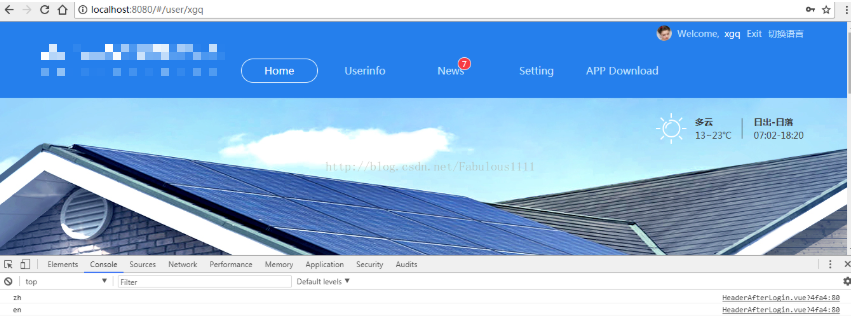版权声明:本文为博主原创文章,转载请注明出处。 https://blog.csdn.net/Fabulous1111/article/details/79493825
vue项目如何实现国际化?分享一下基于vue-i18n实现国际化的经验
demo源码链接:https://github.com/XieTongXue/how-to/tree/master/vue-internationalization
步骤一:安装vue-i18n
npm install vue-i18n --save
步骤二:main.js文件的配置,在main.js中添加以下跟vue-i18n的使用有关的配置项
// 引入i18n国际化插件
import VueI18n from 'vue-i18n'
Vue.use(VueI18n)
// 注册i18n实例并引入语言文件,文件格式等下解析
const i18n = new VueI18n({
locale: 'zh',
messages: {
'zh': require('@/assets/languages/zh.json'),
'en': require('@/assets/languages/en.json')
}
})
//将i18n注入到vue实例中
new Vue({
el: '#app',
router,
store,
i18n,
components: { App },
template: '<App/>'
})两个语言文件(zh.json,en.json)源码如下:
en.json:
{
"common": {
"home": "Home",
"login": "Login",
"register": "Register",
"appDownload": "APP Download",
"aboutUs": "About Us",
"faq": "FAQ",
"contact": "Contact Us",
"join": "Join Us",
"copyright": "Copyright © ZLGMcu Ltd",
"news": "News",
"toggle": "Toggle",
"welcome": "Welcome, ",
"userinfo": "Userinfo",
"firstPage": "Home",
"setting": "Setting",
"exit": "Exit"
},
"message": {
"hint1": "Please Input Nickname",
"hint2": "Please Input Username",
"hint3": "Please Input Password",
"hint4": "Don't find picture",
"hint5": "No Account?",
"hint6": "Register Now",
"hint7": "Remember me",
"hint8": "Can't login in?",
"placeHolder1": "Nickname",
"placeHolder2": "Username or Phone Number or Email",
"placeHolder3": "Password(8 Digits at Least)"
}
}
zh.json:
{
"common":{
"home": "首页",
"login": "登录",
"register": "注册",
"appDownload": "APP下载",
"aboutUs": "关于我们",
"faq": "常见问题",
"contact": "联系方式",
"join": "加入我们",
"copyright": "版权说明 © 广州xxx有限公司",
"news": "消息",
"toggle": "切换",
"welcome": "欢迎您,",
"userinfo": "个人信息",
"firstPage": "主页",
"setting": "设置",
"exit": "退出"
},
"message":{
"hint1": "请输入昵称",
"hint2": "请输入账号",
"hint3": "请输入密码",
"hint4": "没有找到",
"hin5": "没有账号?",
"hint6": "马上注册",
"hint7": "记住我",
"hint8": "登录遇到问题?",
"placeHolder1": "昵称",
"placeHolder2": "用户名、手机号或邮箱",
"placeHolder3": "密码(至少8位字符)"
}
}
步骤三:使用vue-i18n,请只留意划线或框框部分
代码中的common.welcome对应语言文件中对应的项,各个不同的项引用方式一样,因此不全部展示,点击切换语言触发changeLanguage()方法,改变i18n实例中locale的值,进而实现语言的切换。此文章只展示了英文中文两种语言,其实多语言也一样,只要多写几个语言文件,然后在main.js中进行对应的配置就行。
由于main.js中设置了默认显示zh即中文,所以没有点击切换语言按钮前的效果为:
点击切换语言后的效果为:
假如在js中需要国际化,可写成以下形式,举个data中的值国际化的例子:
computed: {
type () {
return this.$t('xxx.xxx.xxx')
}
}
或者:
data () {
return {
msg: '默认文字'
}
}
methods: {
changeLanguage () {
// 同上,以下多加一行
this.msg = this.$t('xxx.xxx.xxx')
}
}demo:https://github.com/XieTongXue/how-to/tree/master/vue-internationalization
国际化的实现方式有很多,有想到其他方法的欢迎分享;本文的只是其中一种,觉得有不足的地方欢迎指出。