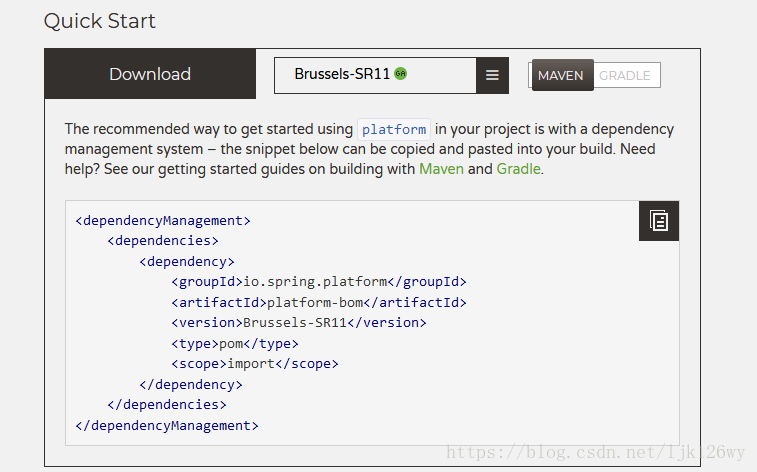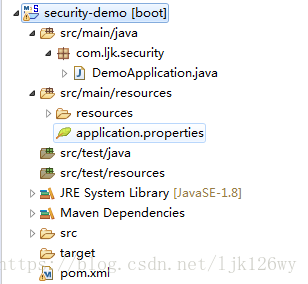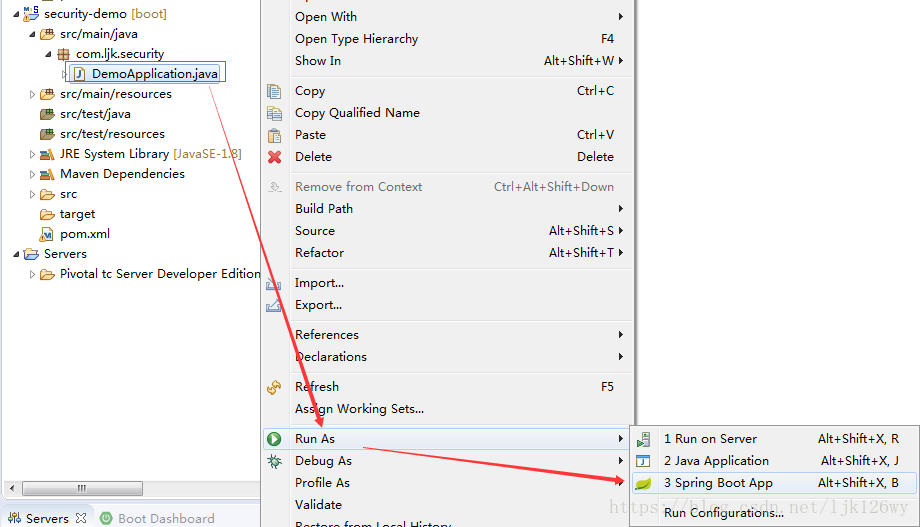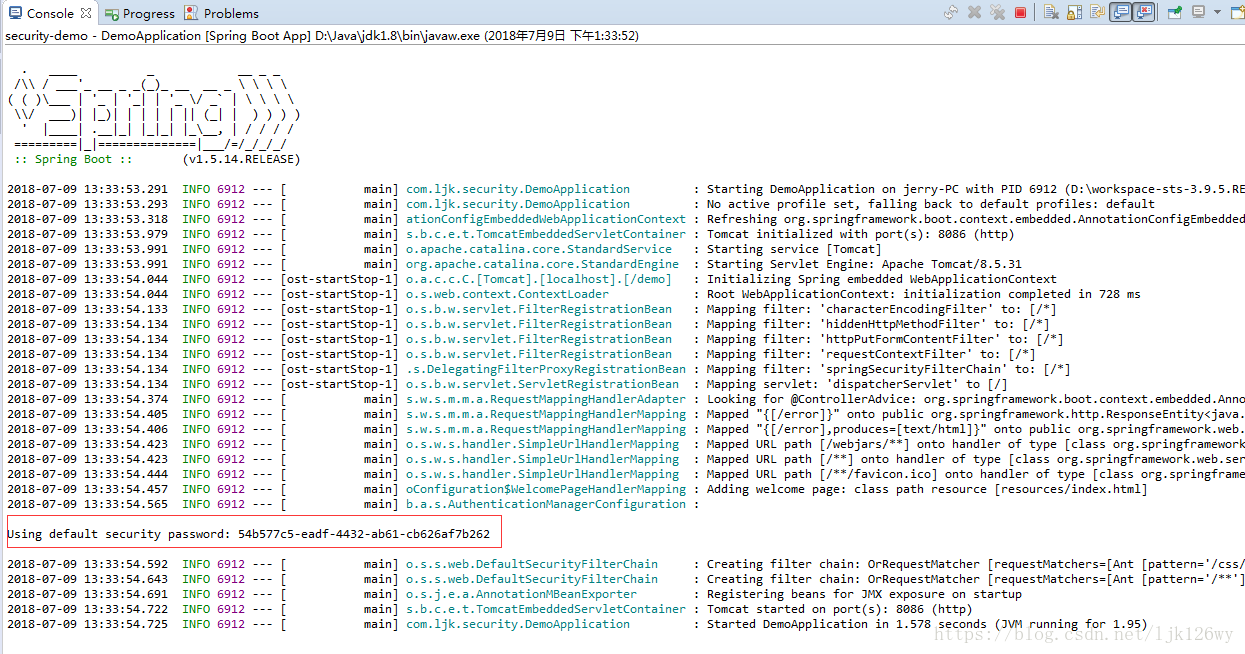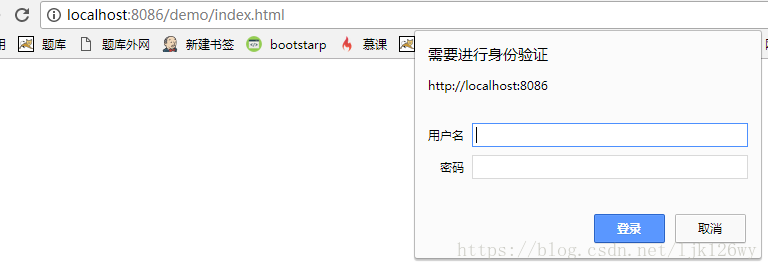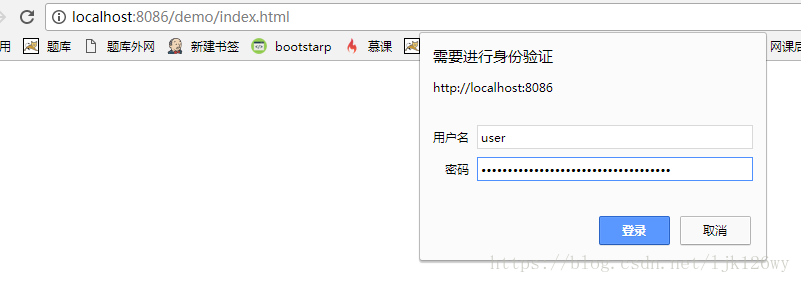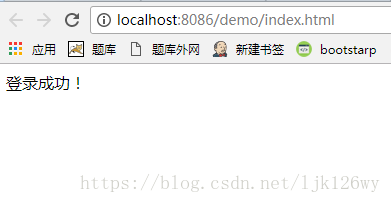版权声明:本文为博主原创文章,未经博主允许不得转载。 https://blog.csdn.net/ljk126wy/article/details/80968411
首先说明一下基础环境的配置:
JDK:1.8.0_144
IDE:STS(spring官方提供的基于eclipse的开发工具) :具体工具请自行搜索下载安装这里不做过多解释
1 搭建Spring Security基础聚合(多模块)和 继承 的父 maven项目 security
1.1 项目结构目录
1.2 security 依赖
<project xmlns="http://maven.apache.org/POM/4.0.0" xmlns:xsi="http://www.w3.org/2001/XMLSchema-instance" xsi:schemaLocation="http://maven.apache.org/POM/4.0.0 http://maven.apache.org/xsd/maven-4.0.0.xsd">
<modelVersion>4.0.0</modelVersion>
<groupId>com.ljk</groupId>
<artifactId>security</artifactId>
<version>0.0.1-SNAPSHOT</version>
<packaging>pom</packaging>
<dependencyManagement>
<dependencies>
<dependency>
<groupId>io.spring.platform</groupId>
<artifactId>platform-bom</artifactId>
<version>Brussels-SR11</version>
<type>pom</type>
<scope>import</scope>
</dependency>
</dependencies>
</dependencyManagement>
<build>
<plugins>
<plugin>
<groupId>org.apache.maven.plugins</groupId>
<artifactId>maven-compiler-plugin</artifactId>
<version>3.7.0</version>
<configuration>
<source>1.8</source>
<target>1.8</target>
<encoding>UTF-8</encoding>
</configuration>
</plugin>
</plugins>
</build>
<modules>
<module>../security-demo</module>
</modules>
</project>这里我们采用Spring IO Platform 方便我们项目中版本管理 子的maven项目在添加依赖是无需写版本号
具体版本可以去spring官方查看:https://platform.spring.io/platform/#quick-start
我们这里选用版本:Brussels-SR11 :对应的springBoot版本是:1.5.14 spring Security:4.2.7
2 搭建Spring Security DEMO 测试项目(继承 security)
该项目是springBoot为基础的jar类型maven项目
2.1 项目的目录结构
其中:DemoApplication 是demo项目的启动类(springBoot)
package com.ljk.security;
import org.springframework.boot.SpringApplication;
import org.springframework.boot.autoconfigure.SpringBootApplication;
@SpringBootApplication
public class DemoApplication {
public static void main(String[] args) {
SpringApplication.run(DemoApplication.class, args);
}
}
application.properties 是项目配置文件
server.context-path= /demo
server.port= 80862.2 demo的依赖
<project xmlns="http://maven.apache.org/POM/4.0.0" xmlns:xsi="http://www.w3.org/2001/XMLSchema-instance" xsi:schemaLocation="http://maven.apache.org/POM/4.0.0 http://maven.apache.org/xsd/maven-4.0.0.xsd">
<modelVersion>4.0.0</modelVersion>
<groupId>com.ljk</groupId>
<artifactId>security-demo</artifactId>
<version>0.0.1-SNAPSHOT</version>
<parent>
<groupId>com.ljk</groupId>
<artifactId>security</artifactId>
<version>0.0.1-SNAPSHOT</version>
<relativePath>../security</relativePath>
</parent>
<dependencies>
<dependency>
<groupId>org.springframework.boot</groupId>
<artifactId>spring-boot-starter-web</artifactId>
</dependency>
</dependencies>
<build>
<plugins>
<!-- spring boot应用打包插件 -->
<plugin>
<groupId>org.springframework.boot</groupId>
<artifactId>spring-boot-maven-plugin</artifactId>
<version>1.5.10.RELEASE</version>
<executions>
<execution>
<goals>
<goal>repackage</goal>
</goals>
</execution>
</executions>
</plugin>
</plugins>
</build>
</project>2 Spring Security hello word 测试
1 启动demo项目
红色框部分就是spring security 的默认密码
2 访问项目的内容通过spring security
打开游览器输入:http://localhost:8086/demo/index.html
index.html 在 demo项目的resources 目录下的resources 中
在输入框中登录名称输入user 密码就是我们启动时候控制台 using default security password 然后点击登录
显示出如下图表示测试成功!
如文章内容有误的情况欢迎邮件一起探讨 [email protected] 编写不易 看客勿喷