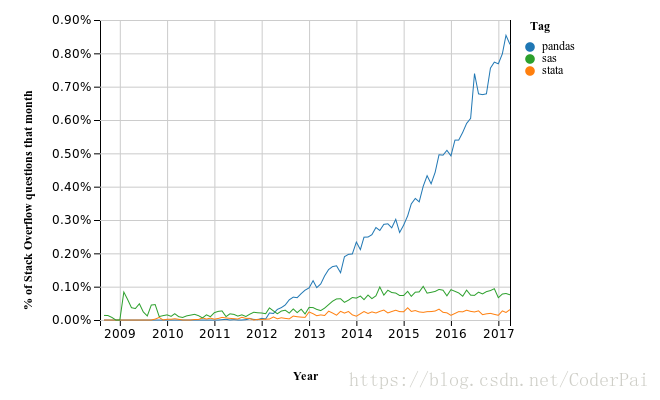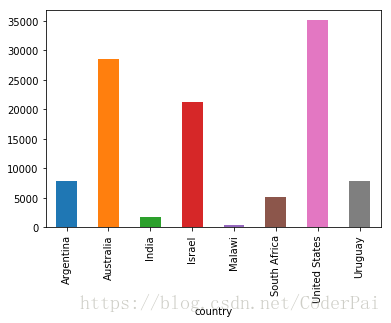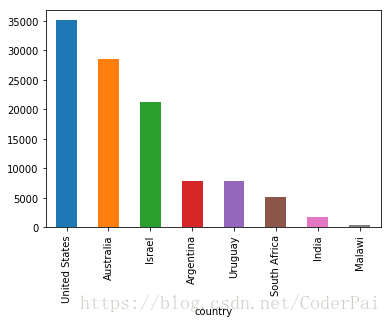作者:chen_h
微信号 & QQ:862251340
微信公众号:coderpai
介绍
pandas 是一套用于 Python 的快速,高效的数据分析工具。近年来它的受欢迎程度飙升,与数据科学和机器学习等领域的兴起同步。
正如 Numpy 提供了基础的数据类型,pandas 也提供了核心数组操作,它定义了处理数据的基本结构,并且赋予了它们促进操作的方法,例如:
- 读取数据
- 调整索引
- 使用日期和时间序列
- 排序,分组,重新排序和一般数据调整
- 处理缺失值等等
跟复杂的统计和分析功能留给其他软件包,例如 statsmodels 和 scikit-learn,它们构建在 pandas 之上。接下来,开始我们的学习,首先我们来导入我们需要的数据包:
import pandas as pd
import numpy as np
Series
由 pandas 定义的两种重复数据类型是 Series 和 DataFrame,你可以将 Series 看做是一个 column,例如对单个变量的观察集合。DataFrame 是多个数据相关的 Series 的集合。
接下来,让我们从 Series 开始学习。
s = pd.Series(np.random.randn(4), name = "daily returns")
s
0 1.528827
1 -0.836487
2 -1.932910
3 -1.006040
Name: daily returns, dtype: float64
在这里,你可以将索引 0,1,2,3 想象成四家上市公司的索引,其对应的值是其股票的每日回报。pandas Series 是基于 numpy 阵列构建,支持许多相似的操作。
s * 100
0 152.882717
1 -83.648681
2 -193.290987
3 -100.603970
Name: daily returns, dtype: float64
np.abs(s)
0 1.528827
1 0.836487
2 1.932910
3 1.006040
Name: daily returns, dtype: float64
但是 Series 提供的不仅仅是 Numpy 数组,他们还有一些额外的方法(偏向于统计)。
s.describe()
count 4.000000
mean -0.561652
std 1.474615
min -1.932910
25% -1.237757
50% -0.921263
75% -0.245158
max 1.528827
Name: daily returns, dtype: float64
我们还可以自定义索引的值,比如:
s.index = ['AMZN', 'AAPL', 'MSFT', 'GOOG']
s
AMZN 1.528827
AAPL -0.836487
MSFT -1.932910
GOOG -1.006040
Name: daily returns, dtype: float64
通过这种方式查看,Series 就像快速,高效的 Python 词典。实际上,你可以使用与 Python 字典大致相同的语法来操作。
s['AMZN']
1.528827
s['AMZN'] = 0
s
AMZN 0.000000
AAPL -0.836487
MSFT -1.932910
GOOG -1.006040
Name: daily returns, dtype: float64
'AAPL' in s
True
DataFrames
虽然 Series 非常有效,但是它是单列数据,有时候我们想处理多列数据怎么办呢?DataFrame 帮我们解决了这个问题,它是多列数据,每一列代表一个变量。实质上,pandas 中的 DataFrame 类似于(高度优化的)Excel 电子表格。因此,它是一种强大的工具,用于表示和分析自然组织成行和列的数据,通常具有针对各行和各列的描述性索引。我们来举个例子,比如我这边有一个 csv 文件,你可以点击这里下载。数据展示如下:
"country","country isocode","year","POP","XRAT","tcgdp","cc","cg"
"Argentina","ARG","2000","37335.653","0.9995","295072.21869","75.716805379","5.5788042896"
"Australia","AUS","2000","19053.186","1.72483","541804.6521","67.759025993","6.7200975332"
"India","IND","2000","1006300.297","44.9416","1728144.3748","64.575551328","14.072205773"
"Israel","ISR","2000","6114.57","4.07733","129253.89423","64.436450847","10.266688415"
"Malawi","MWI","2000","11801.505","59.543808333","5026.2217836","74.707624181","11.658954494"
"South Africa","ZAF","2000","45064.098","6.93983","227242.36949","72.718710427","5.7265463933"
"United States","USA","2000","282171.957","1","9898700","72.347054303","6.0324539789"
"Uruguay","URY","2000","3219.793","12.099591667","25255.961693","78.978740282","5.108067988"
假设你将此数据保存为当前工作目录中的 test_pwt.csv(在 Jupyter 中键入 %pwd 可以查看它是什么),我们可以按照如下形式进行读入数据:
df = pd.read_csv('https://github.com/QuantEcon/QuantEcon.lectures.code/raw/master/pandas/data/test_pwt.csv')
type(df)
pandas.core.frame.DataFrame
df
| country | country isocode | year | POP | XRAT | tcgdp | cc | cg | |
|---|---|---|---|---|---|---|---|---|
| 0 | Argentina | ARG | 2000 | 37335.653 | 0.999500 | 2.950722e+05 | 75.716805 | 5.578804 |
| 1 | Australia | AUS | 2000 | 19053.186 | 1.724830 | 5.418047e+05 | 67.759026 | 6.720098 |
| 2 | India | IND | 2000 | 1006300.297 | 44.941600 | 1.728144e+06 | 64.575551 | 14.072206 |
| 3 | Israel | ISR | 2000 | 6114.570 | 4.077330 | 1.292539e+05 | 64.436451 | 10.266688 |
| 4 | Malawi | MWI | 2000 | 11801.505 | 59.543808 | 5.026222e+03 | 74.707624 | 11.658954 |
| 5 | South Africa | ZAF | 2000 | 45064.098 | 6.939830 | 2.272424e+05 | 72.718710 | 5.726546 |
| 6 | United States | USA | 2000 | 282171.957 | 1.000000 | 9.898700e+06 | 72.347054 | 6.032454 |
| 7 | Uruguay | URY | 2000 | 3219.793 | 12.099592 | 2.525596e+04 | 78.978740 | 5.108068 |
我们可以使用标准的 Python 数据切片表示法选择特定的行:
df[2:5]
| country | country isocode | year | POP | XRAT | tcgdp | cc | cg | |
|---|---|---|---|---|---|---|---|---|
| 2 | India | IND | 2000 | 1006300.297 | 44.941600 | 1.728144e+06 | 64.575551 | 14.072206 |
| 3 | Israel | ISR | 2000 | 6114.570 | 4.077330 | 1.292539e+05 | 64.436451 | 10.266688 |
| 4 | Malawi | MWI | 2000 | 11801.505 | 59.543808 | 5.026222e+03 | 74.707624 | 11.658954 |
要选择列,我们可以传递一个列表,其中包含表示为字符串的所需列的名称:
df[['country', 'tcgdp']]
| country | tcgdp | |
|---|---|---|
| 0 | Argentina | 2.950722e+05 |
| 1 | Australia | 5.418047e+05 |
| 2 | India | 1.728144e+06 |
| 3 | Israel | 1.292539e+05 |
| 4 | Malawi | 5.026222e+03 |
| 5 | South Africa | 2.272424e+05 |
| 6 | United States | 9.898700e+06 |
| 7 | Uruguay | 2.525596e+04 |
要使用整数选择行和列,我们可以使用 iloc 属性,格式为 .iloc[rows, columns]
df.iloc[2:5,0:4]
| country | country isocode | year | POP | |
|---|---|---|---|---|
| 2 | India | IND | 2000 | 1006300.297 |
| 3 | Israel | ISR | 2000 | 6114.570 |
| 4 | Malawi | MWI | 2000 | 11801.505 |
要使用整数和标签的混合来选择行和列,我们可以以类似的方法使用 loc 属性。
df.loc[df.index[2:5], ['country', 'tcgdp']]
| country | tcgdp | |
|---|---|---|
| 2 | India | 1.728144e+06 |
| 3 | Israel | 1.292539e+05 |
| 4 | Malawi | 5.026222e+03 |
让我们想象一下,我们只关注人口和GDP(tcgdp),将数据帧 df 剥离到仅这些变量的一种方法是使用上述选择方法覆盖数据帧。
df = df[['country','POP','tcgdp']]
df
| country | POP | tcgdp | |
|---|---|---|---|
| 0 | Argentina | 37335.653 | 2.950722e+05 |
| 1 | Australia | 19053.186 | 5.418047e+05 |
| 2 | India | 1006300.297 | 1.728144e+06 |
| 3 | Israel | 6114.570 | 1.292539e+05 |
| 4 | Malawi | 11801.505 | 5.026222e+03 |
| 5 | South Africa | 45064.098 | 2.272424e+05 |
| 6 | United States | 282171.957 | 9.898700e+06 |
| 7 | Uruguay | 3219.793 | 2.525596e+04 |
这里索引 0,1,…,7 是多余的,因为我们可以使用国家名称作为索引。为此,我们将索引设置为数据框中的国家/地区变量
df = df.set_index('country')
df
| POP | tcgdp | |
|---|---|---|
| country | ||
| Argentina | 37335.653 | 2.950722e+05 |
| Australia | 19053.186 | 5.418047e+05 |
| India | 1006300.297 | 1.728144e+06 |
| Israel | 6114.570 | 1.292539e+05 |
| Malawi | 11801.505 | 5.026222e+03 |
| South Africa | 45064.098 | 2.272424e+05 |
| United States | 282171.957 | 9.898700e+06 |
| Uruguay | 3219.793 | 2.525596e+04 |
让我们给列取一个稍微好一点的名字
df.columns = 'population', 'total GDP'
df
| population | total GDP | |
|---|---|---|
| country | ||
| Argentina | 37335.653 | 2.950722e+05 |
| Australia | 19053.186 | 5.418047e+05 |
| India | 1006300.297 | 1.728144e+06 |
| Israel | 6114.570 | 1.292539e+05 |
| Malawi | 11801.505 | 5.026222e+03 |
| South Africa | 45064.098 | 2.272424e+05 |
| United States | 282171.957 | 9.898700e+06 |
| Uruguay | 3219.793 | 2.525596e+04 |
表中人口数以千计算,让我们来恢复一下,按照个计算:
df['population'] = df['population'] * 1e3
df
| population | total GDP | |
|---|---|---|
| country | ||
| Argentina | 3.733565e+07 | 2.950722e+05 |
| Australia | 1.905319e+07 | 5.418047e+05 |
| India | 1.006300e+09 | 1.728144e+06 |
| Israel | 6.114570e+06 | 1.292539e+05 |
| Malawi | 1.180150e+07 | 5.026222e+03 |
| South Africa | 4.506410e+07 | 2.272424e+05 |
| United States | 2.821720e+08 | 9.898700e+06 |
| Uruguay | 3.219793e+06 | 2.525596e+04 |
接下来我们将添加一个现实人均实际 GDP 的列,随着时间的推移乘以 1000000,因为总 GDP 为数百万
df['GDP percap'] = df['total GDP'] * 1e6 / df['population']
df
| population | total GDP | GDP percap | |
|---|---|---|---|
| country | |||
| Argentina | 3.733565e+07 | 2.950722e+05 | 7903.229085 |
| Australia | 1.905319e+07 | 5.418047e+05 | 28436.433261 |
| India | 1.006300e+09 | 1.728144e+06 | 1717.324719 |
| Israel | 6.114570e+06 | 1.292539e+05 | 21138.672749 |
| Malawi | 1.180150e+07 | 5.026222e+03 | 425.896679 |
| South Africa | 4.506410e+07 | 2.272424e+05 | 5042.647686 |
| United States | 2.821720e+08 | 9.898700e+06 | 35080.381854 |
| Uruguay | 3.219793e+06 | 2.525596e+04 | 7843.970620 |
关于 pandas DataFrame 和 Series 对象的一个好处是它们具有通过 Matplotlib 工作的绘图和可视化方法。例如,我们可以轻松生成人均 GDP 的条形图。
import matplotlib.pyplot as plt
df['GDP percap'].plot(kind='bar')
plt.show()
目前,数据框按照国家/地区的字母顺序排序——让我们将其改为人均 GDP。
df = df.sort_values(by='GDP percap', ascending=False)
df
| population | total GDP | GDP percap | |
|---|---|---|---|
| country | |||
| United States | 2.821720e+08 | 9.898700e+06 | 35080.381854 |
| Australia | 1.905319e+07 | 5.418047e+05 | 28436.433261 |
| Israel | 6.114570e+06 | 1.292539e+05 | 21138.672749 |
| Argentina | 3.733565e+07 | 2.950722e+05 | 7903.229085 |
| Uruguay | 3.219793e+06 | 2.525596e+04 | 7843.970620 |
| South Africa | 4.506410e+07 | 2.272424e+05 | 5042.647686 |
| India | 1.006300e+09 | 1.728144e+06 | 1717.324719 |
| Malawi | 1.180150e+07 | 5.026222e+03 | 425.896679 |
我们继续来画图:
df['GDP percap'].plot(kind='bar')
plt.show()