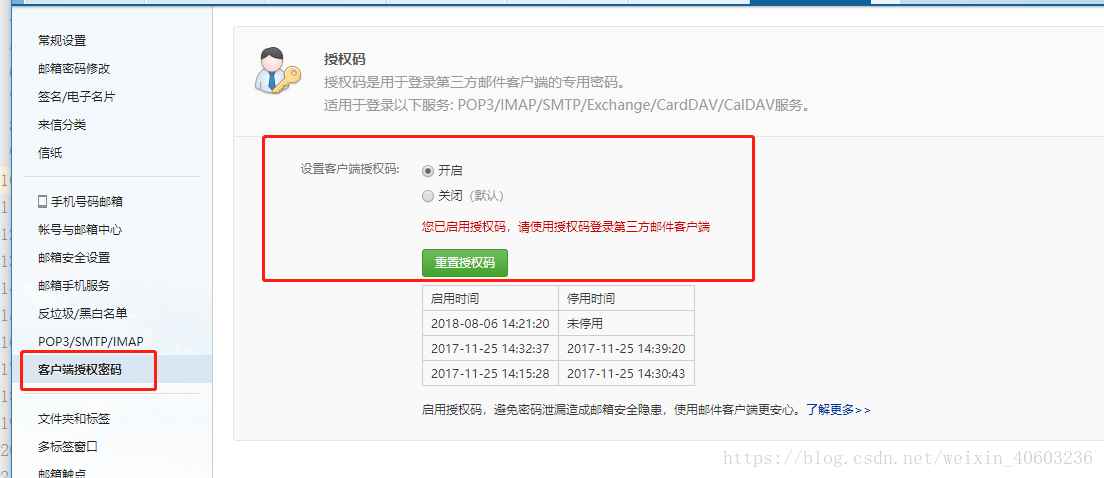版权声明:本文为博主原创文章,未经博主允许不得转载。 https://blog.csdn.net/weixin_40603236/article/details/81459357
1、环境 window python 3
2 、使用 smtplib 库、 MIMEText 库
3、 163 邮箱开启授权设置
#!/usr/bin/python
#coding:utf-8
import smtplib
from email.mime.text import MIMEText
def sendmail(content):
form_adder='137***@163.com' #发送者邮箱地址
password='*****' #163 授权登陆密码
to_adder='8122***@qq.com' #接受者邮箱地址
smtp_server=('smtp.163.com') #smtp 服务器
msg=MIMEText(content,'plain','utf-8')
msg['From']=form_adder
msg['To']=to_adder
msg['subject']='邮件demo' #邮件标题
ret=True
try:
server=smtplib.SMTP_SSL(smtp_server,465)
server.login(form_adder,password)
server.sendmail(form_adder,[to_adder,],msg.as_string())
server.quit()
except Except:
ret=False
return ret
if sendmail('测试邮件发送'):
print('发送成功')
else:
print('发送失败')