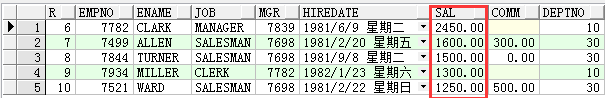1、Oracle序列
语法:create sequence 序列名
特点1:默认是无值,指针指向没有值的位置
特点2:序列名.nextval 每次执行值会自增一次,步长为 1
特点3:序列名.currval查看当前序列的值。[默认是没有,需要创建再执行先]
作用:作为主键使用,动态的获取主键的值,这样新增数据的时候的避免了主键冲突
--使用的是 序列名.nextval作为主键
注意:主键是非空唯一,不需要主键的值是连续的值,不重复即可
1 --创建默认序列 2 create sequence cc;--创建序列 3 select cc.nextval from dual;--递增的方式去创建序列 4 select cc.currval from dual;--查询当前序列
1 --创建测试表 2 create table student( 3 tid number(10) primary key, 4 tname varchar(100) not null 5 ) 6 --添加测试数据 7 --之前写法:【多复制多改动很多数据,费时间】 8 insert into student values(1,'迪丽热巴'); 9 insert into student values(2,'柚子解说'); 10 --使用序列添加 11 insert into student values(cc.nextval,'迪丽热巴'); 12 insert into student values(cc.nextval,'柚子解说');
1 --创建自定义序列 2 create sequence c1--创建序列 3 start with 5 --设置开始位置 4 increment by 2 --设置步长 5 select c1.nextval from dual 6 select c1.currval from dual 7 --删除序列:drop sequence 序列名 8 drop sequence cc;
2、Oracle索引
作用:提升查询效率,处理大量的数据才会发现索引的强大之处
--特点:显示的创建,隐式的执行
--注意:oracle会自动给表的主键创建索引。[一般是编号,学号等]
使用索引:【创建、删除】
1 --创建语法 2 create index 索引名 on 表名(字段名) 3 --测试数据 4 create index index_student_tname on student(tname)--创建索引 5 select * from student where tname='柚子解说' 6 --删除索引 7 drop index index_student_tname
3、Oracle视图
使用视图:【创建、删除】
创建视图: create view 视图名 as select 对外提供的内容 from 真实表名
删除视图: drop view 视图名
视图特点:
特点1:保护真实表,隐藏重要字段的数据。保护数据。
特点2:在视图中的操作会映射执行到真实表中
特点3:可以手动开启只读模式 使用关键字 with read only
注意:视图的创建用户必须具有DBA权限
1 --测试视图 2 --创建视图并对外提供了sid,sname,ssex三个字段 3 create view stu as select sid,sname,ssex from student 4 select * from student--可查询所有的详细数据 5 select * from stu--只能查询到视图对外开放的字段

--视图的只读模式 create view stu2 as select sid,sname,ssex from student with read only
4、分页
当一个表中的数据量庞大时,如果数据一次性全部显示给用户,则造成页面过于庞大,体验感low。
使用:rownum 关键字 :--oracle对外提供的自动给查询结果编号的关键字,与数据没有关系。
注意:rownum 关键字只能做< <=的判断,不能进行> >=的判断
1 --查询员工信息前5条数据[第一页] 2 select rownum,e.* from emp e where rownum<=5 3 select * from (select rownum r,e.* from emp e where rownum <=5) t where r>0;

1 --查询员工信息的6-10条后所有数据[第二页] 2 select * from (select rownum r,e.* from emp e where rownum<=10) t where r>5

1 --查询员工信息的11-15条数据[第三页] 2 select * from (select rownum r,e. * from emp e where rownum<=15) t where r>10;
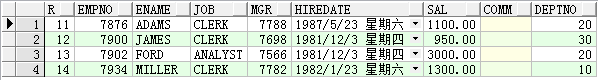
分页的总结:每页显示n条数据,查询第m页数据
select * from (select rownum r,e. * from 分页的表 e where rownum<=n*m) t where r>n*m-n;
例子:每页显示3条数据,查询第2页的数据 select * from (select rownum r,e. * from emp e where rownum<=3*2) t where r>3*2-3; select * from (select rownum r,e. * from emp e where rownum<=6) t where r>3;
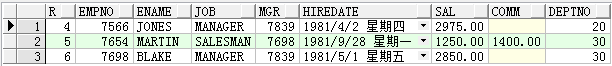
灵活应变:
1 --只查询员工姓名,工资。【每页显示3条数据,查询第4页的数据】 2 select * from (select rownum r,e. * from emp e where rownum<=3*4) t where r>3*4-3; 3 select t.ename,t.sal from (select rownum r,e. * from emp e where rownum<=12) t where r>9;
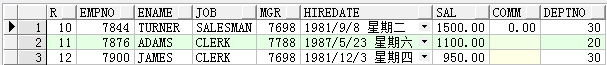

1 --分页查询员工信息按照工资排序 2 select * from (select rownum r,t.* from (select * from emp order by sal desc) t where rownum<=10 ) where r>5