原文地址
一)下载
https://www.microsoft.com/net/download/all
下载对应的开发版本
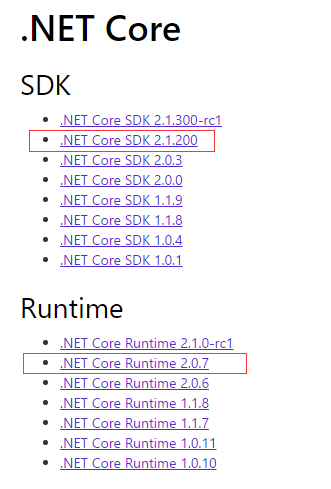
“rc1”结尾的是测试版本

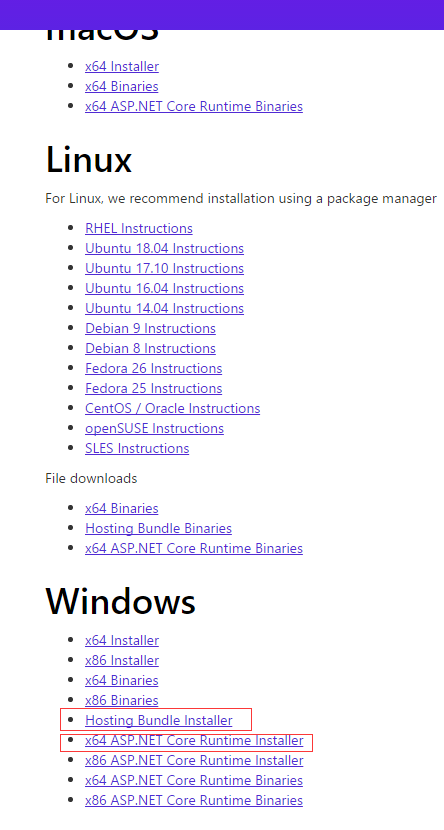
最终下载的这3个文件,依次安装
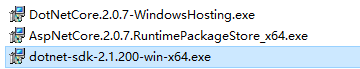
备注
对于 Windows 8.1 和更早版本,或 Windows Server 2012 R2 和更早版本:请确保你的 Windows 安装为最新版本,并且包含可以通过 Windows 更新安装的 KB2999226。 如果没有安装此更新,则在启动 .NET Core 应用程序时会看到如下错误:
The program can't start because api-ms-win-crt-runtime-1-1-0.dll is missing from your computer. Try reinstalling the program to fix this problem.。