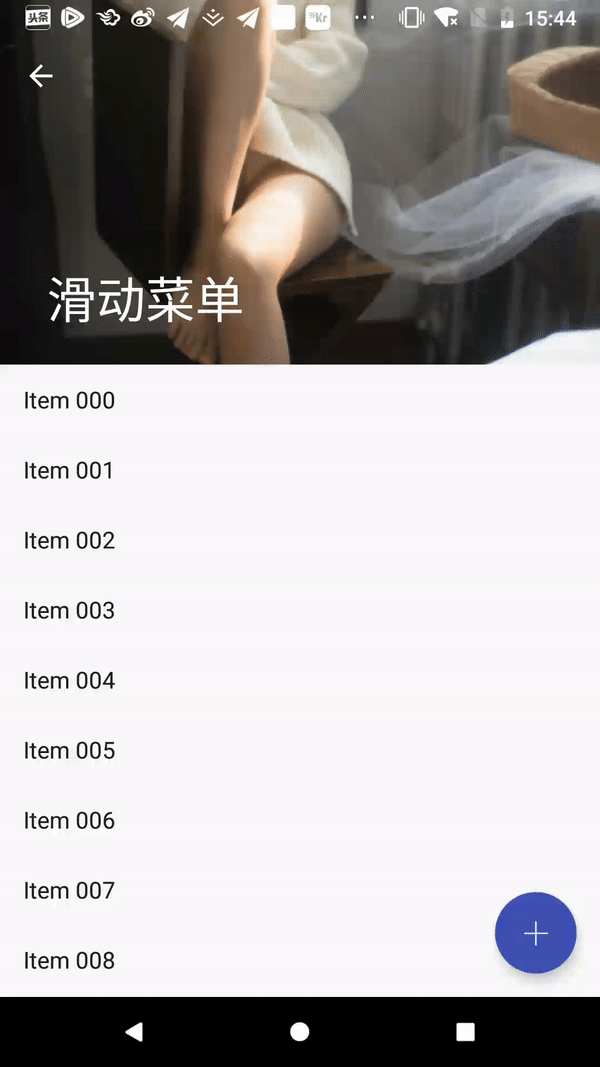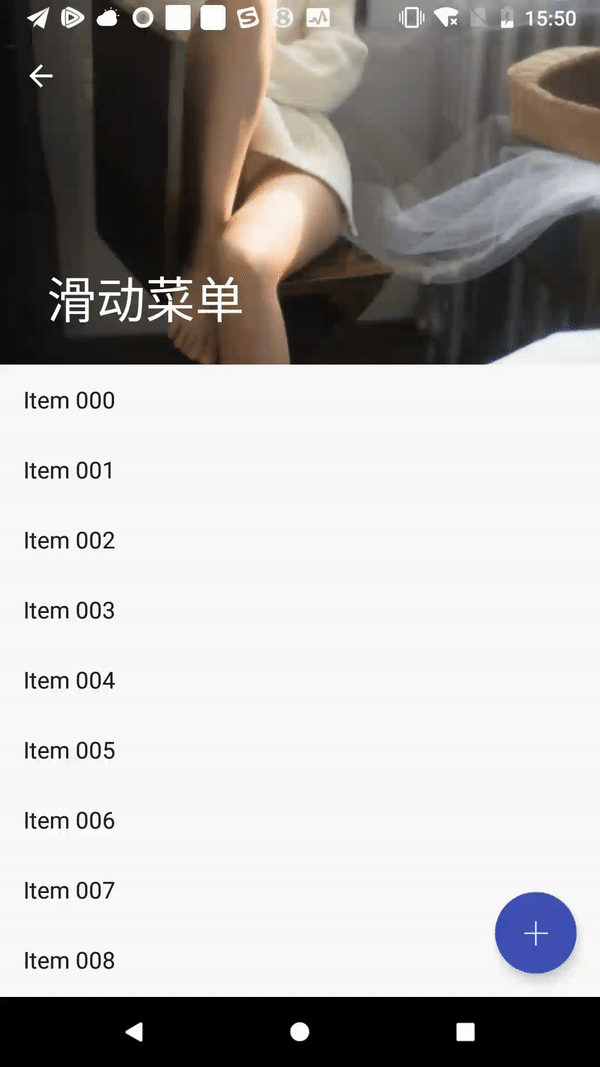版权声明:本文为博主原创文章,未经博主允许不得转载。 https://blog.csdn.net/dhl_1986/article/details/80310439
滑动过程中还是需要刷新的,V4包中提供了MD风格的SwipeRefreshLayout 来实现这种刷新效果。
SwipeRefreshLayout可以配合RecyclerView 使用达到我们想要的效果。
添加布局文件
<android.support.v4.widget.SwipeRefreshLayout
android:id="@+id/swipe_refresh"
android:layout_width="match_parent"
android:layout_height="match_parent"
app:layout_behavior="@string/appbar_scrolling_view_behavior"
>
<android.support.v7.widget.RecyclerView
android:id="@+id/recycler_view"
android:layout_width="match_parent"
android:layout_height="match_parent"
app:layout_behavior="@string/appbar_scrolling_view_behavior"
>
</android.support.v7.widget.RecyclerView>
</android.support.v4.widget.SwipeRefreshLayout>SwipeRefreshLayout 把RecyclerView 包裹起来。
效果如下:
代码设置监听
先获取Id:
swipeRefreshLayout = (SwipeRefreshLayout)findViewById(R.id.swipe_refresh);模拟网络延迟:
swipeRefreshLayout.setOnRefreshListener(new SwipeRefreshLayout.OnRefreshListener() {
@Override
public void onRefresh() {
new Handler().postDelayed(new Runnable() {
@Override
public void run() {
swipeRefreshLayout.setRefreshing(false);
}
},2000);
}
});设置下拉刷新颜色:这里是粉色
swipeRefreshLayout.setColorSchemeResources(R.color.colorAccent);效果图如下: