版权声明:本文为博主原创文章,未经博主允许不得转载。 https://blog.csdn.net/long_539437/article/details/79106991
1.打开vi编辑器:
![]()
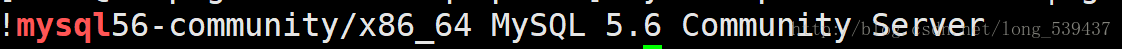
vi /etc/yum.repos.d/mysql-community.repo2.在打开的vi 编辑器中输入:
# Enable to use MySQL 5.6
[mysql56-community]
name=MySQL 5.6 Community Server
baseurl=http://repo.mysql.com/yum/mysql-5.6-community/el/6/$basearch/
enabled=1
gpgcheck=0
gpgkey=file:///etc/pki/rpm-gpg/RPM-GPG-KEY-mysql3yum repolist enabled | grep mysql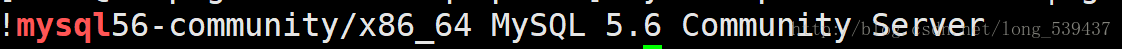
4.安装MySQL服务:
yum install mysql-community-server
5.重启mysql服务:
service mysqld start
用root账号登录后vi /etc/my.cnf 在[mysqld]下面加lower_case_table_names=1
扫描二维码关注公众号,回复:
3515062 查看本文章


a.mysql> use mysql;b.select host,user,password from user;
+-----------+------+-------------------------------------------+
| host | user | password |
+-----------+------+-------------------------------------------+
| localhost | root | *6BB4837EB74329105EE4568DDA7DC67ED2CA2AD9 |
| mysql | root | *6D95CDA252C85345E8BC1C4168E962D3949C30F9 |
| 127.0.0.1 | root | *6D95CDA252C85345E8BC1C4168E962D3949C30F9 |
| ::1 | root | *6D95CDA252C85345E8BC1C4168E962D3949C30F9 |
+-----------+------+-------------------------------------------+c.mysql> update user set password=password('123456') where user='root';d.update user set host='%' where user='root' and host='localhost';e. flush privileges;