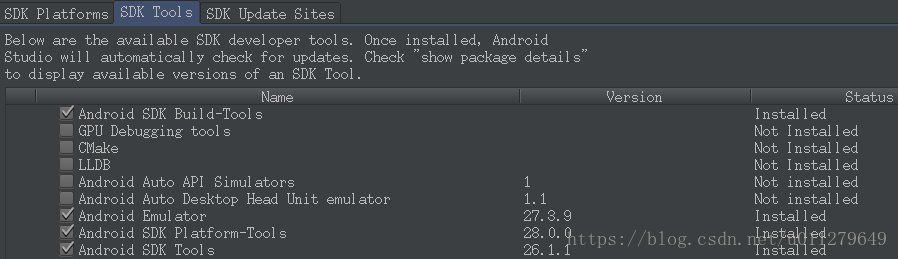gralde是什么
Gradle is an open-source build automation tool focused on flexibility and performance.
Gradle build scripts are written using a Groovy or Kotlin DSL.
是类似make的build工具,但编译脚本是用Groovy类java语音写的
基于gradle 构建Android工程:
Android工程一般结构如下:
AndroidApp
|--build.gradle
|--gradle.properties
|--local.properties
|--setting.gradle
|
|__app
|--build.gradle
|--src
|--libs
根目录下的build.gradle是
Top-level build file where you can add configuration options common to all sub-projects/modules.
其中 classpath中的gradle版本号可能更改?
dependencies {
classpath 'com.android.tools.build:gradle:2.3.1'
}
gradle.properties:
# Project-wide Gradle settings.
# IDE (e.g. Android Studio) users:
# Gradle settings configured through the IDE *will override*
# any settings specified in this file.
org.gradle.jvmargs=-Xmx1536m
local.propertis
## This file is automatically generated by Android Studio.
# Do not modify this file -- YOUR CHANGES WILL BE ERASED!
# Location of the SDK. This is only used by Gradle.
#Thu Nov 30 16:55:46 CST 2017
sdk.dir=/home/xxx/Android/Sdk
settings.gradle
通过该文件向top-project添加sub-project:
include ':app', 就是上面的子目录app
也可创建多个sub-project
include ':app', ':baselib', ':qualcomm', ':nuance'
每个子目录下的build.gradle定义了编译使用的SDk版本/applicationId
依赖关系等
控制源码编译的build.gradle
android {
compileSdkVersion 27
buildToolsVersion "26.0.1"
defaultConfig {
applicationId "io.github.introml.activityrecognition"
minSdkVersion 26
targetSdkVersion 27
versionCode 1
versionName "1.0"
testInstrumentationRunner "android.support.test.runner.AndroidJUnitRunner"
}
buildTypes {
release {
minifyEnabled false
proguardFiles getDefaultProguardFile('proguard-android.txt'), 'proguard-rules.pro'
}
}
sourceSets {
main {
jniLibs.srcDirs = ['libs']
}
}
}
dependencies {
compile fileTree(dir: 'libs', include: ['*.jar'])
androidTestCompile('com.android.support.test.espresso:espresso-core:2.2.2', {
exclude group: 'com.android.support', module: 'support-annotations'
})
compile 'com.android.support:appcompat-v7:25.3.1'
compile 'com.android.support.constraint:constraint-layout:1.0.2'
testCompile 'junit:junit:4.12'
}
首先区分下两个版本:Android SDK Tools verison/ Android Platform Version
Android Platform version指的是API Level
Android SDK Tools verison指的是buildToolsVersion "26.0.1"改成“26.1.1”是否也可以?
可以通过Android Studio升级 SDK Build Tools (按提示点击)
jniLibs.srcDirs = ['libs']
指示动态库的路径
System.loadLibrary("tensorflow_inference");
https://pqpo.me/2017/05/31/system-loadlibrary/
深入理解 System.loadLibrary
libcore/ojluni/src/main/java/java/lang/System.java
/**
* Maps a library name into a platform-specific string representing
* a native library.
*
* @param libname the name of the library.
* @return a platform-dependent native library name.
* @exception NullPointerException if <code>libname</code> is
* <code>null</code>
* @see java.lang.System#loadLibrary(java.lang.String)
* @see java.lang.ClassLoader#findLibrary(java.lang.String)
* @since 1.2
*/
public static native String mapLibraryName(String libname);
主要传入的参数是tensorflow_inference实际上对应的动态库文件是libtensorflow_inference.so,下面的函数进行的名字处理
/data/app/io.github.introml.activityrecognition-lZQ-W6blE-lddohnWyOb6Q==/lib/arm # ls -al
-rwxr-xr-x 1 system system 9603116 1979-11-30 00:00 libtensorflow_inference.so
libcore/ojluni/src/main/native/System.c
#define JNI_LIB_PREFIX "lib"
#define JNI_LIB_SUFFIX ".so"
JNIEXPORT jstring JNICALL
System_mapLibraryName(JNIEnv *env, jclass ign, jstring libname)
{
int len;
int prefix_len = (int) strlen(JNI_LIB_PREFIX);
int suffix_len = (int) strlen(JNI_LIB_SUFFIX);
jchar chars[256];
cpchars(chars, JNI_LIB_PREFIX, prefix_len);
(*env)->GetStringRegion(env, libname, 0, len, chars + prefix_len);
len += prefix_len;
cpchars(chars + len, JNI_LIB_SUFFIX, suffix_len);
len += suffix_len;
return (*env)->NewString(env, chars, len);
}
注释掉jniLibs.srcDirs = ['libs']后的错误
app/build.gradel:如果没有下面jniLibs.srcDirs指示的路径,则该路径下面的
*.so文件编译到app中,当程序运行到loadLibrary会出现找不到文件的错误
sourceSets {
main {
//jniLibs.srcDirs = ['libs']
}
而库的依赖关系:本地依赖的库compile fileTree
compile fileTree(dir: 'libs', include: ['*.jar'])
dependencies {
compile fileTree(dir: 'libs', include: ['*.jar'])
androidTestCompile('com.android.support.test.espresso:espresso-core:2.2.2', {
exclude group: 'com.android.support', module: 'support-annotations'
})
compile 'com.android.support:appcompat-v7:25.3.1'
compile 'com.android.support.constraint:constraint-layout:1.0.2'
testCompile 'junit:junit:4.12'
}
io/github/introml/activityrecognition/TensorFlowClassifier.java
错误: 程序包org.tensorflow.contrib.android不存在
错误: 找不到符号
符号: 类 TensorFlowInferenceInterface
第三方依赖的库使用compile
compile 'com.android.support:appcompat-v7:25.3.1'
如果手机上对应的API Level小于生成apk时使用API level 则安装错误
Failure [INSTALL_FAILED_OLDER_SDK: Failed parse during installPackageLI: