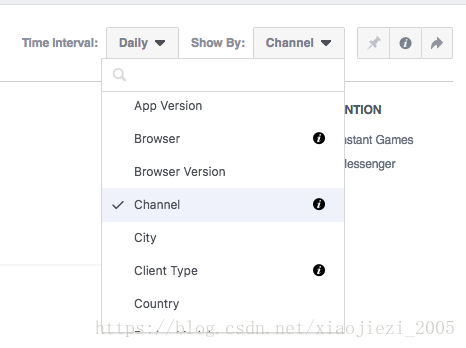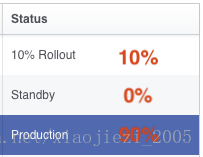监控并改善游戏表现
游戏上线后,持续监控关键指标非常重要。密切关注相关指标有助于您了解功能设计的质量、洞察受众数据,以及确定游戏更新是否能保持游戏正常运行。
本文档将介绍一些最佳实践,助您了解如何利用 Facebook 分析监控游戏的表现。
筛选游戏数据
自定义应用事件
A/B 测试
筛选游戏数据
Once your game is live, you should follow closely your game’s behavior in Facebook Analytics. In addition to the custom events logged with FBInstant.logEvent(), many events and demographic information are logged automatically.
Even if you don’t log any custom events, you’ll be able to check Analytics to get aggregated and anonymous information about your audience, such as age groups, country, languages spoken, etc.
You’ll also be able to see engagement information such as retention, active users, etc. You should be following these closely to validate that your game updates are improving your metrics.
One important distinction to make while using Facebook Analytics, is that the engagement will be tracked for Game Bot and the Instant Game together. To see information about these two surfaces independently, you need to make sure to show data specific to each channel. You can do this by selecting Channel in the Show by dropdown:
自定义应用事件
我们建议使用 FBInstant.logEvent() 追踪游戏内的关键时刻,并了解 Facebook 分析中的漏斗数据。下面是我们建议追踪的一些事件:
完成教程
通过自定义更新发起会话(包含自定义更新 ID)
通过智能助手消息发起会话(包含智能助手消息的标识符)
通过分享或邀请消息发起会话(包含该消息类型的标识符)
完成关卡
关卡失败
游戏的环境类型以及环境中玩家的数量
记录上述推荐的自定义事件,有助于您找到如下等问题的答案:“人们会首选在单聊、群聊还是单人模式下玩游戏?”、“哪个自定义更新能最有效地吸引用户再次玩游戏?”,以及“玩家通常会在哪一个关卡放弃游戏?”。深入了解这些行为,有助于您不断优化游戏。
A/B 测试
In the Web Hosting section, hovering over your newly uploaded build should show a set of buttons that allow you to distribute that package to a subset of your audience.
For example, clicking on the “10%” button will make that build available to 10% of your players (randomly selected) while the build highlighted in blue labeled “Production” will be available to other 90%.
为方便大家群策群力,我们创建了一个 Facebook Instant Game?? 交流群:
群二795963169。
群一814298516 。
欢迎同学们加入交流开发和运营经验。