前言
原本想写完ioc接着写aop的,但是在写aop的过程中用了点mvc的技术点,想了想,还是先把mvc记录一下好了
什么是SpringMVC?
在上一篇介绍Springioc的博客时,有张架构图,可以看到SpringMVC也是Spring框架的一部分,那么SpringMVC到底是什么呢?
Spring mvc属于表现层的框架,基于ioc功能开发,用于开发web程序,按MVC结构开发。
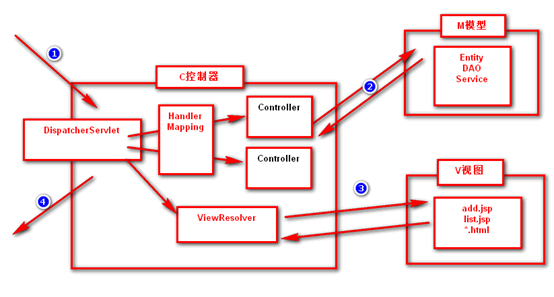
这是一幅用灵魂画出来的架构图,然后我简单介绍一下运行流程
1、 用户发送请求至前端控制器DispatcherServlet
2、 DispatcherServlet收到请求调用HandlerMapping处理器映射器。
3、 处理器映射器根据请求url找到具体的处理器,生成处理器对象及处理器拦截器(如果有则生成)一并返回给DispatcherServlet。
4、
DispatcherServlet通过HandlerAdapter处理器适配器调用处理器
5、 执行处理器(Controller,也叫后端控制器)。
6、 Controller执行完成返回ModelAndView
7、 HandlerAdapter将controller执行结果ModelAndView返回给DispatcherServlet
8、 DispatcherServlet将ModelAndView传给ViewReslover视图解析器
9、 ViewReslover解析后返回具体View
10、DispatcherServlet对View进行渲染视图(即将模型数据填充至视图中)。
11、DispatcherServlet响应用户
入门案例
国际惯例,我们先模拟一个简单的helloworld请求界面,下面是请求到相应的流程
hello.do-->DispatcherServlet-->HandlerMapping-->HelloController(返回ModelAndView)-->ViewResolver-->/hello.jsp
1 创建maven工程,配置pom.xml
<project xmlns="http://maven.apache.org/POM/4.0.0" xmlns:xsi="http://www.w3.org/2001/XMLSchema-instance"
xsi:schemaLocation="http://maven.apache.org/POM/4.0.0 http://maven.apache.org/xsd/maven-4.0.0.xsd"> <modelVersion>4.0.0</modelVersion> <groupId>cn.chf</groupId> <artifactId>SpringMVC</artifactId> <version>0.0.1-SNAPSHOT</version> <packaging>war</packaging> <!-- 指定字符编码和版本信息 --> <properties> <project.build.sourceEncoding>UTF-8</project.build.sourceEncoding> <spring.version>4.2.1.RELEASE</spring.version> </properties> <dependencies> <!-- Spring 框架基本的核心工具类 --> <dependency> <groupId>org.springframework</groupId> <artifactId>spring-core</artifactId> <version>${spring.version}</version> </dependency> <!-- Spring 核心提供了大量扩展 --> <dependency> <groupId>org.springframework</groupId> <artifactId>spring-context</artifactId> <version>${spring.version}</version> </dependency> <!-- SpringMVC --> <dependency> <groupId>org.springframework</groupId> <artifactId>spring-webmvc</artifactId> <version>${spring.version}</version> </dependency> <!-- SpringAop --> <dependency> <groupId>org.springframework</groupId> <artifactId>spring-aop</artifactId> <version>${spring.version}</version> </dependency> </dependencies> </project>
2 配置DispatcherServlet(web.xml)
<?xml version="1.0" encoding="UTF-8"?> <web-app xmlns:xsi="http://www.w3.org/2001/XMLSchema-instance" xmlns="http://java.sun.com/xml/ns/javaee"
xsi:schemaLocation="http://java.sun.com/xml/ns/javaee http://java.sun.com/xml/ns/javaee/web-app_2_5.xsd" version="2.5"> <display-name>SpringMVC</display-name> <!-- 配置DispatcherServlet --> <servlet> <servlet-name>springmvc</servlet-name> <servlet-class> org.springframework.web.servlet.DispatcherServlet </servlet-class> <!-- 指定SpringMVC配置文件的位置和名称 --> <init-param> <param-name>contextConfigLocation</param-name> <param-value>classpath:spring-mvc.xml</param-value> </init-param> </servlet> <servlet-mapping> <servlet-name>springmvc</servlet-name> <url-pattern>*.do</url-pattern> <!-- 设置所有以do结尾的请求进入SpringMVC --> </servlet-mapping> </web-app>
3 创建SpringMVC核心配置文件
创建一个Spring-mvc.xml文件,文件名可以自定义,但是要和web.xml中的classpath所指定的文件名一致,先配置MVC注解驱动,在配置Controller扫描包使配置bean的注解生效,最后配置视图解析器
<?xml version="1.0" encoding="UTF-8"?> <beans xmlns="http://www.springframework.org/schema/beans" xmlns:xsi="http://www.w3.org/2001/XMLSchema-instance" xmlns:context="http://www.springframework.org/schema/context" xmlns:jdbc="http://www.springframework.org/schema/jdbc" xmlns:jee="http://www.springframework.org/schema/jee" xmlns:tx="http://www.springframework.org/schema/tx" xmlns:aop="http://www.springframework.org/schema/aop" xmlns:mvc="http://www.springframework.org/schema/mvc" xmlns:util="http://www.springframework.org/schema/util" xmlns:jpa="http://www.springframework.org/schema/data/jpa" xsi:schemaLocation=" http://www.springframework.org/schema/beans http://www.springframework.org/schema/beans/spring-beans-4.1.xsd http://www.springframework.org/schema/context http://www.springframework.org/schema/context/spring-context-4.1.xsd http://www.springframework.org/schema/jdbc http://www.springframework.org/schema/jdbc/spring-jdbc-4.1.xsd http://www.springframework.org/schema/jee http://www.springframework.org/schema/jee/spring-jee-4.1.xsd http://www.springframework.org/schema/tx http://www.springframework.org/schema/tx/spring-tx-4.1.xsd http://www.springframework.org/schema/data/jpa http://www.springframework.org/schema/data/jpa/spring-jpa-1.3.xsd http://www.springframework.org/schema/aop http://www.springframework.org/schema/aop/spring-aop-4.1.xsd http://www.springframework.org/schema/mvc http://www.springframework.org/schema/mvc/spring-mvc-4.1.xsd http://www.springframework.org/schema/util http://www.springframework.org/schema/util/spring-util-4.1.xsd"> <!-- HandlerMapping组件,支持@RequestMapping注解驱动 --> <mvc:annotation-driven /> <!-- 配置Controller扫描包 --> <context:component-scan base-package="cn.chf"/> <!-- ViewResolver视图解析器 --> <bean id="viewResolver" class="org.springframework.web.servlet.view.InternalResourceViewResolver"> <!-- 指定视图位置 --> <property name="prefix" value="/WEB-INF/"></property> <!-- 指定视图类型 --> <property name="suffix" value=".jsp"></property> </bean> </beans>
4 编写逻辑代码
实体类
package cn.chf.entity;
public class Person {
private String id; // id
private String name; // 姓名
private String age; //年龄
private String interest;//爱好
public String getId() {
return id;
}
public void setId(String id) {
this.id = id;
}
public String getName() {
return name;
}
public void setName(String name) {
this.name = name;
}
public String getAge() {
return age;
}
public void setAge(String age) {
this.age = age;
}
public String getInterest() {
return interest;
}
public void setInterest(String interest) {
this.interest = interest;
}
}
controller层业务代码
package cn.chf;
import org.springframework.stereotype.Controller;
import org.springframework.web.bind.annotation.RequestMapping;
import org.springframework.web.servlet.ModelAndView;
@Controller
public class HelloController {
//ModelAndView封装了视图名字和传出去的数据
@RequestMapping("/hello.do")
public ModelAndView execute() throws Exception {
// TODO 调用模型组件处理
ModelAndView mav = new ModelAndView();
mav.setViewName("hello");//找hello视图
mav.getModel().put("data", "HelloWorld");//放入数据,可以传递到jsp
return mav;
}
}
前端jsp文件
<%@ page language="java" contentType="text/html; charset=UTF-8"
pageEncoding="UTF-8"%>
<!DOCTYPE html>
<html>
<head>
<meta charset="UTF-8">
<title>Insert title here</title>
</head>
<body>
<h1>第一个MvC程序</h1>
<h2>${data}</h2>
</body>
</html>
启动tomcat访问 http://localhost:端口号/项目名/hello.do

这边我们的Springmvc就搭建完成了, 流程一定要清晰