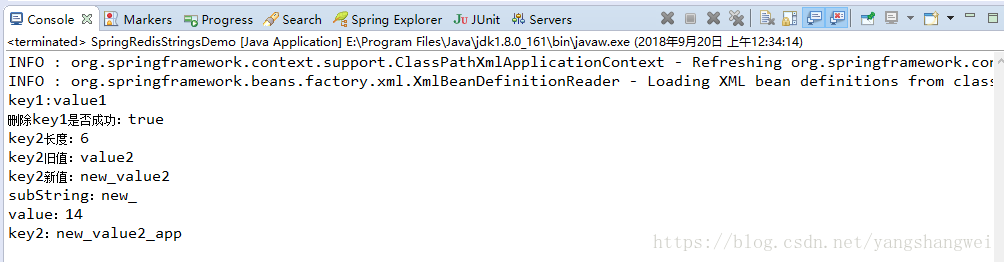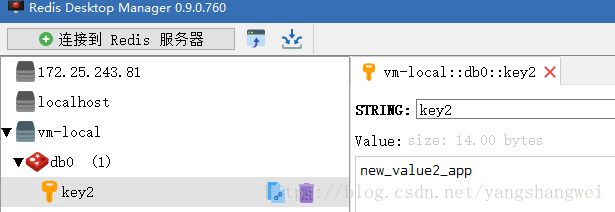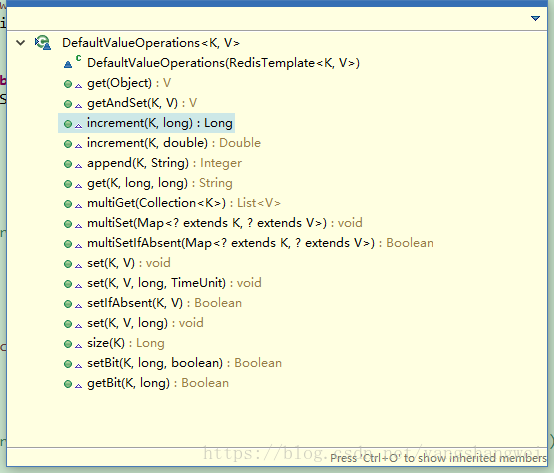文章目录
概述
字符串是 Redis 最基本的数据结构 ,它将以一个键和一个值存储于 Redis 内部,很像Java 的 Map 结构 ,让 Redis 通过键去找到值。
Redis 会通过 key 去找到对应的字符串 ,比如通过 keyl 找到 valuel。假设产品的编号为 0001 , 只要设置 key 为 product_0001 , 就可以通过 product_0001去保存该产品到 Redis 中,也可以通过 product_0001 从 redis 中找到产品信息。
字符串的一些基本命令
官网 : https://redis.io/commands#string
中文网站: http://www.redis.cn/commands.html#string
这里仅仅列出常用的一些,其他详见上述官网
| 命令 | 说明 | 备注 |
|---|---|---|
| set key value | 设置键值对 | 最常用的写入命令 |
| get key | 通过键获取值 | 最常用的读取命 |
| del key | 通过 key ,删除键值对 | 删除命令,返刨删除数,注意,它是一个通用的命令,换句话说在其他数据纺构中,也可以使用它 |
| strlen key | 求 key 指向字符串的氏度 | 返回长度 |
| getset key value | 修改原来 key 的对应值,并将旧值返回 | 如果原来值为空,则返回为空,并设置新值 |
| getrange key start end | 获取子串 | 记字符串的长度为 len,把字符串看作一个数组,而Redis 是以 0 开始计数的,所以 s tart 和l end 的取值范为 0 到 len-1 |
| append key value | 将新的字符串value加入到原来 key指向的字符串末 | 返回 key 指向新字符净的长度 |
客户端操作
我这里的redis server设置了密码,密码为artisan ,所以有
auth artisan
[redis@artisan bin]$ pwd
/home/redis/redis/redis-4.0.11/bin
[redis@artisan bin]$ ./redis-cli
127.0.0.1:6379> auth artisan
OK
127.0.0.1:6379> set key1 value1
OK
127.0.0.1:6379> set key2 value2
OK
127.0.0.1:6379> get key1
"value1"
127.0.0.1:6379> del key1
(integer) 1
127.0.0.1:6379> strlen key2
(integer) 6
127.0.0.1:6379> getset key2 new_value2
"value2"
127.0.0.1:6379> get key2
"new_value2"
127.0.0.1:6379> getrange key2 0 3
"new_"
127.0.0.1:6379> append key2 _app
(integer) 14
127.0.0.1:6379> get key2
"new_value2_app"
127.0.0.1:6379>
Spring中操作redis的字符串
spring-redis-string.xml
<?xml version="1.0" encoding="UTF-8"?>
<beans xmlns="http://www.springframework.org/schema/beans"
xmlns:xsi="http://www.w3.org/2001/XMLSchema-instance"
xmlns:context="http://www.springframework.org/schema/context"
xmlns:p="http://www.springframework.org/schema/p"
xsi:schemaLocation="http://www.springframework.org/schema/beans
http://www.springframework.org/schema/beans/spring-beans.xsd
http://www.springframework.org/schema/context
http://www.springframework.org/schema/context/spring-context.xsd">
<context:property-placeholder location="classpath:redis/redis.properties" />
<!--2,注意新版本2.3以后,JedisPoolConfig的property name,不是maxActive而是maxTotal,而且没有maxWait属性,建议看一下Jedis源码或百度。 -->
<!-- redis连接池配置 -->
<bean id="jedisPoolConfig" class="redis.clients.jedis.JedisPoolConfig">
<!--最大空闲数 -->
<property name="maxIdle" value="${redis.maxIdle}" />
<!--连接池的最大数据库连接数 -->
<property name="maxTotal" value="${redis.maxTotal}" />
<!--最大建立连接等待时间 -->
<property name="maxWaitMillis" value="${redis.maxWaitMillis}" />
<!--逐出连接的最小空闲时间 默认1800000毫秒(30分钟) -->
<property name="minEvictableIdleTimeMillis" value="${redis.minEvictableIdleTimeMillis}" />
<!--每次逐出检查时 逐出的最大数目 如果为负数就是 : 1/abs(n), 默认3 -->
<property name="numTestsPerEvictionRun" value="${redis.numTestsPerEvictionRun}" />
<!--逐出扫描的时间间隔(毫秒) 如果为负数,则不运行逐出线程, 默认-1 -->
<property name="timeBetweenEvictionRunsMillis" value="${redis.timeBetweenEvictionRunsMillis}" />
<property name="testOnBorrow" value="true"></property>
<property name="testOnReturn" value="true"></property>
<property name="testWhileIdle" value="true"></property>
</bean>
<!--redis连接工厂 -->
<bean id="jedisConnectionFactory"
class="org.springframework.data.redis.connection.jedis.JedisConnectionFactory"
destroy-method="destroy">
<property name="poolConfig" ref="jedisPoolConfig"></property>
<!--IP地址 -->
<property name="hostName" value="${redis.host.ip}"></property>
<!--端口号 -->
<property name="port" value="${redis.port}"></property>
<!--如果Redis设置有密码 -->
<property name="password" value="${redis.password}" />
<!--客户端超时时间单位是毫秒 -->
<property name="timeout" value="${redis.timeout}"></property>
<property name="usePool" value="true" />
<!--<property name="database" value="0" /> -->
</bean>
<!-- 键值序列化器设置为String 类型 -->
<bean id="stringRedisSerializer" class="org.springframework.data.redis.serializer.StringRedisSerializer"/>
<!-- redis template definition -->
<bean id="redisTemplate" class="org.springframework.data.redis.core.RedisTemplate"
p:connection-factory-ref="jedisConnectionFactory"
p:keySerializer-ref="stringRedisSerializer"
p:valueSerializer-ref="stringRedisSerializer">
</bean>
</beans>
SpringRedisStringsDemo
package com.artisan.redis.baseStructure.strings;
import org.springframework.context.ApplicationContext;
import org.springframework.context.support.ClassPathXmlApplicationContext;
import org.springframework.data.redis.core.RedisTemplate;
public class SpringRedisStringsDemo {
public static void main(String[] args) {
ApplicationContext ctx = new ClassPathXmlApplicationContext("classpath:spring/spring-redis-string.xml");
// 在 Spring 中,
// redisTemplate.opsForValue()所返回的对象可以操作简单的键值对,可以是字符串,也可以是对象,具体依据你所配置的序列化方案
// 这里在spring-redis-string.xml中key和value都是指定的 stringRedisSerializer
RedisTemplate<String,String> redisTemplate = (RedisTemplate<String, String>) ctx.getBean("redisTemplate");
// 设置值
//127.0.0.1:6379> set key1 value1
//OK
//127.0.0.1:6379> set key2 value2
//OK
redisTemplate.opsForValue().set("key1", "value1");
redisTemplate.opsForValue().set("key2", "value2");
// 通过 key 获取值
//127.0.0.1:6379> get key1
//"value1"
String key1 = redisTemplate.opsForValue().get("key1");
System.out.println("key1:" + key1);
// 通过 key 删除值
//127.0.0.1:6379> del key1
//(integer) 1
Boolean success = redisTemplate.delete("key1");
System.out.println("删除key1是否成功:" + success);
// 求长度
//127.0.0.1:6379> strlen key2
//(integer) 6
Long size = redisTemplate.opsForValue().size("key2");
System.out.println("key2长度:" + size);
// 设值新值并返回旧值
//127.0.0.1:6379> getset key2 new_value2
//"value2"
String oldValue = redisTemplate.opsForValue().getAndSet("key2", "new_value2");
System.out.println("key2旧值:" + oldValue);
// 127.0.0.1:6379> get key2
// "new_value2"
String newValue = redisTemplate.opsForValue().get("key2");
System.out.println("key2新值:" + newValue);
// 获取子串
// 127.0.0.1:6379> getrange key2 0 3
// "new_"
String subString = redisTemplate.opsForValue().get("key2", 0, 3);
System.out.println("subString:" + subString);
// 将新的字符串value加入到原来 key指向的字符串末
// 127.0.0.1:6379> append key2 _app
// (integer) 14
Integer value = redisTemplate.opsForValue().append("key2", "_app");
System.out.println("value:" + value);
// 127.0.0.1:6379> get key2
// "new_value2_app"
String newValue2 = redisTemplate.opsForValue().get("key2");
System.out.println("key2:" + newValue2);
}
}
首先在客户端中flushdb,确保数据干净。
输出
redis中的数据
Redis中对整数和浮点型数字的支持
上面介绍了字符串最常用的命令 , 但是 Redis 除了这些之外还提供了对整数和浮点型数字的功能,如果字符串是数字(整数或者浮点数〉,那么 Redis 还能支持简单的运算。但是它的运算能力比较弱 , 目前版本只能支持简单的加减法运算。
| 命令 | 说明 | 备注 |
|---|---|---|
| incr key | 在原字段上加 1 | 只能对整数操作 |
| incrby key increment | 在原字段上加上整数( increment ) | 只能对整数操作 |
| deer key | 在原字段上减 1 | 只能对整数操作 |
| decrby key decrement | 在原字段上减去整数( decrement ) | 只能对整数操作 |
| incrbyfloat keyincrement | 在原字段上加上浮点数( increment) | 可以操作浮点数或者整 |
客户端操作
[redis@artisan bin]$ ./redis-cli
127.0.0.1:6379> auth artisan
OK
127.0.0.1:6379> flushdb
OK
127.0.0.1:6379> set number 8
OK
127.0.0.1:6379> GET number
"8"
127.0.0.1:6379> INCR number
(integer) 9
127.0.0.1:6379> INCRBY number 5
(integer) 14
127.0.0.1:6379> DECR number
(integer) 13
127.0.0.1:6379> DECRBY number 10
(integer) 3
127.0.0.1:6379> INCRBYFLOAT number 8.88
"11.88"
127.0.0.1:6379> get number
"11.88"
127.0.0.1:6379>
如果开始把val 设置为浮点数,那么 incr、 deer、 incrby 、 deerby 的命令都会失败。 Redis 并不支持减法 、 乘法、除法操作,功能十分有限,需要注意。
Spring中操作redis的字符串的加减运算
package com.artisan.redis.baseStructure.strings;
import org.springframework.context.ApplicationContext;
import org.springframework.context.support.ClassPathXmlApplicationContext;
import org.springframework.data.redis.core.RedisTemplate;
public class SpringRedisStringAdd_Subtraction {
public static void main(String[] args) {
ApplicationContext ctx = new ClassPathXmlApplicationContext("classpath:spring/spring-redis-string.xml");
RedisTemplate redisTemplate = (RedisTemplate) ctx.getBean("redisTemplate");
// 127.0.0.1:6379> set number 8
// OK
redisTemplate.opsForValue().set("number", String.valueOf(8));
// 127.0.0.1:6379> GET number
// "8"
System.out.println(redisTemplate.opsForValue().get("number"));
// 127.0.0.1:6379> INCR number
// (integer) 9
System.out.println(redisTemplate.opsForValue().increment("number", 1));
// 127.0.0.1:6379> INCRBY number 5
// (integer) 14
System.out.println(redisTemplate.opsForValue().increment("number", 5));
// 127.0.0.1:6379> DECR number
// (integer) 13
Long number = redisTemplate.getConnectionFactory().getConnection().decr(redisTemplate.getKeySerializer().serialize("number"));
System.out.println(number);
// 127.0.0.1:6379> DECRBY number 10
// (integer) 3
Long number2 = redisTemplate.getConnectionFactory().getConnection().decrBy(redisTemplate.getKeySerializer().serialize("number"), 10);
System.out.println(number2);
// 127.0.0.1:6379> INCRBYFLOAT number 8.88
// "11.88"
System.out.println(redisTemplate.opsForValue().increment("number", 8.88));
// 127.0.0.1:6379> get number
// "11.88"
System.out.println(redisTemplate.opsForValue().get("number"));
}
}
在配置文件中使用的是字符串序列化器,所以 Redis 保存的还是字符串 ,如果采用其他的序列化器,比如 JDK 序列化器,那么 Redis 保存的将不会是数字而是产生异常。
Spring 己经优化了代码,所increment 方法可 以支持long和double的加法,如下
对于减法, RedisTemplate 并没有进行支持。 所以用下面的代码去代替它 :
redisTemplate . getConnectionFactory() .getConnection() . decrBy(redisTemplate.getKeySerializer() . serialize ("number") , 10) ;
通过获得连接工厂再获得连接从而得到底层的 Redis 连接对象。为了和 RedisTemplate的配置保持一致 ,所以先获取了其 keySerializer 属性 ,对键进行了序列化,如果获取结果也可以进行同样的转换。
当然 getConnection()只是获取一个 spring data redis 项目中封装的底层对象 RedisConnection , 甚至可以获取原始的链接对象Jedis 对象。
Jedis jedis =(Jedis)redisTemplate.getConnectionFactory() .getConnection() .getNativeConnection() ;
关于减法的方法,原有值都必须是整数,否则就会引发异常.
// 如果进行减法运算原有值都必须是整数,否则就会引发异常,比如下面的,编译通过,但运行会抛出异常
redisTemplate.opsForValue().set("number", "1.1");
redisTemplate.getConnectionFactory().getConnection().decr(redisTemplate.getKeySerializer().serialize("number"));
Exception in thread "main" org.springframework.dao.InvalidDataAccessApiUsageException: ERR value is not an integer or out of range; nested exception is redis.clients.jedis.exceptions.JedisDataException: ERR value is not an integer or out of range
at org.springframework.data.redis.connection.jedis.JedisExceptionConverter.convert(JedisExceptionConverter.java:64)
at org.springframework.data.redis.connection.jedis.JedisExceptionConverter.convert(JedisExceptionConverter.java:41)
at org.springframework.data.redis.PassThroughExceptionTranslationStrategy.translate(PassThroughExceptionTranslationStrategy.java:44)
at org.springframework.data.redis.FallbackExceptionTranslationStrategy.translate(FallbackExceptionTranslationStrategy.java:42)
at org.springframework.data.redis.connection.jedis.JedisConnection.convertJedisAccessException(JedisConnection.java:181)
at org.springframework.data.redis.connection.jedis.JedisStringCommands.convertJedisAccessException(JedisStringCommands.java:757)
at org.springframework.data.redis.connection.jedis.JedisStringCommands.decr(JedisStringCommands.java:469)
at org.springframework.data.redis.connection.DefaultedRedisConnection.decr(DefaultedRedisConnection.java:301)
at com.artisan.redis.baseStructure.strings.SpringRedisStringAdd_Subtraction.main(SpringRedisStringAdd_Subtraction.java:49)
Caused by: redis.clients.jedis.exceptions.JedisDataException: ERR value is not an integer or out of range
at redis.clients.jedis.Protocol.processError(Protocol.java:127)
at redis.clients.jedis.Protocol.process(Protocol.java:161)
at redis.clients.jedis.Protocol.read(Protocol.java:215)
at redis.clients.jedis.Connection.readProtocolWithCheckingBroken(Connection.java:340)
at redis.clients.jedis.Connection.getIntegerReply(Connection.java:265)
at redis.clients.jedis.BinaryJedis.decr(BinaryJedis.java:708)
at org.springframework.data.redis.connection.jedis.JedisStringCommands.decr(JedisStringCommands.java:467)
... 2 more
注意
使用 Spring 提供的 RedisTemplate 去展示多个命令可以学习到如何使用 RedisTemplate 操作 Redis 。 实际工作中并不是那么用的,因为每一 个操作会尝试从连接池里获取 一 个新的 Redis 连接,多个命令应该使用SessionCallback 接口进行操作 。