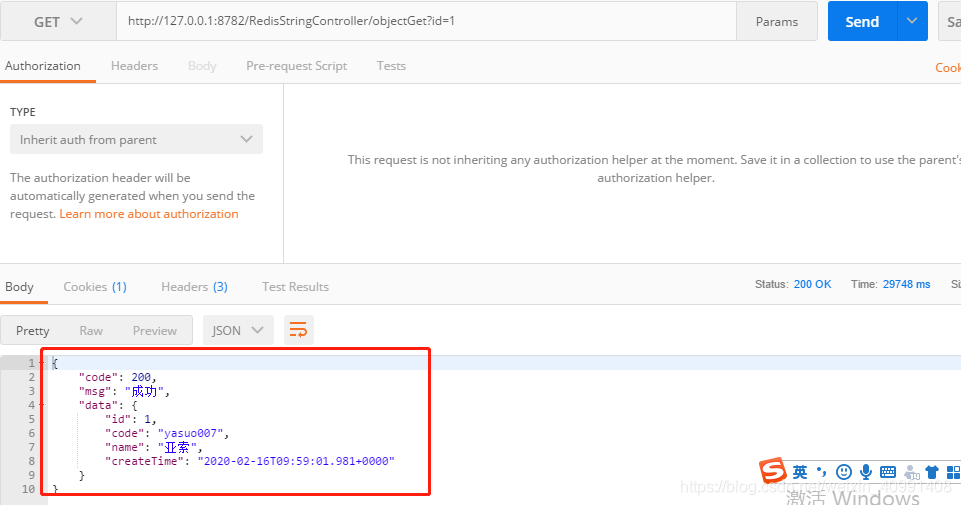一.项目用redis-learn参考文章,存储字符串可以看上文
本文我们实际操作下 数据结构字符串String 分别存储字符串和存储对象
二. 存储对象:
一般情况下,我们做redis会和数据库合起来使用,如果在redis中查不到,就到数据库中查,有查到再保存到redis中。
2.1 配置数据库,用的是mysql和mybatis-plus,添加依赖,代码如下:
<dependency>
<groupId>com.baomidou</groupId>
<artifactId>mybatis-plus</artifactId>
<version>2.3</version>
</dependency>
<dependency>
<groupId>org.springframework.boot</groupId>
<artifactId>spring-boot-starter-jdbc</artifactId>
<version>1.5.6.RELEASE</version>
</dependency>
<dependency>
<groupId>mysql</groupId>
<artifactId>mysql-connector-java</artifactId>
<version>5.1.39</version>
</dependency>
<dependency>
<groupId>com.alibaba</groupId>
<artifactId>druid</artifactId>
<version>0.2.16</version>
</dependency>
2.2 配置文件中配置数据库和mybatis-plus的信息,代码如下:
server:
port: 8782
spring:
#配置程序名为redis-learn
application:
name: redis-learn
#数据库配置
datasource:
url: jdbc:mysql://127.0.0.1:3306/spring_cloud?characterEncoding=utf8
driver-class-name: com.mysql.jdbc.Driver
username: root
password: 123456
#最大活跃数
maxActive: 20
#初始化数量
initialSize: 1
#最大连接等待超时时间
maxWait: 60000
#打开PSCache,并且指定每个连接PSCache的大小
poolPreparedStatements: true
maxPoolPreparedStatementPerConnectionSize: 20
#通过connectionProperties属性来打开mergeSql功能;慢SQL记录
connectionProperties: druid.stat.mergeSql=true;druid.stat.slowSqlMillis=5000
minIdle: 1
timeBetweenEvictionRunsMillis: 60000
minEvictableIdleTimeMillis: 300000
validationQuery: select 1 from dual
testWhileIdle: true
testOnBorrow: false
testOnReturn: false
#配置监控统计拦截的filters,去掉后监控界面sql将无法统计,'wall'用于防火墙
#filters: stat, wall, log4j
#redis 单机配置
redis:
#Redis数据库索引(默认为0)
database: 0
#Redis服务器地址
host: 127.0.0.1
#Redis服务器连接端口
port: 6379
#Redis服务器连接密码
password: 123456
#客户端超时时间单位是毫秒 默认是2000
timeout: 1000
pool:
#连接池的最大数据库连接数。设为0表示无限制,如果是jedis 2.4以后用redis.maxTotal
max-active: 200
#最大建立连接等待时间。如果超过此时间将接到异常。设为-1表示无限制。
max-wait: -1
#连接池中的最大空闲连接
max-idle: 8
#连接池中的最小空闲连接
min-idle: 0
#集群配置
#spring.redis.cluster.nodes=127.0.0.1:6379,127.0.0.1:6380,127.0.0.1:6381,127.0.0.1:6382
mybatis-plus:
mapper-locations: classpath:/mapper/*Mapper.xml
#实体扫描,多个package用逗号或者分号分隔
typeAliasesPackage: com.example.redislearn.entity
global-config:
#主键类型 0:"数据库ID自增", 1:"用户输入ID",2:"全局唯一ID (数字类型唯一ID)", 3:"全局唯一ID UUID";
id-type: 0
#字段策略 0:"忽略判断",1:"非 NULL 判断"),2:"非空判断"
field-strategy: 2
#驼峰下划线转换
db-column-underline: true
#刷新mapper 调试神器
refresh-mapper: true
#数据库大写下划线转换
capital-mode: true
#序列接口实现类配置
#key-generator: com.baomidou.springboot.xxx
#逻辑删除配置
logic-delete-value: 0
logic-not-delete-value: 1
#自定义填充策略接口实现
#meta-object-handler: com.baomidou.springboot.MyMetaObjectHandler
#自定义SQL注入器
#sql-injector: com.baomidou.springboot.xxx
configuration:
map-underscore-to-camel-case: true
cache-enabled: false
#不加这个查询数据为空时,字段将被隐藏
call-setters-on-nulls: true
2.3 新建数据库连接的配置类DruidDBConfig 和 mybatis-plus的配置类MybatisPlusConfig ,工具类BlankUtil,代码分别如下:
DruidDBConfig :
package com.example.redislearn.config;
import com.alibaba.druid.pool.DruidDataSource;
import org.slf4j.Logger;
import org.slf4j.LoggerFactory;
import org.springframework.beans.factory.annotation.Value;
import org.springframework.context.annotation.Bean;
import org.springframework.context.annotation.Configuration;
import org.springframework.context.annotation.Primary;
import org.springframework.jdbc.datasource.DataSourceTransactionManager;
import javax.sql.DataSource;
/**
* 为什么要增加呢?
因为SpringBoot本身提供的配置只是部分的数据库连接配置,很多Druid需要的属性配置是没有的,如:
spring.datasource.initialSize
这个属性,SpringBoot是没有的,只有Druid才有,所以需要增加相应的配置类,自动注入。
*/
@Configuration
public class DruidDBConfig {
private Logger logger = LoggerFactory.getLogger(DruidDBConfig.class);
@Value("${spring.datasource.url}")
private String dbUrl;
@Value("${spring.datasource.username}")
private String username;
@Value("${spring.datasource.password}")
private String password;
@Value("${spring.datasource.driver-class-name}")
private String driverClassName;
@Value("${spring.datasource.initialSize}")
private int initialSize;
@Value("${spring.datasource.minIdle}")
private int minIdle;
@Value("${spring.datasource.maxActive}")
private int maxActive;
@Value("${spring.datasource.maxWait}")
private int maxWait;
@Value("${spring.datasource.timeBetweenEvictionRunsMillis}")
private int timeBetweenEvictionRunsMillis;
@Value("${spring.datasource.minEvictableIdleTimeMillis}")
private int minEvictableIdleTimeMillis;
@Value("${spring.datasource.validationQuery}")
private String validationQuery;
@Value("${spring.datasource.testWhileIdle}")
private boolean testWhileIdle;
@Value("${spring.datasource.testOnBorrow}")
private boolean testOnBorrow;
@Value("${spring.datasource.testOnReturn}")
private boolean testOnReturn;
@Value("${spring.datasource.poolPreparedStatements}")
private boolean poolPreparedStatements;
@Value("${spring.datasource.maxPoolPreparedStatementPerConnectionSize}")
private int maxPoolPreparedStatementPerConnectionSize;
/* @Value("${spring.datasource.filters}")
private String filters;*/
@Value("{spring.datasource.connectionProperties}")
private String connectionProperties;
@Bean //声明其为Bean实例
@Primary //在同样的DataSource中,首先使用被标注的DataSource
public DataSource dataSource(){
System.out.println("=========================开始=========================");
DruidDataSource datasource = new DruidDataSource();
datasource.setUrl(this.dbUrl);
datasource.setUsername(username);
datasource.setPassword(password);
datasource.setDriverClassName(driverClassName);
//configuration
datasource.setInitialSize(initialSize);
datasource.setMinIdle(minIdle);
datasource.setMaxActive(maxActive);
datasource.setMaxWait(maxWait);
datasource.setTimeBetweenEvictionRunsMillis(timeBetweenEvictionRunsMillis);
datasource.setMinEvictableIdleTimeMillis(minEvictableIdleTimeMillis);
datasource.setValidationQuery(validationQuery);
datasource.setTestWhileIdle(testWhileIdle);
datasource.setTestOnBorrow(testOnBorrow);
datasource.setTestOnReturn(testOnReturn);
datasource.setPoolPreparedStatements(poolPreparedStatements);
datasource.setMaxPoolPreparedStatementPerConnectionSize(maxPoolPreparedStatementPerConnectionSize);
/* try {
datasource.setFilters(filters);
} catch (SQLException e) {
logger.error("druid configuration initialization filter", e);
}*/
datasource.setConnectionProperties(connectionProperties);
System.out.println("=========================结束=========================");
return datasource;
}
/**
* 事务:配置DataSourceTransactionManager
* @param dataSource
* @return
*/
@Bean
public DataSourceTransactionManager dataSourceTransactionManager(DataSource dataSource) {
return new DataSourceTransactionManager(dataSource);
}
}
MybatisPlusConfig:
package com.example.redislearn.config;
import com.baomidou.mybatisplus.entity.GlobalConfiguration;
import com.baomidou.mybatisplus.plugins.PaginationInterceptor;
import com.baomidou.mybatisplus.plugins.PerformanceInterceptor;
import com.baomidou.mybatisplus.spring.MybatisSqlSessionFactoryBean;
import com.example.redislearn.util.BlankUtil;
import org.apache.ibatis.plugin.Interceptor;
import org.apache.ibatis.session.SqlSessionFactory;
import org.mybatis.spring.annotation.MapperScan;
import org.slf4j.Logger;
import org.slf4j.LoggerFactory;
import org.springframework.beans.factory.annotation.Qualifier;
import org.springframework.beans.factory.annotation.Value;
import org.springframework.context.annotation.Bean;
import org.springframework.context.annotation.Configuration;
import org.springframework.context.annotation.Profile;
import org.springframework.core.io.support.PathMatchingResourcePatternResolver;
import org.springframework.core.io.support.ResourcePatternResolver;
import org.springframework.transaction.annotation.EnableTransactionManagement;
import javax.sql.DataSource;
//@EnableTransactionManagement //开启事务支持后
@EnableTransactionManagement(proxyTargetClass = true)//解决 because it is a JDK dynamic proxy that implement
@Configuration
//扫描dao或者是Mapper接口
@MapperScan("com.example.redislearn.dao")
public class MybatisPlusConfig {
private Logger log = LoggerFactory.getLogger(MybatisPlusConfig.class);
//主键类型 0:"数据库ID自增", 1:"用户输入ID",2:"全局唯一ID (数字类型唯一ID)", 3:"全局唯一ID UUID";
@Value("${mybatis-plus.global-config.id-type}")
private Integer idType;
//字段策略 0:"忽略判断",1:"非 NULL 判断"),2:"非空判断"
@Value("${mybatis-plus.global-config.field-strategy}")
private Integer fieldStrategy;
//驼峰下划线转换
@Value("${mybatis-plus.global-config.db-column-underline}")
private Boolean dbColumnUnderline;
//刷新mapper 调试神器
@Value("${mybatis-plus.global-config.refresh-mapper}")
private Boolean isRefresh;
//数据库大写下划线转换
@Value("${mybatis-plus.global-config.capital-mode}")
private Boolean isCapitalMode;
//逻辑删除配置
@Value("${mybatis-plus.global-config.logic-delete-value}")
private String logicDeleteValue;
//逻辑删除配置
@Value("${mybatis-plus.global-config.logic-not-delete-value}")
private String logicNotDeleteValue;
/**
* mybatisPlus全局配置
* @return
*/
@Bean(name = "globalConfig")
public GlobalConfiguration globalConfig(
) {
log.info("初始化GlobalConfiguration");
GlobalConfiguration globalConfig = new GlobalConfiguration();
if ( !BlankUtil.isBlank(idType)) {
globalConfig.setIdType(idType); //主键类型
}
if ( !BlankUtil.isBlank(fieldStrategy)) {
// globalConfig.setFieldStrategy(fieldStrategy); //字段策略
}
if ( !BlankUtil.isBlank(dbColumnUnderline)) {
globalConfig.setDbColumnUnderline(dbColumnUnderline); //驼峰下划线转换
}
if ( !BlankUtil.isBlank(isRefresh)) {
globalConfig.setRefresh(isRefresh); //刷新mapper 调试神器
}
if ( !BlankUtil.isBlank(isCapitalMode)) {
globalConfig.setCapitalMode(isCapitalMode); //数据库大写下划线转换
}
if ( !BlankUtil.isBlank(logicDeleteValue)) {
// globalConfig.setLogicDeleteValue(logicDeleteValue); //逻辑删除配置
}
if ( !BlankUtil.isBlank(logicNotDeleteValue)) {
// globalConfig.setLogicNotDeleteValue(logicNotDeleteValue); //逻辑删除配置
}
return globalConfig;
}
/**
* @Description : mybatis-plus分页插件
* 文档:http://mp.baomidou.com
*/
@Bean
public PaginationInterceptor paginationInterceptor() {
PaginationInterceptor paginationInterceptor = new PaginationInterceptor();
//paginationInterceptor.setLocalPage(true);// 开启 PageHelper 的支持
paginationInterceptor.setDialectType("mysql");
return new PaginationInterceptor();
}
/**
* mybatis-plus SQL执行效率插件【生产环境可以关闭】
*/
@Bean
@Profile({"dev","test"})// 设置 dev test 环境开启
public PerformanceInterceptor performanceInterceptor() {
PerformanceInterceptor performanceInterceptor = new PerformanceInterceptor();
//SQL 执行性能分析,开发环境使用,线上不推荐。 maxTime 指的是 sql 最大执行时长
//performanceInterceptor.setMaxTime(1000);
//SQL是否格式化 默认false
performanceInterceptor.setFormat(true);
return performanceInterceptor;
}
@Bean("sqlSessionFactory")
public SqlSessionFactory sqlSessionFactory(@Qualifier(value = "globalConfig")GlobalConfiguration globalConfig, @Qualifier(value = "dataSource") DataSource dataSource) throws Exception {
log.info("初始化SqlSessionFactory");
String mapperLocations = "classpath*:/mapper/*.xml";
String typeAliasesPackage = "com.example.redislearn.entity";
MybatisSqlSessionFactoryBean sqlSessionFactory = new MybatisSqlSessionFactoryBean();
sqlSessionFactory.setDataSource(dataSource); //数据源
sqlSessionFactory.setGlobalConfig(globalConfig); //全局配置
Interceptor[] interceptor = {new PaginationInterceptor()};
sqlSessionFactory.setPlugins(interceptor); //分页插件
ResourcePatternResolver resolver = new PathMatchingResourcePatternResolver();
try {
//自动扫描Mapping.xml文件
sqlSessionFactory.setMapperLocations(resolver.getResources(mapperLocations));
sqlSessionFactory.setTypeAliasesPackage(typeAliasesPackage);
return sqlSessionFactory.getObject();
} catch (Exception e) {
e.printStackTrace();
throw e;
}
}
}
工具类BlankUtil:
package com.example.redislearn.util;
import java.io.Serializable;
import java.util.Collection;
import java.util.Map;
import java.util.Set;
/**
* 逻辑、功能相关描述:验证对象空值,字符串零长,集合无元素
*/
public class BlankUtil {
/**
* Function:判断字符串是否为空或零长
* @param str 待检查的字符串变量
* @return true 字符串为空或零长
* false 字符串不为空且不是零长字符串
*/
public static boolean isBlank(final String str) {
return (str == null) || (str.trim().length() <= 0);
}
/**
* Function:判断字符是否为空或空格
* @param cha 待检查的字符变量
* @return true 字符为空或空格
* false 字符不为空且不是空格
*/
public static boolean isBlank(final Character cha) {
return (cha == null) || cha.equals(' ');
}
/**
* Function:判断对象是否为空
* @param obj 待检查的对象变量
* @return true 对象为空
* false 对象不为空
*/
public static boolean isBlank(final Object obj) {
return (obj == null);
}
/**
* Function:判断对象数组是否为空或无元素
* @param objs 待检查的对象数组变量
* @return true 对象数组为空或无元素
* false 对象数组不为空且有元素
*/
public static boolean isBlank(final Object[] objs) {
return (objs == null) || (objs.length <= 0);
}
/**
* Function:判断集合对象是否为空或无元素
* @param obj 待检查的集合对象变量
* @return true 集合对象为空或无元素
* false 集合对象不为空且有元素
*/
public static boolean isBlank(final Collection<?> obj) {
return (obj == null) || (obj.size() <= 0);
}
/**
* Function:判断Set对象是否为空或无元素
* @param obj 待检查的Set对象变量
* @return true Set对象为空或无元素
* false Set对象不为空且有元素
*/
public static boolean isBlank(final Set<?> obj) {
return (obj == null) || (obj.size() <= 0);
}
/**
* Function:判断Serializable对象是否为空
* @param obj 待检查的Serializable对象变量
* @return true Serializable对象为空
* false Serializable对象不为空
*/
public static boolean isBlank(final Serializable obj) {
return obj == null;
}
/**
* Function:判断Map对象是否为空或无元素
* @param obj 待检查的Map对象变量
* @return true Map对象为空或无元素
* false Map对象不为空且有元素
*/
public static boolean isBlank(final Map<?, ?> obj) {
return (obj == null) || (obj.size() <= 0);
}
}
2.4 创建一个商品goods的数据库表:
CREATE TABLE `goods` (
`id` int(11) NOT NULL AUTO_INCREMENT COMMENT '主键id',
`code` varchar(255) DEFAULT NULL COMMENT '商品编码',
`name` varchar(255) DEFAULT NULL COMMENT '商品名称',
`create_time` timestamp NULL DEFAULT NULL COMMENT '创建时间',
PRIMARY KEY (`id`)
) ENGINE=InnoDB AUTO_INCREMENT=2 DEFAULT CHARSET=utf8;
2.5 在控制类 RedisStringController 添加对象的存储和对象的获取的功能,代码如下:
package com.example.redislearn.controller;
import com.example.redislearn.entity.Goods;
import com.example.redislearn.response.BaseResponse;
import com.example.redislearn.response.StatusCode;
import com.example.redislearn.service.RedisStringService;
import com.example.redislearn.util.RedisUtil;
import org.slf4j.Logger;
import org.slf4j.LoggerFactory;
import org.springframework.beans.factory.annotation.Autowired;
import org.springframework.http.MediaType;
import org.springframework.validation.BindingResult;
import org.springframework.validation.annotation.Validated;
import org.springframework.web.bind.annotation.*;
/**
* 数据结构为字符串String
* 分别存储字符串和存储对象
*/
@RestController
@RequestMapping("RedisStringController")
public class RedisStringController {
private static final Logger log= LoggerFactory.getLogger(RedisStringController.class);
private static final String RedisStringdKey = "Redis:String";
@Autowired
private RedisUtil redisUtil;
@Autowired
private RedisStringService redisStringService;
/**
* 字符串的存储
* @param helloName
* @return
*/
@RequestMapping(value = "/stringSet", method = RequestMethod.POST)
public BaseResponse stringSet(@RequestParam String helloName) {
BaseResponse response = new BaseResponse(StatusCode.Success);
try {
//stringRedisTemplate.opsForValue().set(RedisHelloWorldKey,helloName);
redisUtil.set(RedisStringdKey, helloName);
response.setData("String set success!");
} catch (Exception e) {
log.info("--String set异常信息: ", e.fillInStackTrace());
response = new BaseResponse(StatusCode.Fail.getCode(), e.getMessage());
}
return response;
}
/**
* 字符串的获取
* @return
*/
@RequestMapping(value = "stringGet", method = RequestMethod.GET)
public BaseResponse stringGet() {
BaseResponse response = new BaseResponse(StatusCode.Success);
try {
//String result = stringRedisTemplate.opsForValue().get(RedisHelloWorldKey);
String result = redisUtil.get(RedisStringdKey).toString();
response.setData(result);
} catch (Exception e) {
log.info("--String gett异常信息: ", e.fillInStackTrace());
response = new BaseResponse(StatusCode.Fail.getCode(), e.getMessage());
}
return response;
}
/**
* 对象的存储
* @param goods
* @param result
* @return
*/
@RequestMapping(value = "/objectSet",method = RequestMethod.POST,consumes = MediaType.APPLICATION_JSON_UTF8_VALUE)
public BaseResponse objectSet(@RequestBody @Validated Goods goods, BindingResult result){
if (result.hasErrors()){
return new BaseResponse(StatusCode.InvalidParams);
}
BaseResponse response=new BaseResponse(StatusCode.Success);
try {
log.info("--商品信息:{}",goods);
redisStringService.addGoods(goods);
}catch (Exception e){
log.error("--对象的存储-发生异常:",e.fillInStackTrace());
response=new BaseResponse(StatusCode.Fail.getCode(),e.getMessage());
}
return response;
}
/**
* 对象的获取
* @param id
* @return
*/
@RequestMapping(value = "/objectGet",method = RequestMethod.GET)
public BaseResponse objectGet(@RequestParam Integer id){
BaseResponse response=new BaseResponse(StatusCode.Success);
try {
response.setData(redisStringService.getGoods(id));
}catch (Exception e){
log.error("--对象的获取-发生异常:",e.fillInStackTrace());
response=new BaseResponse(StatusCode.Fail.getCode(),e.getMessage());
}
return response;
}
}
2.6 新建实体类 Goods ,业务逻辑类RedisStringService,数据库相关类GoodsMapper,和GoodsMapper.xml。代码分别如下:
Goods :
package com.example.redislearn.entity;
import org.hibernate.validator.constraints.NotBlank;
import java.io.Serializable;
import java.util.Date;
/**
* 商品实体类
*/
public class Goods implements Serializable {
private static final long serialVersionUID = 1L;
private Integer id;
@NotBlank(message = "商品编码不能为空!")
private String code;
@NotBlank(message = "商品名称不能为空!")
private String name;
private Date createTime;
public Integer getId() {
return id;
}
public void setId(Integer id) {
this.id = id;
}
public String getCode() {
return code;
}
public void setCode(String code) {
this.code = code;
}
public String getName() {
return name;
}
public void setName(String name) {
this.name = name;
}
public Date getCreateTime() {
return createTime;
}
public void setCreateTime(Date createTime) {
this.createTime = createTime;
}
}
RedisStringService:
package com.example.redislearn.service;
import com.example.redislearn.entity.Goods;
import com.example.redislearn.dao.GoodsMapper;
import com.example.redislearn.util.RedisUtil;
import com.fasterxml.jackson.core.JsonProcessingException;
import com.fasterxml.jackson.databind.ObjectMapper;
import org.apache.commons.lang.StringUtils;
import org.slf4j.Logger;
import org.slf4j.LoggerFactory;
import org.springframework.beans.factory.annotation.Autowired;
import org.springframework.stereotype.Service;
import org.springframework.transaction.annotation.Transactional;
import java.io.IOException;
import java.util.Date;
@Service
public class RedisStringService {
private static final Logger log = LoggerFactory.getLogger(RedisStringService.class);
private static final String RedisObjectKey = "Redis:Object";
@Autowired
private ObjectMapper objectMapper;
@Autowired
private RedisUtil redisUtil;
@Autowired
private GoodsMapper goodsMapper;
/**
* 添加商品
*
* @param goods
* @return
*/
@Transactional(rollbackFor = Exception.class)
public Integer addGoods(Goods goods) throws JsonProcessingException {
goods.setCreateTime(new Date());
goods.setId(null);
goodsMapper.insertSelective(goods);
Integer id = goods.getId();
//保证缓存-数据库双写的一致性
if (id > 0) {
//"商品信息"是一个实体对象,为了能将该实体对象信息塞入Redis的String类型中,
// 我们需要将其“序列化”,采用的Jackson的序列化机制,将该实体对象序列化为“Json格式的字符串”!
redisUtil.set(RedisObjectKey + id.toString(), objectMapper.writeValueAsString(goods));
}
return id;
}
/**
* 获取商品信息
*
* @param id
* @return
*/
public Goods getGoods(Integer id) throws IOException {
Goods goods = null;
String key = RedisObjectKey + id;
if (id != null) {
if (redisUtil.hasKey(key)) {
String result = redisUtil.get(key).toString();
log.info("---String数据类型,从缓存中取出来的value:{}", result);
if (StringUtils.isNotBlank(result)) {
//根据Key直接进行获取,但由于其结果是String类型的Json格式字符串常量值,故而我们需要将其“反序列化”,
// 即同样也是采用Jackson的反序列化机制,将其映射到一个Item实体对象中即可
goods = objectMapper.readValue(result, Goods.class);
}
} else {
log.info("---String数据类型,从数据库查询:id={}", id);
goods = goodsMapper.selectByPrimaryKey(id);
if (goods != null) {
redisUtil.set(key, objectMapper.writeValueAsString(goods));
}
}
}
return goods;
}
}
注:
- "商品信息"是一个实体对象,为了能将该实体对象信息塞入Redis的String类型中,我们需要将其“序列化”,采用的Jackson的序列化机制,将该实体对象序列化为“Json格式的字符串”!
- 在获取商品详情时根据Key直接进行获取,但由于其结果是String类型的Json格式字符串常量值,故而我们需要将其“反序列化”,即同样也是采用Jackson的反序列化机制,将其映射到一个Item实体对象中即可。
GoodsMapper:
package com.example.redislearn.dao;
import com.example.redislearn.entity.Goods;
public interface GoodsMapper {
int deleteByPrimaryKey(Integer id);
int insert(Goods goods);
int insertSelective(Goods goods);
Goods selectByPrimaryKey(Integer id);
int updateByPrimaryKeySelective(Goods goods);
int updateByPrimaryKey(Goods goods);
}
GoodsMapper.xml:
<?xml version="1.0" encoding="UTF-8" ?>
<!DOCTYPE mapper PUBLIC "-//mybatis.org//DTD Mapper 3.0//EN" "http://mybatis.org/dtd/mybatis-3-mapper.dtd" >
<mapper namespace="com.example.redislearn.dao.GoodsMapper">
<resultMap id="BaseResultMap" type="com.example.redislearn.entity.Goods">
<id column="id" property="id" jdbcType="INTEGER"/>
<result column="code" property="code" jdbcType="VARCHAR"/>
<result column="name" property="name" jdbcType="VARCHAR"/>
<result column="create_time" property="createTime" jdbcType="TIMESTAMP"/>
</resultMap>
<sql id="Base_Column_List">
id, code, name, create_time
</sql>
<select id="selectByPrimaryKey" resultMap="BaseResultMap" parameterType="java.lang.Integer">
select
<include refid="Base_Column_List"/>
from goods
where id = #{id,jdbcType=INTEGER}
</select>
<delete id="deleteByPrimaryKey" parameterType="java.lang.Integer">
delete from goods
where id = #{id,jdbcType=INTEGER}
</delete>
<insert id="insert" parameterType="com.example.redislearn.entity.Goods">
insert into
goods (id, code, name,create_time)
values
(#{id,jdbcType=INTEGER}, #{code,jdbcType=VARCHAR}, #{name,jdbcType=VARCHAR},
#{createTime,jdbcType=TIMESTAMP})
</insert>
<insert id="insertSelective" keyProperty="id" useGeneratedKeys="true"
parameterType="com.example.redislearn.entity.Goods">
insert into goods
<trim prefix="(" suffix=")" suffixOverrides=",">
<if test="id != null">
id,
</if>
<if test="code != null">
code,
</if>
<if test="name != null">
name,
</if>
<if test="createTime != null">
create_time,
</if>
</trim>
<trim prefix="values (" suffix=")" suffixOverrides=",">
<if test="id != null">
#{id,jdbcType=INTEGER},
</if>
<if test="code != null">
#{code,jdbcType=VARCHAR},
</if>
<if test="name != null">
#{name,jdbcType=VARCHAR},
</if>
<if test="createTime != null">
#{createTime,jdbcType=TIMESTAMP},
</if>
</trim>
</insert>
<update id="updateByPrimaryKeySelective" parameterType="com.example.redislearn.entity.Goods">
update goods
<set>
<if test="code != null">
code = #{code,jdbcType=VARCHAR},
</if>
<if test="name != null">
name = #{name,jdbcType=VARCHAR},
</if>
<if test="createTime != null">
create_time = #{createTime,jdbcType=TIMESTAMP},
</if>
</set>
where id = #{id,jdbcType=INTEGER}
</update>
<update id="updateByPrimaryKey" parameterType="com.example.redislearn.entity.Goods">
update goods
set
code = #{code,jdbcType=VARCHAR},
name = #{name,jdbcType=VARCHAR},
create_time = #{createTime,jdbcType=TIMESTAMP}
where
id = #{id,jdbcType=INTEGER}
</update>
</mapper>
三.测试
运行项目,测试对象的存储。
在浏览器或postman输出地址和参数:
http://127.0.0.1:8782/RedisStringController/objectSet,结果如下:
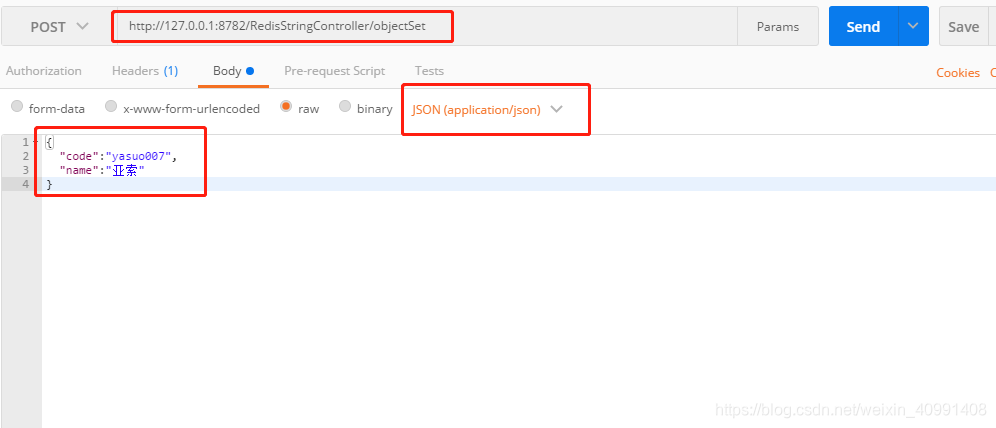
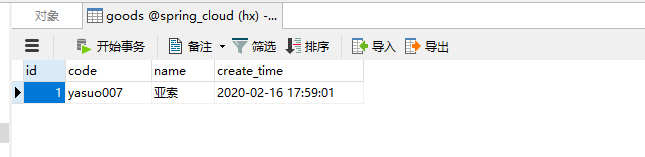
因为我一开始没在goods 表中设置数据,所以运行完之后会在goods表插入一条数据,redis中也会插入一条数据。
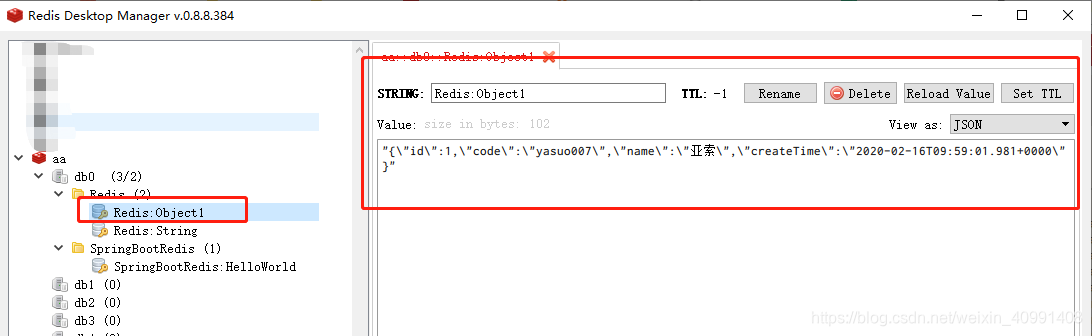
接着测试,获取对象。
在浏览器或postman输出地址和参数:
http://127.0.0.1:8782/RedisStringController/objectGet?id=1,结果如下: